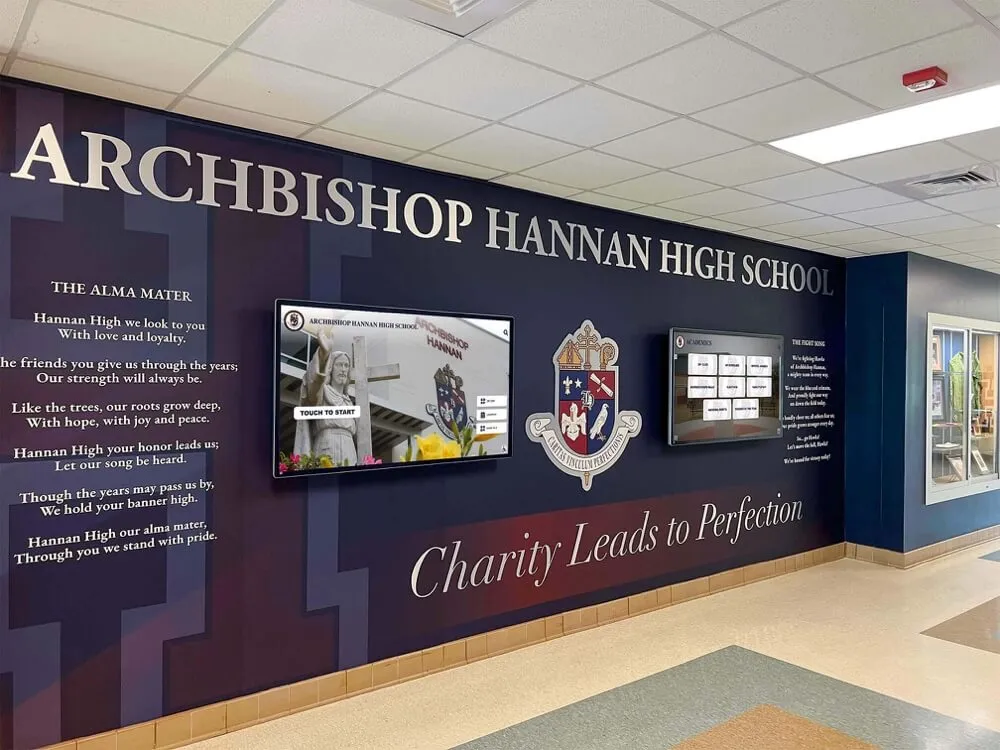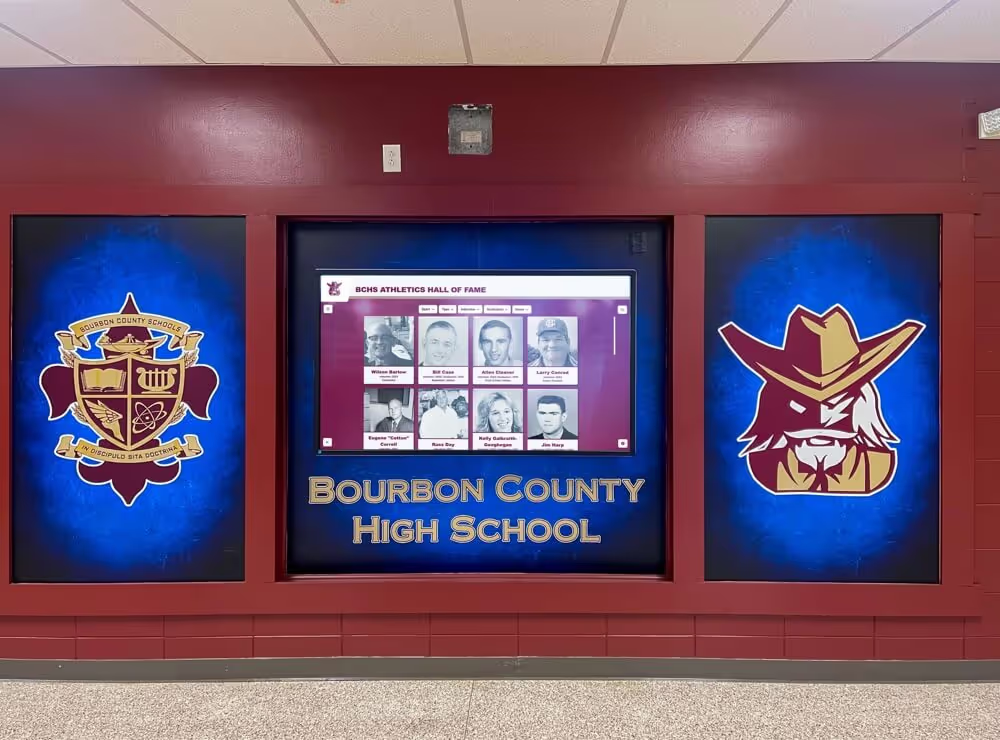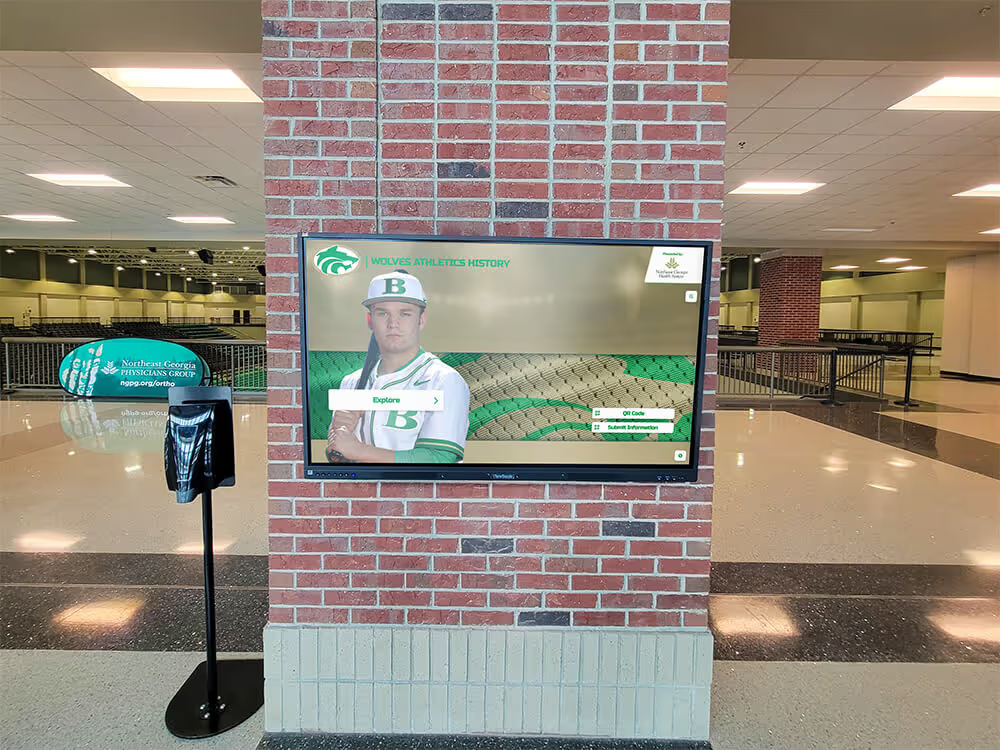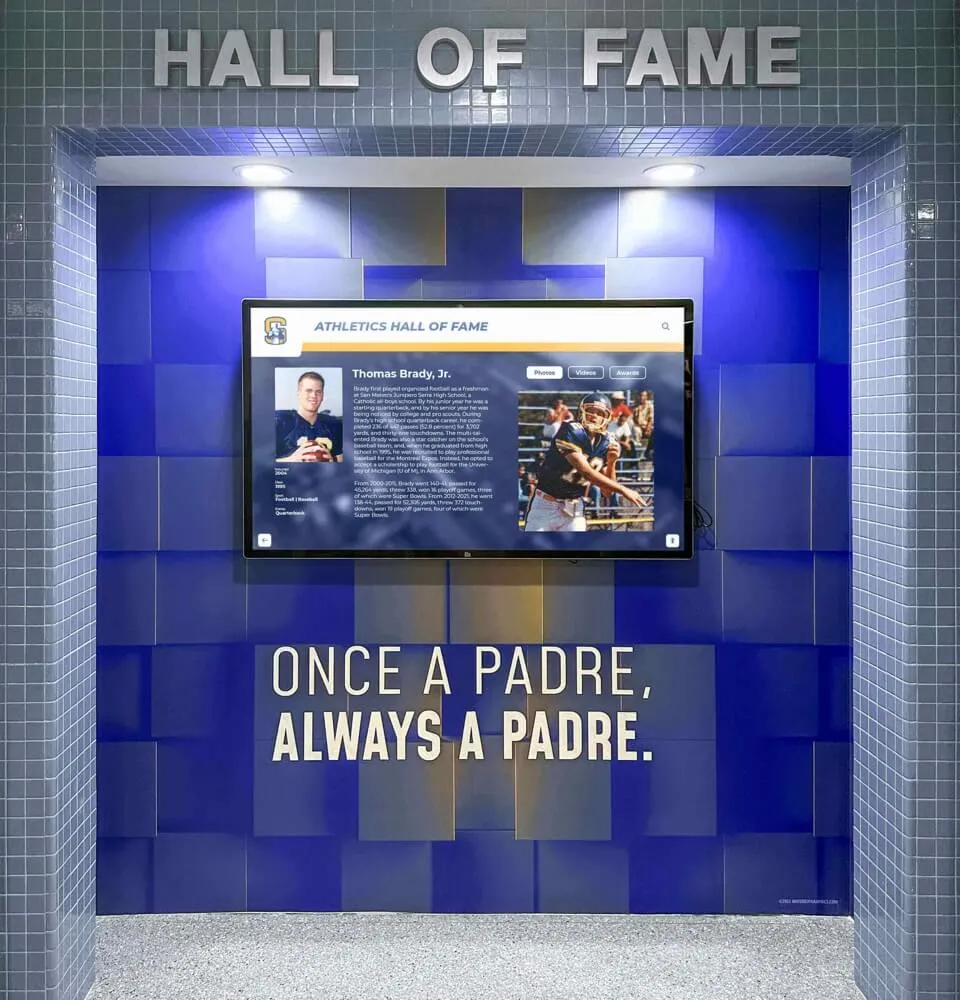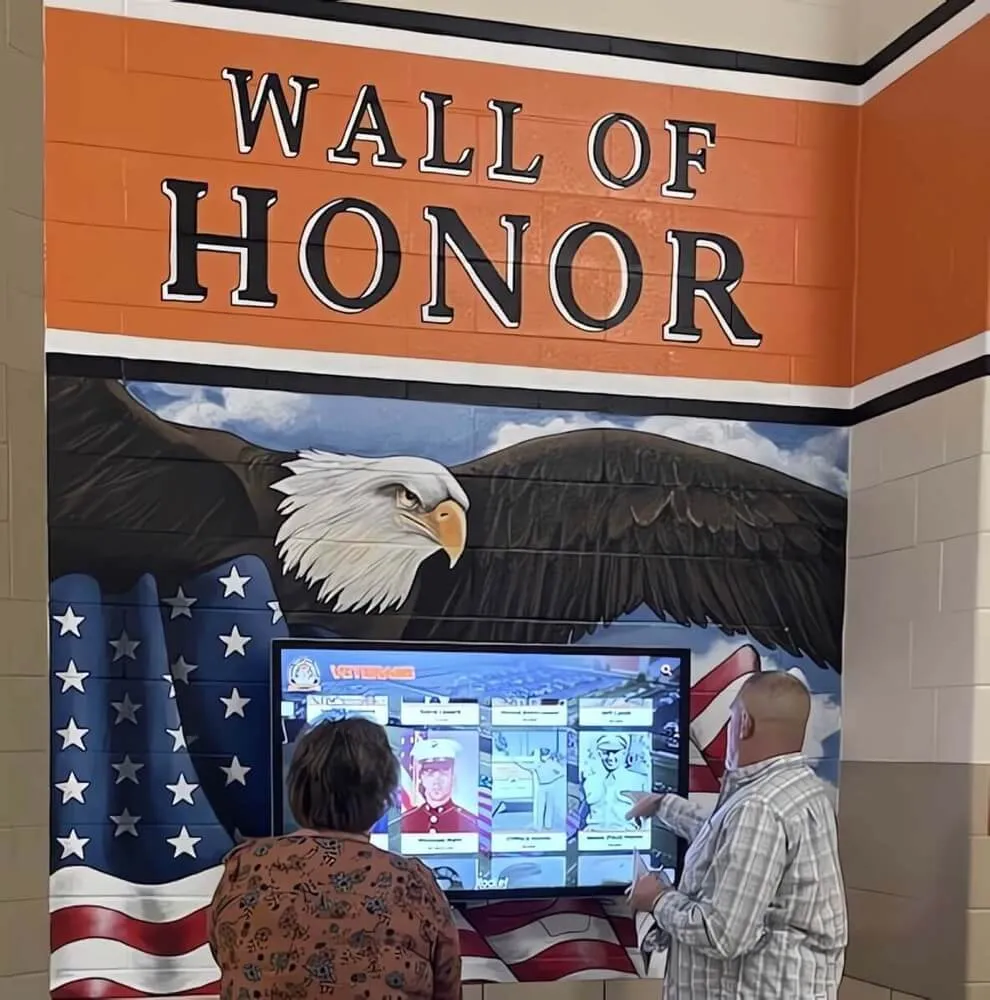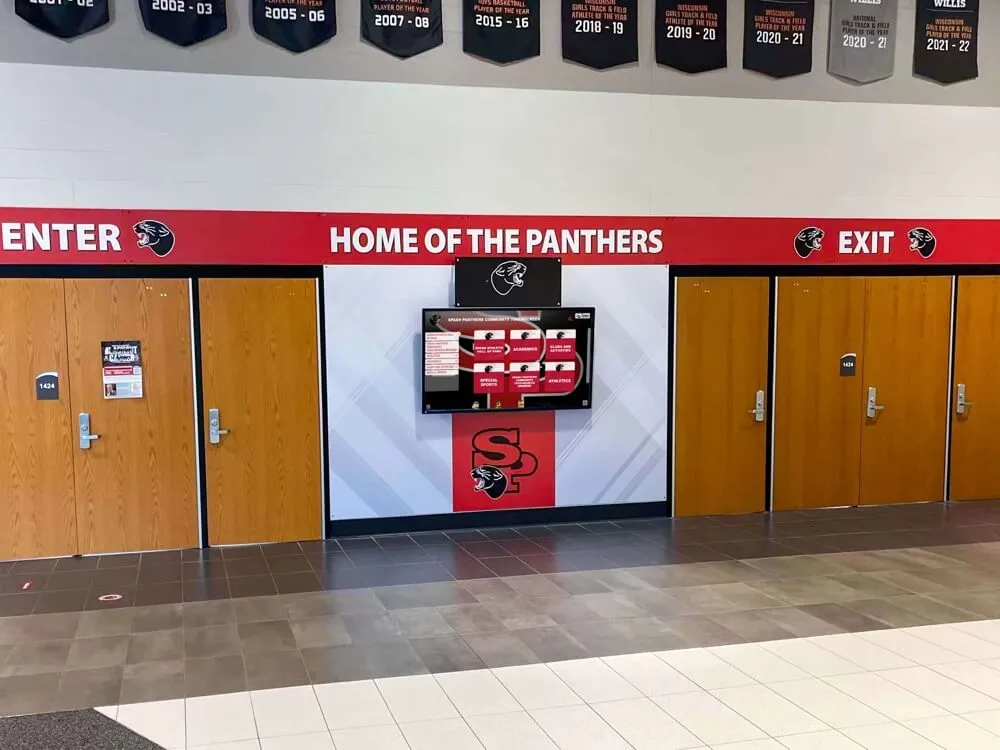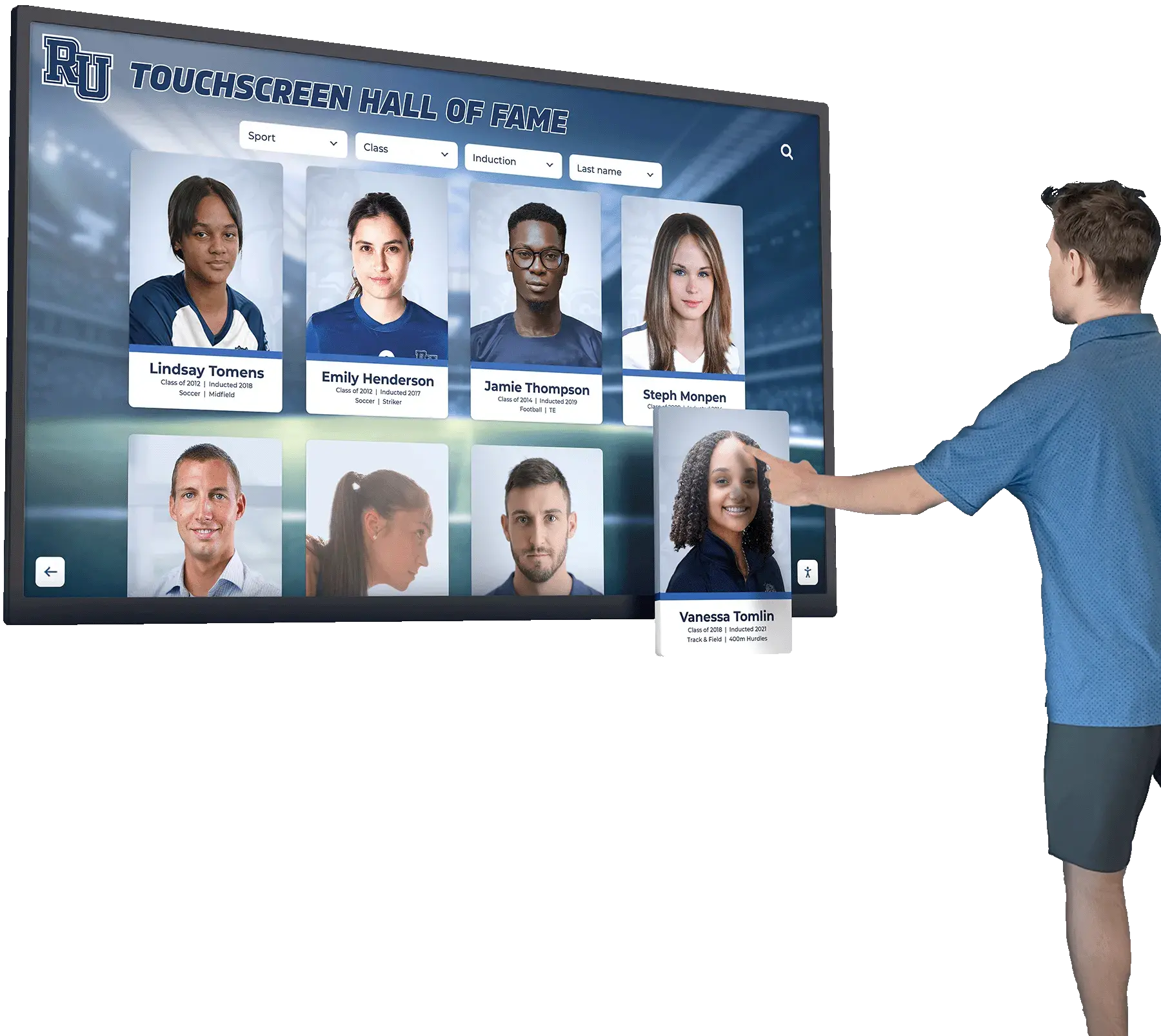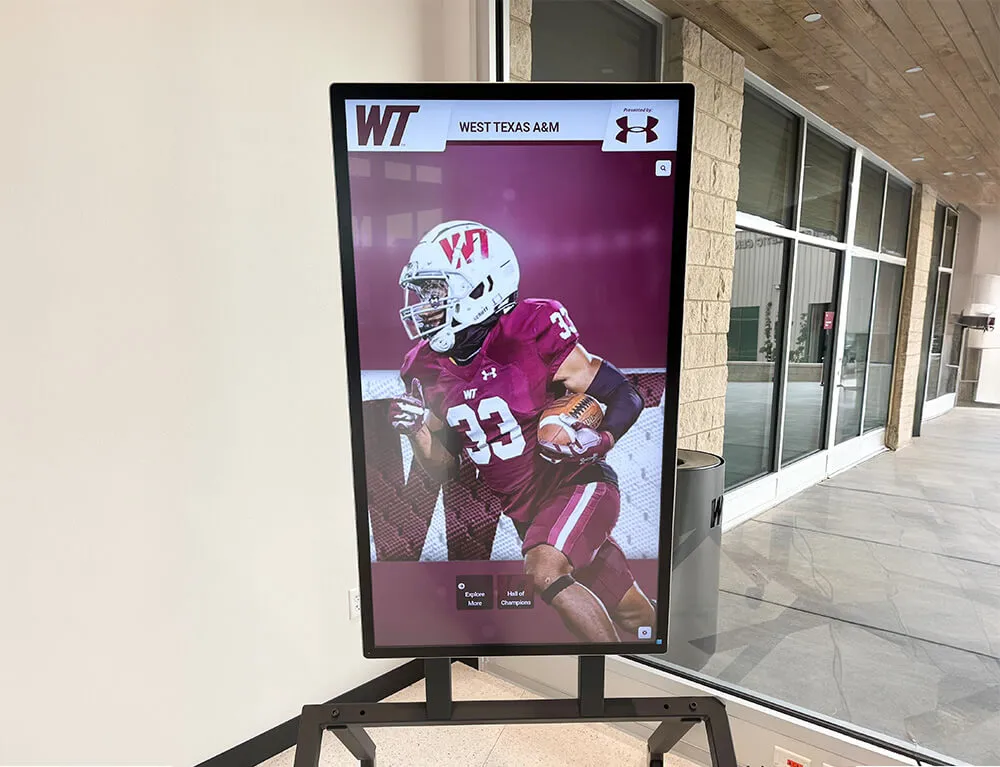Schools possess rich histories spanning decades or even centuries—championship teams, distinguished alumni, dedicated educators, academic achievements, and transformative moments that shaped generations of students. Yet most institutions struggle to effectively preserve and showcase this heritage. Traditional methods like dusty trophy cases, forgotten yearbooks in storage, and fading photographs in hallways fail to make institutional history accessible, engaging, or meaningful for current students, alumni, and community members.
The right school history software transforms heritage preservation from an overwhelming archival challenge into a dynamic, engaging program that strengthens alumni connections, builds school pride, ensures no achievement is forgotten, and creates accessible digital records that survive fires, floods, and the passage of time.
This comprehensive guide explores the best school history software solutions available in 2025, examining essential features, comparing platforms, and providing practical guidance for selecting technology that matches your institution’s needs, budget, and technical capabilities while delivering maximum value for students, alumni, and community.
Effective school history software does far more than simply digitize old yearbooks or create static archives. Modern platforms combine comprehensive content management with interactive displays, searchable databases, multimedia integration, and online accessibility—creating dynamic heritage programs that celebrate the past while engaging contemporary audiences through intuitive, technology-driven experiences.

Modern school history software combines interactive touchscreen displays with cloud-based content management for comprehensive heritage preservation
Why School History Software Matters
Before exploring specific platforms, understanding the strategic value of digital heritage solutions helps build stakeholder support and justifies technology investments.
Preserving Institutional Memory
Physical historical materials deteriorate over time regardless of preservation efforts. Paper yellows, photographs fade, trophies tarnish, and yearbooks become brittle. Fires, floods, or simply neglect can destroy irreplaceable institutional memory in moments. According to the National Archives, over 70% of historical materials in school archives face significant preservation challenges.
Digital preservation through dedicated school history software creates permanent, searchable records that ensure no achievement is forgotten, protect heritage from physical disasters through cloud storage and geographic redundancy, make historical content accessible to worldwide audiences regardless of location, and enable unlimited copying and distribution without degrading original quality.
Building School Pride and Identity
Students who understand their school’s rich history develop stronger institutional connections and sense of belonging. Research consistently demonstrates that institutional pride correlates with higher student engagement, improved academic performance, increased participation in school activities, and stronger alumni connections after graduation.
When students see decades of achievement celebrated prominently through modern digital displays, they understand they’re part of something larger than themselves—continuing traditions of excellence established by previous generations.
Enhancing Alumni Engagement
Alumni who encounter their preserved school experiences maintain deeper, more active connections to their alma mater. Digital school history platforms enable alumni anywhere in the world to explore yearbooks from their graduation years, find photographs of themselves and classmates, follow their school’s ongoing achievements, and share memories with distant friends.
This enhanced engagement translates directly to higher reunion attendance rates, increased volunteer participation in school programs, greater philanthropic support, and more active mentorship of current students.

Comprehensive heritage installations combine traditional elements with digital technology for maximum impact
Creating Unlimited Recognition Capacity
Traditional trophy cases and wall plaques impose severe space constraints that force impossible choices about which achievements receive visibility. Schools with decades of athletic championships, academic excellence, and distinguished alumni simply cannot display everything using physical methods.
School history software eliminates these limitations entirely. A single digital platform can showcase thousands of achievements with comprehensive details that would require dozens of physical trophy cases to approach. Every deserving student, team, and alumnus receives appropriate recognition regardless of when they achieved success.
Learn more about strategies for displaying school history comprehensively using digital platforms.
Essential Features of School History Software
Effective school history platforms incorporate multiple interconnected capabilities working together to create comprehensive heritage management systems.
Comprehensive Content Management Systems
The foundation of any school history software is an intuitive content management system enabling non-technical staff to easily add, edit, organize, and publish historical content without programming knowledge or IT department assistance.
Core CMS Capabilities:
- User-friendly interfaces requiring minimal training
- Batch upload functionality for adding multiple items efficiently
- Flexible content categorization by year, achievement type, program, or custom categories
- Version control tracking changes and enabling content rollback
- Role-based permissions controlling who can add, edit, or approve content
- Search and filtering tools enabling quick location of specific items
- Mobile-responsive management enabling content updates from any device
Cloud-based content management proves particularly valuable, eliminating local server requirements while enabling authorized staff to manage heritage content from anywhere with internet access.
Digital Yearbook Archives
Yearbooks represent perhaps the most comprehensive single source of school history, documenting students, activities, events, and institutional evolution year by year. Complete yearbook digitization with advanced search capabilities makes this invaluable content accessible.
Essential Yearbook Features:
- High-resolution scanning preserving fine detail and image quality
- Optical character recognition (OCR) making all text searchable
- Name indexing enabling searches for specific individuals across all years
- Page-by-page navigation maintaining original book structure
- Direct linking to specific pages or sections for sharing discoveries
- Mobile optimization ensuring excellent viewing on smartphones and tablets
- Download options allowing alumni to save pages containing their photos
Schools implementing searchable digital yearbook archives report dramatic increases in alumni website engagement—alumni who never visit school websites suddenly spend 15-30 minutes exploring yearbooks from their graduation years and adjacent classes.
Interactive Touchscreen Displays
Physical on-campus displays create high-visibility recognition in hallways, lobbies, athletic facilities, and common areas where students, families, and visitors encounter school heritage daily.
Interactive Display Capabilities:
- Multi-touch interaction supporting intuitive gestures
- High-brightness commercial-grade screens visible in various lighting
- Attractive user interfaces designed for exploration
- Multimedia integration including photos, videos, and documents
- Search functionality enabling visitors to find specific individuals or events
- Content rotation keeping displays fresh and relevant
- Remote content updates through cloud-based management

Interactive displays transform passive viewing into active exploration of school heritage
Solutions like Rocket Alumni Solutions provide comprehensive platforms combining interactive on-campus displays with online access and cloud-based content management in unified systems specifically designed for schools.
Online Heritage Portals
Web-accessible heritage platforms extend institutional history beyond campus boundaries, enabling alumni worldwide to explore school history regardless of geographic location.
Essential Online Features:
- Responsive design automatically adapting to all screen sizes
- Advanced search across all historical content
- Individual profile pages for alumni, achievements, and teams
- Social sharing functionality enabling users to share discoveries
- User contribution systems allowing alumni to submit photos and stories
- Discussion forums or commenting features fostering community conversation
- Integration with alumni databases for personalized experiences
Learn about comprehensive school history timeline approaches that leverage both physical and online platforms.
Multimedia Integration
Text-only historical records fail to create engaging experiences. Comprehensive multimedia support brings school history to life through multiple sensory channels.
Multimedia Capabilities:
- High-resolution photo galleries with zoom and download options
- Video integration supporting highlights, interviews, and documentary content
- Audio recordings including oral histories and historical speeches
- Document archives featuring scanned programs, letters, and publications
- Interactive maps showing campus evolution over time
- 3D object photography documenting trophies and artifacts
Multimedia content creates emotional connections that text alone cannot achieve—seeing championship game footage, hearing alumni describe their experiences, or examining original historical documents transforms abstract history into tangible, memorable experiences.
Search and Discovery Tools
Large heritage collections containing decades of content become overwhelming without powerful search and discovery features enabling efficient information location.
Search Functionality:
- Full-text search across all content including OCR-processed documents
- Advanced filtering by date range, category, program, or achievement type
- Faceted search refining results through multiple criteria simultaneously
- Auto-suggest helping users formulate effective searches
- Related content recommendations helping users discover connected material
- Recent searches and browsing history for logged-in users
- Saved searches and favorites for researchers conducting ongoing work
Robust search transforms massive heritage databases from overwhelming information overload into accessible, explorable resources serving diverse research needs.

Effective heritage programs combine digital innovation with traditional recognition elements
Comparing School History Software Platforms
Multiple platforms serve school heritage needs with varying features, pricing models, and implementation approaches. Understanding key differences enables informed selection matching institutional requirements.
Purpose-Built School Heritage Platforms
Specialized platforms designed specifically for educational heritage preservation offer the most comprehensive, school-appropriate features with interfaces and workflows optimized for institutional recognition.
Rocket Alumni Solutions provides comprehensive school history and recognition platforms combining interactive touchscreen displays, cloud-based content management, online heritage portals, and mobile accessibility in unified systems. The platform specifically serves K-12 schools and universities with intuitive interfaces requiring no technical expertise, professional design templates reflecting educational aesthetics, complete yearbook digitization with searchable archives, unlimited content capacity for achievements across all categories, and responsive support from teams understanding educational contexts.
Pricing typically includes upfront hardware costs for touchscreen displays and annual software licensing based on school size, with complete transparency and no hidden fees.
Advantages: Purpose-built for schools with all necessary features integrated, extremely user-friendly for non-technical staff, comprehensive support and training, proven track record with hundreds of educational institutions, and flexible implementation options accommodating various budgets and timelines.
Considerations: Specialized platforms may cost more initially than generic alternatives, though total cost of ownership over 5-10 years typically proves more favorable when considering comprehensive features and educational-specific support.
Learn more about digital hall of fame touchscreen solutions specifically designed for educational recognition.
Digital Asset Management Systems
General-purpose digital asset management (DAM) platforms provide sophisticated media organization and distribution capabilities applicable to school history but requiring significant customization for heritage-specific needs.
Common DAM Platforms:
- Adobe Experience Manager Assets
- Bynder
- Widen Collective
- Canto
Advantages: Powerful media management capabilities, extensive integration options with other systems, sophisticated metadata and taxonomy features, and enterprise-grade security and permissions.
Considerations: Not specifically designed for school heritage applications, require significant technical expertise for setup and ongoing management, lack education-specific features like yearbook archives or recognition templates, typically involve higher costs more appropriate for large universities, and demand ongoing IT resources for maintenance and customization.
DAM systems suit large universities with dedicated IT staff and complex multimedia management needs beyond heritage preservation. Smaller K-12 schools typically find purpose-built platforms more appropriate and cost-effective.
Content Management Systems with Plugins
General website content management systems like WordPress, Drupal, or Joomla can host school history content through custom development or specialized plugins.
Common CMS Platforms:
- WordPress with custom themes and plugins
- Drupal with contributed modules
- Joomla with extensions
Advantages: Lower initial software costs (many CMS platforms are open-source), extensive customization possibilities, large developer communities providing support and extensions, and flexible integration with existing school websites.
Considerations: Require significant technical expertise for initial setup and ongoing maintenance, lack integrated interactive display capabilities, demand custom development for heritage-specific features, involve security concerns requiring diligent updates, and often prove more expensive long-term when accounting for development and maintenance costs.
CMS approaches work best for schools with in-house web development expertise willing to invest time creating and maintaining custom heritage solutions rather than leveraging pre-built platforms.

User-friendly interfaces ensure all community members can explore institutional heritage
Cloud Storage with Manual Organization
Basic approaches use cloud storage services like Google Drive, Microsoft OneDrive, or Dropbox to store digital historical materials with manual folder organization.
Common Storage Services:
- Google Workspace (formerly G Suite)
- Microsoft 365 with OneDrive
- Dropbox Business
Advantages: Extremely low cost or free for many schools already using these services, simple to understand and implement without technical expertise, automatic backup and redundancy, and accessible from any device with appropriate permissions.
Considerations: No specialized heritage features like searchable yearbooks or recognition displays, poor user experience for community members seeking historical information, limited search capabilities across documents, no interactive display support, manual organization becomes overwhelming with large collections, and minimal engagement compared to purpose-built platforms.
Cloud storage serves as useful backup for historical materials but fails to create engaging heritage experiences that build school pride and strengthen alumni connections.
Key Selection Criteria for School History Software
Choosing appropriate platforms requires systematic evaluation across multiple dimensions matching institutional priorities and constraints.
Technical Ease of Use
Software requiring extensive technical expertise creates dependency on IT staff availability and limits who can contribute to heritage preservation. Evaluate platforms based on intuitive interfaces designed for non-technical users, minimal training requirements enabling quick productivity, clear documentation and tutorials supporting independent learning, responsive customer support assisting with questions, and mobile accessibility enabling management from smartphones and tablets.
Request demonstration accounts or trial periods testing actual usability before committing to specific platforms.
Content Capacity and Scalability
School history accumulates continuously, requiring platforms that accommodate growth without performance degradation or additional costs.
Capacity Considerations:
- Unlimited or very high storage limits for photos, videos, and documents
- No artificial restrictions on number of profiles, achievements, or timeline entries
- Performance maintaining responsiveness as content collections grow
- Flexible pricing not penalizing schools for comprehensive heritage documentation
- Easy content migration if switching platforms becomes necessary
Schools with 50+ years of history should particularly scrutinize capacity limits, ensuring platforms accommodate complete institutional heritage rather than forcing selection of “most important” content.
Interactive Display Integration
If implementing physical touchscreen displays as part of heritage programs, evaluate how well software platforms support this use case.
Display Integration Factors:
- Native support for touchscreen interaction without custom development
- Attractive, professionally designed interfaces optimized for exploration
- Content management enabling remote display updates without physical access
- Support for various display sizes and hardware types
- Offline functionality maintaining display operation during connectivity issues
- Analytics revealing how visitors interact with displays
Purpose-built platforms like Rocket Alumni Solutions include display integration as core features, while general-purpose systems require custom development connecting software to display hardware.
Explore approaches for interactive touchscreen displays in school recognition contexts.

Engaging displays create memorable experiences that strengthen connections to school heritage
Budget and Total Cost of Ownership
Initial software costs represent only partial financial considerations. Comprehensive evaluation includes initial setup fees and hardware costs, annual software licensing or subscription fees, implementation services (training, customization, data migration), ongoing support and maintenance contracts, staff time for content development and management, future expansion costs as needs grow, and comparison to traditional recognition methods’ recurring expenses.
Many schools discover that comprehensive digital platforms prove more cost-effective over 5-10 years than ongoing expenses for plaques, trophy case updates, and static display replacements—while delivering dramatically superior recognition capabilities.
Support and Training Resources
Even intuitive platforms benefit from quality support helping schools maximize value and resolve issues quickly.
Support Evaluation:
- Response time commitments for technical issues
- Available support channels (phone, email, chat, knowledge base)
- Training resources including documentation, videos, and webinars
- User community forums enabling peer learning
- Dedicated account managers for larger institutions
- Regular product updates adding features and improvements
Schools should request references from similar institutions, asking specifically about support quality and responsiveness during implementation and ongoing operations.
Security and Privacy Compliance
School heritage content includes student information requiring appropriate privacy protection and data security.
Security Considerations:
- FERPA compliance for educational records
- Data encryption for stored and transmitted information
- Role-based access controls limiting who sees sensitive content
- Regular security audits and vulnerability assessments
- Geographic data storage locations meeting regulatory requirements
- Data backup and disaster recovery procedures
- Clear privacy policies and terms of service
Schools should review security documentation and request third-party audit reports verifying platform security claims.
Implementation Best Practices
Selecting appropriate software represents only the first step. Successful implementation requires systematic approaches ensuring heritage programs deliver intended value.
Phase 1: Planning and Goal Setting (Weeks 1-4)
Define Clear Objectives
Establish specific, measurable goals for heritage programs including increasing student awareness of school traditions, strengthening alumni engagement and giving, preserving deteriorating historical materials, creating accessible archives for research, or enhancing school reputation with prospective families.
Written goals enable evaluation of whether platforms meet intended objectives and justify continued investment in heritage initiatives.
Conduct Historical Inventory
Systematically catalog existing historical materials including complete yearbook collections, photograph archives (organized and unorganized), athletic records and trophy inscriptions, academic achievement documentation, administrative records, facility blueprints and construction photos, and digital assets already available.
Inventory reveals content available for immediate digitization, identifies gaps requiring research or community contribution, and informs realistic implementation timelines based on content volume.
Establish Stakeholder Committee
Form heritage committees with diverse representation including administrators providing strategic direction, librarians or archivists with preservation expertise, athletic directors representing sports heritage, faculty members contributing academic perspectives, alumni representatives ensuring graduate voices, and technology staff addressing infrastructure needs.
Committees provide ongoing oversight ensuring heritage programs reflect community priorities rather than individual preferences.

Well-planned implementations combine multiple display formats for comprehensive storytelling
Phase 2: Content Development (Weeks 4-16)
Prioritize Digitization Efforts
Begin with highest-value content including recent yearbooks (past 5-10 years) generating most alumni interest, championship teams and notable achievements, distinguished alumni deserving recognition, and historical materials in poorest physical condition requiring urgent preservation.
Phased approaches prevent overwhelming volunteer teams while delivering visible early results building momentum for continued work.
Develop Content Standards
Create written guidelines ensuring consistent quality including required information for various profile types, image quality specifications and file formats, writing style and tone guidelines, citation practices documenting information sources, and approval workflows before content publication.
Standards prove invaluable when multiple people develop content, ensuring professional consistency regardless of who creates specific entries.
Engage Community Contributors
Leverage community resources to accelerate content development including alumni who can research historical periods, retired staff with institutional knowledge, current students for data entry and photo editing, and families providing photos and information about recognized individuals.
Publicly acknowledge contributors by name, encouraging continued participation while demonstrating community value placed on heritage preservation.
Phase 3: Technical Implementation (Weeks 12-20)
Hardware Installation
If implementing interactive displays, coordinate professional installation including display mounting meeting building codes and ADA requirements, network connectivity via ethernet when possible, electrical power with appropriate surge protection, cable management concealing wiring professionally, and protective measures in high-traffic locations.
Professional installation ensures displays function reliably and integrate appropriately into school environments.
Software Configuration
Set up content management platforms including account creation and role assignment, brand customization implementing colors and logos, content structure reflecting school organization, integration with existing systems when applicable, and import of digitized historical content.
Request vendor assistance during initial setup, ensuring proper configuration before staff training begins.
Staff Training
Provide comprehensive training for personnel managing heritage programs including hands-on practice with all common tasks, written procedures for routine updates, troubleshooting guides for common issues, and clear escalation paths for complex problems requiring vendor support.
Train multiple staff members preventing single points of failure when key individuals are unavailable.
Phase 4: Launch and Promotion (Week 20+)
Coordinate Public Launch
Generate awareness and excitement through unveiling events at homecoming, reunions, or special ceremonies, media coverage in school publications and local news, social media campaigns highlighting featured content, email announcements to all alumni, and website integration prominently featuring heritage access.
High-profile launches maximize initial engagement while demonstrating institutional commitment to heritage preservation.
Establish Update Routines
Create sustainable operations through monthly additions of recent achievements, quarterly content enhancements adding depth to existing entries, annual comprehensive reviews ensuring accuracy, and ongoing incorporation of newly discovered materials contributed by community members.
Assign clear responsibilities ensuring updates occur consistently rather than becoming neglected during busy periods.
Explore school history preservation strategies ensuring sustainable long-term programs.

Strategic placement in high-traffic areas ensures maximum visibility and engagement
Measuring Success and ROI
Regular assessment demonstrates heritage program value while identifying improvement opportunities.
Quantitative Engagement Metrics
Digital platforms provide detailed analytics revealing how communities interact with school history:
Usage Statistics:
- Unique visitor counts to online heritage portals (daily, weekly, monthly)
- Average session duration indicating engagement depth
- Page views per session showing exploration breadth
- Most-viewed content revealing popular topics
- Search query patterns showing what visitors seek
- Return visitor rates demonstrating sustained interest
- Geographic distribution understanding where alumni access content
- Touchscreen display interaction statistics
Schools implementing comprehensive heritage platforms typically observe 300-500% increases in heritage-related website engagement compared to static archive pages.
Qualitative Impact Assessment
Beyond numbers, stakeholder feedback reveals how heritage programs affect school culture:
Feedback Collection:
- Student surveys assessing historical awareness and school pride
- Alumni responses regarding connection to alma mater
- Staff observations about community interaction with displays
- Prospective family feedback mentioning heritage during tours
- Media coverage reflecting external recognition
- Volunteer participation in heritage initiatives
- Donor comments citing heritage programs in giving decisions
Observable cultural indicators include increased discussion of school traditions, greater student and alumni pride, improved recruitment outcomes, and enhanced community support for school initiatives.
Financial Return on Investment
Demonstrate financial value through comparative analysis:
Cost-Benefit Analysis:
- Traditional recognition expenses avoided (annual plaque costs, trophy case updates, static display replacements)
- Administrative time savings from efficient digital management versus manual updates
- Alumni giving increases following heritage platform implementation
- Grant funding enabled by professional heritage preservation programs
- Recruitment and retention improvements reducing costs per student
Many schools report that increased alumni giving alone generates sufficient revenue to offset heritage platform costs within 3-5 years, making programs essentially self-funding while delivering substantial cultural benefits beyond financial returns.
Common Challenges and Solutions
Understanding typical obstacles helps ensure successful heritage program implementation.
Challenge: Limited Historical Documentation
Many schools discover comprehensive historical records simply don’t exist—yearbooks from certain decades may be missing, early records were never preserved properly, or disasters destroyed irreplaceable materials.
Solutions: Implement crowdsourced collection campaigns asking alumni to share personal yearbooks and photos for scanning and return, create oral history projects capturing memories before institutional knowledge is lost, focus on preserving what does exist rather than lamenting gaps, acknowledge incomplete records honestly while celebrating preserved heritage, and leverage social media to locate missing materials through alumni networks.
Challenge: Budget Constraints
Heritage preservation often struggles for funding when competing against immediate operational needs.
Solutions: Frame heritage as investment in alumni engagement and fundraising rather than discretionary expense, demonstrate concrete outcomes through pilot projects before seeking major commitments, seek external funding through alumni campaigns specifically designated for heritage, pursue grants from foundations supporting educational heritage, and implement in phases spreading costs over multiple budget years.
Challenge: Staff Time Limitations
Existing staff already have full workloads, making heritage program management feel burdensome.
Solutions: Select platforms specifically designed for non-technical users requiring minimal training, engage students in content development as service learning or work-study, recruit alumni volunteers with relevant professional skills, start with achievable scope rather than attempting comprehensive programs immediately, and automate through scheduled content rotation and cloud platforms requiring minimal ongoing intervention.
Challenge: Technology Resistance
Some stakeholders resist transitioning from familiar physical displays to digital approaches.
Solutions: Involve skeptics early in planning incorporating their input into requirements, emphasize that digital recognition complements rather than replaces traditional methods, provide hands-on demonstrations showing capabilities impossible through conventional approaches, start with pilot installations proving value before full implementation, and share success stories from peer institutions using similar technology.

Successful heritage displays create gathering points where community connects over shared history
Future Trends in School History Software
Understanding emerging trends helps schools plan forward-looking implementations remaining effective for years ahead.
Artificial Intelligence Integration
AI technologies increasingly enhance heritage platforms through automated content generation assisting with profile writing from historical records, intelligent search understanding natural language queries, image recognition automatically identifying and tagging individuals in historical photos, personalized content recommendations based on user interests, and voice interaction providing accessibility alternatives.
While still emerging, AI promises to dramatically reduce administrative burden while improving discovery experiences for users exploring heritage content.
Augmented and Virtual Reality
AR and VR technologies enable immersive historical experiences including virtual tours of historical facilities no longer existing, augmented reality overlays showing historical scenes in current spaces, 3D artifact examination from all angles, and VR recreations of significant events.
As technology matures and costs decline, AR and VR will expand heritage presentation beyond two-dimensional constraints.
Enhanced Mobile Experiences
Heritage platforms increasingly prioritize mobile-first design recognizing that most users access content via smartphones. Progressive web apps provide app-like experiences without installation requirements, offline capabilities enable access without connectivity, and location-aware features provide context-specific content during campus visits.
Mobile optimization ensures heritage reaches alumni worldwide rather than only on-campus visitors.
Integration with Broader School Systems
Heritage platforms increasingly connect with other institutional systems including student information systems automatically capturing current achievements, alumni databases maintaining lifelong engagement records, fundraising platforms connecting recognition to development initiatives, and communications systems amplifying heritage across multiple channels.
Integration reduces administrative burden while ensuring heritage remains current without manual data transfer between disconnected systems.
Explore emerging trends in digital recognition technology shaping future heritage platforms.
Conclusion: Choosing the Right School History Software
Selecting the best school history software requires balancing multiple considerations including comprehensive feature sets meeting diverse heritage needs, intuitive usability enabling non-technical staff to manage content, appropriate pricing fitting educational budgets, reliable support ensuring successful implementation and ongoing operations, and proven track record with similar institutions validating vendor capabilities.
Purpose-built platforms like Rocket Alumni Solutions provide comprehensive school heritage solutions combining all essential features—interactive displays, online portals, yearbook archives, multimedia integration, and cloud management—in unified systems specifically designed for educational institutions. These specialized platforms typically deliver better value than generic alternatives requiring extensive customization to achieve comparable functionality.
Transform Your School Heritage Program
Discover how Rocket Alumni Solutions can help your school preserve institutional history, celebrate achievements, and strengthen alumni connections through comprehensive digital heritage platforms designed specifically for educational institutions.
Explore Heritage SolutionsThe most successful implementations share common characteristics: starting with clear goals and stakeholder alignment, conducting thorough historical inventory informing realistic timelines, selecting platforms matching institutional needs and capabilities, developing quality content through systematic processes, implementing professionally with proper training and support, launching with visibility generating community awareness, maintaining through regular updates keeping content current, and measuring impact demonstrating value justifying continued investment.
Your school’s history deserves preservation and celebration equal to current achievements. Every championship team, distinguished alumnus, dedicated educator, and transformative moment contributed to institutional legacy that shaped generations of students. Modern school history software ensures this heritage remains accessible, engaging, and inspirational for current and future community members worldwide.
Start wherever your current situation demands—whether digitizing critical yearbooks, implementing comprehensive heritage platforms, or enhancing existing recognition programs. The technology exists, proven platforms serve hundreds of schools successfully, and the potential benefits for student engagement, alumni connection, and institutional pride justify investment in professional heritage preservation.
Every student who connects with school history develops stronger belonging. Every alumni who encounters preserved heritage maintains deeper connection. Every community member who explores institutional legacy gains appreciation for contributions across generations. School history software makes comprehensive preservation achievable, creating systems that honor every accomplishment while inspiring future excellence.
Ready to begin? Explore historical timeline touchscreen display strategies or discover approaches for recognizing famous alumni through digital heritage platforms designed for educational excellence.