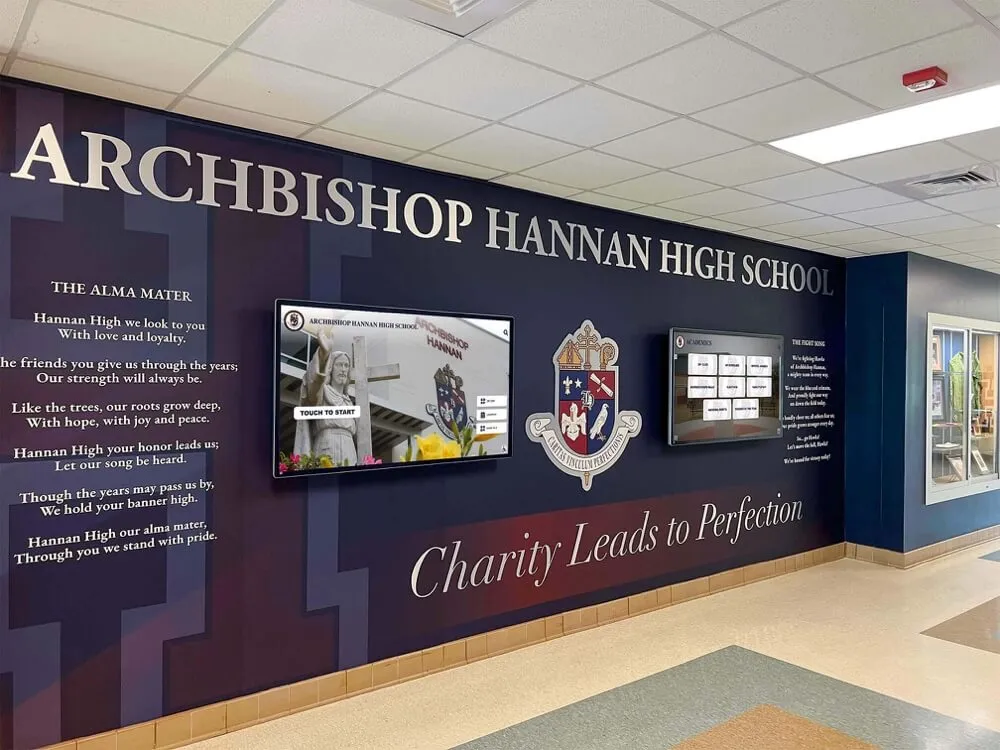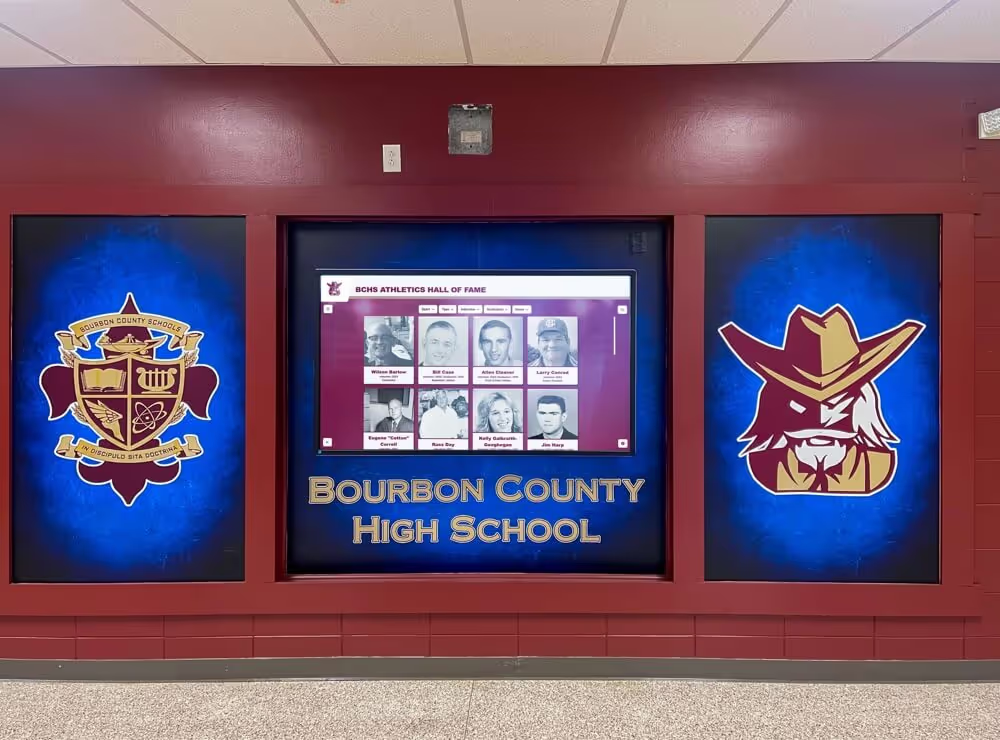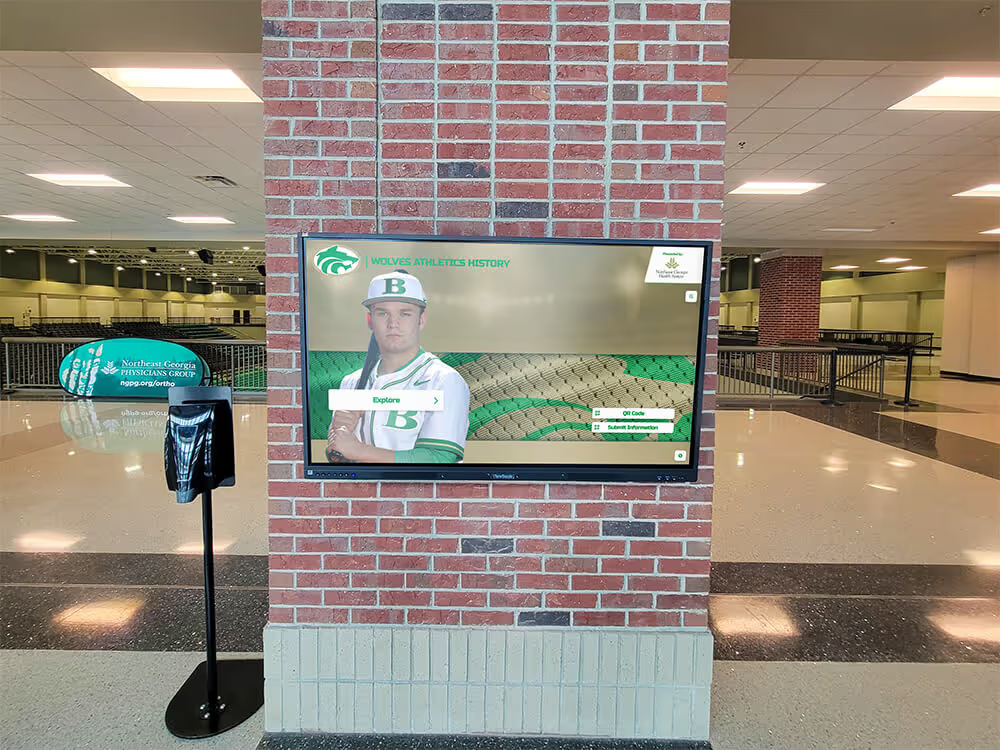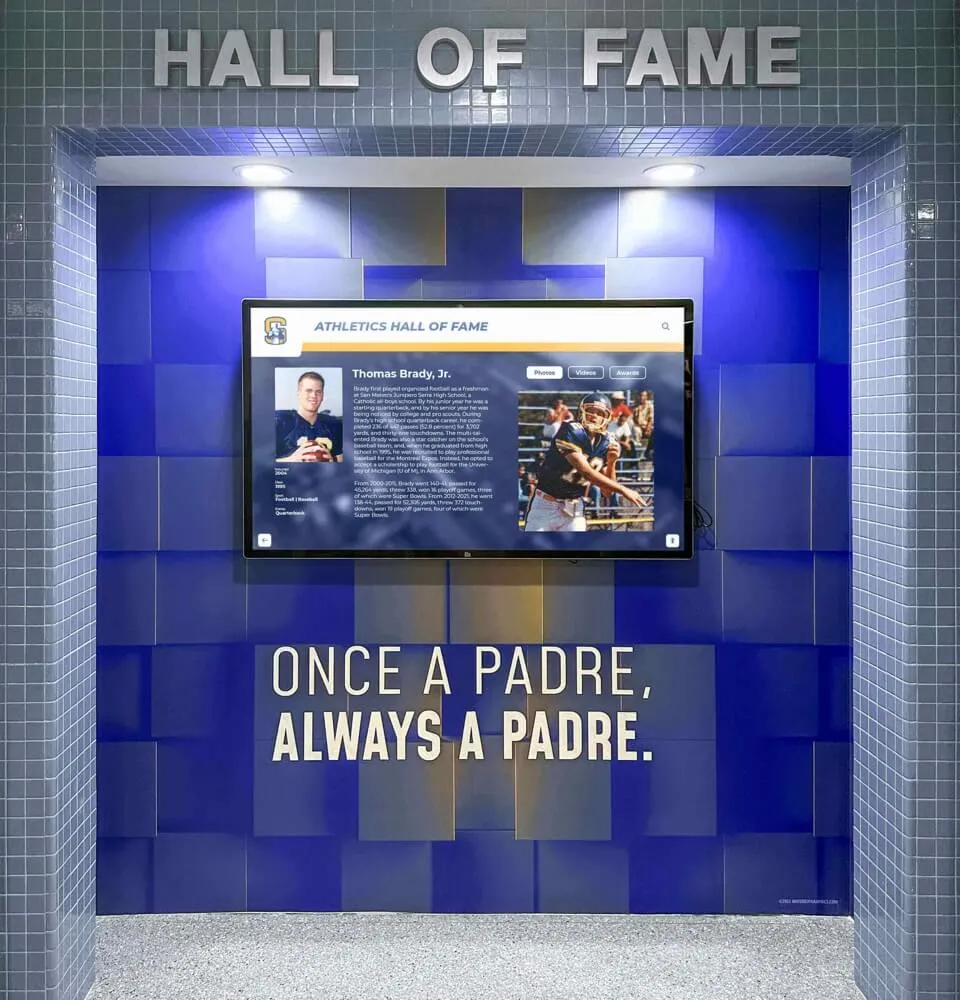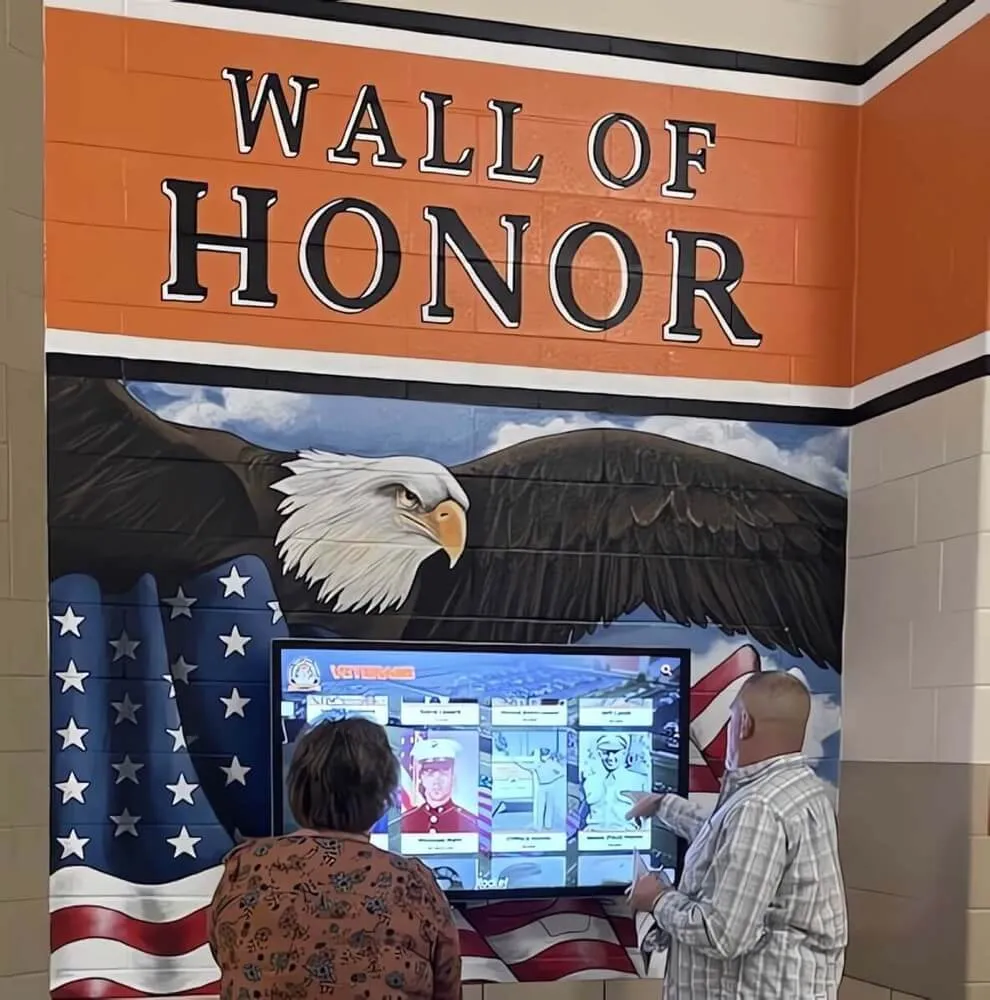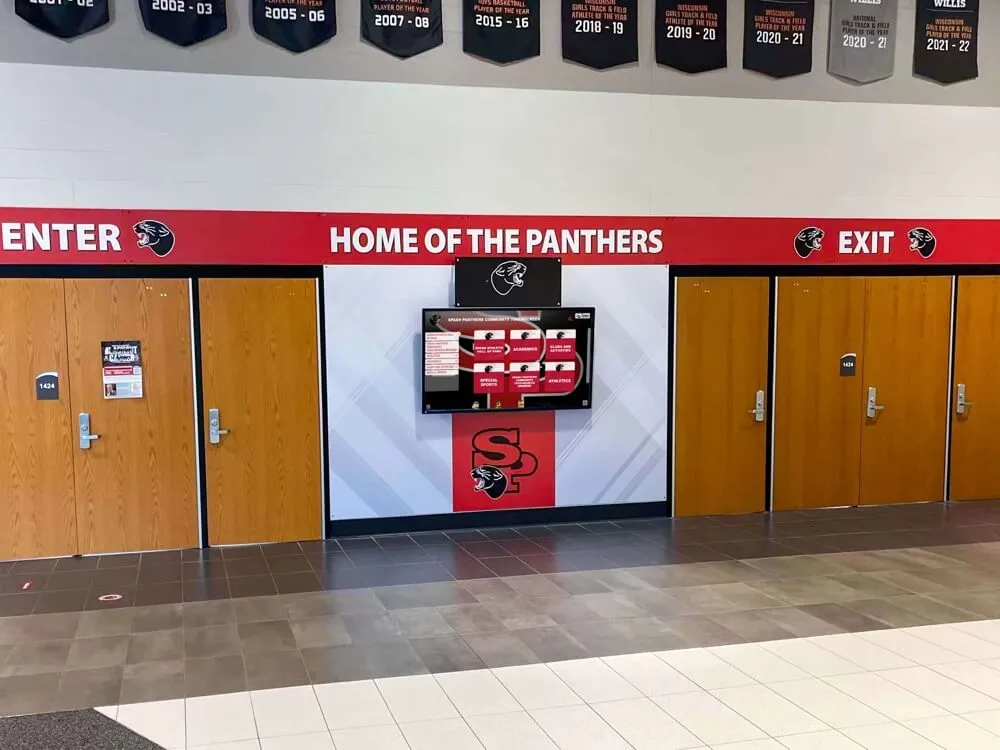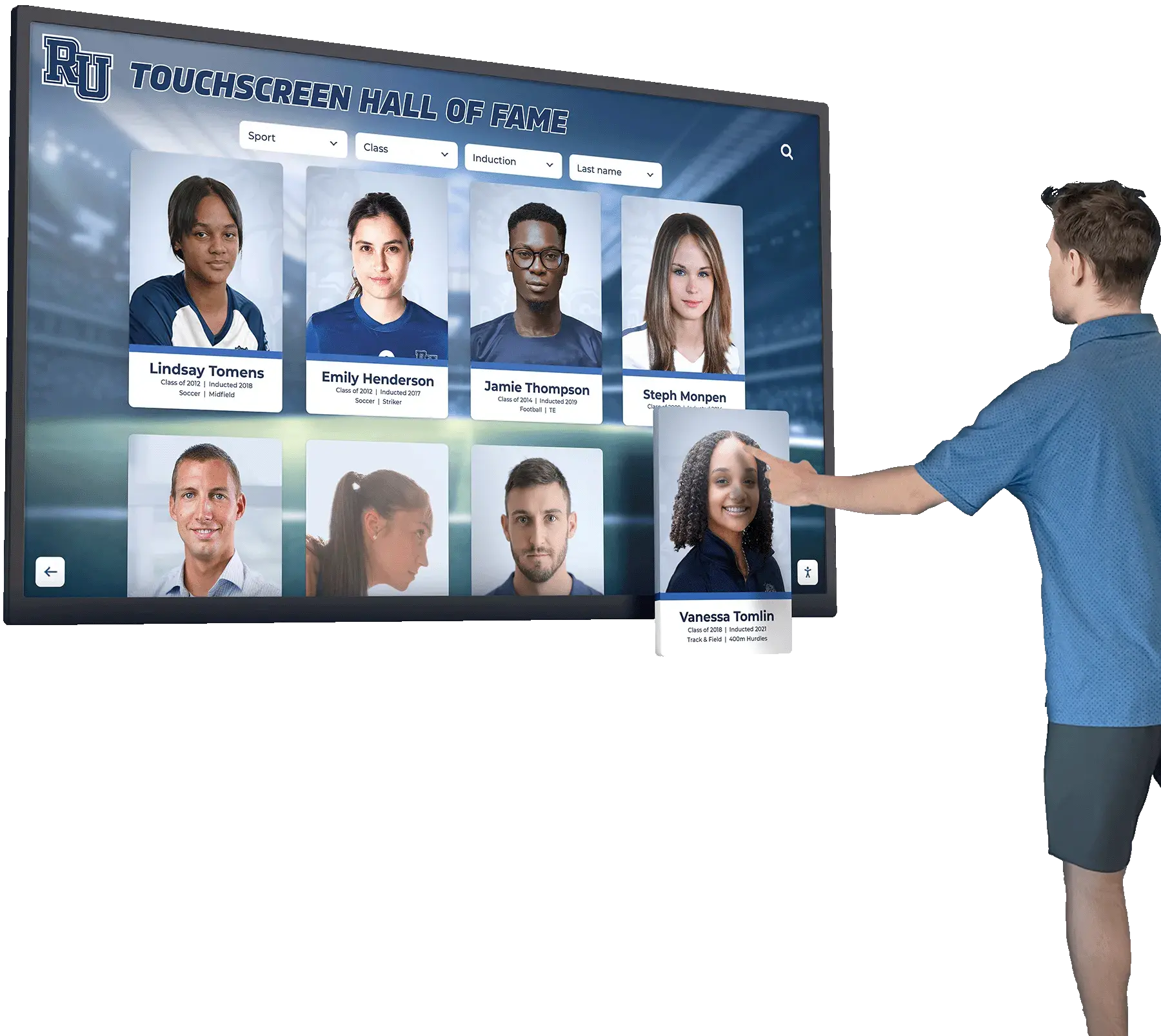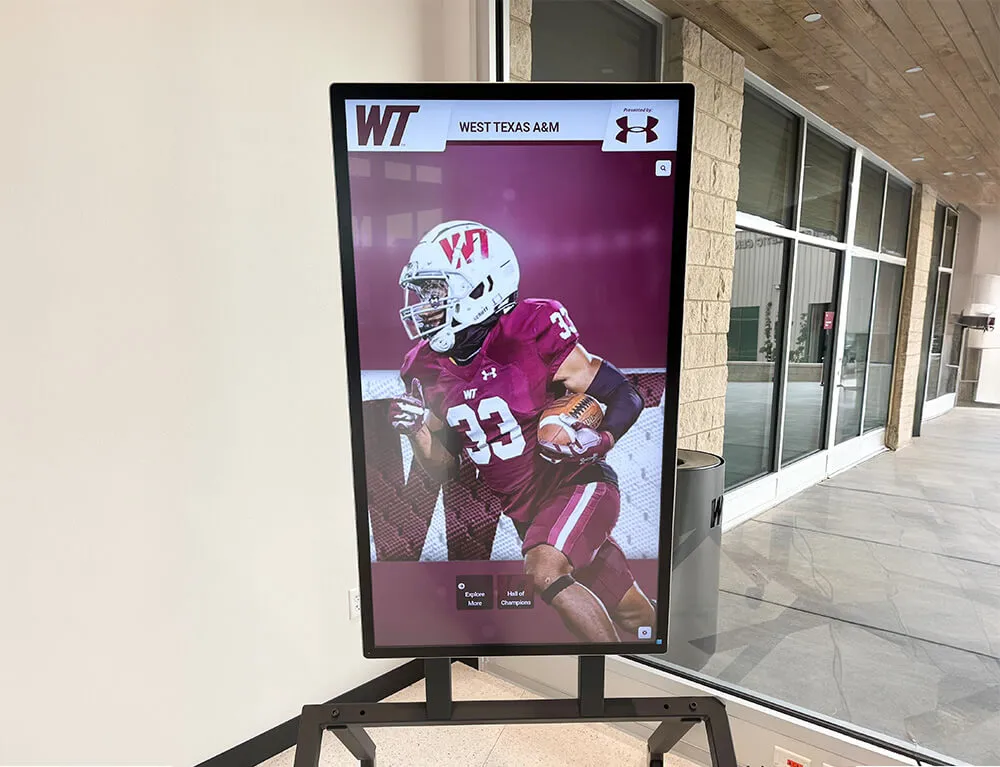Hotel lobby visitor kiosks have transformed from novelty installations to essential hospitality technology driving guest satisfaction, operational efficiency, and competitive differentiation in modern hotels. Leading brands like Hilton have pioneered innovative implementations demonstrating how interactive touchscreen systems streamline check-in processes, provide intuitive wayfinding in complex properties, deliver personalized concierge services, and create memorable first impressions that set the tone for exceptional guest experiences.
Traditional hotel lobbies relied entirely on front desk staff to handle every guest interaction—from check-in procedures and key distribution to directions, recommendations, and service requests. This staff-dependent model creates bottlenecks during peak arrival times, limits service availability outside business hours, constrains upselling opportunities to verbal suggestions, and increases operational costs through extensive staffing requirements.
This comprehensive guide explores how hotels, corporate facilities, and hospitality venues can leverage visitor kiosk technology to enhance guest experiences, improve operational efficiency, and create sophisticated self-service environments that meet modern traveler expectations while maintaining the personalized service that defines exceptional hospitality.
Lobby visitor kiosks extend far beyond simple check-in terminals—they represent comprehensive guest service platforms integrating wayfinding systems, digital concierge capabilities, revenue-generating upsell opportunities, and data-driven personalization that together transform how properties welcome and serve visitors throughout their entire stay.

Modern lobby visitor kiosks provide intuitive self-service experiences for check-in, wayfinding, and guest services
Understanding Hotel Lobby Visitor Kiosks: Technology Driving Modern Hospitality
Before exploring implementation strategies, understanding what lobby visitor kiosks encompass and why leading hospitality brands prioritize these systems helps organizations develop effective deployment approaches.
What Hotel Lobby Visitor Kiosks Represent
Traditional hotel operations concentrated all guest services at centralized front desks staffed by receptionists handling every interaction sequentially. This conventional approach works adequately for smaller properties with modest occupancy but faces significant limitations including queue formation during peak check-in periods creating negative first impressions, limited throughput capacity regardless of staffing levels, service unavailability outside front desk hours, inconsistent guest experiences depending on staff knowledge and availability, and high labor costs to maintain adequate coverage.
Modern lobby visitor kiosks address these operational constraints while expanding service capabilities through self-service check-in and check-out functionality completing transactions in under one minute, interactive wayfinding systems providing turn-by-turn navigation through complex properties, digital concierge features offering recommendations, reservations, and service requests, multilingual interfaces serving international guests in their preferred languages, and real-time integration with property management systems ensuring accurate availability and personalized service.
According to recent hospitality technology research, hotels implementing lobby kiosks report 30-40% reduction in front desk inquiries, 15% faster check-in times, and measurably higher guest satisfaction scores, particularly among younger travelers preferring self-service options over traditional interactions.
The Hilton Innovation Leadership in Lobby Technology
Hilton has established itself as an industry leader in hospitality technology innovation, consistently pioneering guest-facing systems that balance technological sophistication with user-friendly design. Their approach to lobby visitor kiosks demonstrates strategic thinking about how technology enhances rather than replaces human service.
Hilton Anatole Digital Wayfinding Implementation
The Hilton Anatole in Dallas recently implemented Living Map’s digital mapping and wayfinding technology across mobile platforms, website integration, and physical kiosks located strategically throughout reception areas. This comprehensive approach demonstrates how modern wayfinding systems adapt dynamically—instantly updating routes when elevators require maintenance, providing accessible pathway options for guests with mobility needs, and delivering personalized directions based on individual guest profiles and preferences.
This implementation exemplifies effective lobby technology deployment by maintaining consistency across digital touchpoints from pre-arrival to on-property navigation, ensuring systems remain current with real-time property status updates, accommodating diverse guest needs through adaptive routing options, and integrating seamlessly with existing property management infrastructure.
Hilton’s Broader Technology Strategy
Beyond individual implementations, Hilton’s comprehensive technology roadmap demonstrates commitment to frictionless travel experiences through digital key technology enabling smartphone room access, mobile check-in allowing guests to bypass front desks entirely, connected room features providing personalized environment control, and lobby kiosk options for guests preferring self-service over mobile interactions.
This multi-channel approach recognizes that different guests prefer different interaction methods while ensuring all options integrate smoothly to provide consistent service quality regardless of chosen touchpoint.

Commercial-grade touchscreen systems deliver reliable performance in high-traffic hospitality environments
Similar approaches to intuitive wayfinding and visitor management systems appear across various facility types, including educational institutions implementing touchscreen building directory systems for campus navigation.
Core Functions and Applications of Hotel Lobby Visitor Kiosks
Comprehensive lobby kiosk systems serve multiple essential functions transforming how properties welcome and serve guests throughout their stays.
Self-Service Check-In and Check-Out
The most fundamental kiosk function streamlines arrival and departure processes that traditionally created lobby congestion and wait times.
Check-In Process Optimization
Modern self-check-in kiosks guide guests through intuitive workflows completing entire check-in procedures typically within one minute. Guests scan identification or confirmation codes triggering automatic reservation retrieval, review and confirm reservation details including dates and room preferences, select from available room upgrades with transparent pricing, provide payment authorization and review charges, receive digital or physical key cards, and obtain detailed property information and navigation assistance.
This streamlined process eliminates queue formation during peak arrival periods by processing multiple guests simultaneously through multiple kiosks, reduces perceived wait times even when lines exist through engaging interactive experiences, maintains service availability 24/7 without overnight front desk staffing, and ensures consistent service quality independent of staff shift changes or experience levels.
Research from leading hospitality technology providers indicates self-check-in kiosks reduce average check-in time from 4-5 minutes at traditional desks to approximately 60 seconds at kiosks, while simultaneously freeing front desk staff to address complex guest needs requiring personalized attention.

Touchscreen interfaces make navigation and self-service accessible to guests of all technical abilities
Check-Out Efficiency
Departure processes benefit equally from self-service capabilities enabling guests to review final charges and provide feedback, settle outstanding balances or confirm pre-authorization, request emailed receipts and transaction documentation, arrange transportation and confirm departure details, and complete entire check-out without front desk interaction.
Late-night or early-morning departures particularly benefit from 24/7 check-out availability eliminating front desk dependency during off-peak staffing periods.
Digital Wayfinding and Property Navigation
Complex hotel properties—particularly convention hotels, resort campuses, and multi-tower facilities—present navigation challenges for guests unfamiliar with layouts. Comprehensive wayfinding capabilities transform potentially frustrating guest experiences into confident navigation.
Interactive Mapping Systems
Advanced wayfinding kiosks provide searchable directories enabling location queries by searching for meeting rooms, restaurants, amenities, and specific destinations, viewing detailed 2D or 3D property maps with current location indicators, receiving turn-by-turn directions with visual route guidance, identifying nearby amenities and services along planned routes, and downloading directions to mobile devices via QR codes for portable reference.
According to facilities management research, up to 40% of first-time visitors to large buildings experience difficulty finding destinations, leading to late arrivals, increased stress, and negative property impressions. Effective wayfinding systems dramatically reduce these orientation challenges while creating positive technological interactions.
Real-Time Adaptive Navigation
Sophisticated systems like those implemented at Hilton Anatole demonstrate adaptive capabilities including instant route recalculation when elevators undergo maintenance, accessible pathway routing for guests with mobility devices or limitations, congestion-aware routing suggesting less crowded pathways during peak periods, and event-specific navigation directing guests to conference spaces and special functions.
These adaptive features ensure wayfinding remains helpful under dynamic property conditions rather than presenting static information that may be outdated or inapplicable to specific guest needs.
The same principles that make navigation effective in hospitality settings apply to educational environments, where library touchscreen interactive displays help visitors navigate complex campus facilities.
Digital Concierge and Guest Services
Beyond check-in and navigation, lobby kiosks function as comprehensive concierge platforms delivering information and services traditionally requiring staff interaction.
Information and Recommendations
Digital concierge interfaces provide guests with local area information including restaurants, attractions, and entertainment options, on-property dining options with menus, hours, and reservation capabilities, spa services, fitness facilities, and wellness program details, business center resources and meeting space information, transportation options including rideshare, taxi, and public transit, and weather forecasts and local event calendars helping plan activities.
This comprehensive information access empowers guests to make informed decisions without requiring front desk consultations for routine inquiries.

Strategic placement throughout properties ensures guest access to information at multiple convenient touchpoints
Service Requests and Reservations
Interactive kiosks enable guests to make restaurant reservations for on-property dining venues, book spa treatments and wellness services, schedule housekeeping requests for additional amenities, arrange wake-up calls and other routine requests, order room service with detailed menu browsing, and request concierge assistance for complex needs.
By handling routine requests through self-service, kiosks free concierge staff to focus attention on complex planning requiring local expertise and personalized recommendations that truly benefit from human knowledge and relationship building.
Revenue Generation Through Strategic Upselling
Lobby kiosks represent significant revenue opportunities through systematic presentation of upgrade and enhancement options at optimal decision moments.
Room Upgrades and Enhancements
During check-in, kiosks present available upgrades including premium room categories with feature comparisons and pricing, higher floors or preferred locations based on stated preferences, suite upgrades showing value propositions and amenities, early check-in options when guests arrive before standard times, and late checkout extensions providing departure flexibility.
Research indicates guests often prove more receptive to upgrade offers presented through self-service interfaces compared to staff suggestions that can feel like high-pressure sales. Kiosks present options clearly with transparent pricing, allowing guests to evaluate value propositions without social pressure, leading to 15-30% higher upgrade conversion rates according to hospitality technology providers.
Additional Services and Experiences
Beyond room upgrades, kiosks promote on-property dining experiences and special culinary events, spa packages and wellness services, activity reservations and experience bookings, in-room amenities like flowers, wine, or special occasion arrangements, and parking, pet services, and other ancillary offerings.
By presenting these opportunities systematically to every guest rather than relying on staff to mention options during busy check-in processes, properties capture significantly more incremental revenue from services guests genuinely value but might not otherwise discover.
This approach to digital engagement and revenue generation parallels strategies used in other sectors, such as outlet mall interactive kiosks that combine wayfinding with promotional opportunities.
Benefits of Lobby Visitor Kiosks for Hotels and Hospitality Properties
Understanding specific advantages helps organizations justify technology investments and measure success after implementation.
Enhanced Guest Experience and Satisfaction
Modern travelers increasingly expect self-service options that provide control, convenience, and efficiency during travel experiences.
Speed and Convenience
Self-service kiosks deliver measurable experience improvements including 60-second average check-in times compared to 4-5 minutes at traditional desks, elimination of queue frustration through multiple simultaneous processing stations, 24/7 availability ensuring service access regardless of arrival time, and consistent interface reducing learning curves for frequent travelers familiar with similar systems.
According to recent hospitality research, guest satisfaction scores increase by an average of 8-12% after lobby kiosk implementation, with particularly strong positive response from millennial and Gen Z travelers who prefer self-service technology over traditional interactions.
Preference Accommodation and Personalization
Modern lobby systems accommodate diverse guest preferences by offering multiple service channels—mobile, kiosk, and traditional desk—enabling guests to select their preferred interaction method, providing multilingual interfaces serving international guests in familiar languages, remembering returning guest preferences for streamlined repeat visits, and adapting interfaces based on loyalty program status and personalization data.
This flexibility ensures technology enhances rather than constrains guest choice, maintaining service quality across all interaction preferences.
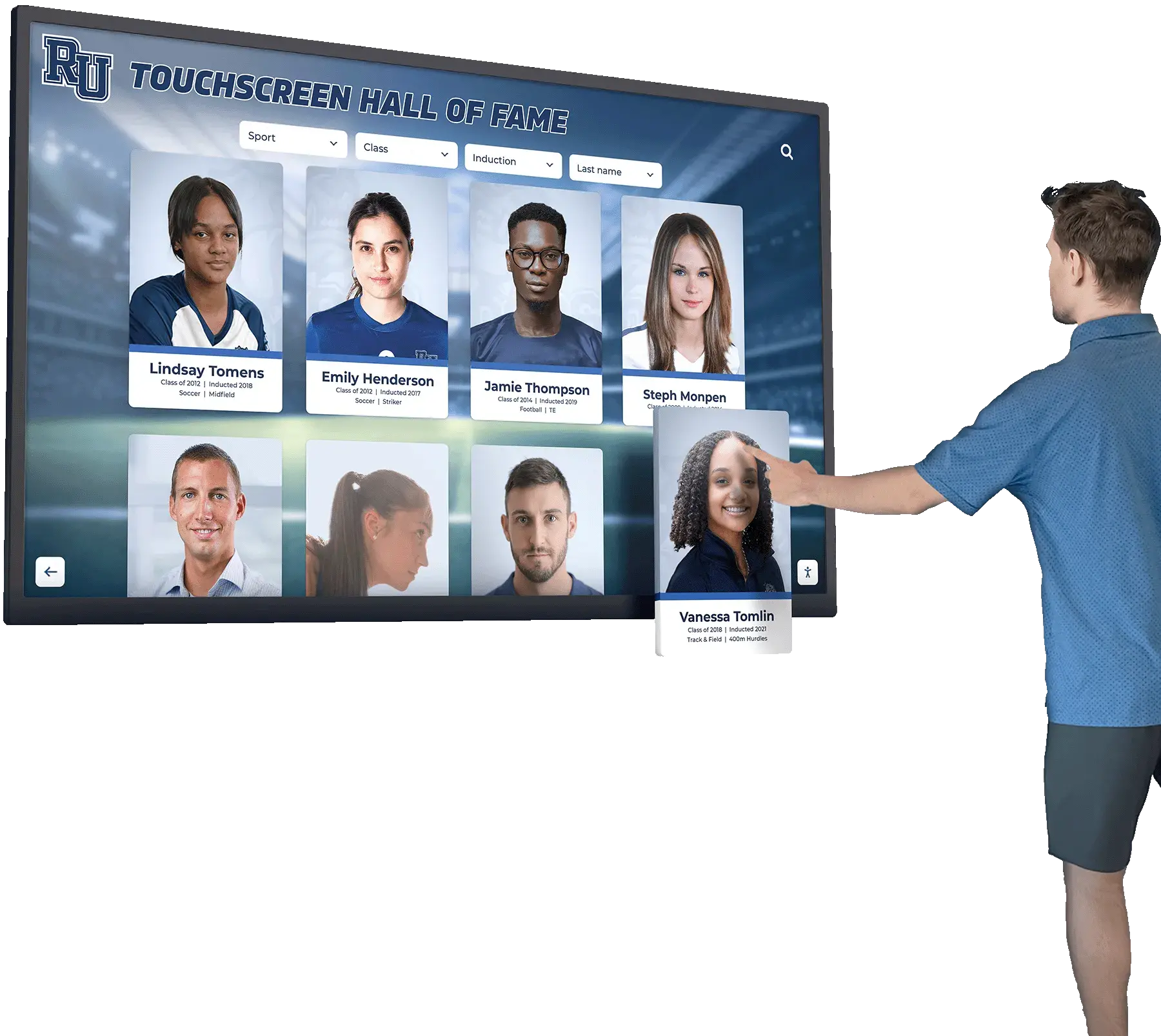
Intuitive interfaces ensure successful guest interactions regardless of technical familiarity
Operational Efficiency and Cost Optimization
Beyond guest-facing benefits, lobby kiosks deliver significant operational advantages reducing costs while improving service delivery.
Labor Optimization and Redeployment
Self-service technology enables properties to reduce front desk staffing during routine periods while maintaining service quality, redeploy staff to revenue-generating roles like concierge services and guest relations, eliminate overnight desk staffing requirements through 24/7 kiosk availability, and focus remaining desk staff on complex guest needs requiring personalized attention.
Hotels implementing comprehensive kiosk systems typically reduce front desk labor costs by 15-25% while simultaneously improving guest satisfaction scores—creating the rare operational scenario delivering both cost savings and experience improvements.
Reduced Front Desk Congestion
Physical lobby design benefits significantly from distributed service capacity including multiple check-in stations eliminating single-point bottlenecks, reduced queue formation during peak arrival periods, improved lobby aesthetics with more open design instead of large desk installations, and better space utilization repurposing traditional desk areas for guest amenities.
Properties report 30-40% reduction in front desk inquiries after kiosk implementation as guests successfully complete routine transactions independently while seeking staff assistance only for genuinely complex needs.
Revenue Enhancement Opportunities
Strategic kiosk deployment creates multiple revenue streams beyond core room bookings.
Systematic Upselling
Unlike manual sales processes dependent on staff initiative during busy periods, kiosks present upgrade opportunities systematically to 100% of checking-in guests, display options with visual room comparisons and transparent pricing, eliminate guest discomfort declining staff suggestions through pressure-free self-service, and optimize timing presenting offers when guests make accommodation decisions.
Hotels report 15-30% increases in upgrade revenue after kiosk implementation as systematic presentation captures opportunities previously missed during rushed manual check-in processes.
Ancillary Service Promotion
Beyond room upgrades, kiosks effectively promote spa services and wellness offerings with booking capabilities, on-property dining with menu displays and reservation options, special events and seasonal experiences, retail offerings and gift shop promotions, and partner services like car rentals and local attraction tickets.
By dedicating screen real estate to these offerings without consuming staff time, properties effectively market services that enhance guest experiences while generating meaningful incremental revenue.
The principles of using interactive displays for revenue generation and visitor engagement apply across industries, as seen in community showcase project implementations serving diverse organizational missions.
Data Collection and Guest Intelligence
Modern kiosk systems generate valuable operational data and guest insights informing property management decisions.
Interaction Analytics and Pattern Recognition
Comprehensive kiosk platforms capture guest interaction patterns including feature utilization rates showing which functions guests value most, navigation paths revealing guest priorities and decision processes, upgrade conversion rates informing pricing and presentation strategies, service request patterns highlighting operational improvement opportunities, and peak usage periods guiding staffing and resource allocation.
These analytics enable continuous system optimization while informing broader operational decisions about service offerings, pricing, and guest communication strategies.
Preference Learning and Personalization
Returning guest interactions enable properties to build preference profiles including accommodation preferences for room features and locations, service interests based on previous bookings and inquiries, amenity priorities revealed through selection patterns, communication channel preferences for future marketing, and loyalty program engagement patterns.
This intelligence enables increasingly personalized service delivery during future stays while informing targeted marketing to past guests based on demonstrated interests rather than demographic assumptions.
Implementation Strategies for Hotel Lobby Visitor Kiosks
Moving from conceptual benefits to successful deployment requires systematic planning addressing technology selection, integration requirements, and operational considerations.
Technology Selection and System Requirements
Evaluating available kiosk solutions requires understanding essential capabilities and integration requirements distinguishing effective hospitality systems from generic alternatives.
Core Platform Capabilities
Effective hotel lobby kiosks must provide intuitive touchscreen interfaces requiring minimal instruction for successful guest interactions, property management system (PMS) integration ensuring real-time room availability and reservation access, payment processing compliance meeting hospitality security and regulatory requirements, multilingual support serving international guest populations, and robust hardware quality ensuring reliable operation in high-traffic environments.

Professional installations integrate seamlessly with existing architecture and design aesthetics
Additional valuable features include wayfinding capabilities with searchable property maps, digital signage integration for promotional content and messaging, mobile integration enabling guests to continue interactions on personal devices, analytics platforms providing operational insights and performance metrics, and remote management capabilities enabling content updates across multiple properties.
Hardware Considerations
Physical kiosk hardware must meet hospitality environment demands including commercial-grade touchscreen displays providing reliable operation under continuous use, secure payment processing hardware with EMV and NFC capabilities, key card encoding and dispensing mechanisms integrated with access control systems, receipt printing options for guests preferring physical documentation, and durable enclosures and mounting systems suitable for high-traffic public spaces.
Display sizes typically range from compact 22-inch installations suitable for space-constrained areas to impressive 42-55-inch displays commanding attention in grand lobby spaces. Screen selection should balance visibility and impact with physical space constraints and budget considerations.
System Integration Requirements
Lobby kiosks must integrate seamlessly with existing hospitality technology infrastructure to deliver functional self-service capabilities.
Property Management System (PMS) Integration
Core kiosk functionality depends on real-time PMS connectivity providing reservation lookup and confirmation, real-time room availability and assignment, guest profile access for personalization, rate and package information for upgrades, and payment processing and folio management.
Without robust PMS integration, kiosks function merely as information displays rather than comprehensive self-service platforms. Organizations should evaluate integration complexity, implementation timelines, and ongoing synchronization reliability when selecting both kiosk and PMS solutions.
Additional System Integrations
Comprehensive implementations may integrate with access control systems for key card encoding and management, restaurant reservation platforms for on-property dining, spa and activity booking systems for ancillary services, customer relationship management (CRM) platforms for guest preferences, and central content management systems coordinating messaging across property technologies.
Each integration adds implementation complexity but expands functional capabilities and guest service value. Organizations should prioritize integrations based on core service priorities and technical feasibility.
Similar integration challenges appear in educational technology implementations, where kiosk software systems must connect with student information systems and facility management platforms.
Strategic Placement and Physical Design
Kiosk effectiveness depends significantly on strategic placement within properties and thoughtful physical design integration.
Optimal Lobby Positioning
Primary kiosks should be positioned near main entrance areas immediately visible to arriving guests, adjacent to traditional front desks providing choice between service options, in well-lit areas with clear sightlines and intuitive wayfinding, with adequate space for guest personal luggage and belongings, and considering traffic flow patterns avoiding bottlenecks in circulation paths.
Secondary kiosks benefit from placement near elevator banks serving guest floors, in hallways connecting lobby areas to meeting spaces and ballrooms, at secondary entrances serving parking areas or adjoining facilities, and near amenities like fitness centers, pools, and business centers.
Multiple kiosk installations provide redundancy ensuring service availability if individual units require maintenance while distributing guest volume preventing queue formation even during peak periods.

Professional-grade systems support various interaction modes and accessibility requirements
Physical Design Integration
Kiosk installations should complement rather than clash with property design aesthetics through custom enclosures matching lobby architectural styles and finishes, branded elements incorporating property colors, logos, and design language, lighting ensuring screen visibility without glare while highlighting installations, and accessibility compliance meeting ADA requirements for reach ranges and visual accessibility.
Well-designed installations feel like intentional design elements rather than technology afterthoughts, contributing to premium property impressions while delivering functional self-service capabilities.
Staff Training and Guest Communication
Technology alone proves insufficient—successful implementations require staff preparation and guest awareness strategies.
Staff Education and Role Adaptation
Front desk and guest services staff require training on kiosk functionality and capabilities enabling effective assistance when guests need help, troubleshooting common issues and providing technical support, understanding when to intervene versus allowing guest independence, maintaining positive attitudes toward technology complementing rather than replacing roles, and leveraging freed capacity for enhanced personalized service to complex guest needs.
Properties should frame kiosk implementation as staff enhancement rather than replacement, emphasizing how technology handles routine transactions freeing staff for rewarding work requiring human judgment, local knowledge, and relationship building.
Guest Awareness and Education
Effective communication ensures guests understand self-service options and feel confident using systems through clear signage directing guests to kiosks with simple usage instructions, brief video demonstrations playing on screens during idle periods, staff proactively offering kiosk assistance to hesitant guests, mobile app integration mentioning kiosk availability during mobile check-in, and loyalty program communications preparing guests for self-service options.
While intuitive design minimizes learning curves, proactive communication accelerates adoption by giving guests permission to try self-service while knowing staff assistance remains available if needed.
Measuring Success and Optimizing Performance
Continuous assessment and refinement ensure kiosk implementations deliver expected benefits while identifying enhancement opportunities.
Key Performance Indicators for Lobby Kiosks
Quantifiable metrics reveal system performance and business impact across multiple dimensions.
Utilization and Adoption Metrics
Core usage statistics include percentage of check-ins completed via kiosk versus traditional desk, average transaction completion times by interaction type, abandonment rates indicating user experience friction points, feature utilization showing which capabilities guests value most, and adoption trends across demographic segments and guest types.
These metrics reveal whether systems achieve expected utilization levels while highlighting opportunities to improve interfaces, streamline workflows, or enhance guest awareness.
Operational Impact Measurements
Business outcome indicators demonstrate tangible results including front desk staffing reductions and labor cost savings, queue wait time reductions during peak periods, after-hours transaction volume showing 24/7 capability utilization, guest satisfaction score changes in post-implementation surveys, and staff satisfaction metrics reflecting role adaptation success.
Properties should establish baseline measurements before implementation enabling clear before-and-after comparisons demonstrating business case achievement.
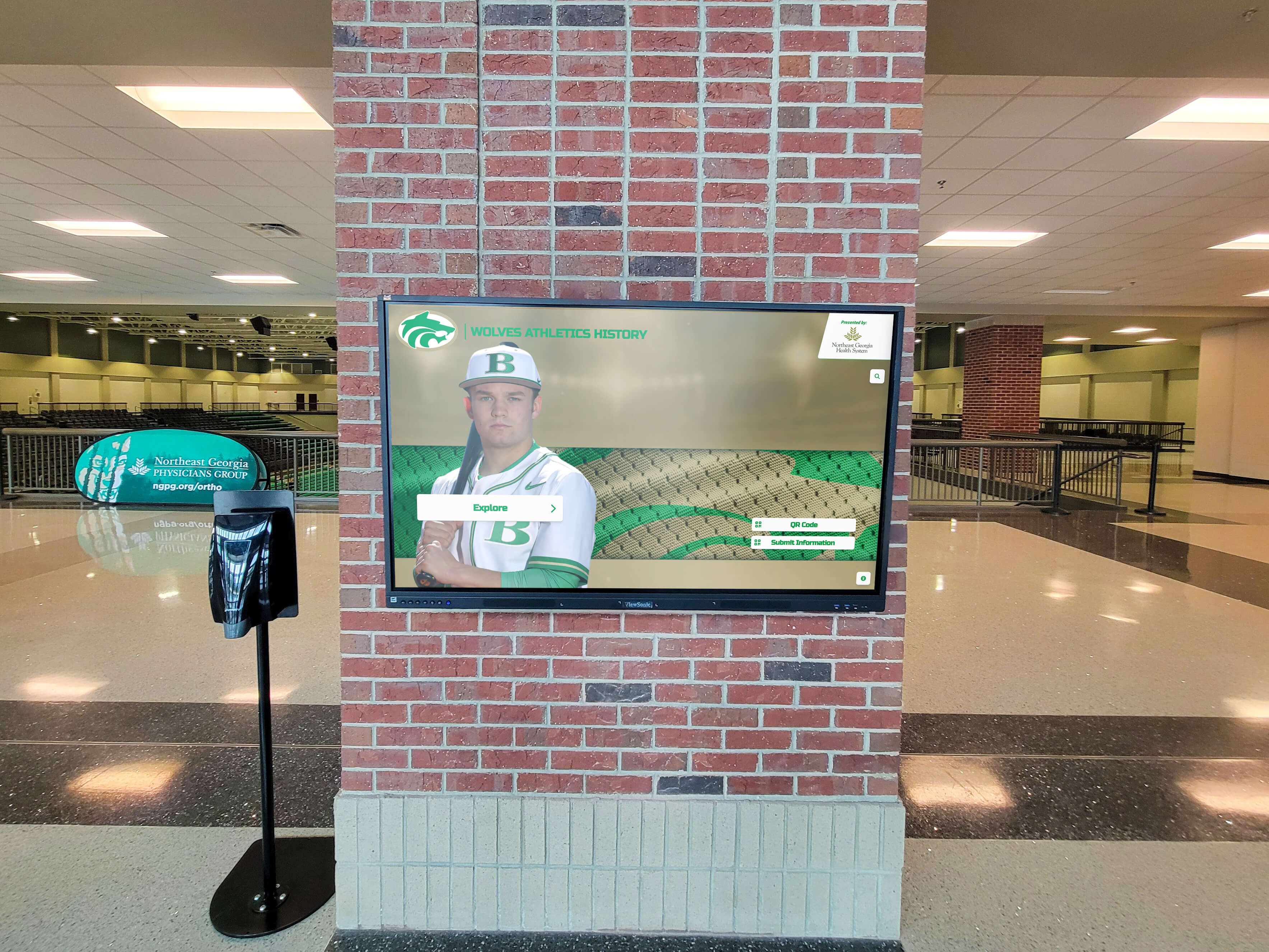
Strategic installations create visual impact while providing functional guest services
Revenue Generation Tracking
Financial impact measurement should quantify upgrade conversion rates comparing kiosk-presented versus staff-offered options, incremental revenue from ancillary service bookings through kiosk interfaces, return on investment timelines showing when cumulative benefits exceed implementation costs, and cost per transaction comparing self-service to staffed alternatives.
According to hospitality technology providers, properties typically achieve return on investment within 18-24 months through combined labor savings and incremental revenue generation.
Continuous Optimization Strategies
Regular refinement improves system performance over time as properties learn from usage patterns and guest feedback.
Interface and Workflow Refinement
Analytics-driven improvements include streamlining frequently-abandoned workflow steps indicating user confusion, enhancing content presentation based on viewing patterns and engagement metrics, adjusting upgrade offers and pricing based on conversion data, adding or removing features based on utilization statistics, and testing interface variations measuring impact on completion rates.
Properties should establish quarterly review processes examining performance data and implementing incremental improvements rather than assuming initial configurations remain optimal indefinitely.
Content and Promotion Updates
Regular content refreshment maintains guest engagement through seasonal promotion updates for amenities and services, local event information helping guests plan activities, property news and renovation updates, partnership promotions with local attractions and businesses, and special occasion messaging for holidays and community events.
Dynamic, timely content demonstrates that systems receive active management and attention, encouraging guest trust and engagement compared to static interfaces that appear neglected or outdated.
This approach to ongoing optimization parallels best practices in other interactive display applications, such as touchscreen software for club sports awards facilities requiring regular content updates.
Beyond Hotels: Visitor Kiosk Applications in Corporate and Institutional Settings
While hotels represent the most visible lobby kiosk implementations, similar technology delivers value across diverse facility types managing visitor experiences.
Corporate Office Buildings
Multi-tenant office buildings benefit from lobby kiosks providing tenant directory and wayfinding capabilities, visitor check-in and badge printing for building security, meeting room directories and reservation displays, building amenities information including fitness centers and dining, and emergency communication capabilities for safety incidents.
These implementations help building management deliver professional visitor experiences while addressing security requirements and reducing reception desk workload during peak morning arrival periods.
Healthcare Facilities and Hospitals
Medical centers face unique navigation challenges where kiosks provide department and provider directories with appointment information, wayfinding through complex multi-building medical campuses, patient check-in functionality reducing registration desk congestion, visiting hours and policies information for patient families, and emergency department wait time transparency.
Healthcare implementations require particular attention to accessibility compliance and privacy regulations while serving diverse populations including elderly patients less comfortable with technology.
Educational Institutions
Universities and large school campuses deploy visitor kiosks for campus maps and building directories assisting visitors and new students, event directories for performances, athletics, and academic programs, admissions information for prospective students and families, alumni services and reunion event information, and emergency notification systems for campus safety communications.
The same principles enabling effective hotel kiosks translate to campus environments managing complex visitor populations and providing information access beyond regular business hours. Institutions implementing high school touchscreen admissions tours demonstrate how interactive displays enhance recruitment and visitor engagement.

Intuitive touch interfaces enable successful interactions across all user populations and technical abilities
Convention Centers and Entertainment Venues
Large event facilities leverage kiosks for event schedules and session directories helping attendees navigate programming, interactive venue maps providing wayfinding in expansive facilities, parking information and transportation options, dining and concession directories, and sponsor promotion and exhibitor directories.
These applications serve temporary populations unfamiliar with venues during discrete events, requiring flexible content management updating directories and maps as different events bring unique requirements.
Similar applications appear in sports facilities, where fan experience centers at NFL and college football stadiums combine wayfinding with interactive entertainment and team history.
Implementation Costs and Return on Investment Considerations
Understanding financial requirements and expected returns helps organizations make informed technology investment decisions.
Total Cost of Ownership Components
Comprehensive implementation budgeting should account for multiple cost categories beyond initial hardware purchase.
Hardware and Software Investment
Initial technology costs include commercial-grade touchscreen displays and enclosures ranging from $8,000-25,000 per unit depending on size and features, kiosk software platforms with perpetual or subscription licensing models, peripheral equipment including payment processors, key card encoders, and printers, network infrastructure supporting kiosk connectivity and bandwidth requirements, and installation services including electrical, mounting, and network connection.
For reference, small boutique hotels might invest $25,000-50,000 for basic check-in kiosk capability, while large convention hotels could spend $150,000-300,000 for comprehensive multi-location installations with advanced wayfinding and integration.
Integration and Implementation Services
Beyond hardware, properties should budget for property management system integration and technical implementation, content development creating initial wayfinding maps and service directories, custom interface design matching property branding and design standards, staff training preparing teams for technology support and role adaptation, and project management coordinating implementation across multiple vendors.
Integration complexity varies significantly based on existing technology infrastructure and desired functionality, potentially representing 20-40% of total implementation costs for sophisticated deployments.
Ongoing Operational Costs
Sustained operation requires budgeting for software licenses and subscription fees for cloud-based platforms, maintenance contracts and technical support ensuring reliable operation, content management labor updating information and promotional content, payment processing fees for transactions through kiosk systems, and periodic hardware refresh as technology ages and capabilities evolve.
Properties should plan for 3-5 year useful hardware life with ongoing software costs typically 15-20% of initial implementation annually.
Return on Investment Calculation
Justifying technology investment requires quantifying both cost savings and revenue enhancements.
Labor Cost Reduction
Measurable savings come from reduced front desk staffing needs during routine periods, elimination of overnight desk coverage through 24/7 kiosk availability, redeployment of labor from routine transactions to revenue-generating activities, and reduced training costs as kiosks standardize processes.
Properties typically calculate annual labor savings of $35,000-60,000 per eliminated front desk position after accounting for wages, benefits, and recruiting costs.
Revenue Enhancement Opportunities
Incremental revenue streams include systematic upgrade conversion generating 15-30% more room revenue, ancillary service bookings for spa, dining, and experiences, reduced commission payments to third-party booking channels as direct booking increases, and improved guest satisfaction driving positive reviews and repeat bookings.
For a 200-room hotel processing 15,000 annual check-ins, even modest $5 average incremental revenue per guest interaction generates $75,000 annually.
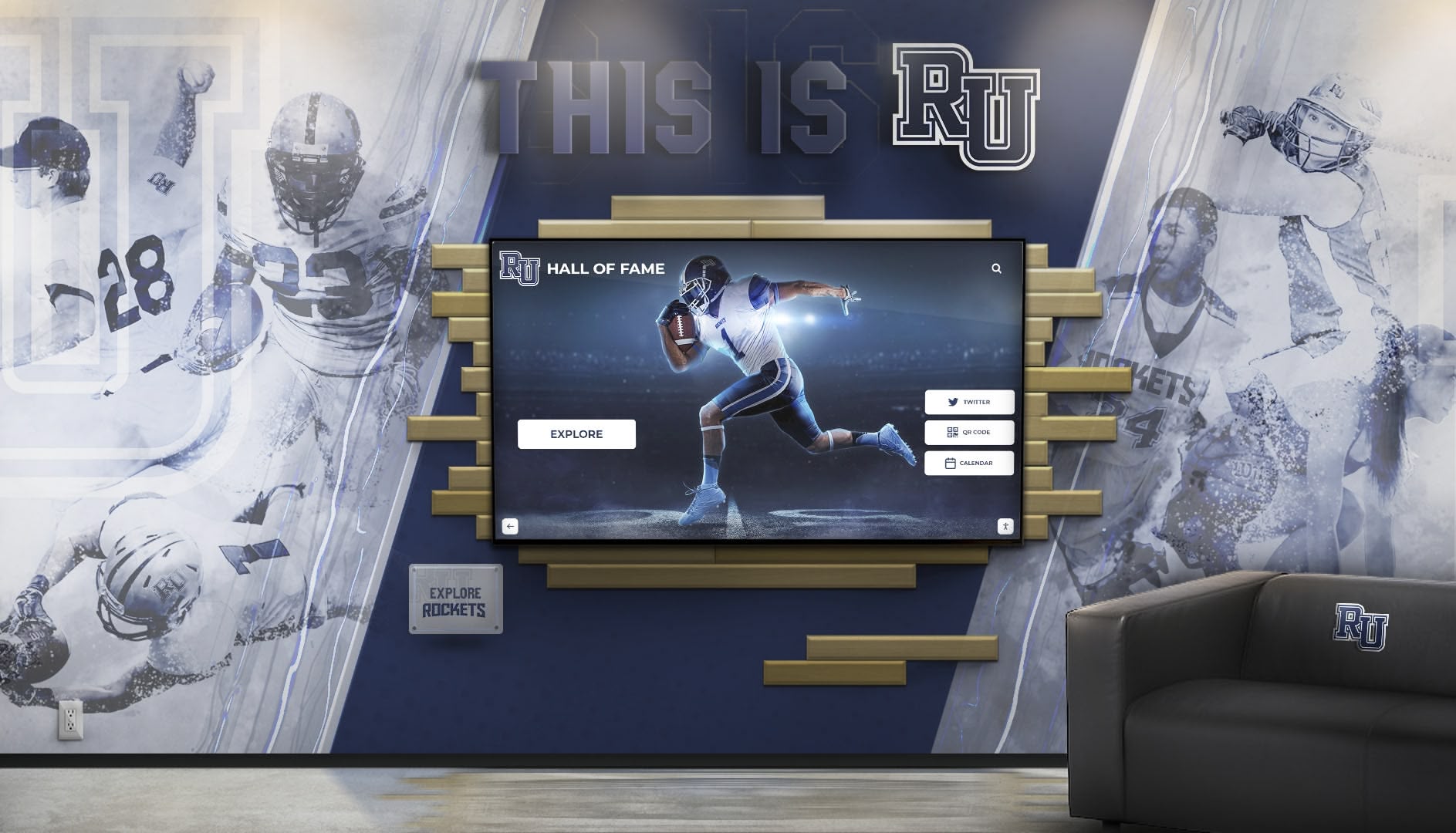
Custom installations integrate corporate branding and design elements with functional technology
Typical ROI Timelines
According to hospitality technology providers and property implementations, hotels typically achieve return on investment within 18-24 months through combined labor savings, incremental revenue, and operational efficiency improvements. Properties with higher labor costs, stronger upgrade potential, or larger scale realize returns more quickly, while boutique properties may require 30-36 months.
Beyond direct financial returns, improved guest satisfaction scores, positive review generation, and competitive positioning provide meaningful but less quantifiable benefits influencing long-term property performance.
Special Considerations for Implementation Success
Beyond core technology and cost factors, several additional considerations influence implementation success and long-term satisfaction.
Guest Population and Demographic Fit
Kiosk success depends partially on guest profile alignment with self-service preferences.
Technology Adoption by Traveler Demographics
Research consistently shows millennial and Gen Z travelers strongly prefer self-service technology over traditional interactions, business travelers value speed and efficiency over personal interaction for routine transactions, international guests appreciate multilingual interfaces reducing language barriers, and frequent travelers familiar with similar systems across properties adopt quickly.
Conversely, older travelers may prefer traditional human interaction, leisure travelers on special occasions may value personal service, and first-time guests to self-service properties may require encouragement and assistance.
Properties should design implementations offering multiple service channels ensuring kiosks complement rather than replace human service for guests preferring traditional interactions. Forcing all guests into self-service creates negative experiences among populations uncomfortable with technology.
Brand Positioning and Service Philosophy
Kiosk deployment should align with overall property positioning and service values.
Luxury versus Limited-Service Considerations
Ultra-luxury properties emphasizing white-glove personalized service may view lobby kiosks as contradictory to brand promises requiring thoughtful positioning as convenience options for guests desiring privacy and efficiency rather than primary service channels. Conversely, limited-service and economy properties may embrace kiosks as primary check-in methods, reducing front desk to exception handling and guest relations.
Mid-market properties benefit most from hybrid approaches offering both traditional and self-service channels, allowing guest preference to guide interaction selection while maintaining service flexibility.
Accessibility and Universal Design
Inclusive kiosk design ensures usability across all guest populations.
Physical Accessibility Requirements
ADA-compliant installations must provide appropriate screen height and reach ranges accommodating wheelchair users, clear floor space for mobility device maneuvering, audio interfaces or text-to-speech for visually impaired guests, and physical payment card slots and key card dispensers within appropriate reach zones.
Beyond regulatory compliance, thoughtful universal design creates better experiences for all users through intuitive workflows requiring minimal instruction, high-contrast visual design improving readability, simple language avoiding technical jargon, and error-tolerant interfaces gracefully handling mistakes and supporting correction.
Properties serving diverse populations should pilot test interfaces with representative users identifying usability issues before full deployment.
These accessibility principles apply across interactive display applications, as demonstrated by digital wall of fame accessibility implementations serving visitors with varied abilities.
Future Trends in Hotel Lobby Visitor Kiosk Technology
Understanding emerging capabilities helps organizations plan forward-looking implementations remaining relevant as technology evolves.
Artificial Intelligence and Personalization
Machine learning capabilities enable increasingly sophisticated guest interactions.
Predictive Personalization
Next-generation systems leverage guest data to predict preferred room types based on booking history and stated preferences, proactively suggest relevant upgrades and amenities matching guest profiles, recommend local experiences aligned with previous activity bookings, customize interface presentation based on loyalty program status and visit history, and optimize pricing displays based on individual willingness to pay.
These capabilities transition kiosks from transactional terminals to intelligent service platforms providing genuinely personalized experiences rivaling or exceeding human agent capabilities.
Natural Language Processing
Voice interfaces complement touchscreen interaction enabling natural conversation rather than menu navigation, multilingual speech recognition serving global travelers, question answering about property amenities and local attractions, and accessibility enhancements for guests with visual impairments or mobility limitations affecting touch interaction.
As voice interaction technology matures, lobby kiosks may evolve into conversational agents providing more intuitive interfaces particularly valuable for complex inquiries and wayfinding requests.

Similar interaction models apply across hospitality, educational, and corporate environments
Mobile Integration and Seamless Experiences
Boundaries between mobile applications and physical kiosks continue blurring.
Cross-Platform Continuity
Emerging implementations enable starting transactions on mobile apps and completing at kiosks, transferring wayfinding directions from kiosks to smartphones, synchronizing preferences across digital channels and properties, and using mobile devices as kiosk authentication and input mechanisms.
This seamless integration provides guests flexibility to use whichever interaction channel suits immediate circumstances while maintaining consistent data and preferences across touchpoints.
Contactless and Touchless Interaction
Health consciousness and hygiene awareness accelerate interest in reduced-contact interfaces.
Alternative Interaction Modalities
Properties explore gesture recognition enabling interaction without physical touch, QR code triggers initiating transactions via personal mobile devices, facial recognition for returning guest identification and personalization, and voice-activated interfaces minimizing shared surface contact.
These alternatives may coexist with traditional touchscreens, offering guests choice about interaction methods based on personal preference and comfort levels.
Conclusion: Transforming Hospitality Through Lobby Visitor Kiosk Technology
Hotel lobby visitor kiosks represent far more than check-in terminals—they embody comprehensive service platforms transforming how properties welcome guests, deliver information, generate revenue, and optimize operations. Leading hospitality brands like Hilton demonstrate how thoughtful technology implementation enhances rather than replaces human service, providing speed and convenience for routine transactions while freeing staff capacity for complex needs genuinely benefiting from personal attention, local expertise, and relationship building.
Transform Your Visitor Experience with Interactive Kiosk Solutions
Whether you operate hotels, corporate facilities, healthcare centers, or educational institutions, modern visitor kiosk technology can enhance guest experiences, improve operational efficiency, and create sophisticated self-service environments meeting contemporary expectations. Solutions like Rocket Alumni Solutions provide proven platforms supporting diverse visitor management applications with intuitive interfaces, comprehensive integration capabilities, and reliable performance in demanding environments.
Explore Visitor Kiosk SolutionsSuccessful implementation requires systematic planning addressing technology selection matching functional requirements and integration needs, strategic placement ensuring guest awareness and convenient access, staff preparation and role adaptation supporting technology-enhanced service models, continuous optimization refining interfaces and content based on usage analytics, and measurement frameworks demonstrating business value and return on investment.
The hospitality technology landscape continues evolving rapidly with artificial intelligence enabling personalized recommendations, mobile integration creating seamless cross-channel experiences, contactless interaction addressing health and hygiene priorities, and predictive analytics anticipating guest needs before explicit requests. Properties implementing lobby kiosks today should select flexible platforms supporting these emerging capabilities rather than static systems requiring complete replacement as expectations evolve.
Beyond immediate operational benefits, lobby visitor kiosks signal to guests that properties embrace modern technology expectations while investing in service innovation. First impressions matter profoundly in hospitality—and contemporary guests increasingly judge properties by technological sophistication alongside traditional service quality indicators. Facilities offering convenient, intuitive self-service options position themselves as forward-thinking organizations understanding modern traveler priorities.
For organizations considering lobby kiosk implementations, the business case has never been stronger. Technology costs continue declining while capabilities expand, creating favorable economics even for modest-scale deployments. Guest acceptance and preference for self-service grows steadily, particularly among younger demographics representing increasing travel market share. Competitive pressure mounts as technology adoption becomes standard rather than differentiating, making delay increasingly risky rather than prudent.
Your guests arrive at your property with expectations shaped by experiences across hotels, airports, retail environments, and everyday life where self-service technology delivers convenience, control, and efficiency. Meeting these expectations requires thoughtful technology deployment enhancing rather than constraining human service—the combination of sophisticated systems handling routine transactions alongside empowered staff addressing complex needs creates superior hospitality experiences impossible through either approach alone.
Whether you operate a boutique hotel seeking operational efficiency, a convention property managing complex wayfinding needs, a corporate office building requiring professional visitor management, or any facility welcoming guests who benefit from intuitive self-service options, lobby visitor kiosk technology offers proven solutions delivering measurable business results while elevating guest experiences. The question is no longer whether to implement these systems, but how to deploy them most effectively within your unique environment and service philosophy.
Ready to transform your visitor experience? Explore modern lobby kiosk solutions combining intuitive guest interfaces, comprehensive backend integration, reliable hardware performance, and ongoing innovation ensuring your investment remains valuable as technology and guest expectations continue evolving. The future of hospitality combines human warmth with technological sophistication—lobby visitor kiosks represent essential infrastructure making this combination achievable at scale.