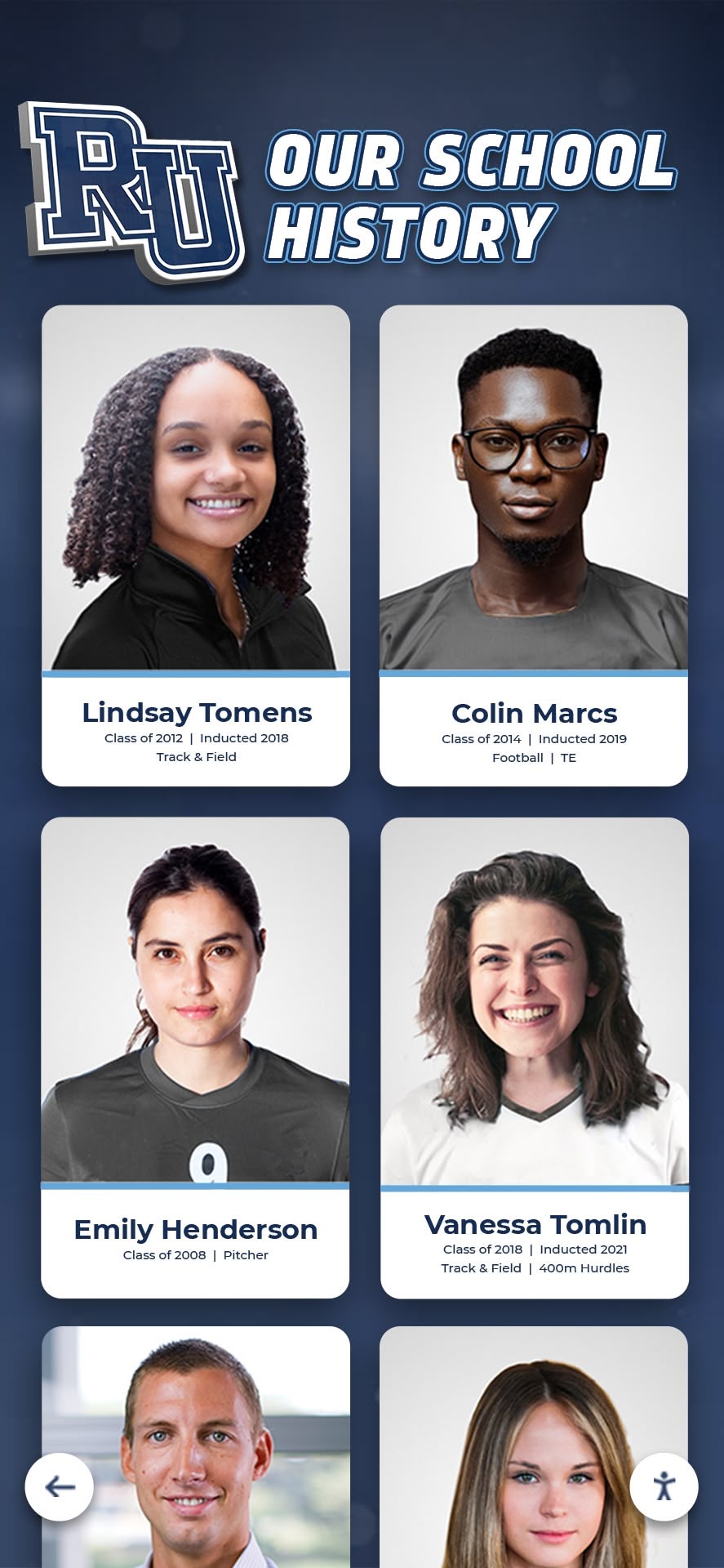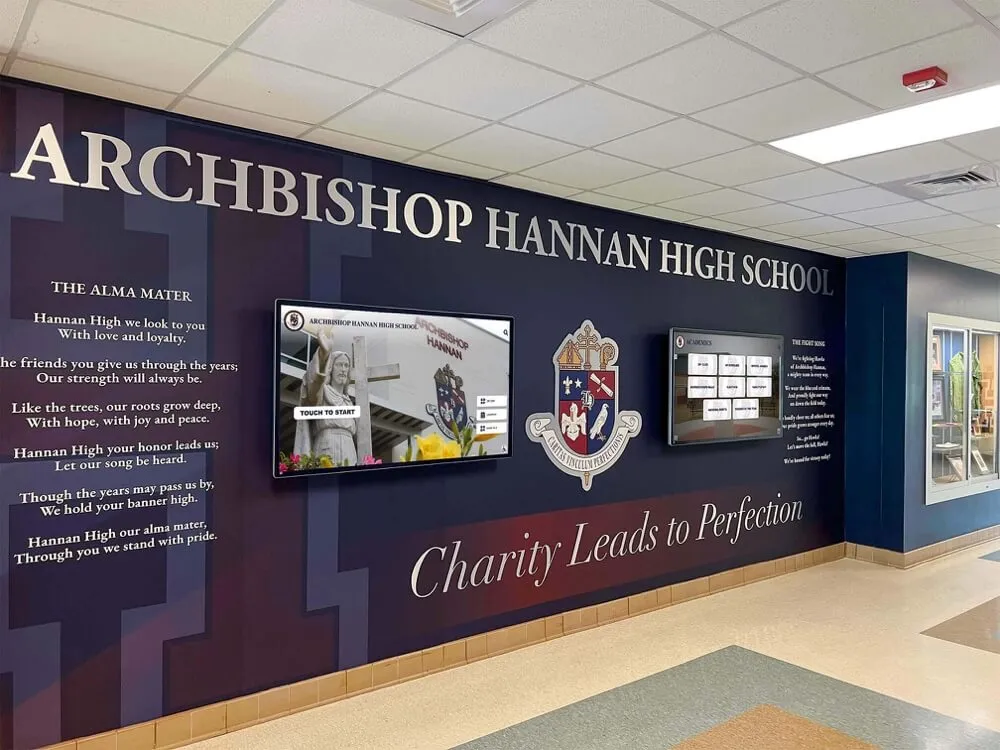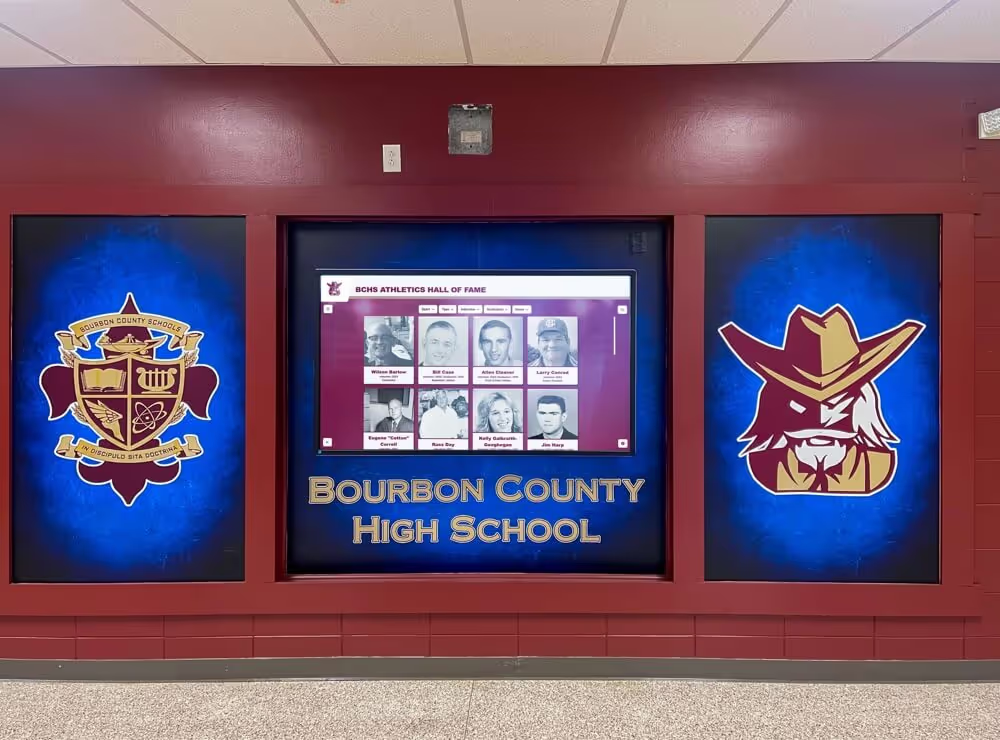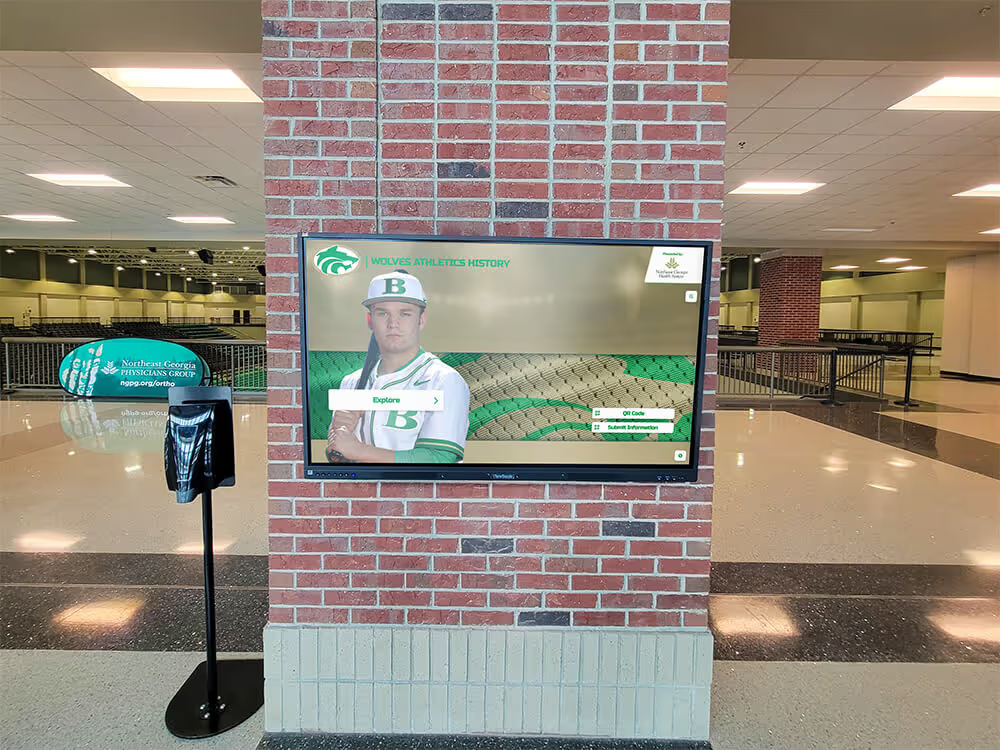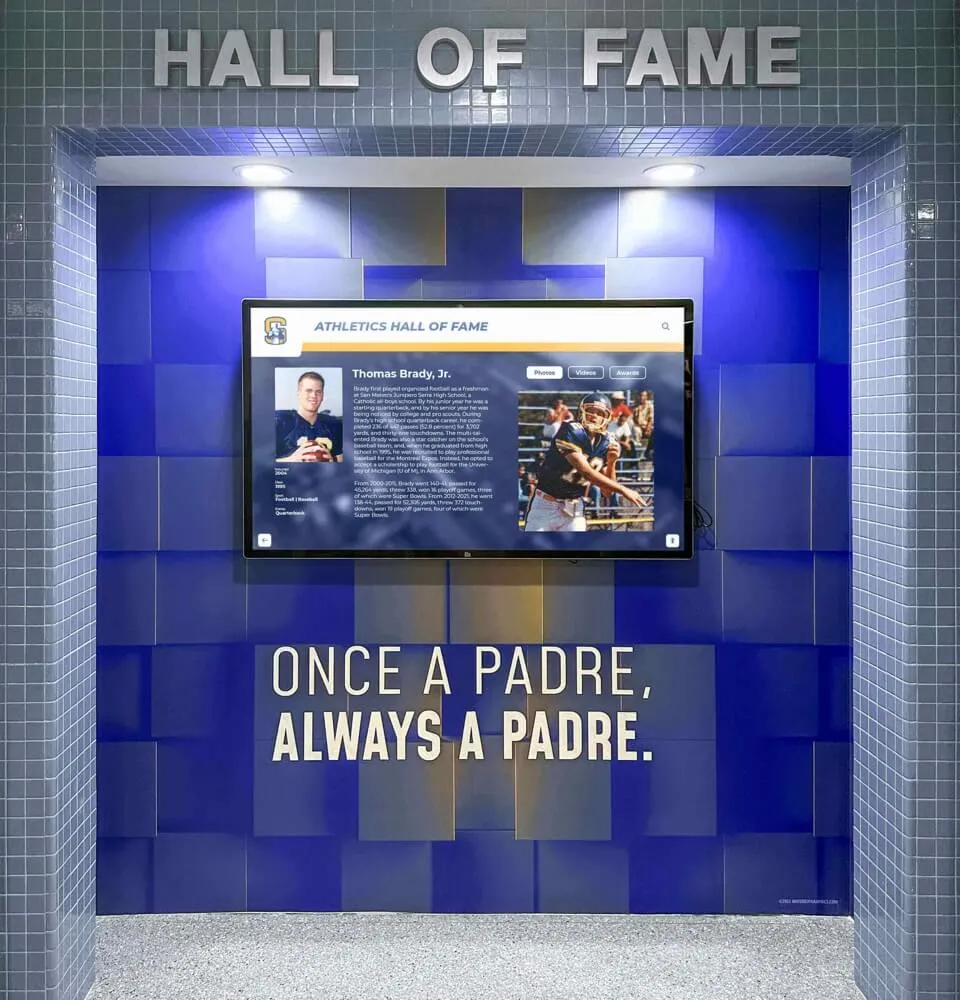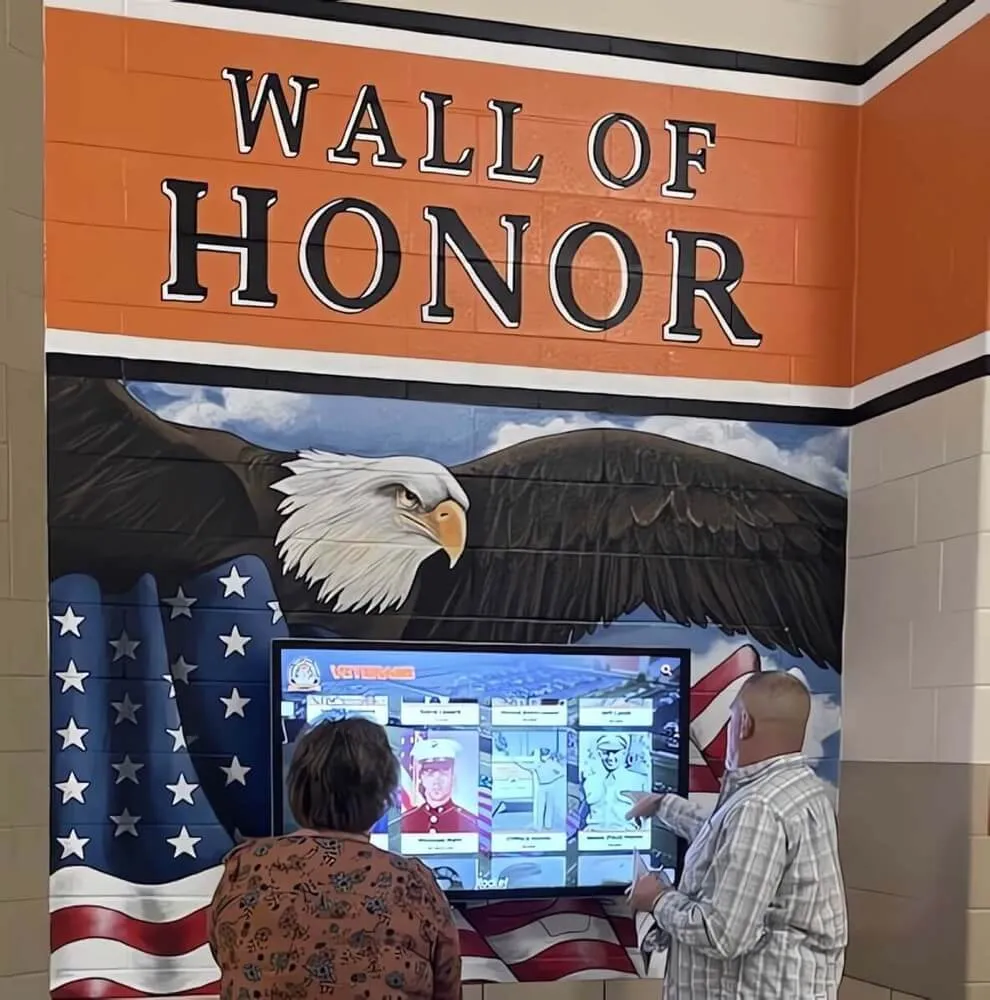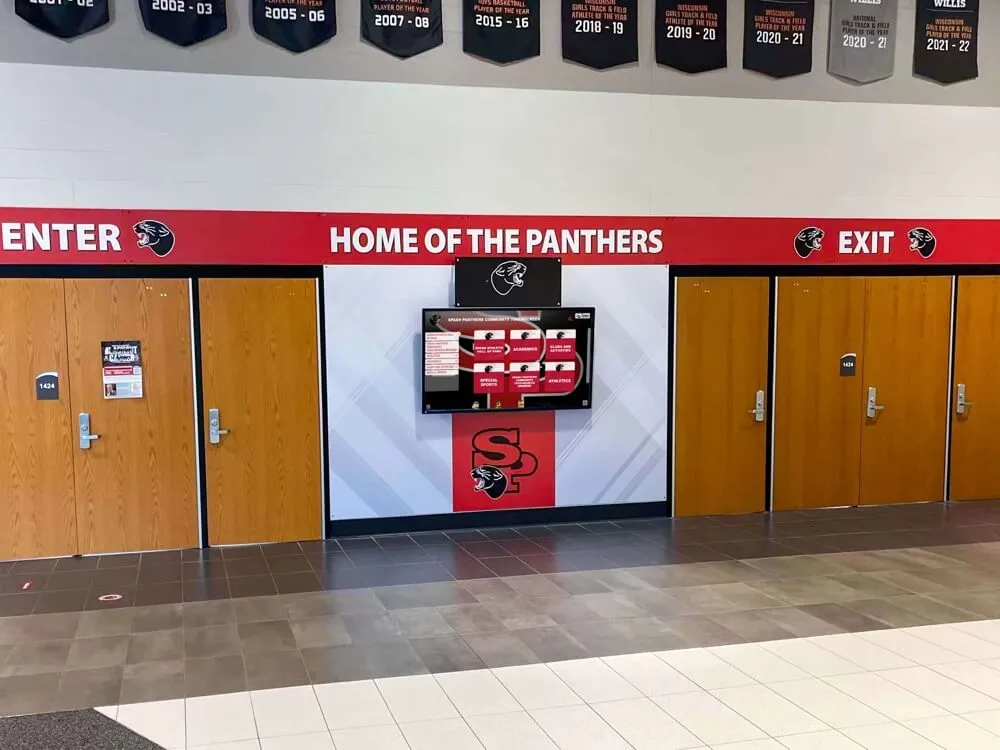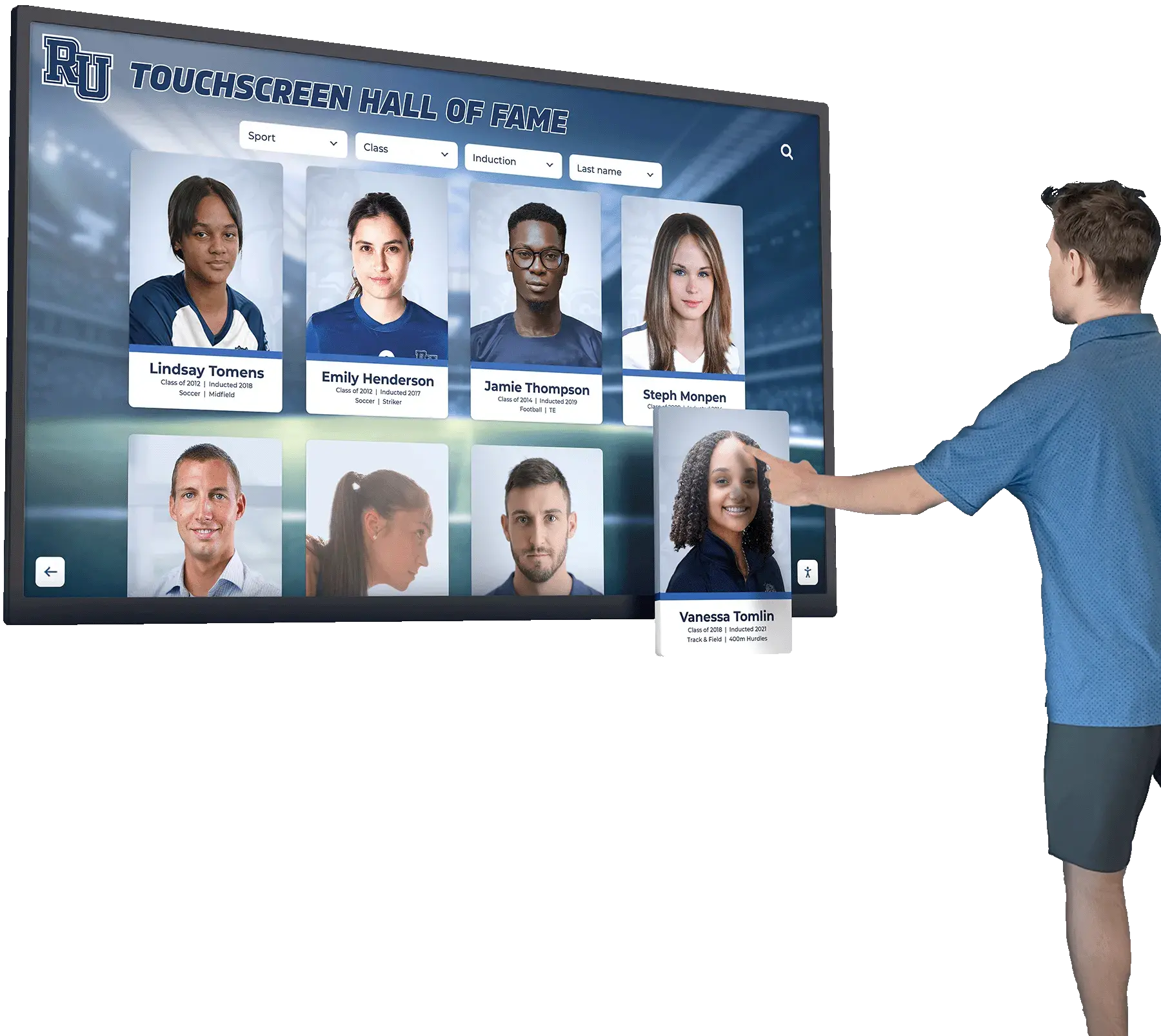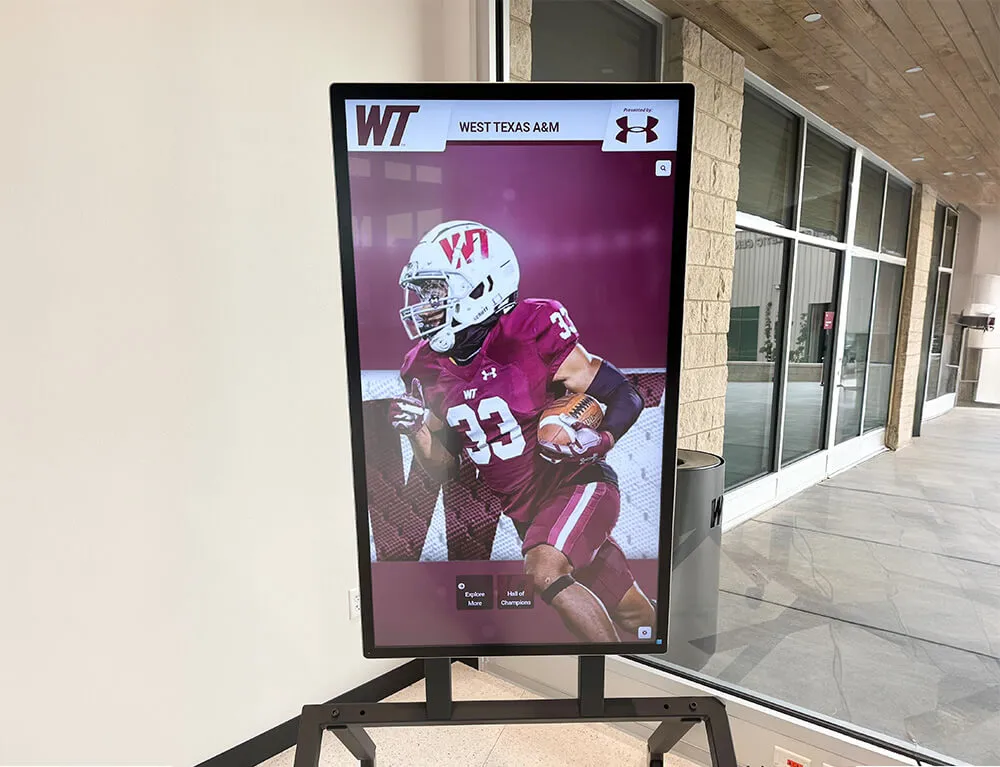Every school possesses a treasure trove of historical photographs—grainy black-and-white images from founding decades, faded color prints from the 1970s and 80s, candid snapshots capturing everyday school life, and formal portraits documenting generations of students and educators. These photographs represent irreplaceable visual documentation of institutional heritage, yet most schools struggle to preserve and share these precious images effectively. Historic photos deteriorate in storage boxes tucked away in basements or closets, fade when displayed in harsh lighting, get lost during administrative transitions, or remain accessible to only the few individuals who know where they’re stored and can physically visit to view them.
When schools fail to properly archive and showcase their oldest photographs, they lose powerful tools for building institutional pride, strengthening alumni connections, and educating current students about the rich traditions they’ve inherited. Students miss opportunities to see themselves as part of an ongoing legacy. Alumni searching for glimpses of their school years find nothing. Communities lose visual documentation of local history that photographs uniquely preserve. And irreplaceable images slowly deteriorate toward the point where they can never be recovered.
Archiving historical photos through modern digital preservation combined with engaging display solutions transforms hidden collections into accessible, searchable heritage resources that honor school history while protecting precious images from loss and deterioration. This comprehensive guide explores proven strategies for discovering, digitizing, preserving, organizing, and showcasing your school’s oldest photographs in ways that bring institutional heritage to life for current students, alumni, and entire communities.
Schools that excel at historical photo preservation create living archives where decades or centuries of visual history remain accessible to everyone, where alumni can rediscover forgotten memories from their school years, where students gain tangible connections to institutional traditions, and where communities recognize schools as careful stewards of shared heritage worthy of continued support and engagement.
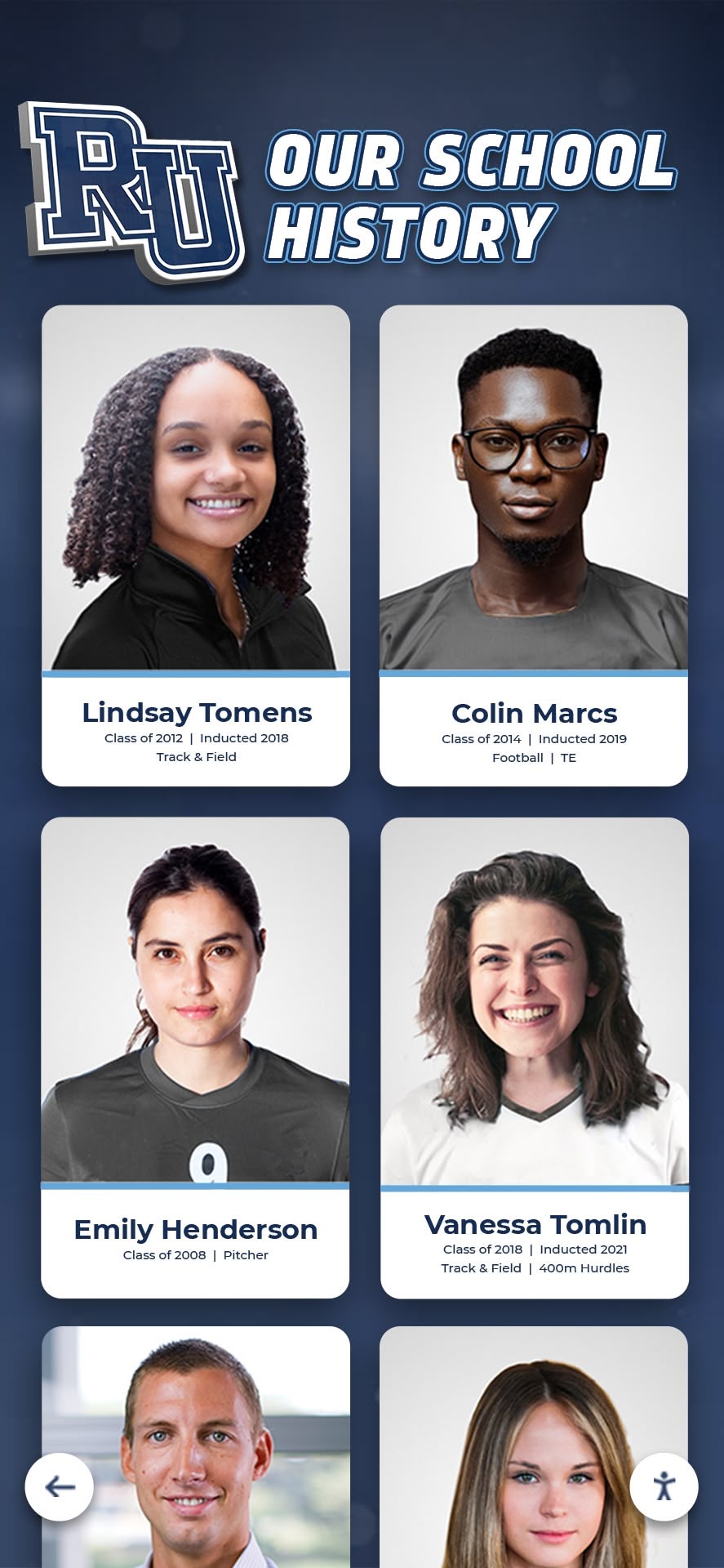
Historical portrait collections preserve individual faces and stories spanning decades of school history
Why Preserving Historical School Photos Matters
Understanding the strategic importance of photo preservation helps justify resource allocation and builds stakeholder support for archival initiatives.
Visual Documentation That Text Cannot Replace
Photographs provide documentation fundamentally different from written records. While yearbook text might list class officers or championship results, photographs show what students actually looked like, how facilities appeared in different eras, what fashions and cultural styles defined specific decades, and how school communities felt during captured moments.
Historical photos document aspects of school life that formal records rarely capture—the layout of a cafeteria that was remodeled decades ago, the original appearance of athletic fields before renovations, everyday student interactions in hallways and classrooms, and the actual people behind names in old documents. When alumni view photos from their school years, they don’t just see factual documentation—they reconnect with emotional experiences, remember friends and teachers who shaped their lives, and re-experience the feelings associated with being part of that school community during that specific era.
Irreplaceable Primary Sources
Historical photographs constitute primary source materials for understanding local history, educational evolution, and community development. Researchers studying changes in education, architecture, fashion, or social customs rely on photographic evidence. Students conducting local history projects need visual materials bringing past eras to life. Community members researching family history or genealogy depend on school photos that may include ancestors they never knew personally.
According to guidance from the Library of Congress on photograph preservation, proper handling and digitization of historical images ensures that future generations can access these visual records even as original prints deteriorate over time.
The Urgency of Photo Preservation
Historical photographs face constant threats requiring urgent preservation action.
Physical Deterioration
Photographic materials degrade through multiple processes. Black-and-white photographs yellow and fade as silver in the emulsion oxidizes. Color photographs prove even more vulnerable—dyes deteriorate rapidly, with many color prints from the 1970s and 80s showing significant fading or color shifts. Newspaper photographs printed on acidic newsprint become brittle and brown within decades. Polaroids and instant photos fade noticeably over just a few years.
Beyond gradual chemical deterioration, physical damage accumulates from handling, exposure to light accelerating fading, humidity causing mold growth or photograph adhesion, improper storage in acidic materials, and simple accidents like spills or tears. Every year that passes without proper preservation increases the risk that photos will deteriorate beyond recovery.
Catastrophic Loss Risks
Physical photographs remain vulnerable to sudden complete losses. Fire can destroy entire collections instantly. Water damage from floods, leaks, or burst pipes ruins photographs often beyond any restoration possibility. Facilities renovations may lead to hasty discarding of materials perceived as clutter. Administrative transitions sometimes result in collections being accidentally thrown away or taken by departing staff. Without proper archival systems, irreplaceable historical photographs can disappear permanently through a moment of carelessness or bad luck.
Connecting Current Students to Institutional Legacy
Students develop stronger school pride and sense of belonging when they understand institutional history. Historical photographs make that history tangible and engaging in ways text alone cannot achieve.
When students see photos of their school building from decades ago, they understand their physical environment has its own story. When they view images of championship teams or academic achievers from the 1960s or 1970s, they recognize they’re part of ongoing traditions of excellence. When they encounter photos of alumni who went on to significant achievements, they expand their sense of what their own education might enable.

Modern displays integrate historical imagery with digital technology for engaging heritage presentation
Historical photo archives integrated into curriculum enable powerful educational experiences. History classes can analyze how student fashion, school facilities, and community demographics changed across decades. Sociology students can investigate social changes documented in photographs. Art classes can study photographic techniques and aesthetics across eras. When historical photos become educational resources rather than forgotten collections, they serve current students while being preserved for future generations.
Strengthening Alumni Engagement and Connection
Alumni who see their school experiences documented and accessible maintain stronger lifelong connections to their alma mater. Comprehensive historical photo archives enable powerful alumni engagement that translates directly to increased reunion attendance, enhanced volunteer participation, greater philanthropic support, and active mentorship of current students.
Many alumni never purchased yearbooks or lost their copies over the years. Providing free digital access to historical photos from their graduation decades demonstrates institutional commitment to honoring all alumni regardless of whether they preserved personal copies. For alumni who graduated 30, 40, or 50+ years ago, discovering photos from their school years that they haven’t seen since graduation creates powerful emotional reconnections.
Development professionals understand that fundraising success depends heavily on emotional connection. Historical photo archives provide natural cultivation opportunities where major gift prospects rediscovering their school memories encounter sophisticated presentations demonstrating how their support continues traditions they once experienced personally.
Learn more about comprehensive approaches to displaying school history that integrate photographic collections into broader heritage programs.
Discovering and Inventorying Your Historical Photo Collection
Before preservation can begin, schools must locate and catalog existing historical photographs that may be scattered across multiple locations.
Common Locations for Historical School Photos
Historical photographs accumulate in various places throughout school facilities and communities.
School Storage Areas
Administrative offices, libraries, and storage rooms often house official photo collections including yearbook production files with unused photographs, athletic department archives of team photos, administrative records containing facility and event documentation, and alumni office collections of reunion and gift photographs.
Systematically search storage areas including file cabinets, closets, and boxes that haven’t been thoroughly reviewed in years or decades. Photos mixed into general filing systems may not be immediately visible without careful investigation.
Personal Collections
Current and former staff members, longtime educators and coaches, retired administrators, and school board members may possess personal photo collections documenting their years of service. These personal collections often contain candid images never included in official archives—photos from informal events, behind-the-scenes documentation, and everyday moments not captured in formal yearbook photography.
Conduct outreach asking staff and retirees to share personal photos for scanning and return. Most people willingly contribute when they understand photos will be preserved and made accessible while originals remain their property.
Alumni and Family Contributions
Alumni, particularly those from earlier decades, often preserved school photographs that institutional collections lack. Family members of deceased alumni sometimes discover school photos while sorting estates. Community members unconnected to the school may possess relevant photos documenting local events or facilities.
Launch crowdsourcing campaigns through alumni newsletters, social media outreach, reunion communications, and local media coverage asking community members to share school-related photos they possess. Offer to scan and immediately return all originals, emphasizing that people need not donate physical photographs—just temporary access for digitization.

Modern touchscreen displays make archived historical photos accessible for exploration by entire school communities
Historical Societies and Local Libraries
Local historical societies and public libraries often maintain collections documenting community history that include school-related photographs. These institutions may have received donations of school materials or systematically collected local history documentation including educational institutions.
Contact local heritage organizations to identify any school-related materials in their collections. Discuss possibilities for digitization partnerships enabling both institutions to provide access to shared heritage materials.
Creating Comprehensive Photo Inventories
Systematic inventories prevent photos from being overlooked while establishing foundations for organized preservation.
Inventory Information to Document
For each discovered photo or photo collection, record current location and storage conditions, approximate quantity and date ranges, subjects depicted (people, facilities, events, activities), physical format (prints, negatives, slides, digital files), condition assessment noting damage or deterioration, and ownership or provenance information.
Digital inventory systems using simple spreadsheets or dedicated database tools enable efficient tracking of potentially thousands of individual photographs or photo groups. Include unique identifiers enabling cross-referencing between inventory records and physical photographs.
Priority Assessment
Not all historical photos warrant equal preservation urgency. Establish priority rankings considering age and rarity—older photos and those from underrepresented eras, condition and deterioration—materials at risk of imminent loss, historical significance—images documenting important events or people, and alumni interest—periods generating strong community engagement.
Priority rankings help focus limited resources on most valuable or vulnerable materials first while ensuring systematic progress rather than random efforts.
Explore comprehensive online high school digital archives strategies that include systematic inventory and assessment protocols.
Digitizing Historical Photographs: Technical Standards and Best Practices
Quality digitization captures maximum detail from original photographs while creating files suitable for both long-term archival preservation and public access.
Scanning Equipment and Setup
Appropriate equipment significantly impacts digitization quality and efficiency.
Flatbed Scanners
Consumer and professional flatbed scanners provide excellent results for most photograph digitization. Look for scanners with minimum 600 DPI optical resolution for quality photo scanning, large scanning surfaces (8.5x14 inches or larger) accommodating various photo sizes, film/negative scanning capability if you have negatives, and color depth of 48-bit for maximum quality capture.
Professional-quality photo scanners cost $200-800 but prove worthwhile for significant digitization projects. Consumer models at $100-200 suffice for smaller collections or budget-limited initiatives.
Digital Camera Reproduction
For extremely fragile photographs that shouldn’t be pressed against scanner glass, or for efficient processing of large quantities, photography offers alternatives. Use digital cameras with minimum 12 megapixel resolution, copy stands or tripods ensuring consistent positioning, and even lighting from multiple angles eliminating shadows and glare.
Camera reproduction works particularly well for photos mounted in albums that cannot be removed or for oversized photographs exceeding scanner dimensions.
Scanning Resolution and File Format Standards
Technical specifications determine how well digitized files preserve original photo detail.
Resolution Guidelines
Scan original photographs at resolutions appropriate to their size and intended uses. For standard prints (4x6 inches and larger), 600 DPI provides excellent quality enabling future enlargement while creating manageable file sizes. For small photographs like wallet-size prints, 1200 DPI preserves sufficient detail. For negatives and slides, 2400-4800 DPI captures maximum quality from small original formats.
Higher resolution creates larger files requiring more storage space but preserves more detail enabling future uses. When uncertain, err toward higher resolution—you can always create lower-resolution derivatives but cannot add detail to low-resolution scans.
Master File Formats
Save master archival files in formats preserving maximum quality without compression. TIFF (Tagged Image File Format) provides uncompressed or losslessly compressed images ideal for long-term preservation. For archival masters, use 16-bit color depth rather than 8-bit when scanners support it, preserving subtle tonal variations.
Create derivative JPEG files from TIFF masters for access copies, web display, and general use. JPEGs provide smaller files practical for online platforms while TIFFs serve as preservation masters stored securely.
Color vs. Grayscale Scanning
Always scan in color even when digitizing black-and-white photographs. Color scans capture any toning in original prints, document yellowing or fading, and preserve subtle information not visible in grayscale scanning. Storage cost differences between color and grayscale prove minimal while color scanning preserves more information about original photograph condition and characteristics.

Multiple displays enable comprehensive presentation of extensive historical photo collections across school spaces
Handling and Preparing Photographs for Scanning
Proper handling protects fragile originals during digitization.
Safe Handling Practices
Handle historical photographs carefully using clean, dry hands or cotton gloves for particularly valuable or fragile items. Support photographs adequately to prevent bending or creasing, and work in clean areas free from food, drinks, or other contaminants. Never use adhesive tape, staples, paper clips, or rubber bands on historical photographs—these cause permanent damage.
Surface Cleaning
Before scanning, gently remove loose dust and debris using soft brushes or compressed air. Avoid aggressive cleaning that might scratch emulsion surfaces or remove original photograph information. For photographs with significant dirt, mold, or other contamination, consult professional conservators rather than attempting cleaning that might cause additional damage.
Scanning Technique
Place photographs face-down on clean scanner glass with photos oriented consistently for efficient post-processing. Avoid pressing down forcefully on scanner lids—gentle contact prevents damage to fragile photographs. After scanning, immediately inspect results to verify quality before returning photographs to storage, as re-scanning proves easier when originals remain immediately accessible.
Metadata and Documentation
Digitized files alone don’t preserve complete photo information—comprehensive metadata ensures context remains associated with images.
Essential Metadata Fields
Record detailed information for each digitized photograph including approximate or exact date when known, people identified in photographs (from left to right in group photos), location or facility depicted, event or activity documented, photographer credit if known, source of original photograph (ownership), physical format and size of original, and condition notes about deterioration or damage.
Store metadata in database systems or spreadsheet formats enabling search across entire collections. Standard metadata schemas like Dublin Core provide frameworks ensuring consistency and enabling interoperability with other systems.
Dealing with Unknown Information
Many historical photographs arrive with little or no documentation. Record what you can verify while acknowledging uncertainties. Use qualifiers like “circa 1975,” “possibly John Smith,” or “unidentified students” rather than guessing specifics. Enable community contribution systems where alumni and others can provide identification and context over time—crowdsourced information often successfully identifies people and events in initially undocumented photographs.
Organizing and Managing Digital Photo Archives
Effective organization transforms collections of digitized images into searchable, accessible heritage resources.
File Naming Conventions
Systematic file names enable efficient management without requiring database systems for basic organization.
Naming Structure Elements
Develop standardized naming conventions incorporating date information (YYYY-MM-DD or YYYY), subject or event description, location if relevant, photographer or source identifier, and sequence numbers for multi-image sets.
Example: “1965_FootballTeam_HomecomingGame_001.jpg” clearly indicates year, subject, event context, and position in sequence.
Avoid spaces in file names (use underscores or hyphens), special characters that cause technical issues, and extremely long names exceeding 50-60 characters. Maintain consistency across entire collections—inconsistent naming creates confusion and reduces usability.
Folder Organization Structures
Logical folder hierarchies enable intuitive navigation through large photo collections.
Organization Approaches
Common organization schemes include chronological by decade or year, subject-based by topics (academics, athletics, facilities, student life), event type (graduations, homecoming, sports competitions), and hybrid approaches combining multiple organizational dimensions.
No single organization method proves perfect for all uses. Consider primary ways users will seek photos—if searching by year proves most common, chronological organization makes sense. If users typically seek specific subjects regardless of date, subject-based organization may work better.
Flexibility Through Metadata
Remember that thorough metadata enables searching across organizational boundaries. Photos organized chronologically remain findable by subject through search functionality. The physical/digital organization serves browsing while metadata supports searching—comprehensive systems provide both capabilities.

Lobby displays create welcoming heritage presentations combining historical photos with digital recognition systems
Backup and Storage Strategies
Digital preservation requires redundant storage protecting against data loss.
The 3-2-1 Backup Rule
Follow archival best practices maintaining at least three copies of all digital photo files, stored on at least two different media types (hard drives, cloud storage, optical media), with at least one copy stored off-site providing disaster protection.
This redundancy ensures that individual hardware failures, accidental deletions, or catastrophic events don’t result in permanent loss of digitized photographs that may represent the only documentation of original photographs that no longer exist or are deteriorating.
Cloud Storage Solutions
Commercial cloud storage services provide reliable off-site backup through platforms like Google Drive, Microsoft OneDrive, Dropbox, or specialized archival services. Cloud storage eliminates concerns about local hardware failures while enabling access from multiple locations and devices.
For institutional collections containing student images or sensitive information, verify that chosen services provide appropriate privacy controls, security features, and terms of service aligning with educational requirements.
Local Storage Options
Maintain local copies on external hard drives stored separately from primary computers, network-attached storage (NAS) devices providing redundant drives, or long-term archival solutions using optical media like M-DISC technology.
Periodically verify backup integrity by testing file accessibility and checking for corruption. Storage media degrades over time—refresh backups every few years by copying to new media ensuring long-term preservation.
Comprehensive guidance on building digital walls of achievement includes storage and infrastructure recommendations applicable to photo archives.
Showcasing Historical Photos Through Modern Displays
Preserved and organized photo archives provide maximum value when made accessible through engaging displays that bring school history to life.
Interactive Digital Display Systems
Modern touchscreen displays transform passive photo viewing into engaging exploration experiences.
Touchscreen Photo Gallery Features
Purpose-built solutions like Rocket Alumni Solutions enable interactive historical photo galleries with searchable databases enabling visitors to find specific years, people, or events instantly, chronological timelines allowing browsing by era, filtering by subject categories (athletics, academics, facilities, student life), comparison views showing facilities or traditions across decades, and zoom functionality revealing details in high-resolution scans.
Interactive displays accommodate unlimited photographs without space constraints that physical displays impose. Add new discoveries continuously without removing existing content or requiring expensive physical renovations.
Strategic Display Placement
Install interactive historical photo displays in high-traffic areas including main entrance lobbies creating powerful first impressions for visitors, library commons supporting research and exploration, alumni centers strengthening graduate connections, hallways connecting classrooms where students pass daily, and athletic facilities showcasing sports heritage across decades.
Multiple displays throughout facilities enable different themed presentations—athletic photos in gymnasiums, academic achievements in libraries, facilities evolution in administrative areas—creating comprehensive heritage presence throughout school environments.
Content Management
Cloud-based platforms enable easy updates from any internet-connected device without requiring physical access to display hardware. Add newly discovered or digitized photos, enhance existing photos with improved scans or additional metadata, create seasonal features highlighting specific eras or events, and showcase anniversary observances of historical milestones.
Platforms designed specifically for schools like Rocket Alumni Solutions provide intuitive interfaces requiring no technical expertise, enabling educators and administrators to manage historical photo displays as easily as posting content to social media.
Online Heritage Portals
Extend photo archive access beyond campus through dedicated online platforms.
Web-Based Photo Archives
Online heritage portals enable worldwide access to historical photo collections through searchable databases supporting keyword, date, and subject queries, gallery views with thumbnail browsing, user contribution systems enabling alumni to submit additional photos and identification, downloadable high-resolution images for personal and educational use, and social sharing functionality spreading heritage content across networks.
Online access particularly benefits distant alumni who cannot physically visit campus but deeply value connections to their school years. International or relocated graduates explore school history from anywhere, maintaining emotional bonds despite geographic separation.
Mobile Accessibility
Ensure online photo archives provide excellent experiences on smartphones and tablets through responsive designs automatically adapting to any screen size. Mobile-first approaches recognize that many users will access historical photos through phones rather than desktop computers—particularly younger alumni who primarily use mobile devices for internet access.

Students actively engage with historical photos through intuitive touchscreen interfaces in familiar school spaces
Traditional Display Integration
Modern digital systems complement rather than replace traditional photo displays.
Combined Approach Benefits
Integrate digital photo archives with physical displays through digital frames rotating archival photos in hallways or classrooms, QR codes on traditional displays linking to online archives with additional photos and information, printed photo books created from digital archives for libraries and offices, and anniversary exhibits combining physical artifacts with digital access to extensive photographic documentation.
Hybrid approaches honor traditional display methods while leveraging digital technology’s advantages of unlimited capacity, easy updating, and universal accessibility. Schools need not abandon existing recognition approaches—instead, enhance them with modern capabilities addressing previous limitations.
Seasonal and Anniversary Features
Dynamic displays showcase historical photos in ways maintaining ongoing interest and engagement.
Special Features and Themes
Create rotating features around reunion years highlighting specific graduation classes, facilities anniversaries showing building evolution with historical construction photos, homecoming traditions displaying decades of homecoming courts and events, championship commemorations featuring historic team photos and achievements, and decades spotlights exploring single eras in depth with extensive photo collections.
Seasonal rotation prevents displays from becoming static and invisible through familiarity. When content changes regularly, students, staff, and visitors repeatedly engage with heritage displays discovering new aspects of institutional history.
Explore approaches to athletic history displays that demonstrate effective presentation of historical photographs in sports contexts.
Engaging Communities Around Historical Photo Collections
Successful photo archives engage stakeholders as active participants rather than passive audiences.
Crowdsourcing Identification and Context
Many historical photos arrive without complete documentation—community engagement fills information gaps.
Photo Identification Projects
Host public identification events where community members review unidentified photos attempting to name individuals, confirm dates and locations, provide context about events and activities, and share memories and stories associated with photographs.
Online identification systems enable ongoing crowdsourcing through comments on online photo archives, social media posts featuring unidentified photos, dedicated identification forms collecting structured information, and gamification approaches where users earn recognition for contributions.
Alumni who attended during specific eras possess knowledge unavailable to anyone else. A graduate from 1968 might immediately recognize classmates in undated photos that mystify current staff. Systematic community engagement leverages this distributed knowledge effectively.
Story Collection
Encourage community members to share stories associated with historical photos through written narratives about depicted events or people, audio recordings of alumni memories, video interviews discussing photo contexts, and social media threads where multiple people share perspectives on specific photos.
Stories transform photographs from mere images into rich narratives with human dimension and emotional depth. When viewers learn not just that a photo shows the 1975 basketball team but hear players describe that championship season, photographs become gateways to lived experiences rather than static documentation.
Educational Programming and Student Engagement
Historical photo archives provide rich resources for curriculum integration and student projects.
Classroom Applications
Teachers across disciplines incorporate historical photos into instruction through history classes analyzing social change across decades, writing assignments describing or researching photographed events, art classes studying photographic techniques and aesthetics, mathematics exploring statistical trends visible in photographs, and science investigating photographic chemical processes and preservation.
When historical photos become educational resources, they serve current students while generating student understanding and appreciation for heritage preservation.
Student Digitization Projects
Engage students in archive development through service learning programs teaching digitization skills, independent study projects researching specific photo collections, technical skill development in scanning and digital asset management, and oral history projects interviewing alumni about photographs from their eras.
Student involvement advances preservation work while teaching valuable skills. Students learn about their school’s history, develop technical capabilities, understand archival principles, and contribute meaningfully to institutional heritage—creating educational experiences with lasting value beyond typical classroom assignments.
Learn about comprehensive academic recognition programs that can integrate with historical photo projects creating multi-dimensional heritage initiatives.
Alumni Engagement Through Heritage Programs
Historical photo archives strengthen alumni relationships generating increased engagement and support.
Reunion Coordination
Time photo collection and display initiatives with major reunion years by featuring specific graduation classes prominently during reunion weekends, hosting scanning stations at reunion events collecting additional photos, organizing heritage tours highlighting historical photos from reunion year attendees’ era, and creating personalized photo galleries as reunion gifts or commemorative materials.
Reunion attendees encountering their school years prominently featured experience powerful emotional connections. Many discover photos they’ve never seen, reconnect with forgotten memories, and leave reunions with strengthened institutional bonds translating to enhanced engagement and philanthropic support.
Digital Homecoming
For alumni unable to attend physical reunions, online heritage programming provides “digital homecoming” experiences through virtual reunion galleries featuring specific class years, video tours of historical photo displays, live-streamed presentations discussing school history, and social media campaigns encouraging sharing of personal school photos and memories.
Geographic distance and life circumstances prevent many alumni from physically visiting campus—digital access ensures they remain connected to school heritage regardless of location.

Heritage spaces create community gathering points where generations explore shared institutional history through photography
Addressing Common Challenges in Photo Archive Projects
Schools implementing historical photo preservation frequently encounter predictable obstacles—understanding these challenges and proven solutions helps ensure successful implementation.
Limited Budget and Resources
Many schools struggle to allocate substantial resources to photo preservation when competing against immediate operational needs.
Low-Cost Implementation Strategies
Start with equipment and services already available using existing scanners and digital cameras, leveraging free cloud storage through Google, Microsoft, or Apple accounts, creating simple organization using folders rather than specialized software, and building gradually as resources permit.
Volunteer Engagement
Recruit community volunteers for suitable tasks including retired educators and community members sorting and organizing photos, student volunteers learning digitization skills, parent volunteers with relevant professional expertise, and alumni contributing time and talent to heritage preservation.
Service learning programs and independent study arrangements engage students meaningfully while advancing preservation without requiring paid staff expansion.
Phased Implementation
Implement systematically across multiple years by digitizing recent decades first generating immediate alumni interest, prioritizing most vulnerable materials requiring urgent preservation, adding comprehensive metadata gradually as time permits, and expanding display capabilities incrementally proving value before seeking major investments.
Demonstrate impact through achievable initial phases before requesting significant resource commitments.
Incomplete or Damaged Photo Collections
Schools discover that comprehensive photographic documentation simply doesn’t exist for many eras or that existing photos show significant deterioration.
Solutions for Gaps
Address incomplete collections through crowdsourcing campaigns requesting alumni photo contributions, partnerships with local historical societies or libraries possessing relevant materials, newspaper archive research finding published photos from school events, and accepting imperfection by comprehensively preserving available materials rather than lamenting gaps.
Damaged Photo Restoration
Digital tools enable restoration of damaged photographs through software removing scratches, stains, and tears, professional restoration services for particularly valuable images, and documentation preserving deteriorated photos before they degrade further even if full restoration proves impossible.
Acknowledge restoration limitations honestly—some damage cannot be reversed. Still, even imperfect digital copies preserve more information than physical photographs that continue deteriorating toward total loss.
Privacy and Permission Considerations
Schools worry about publishing historical photos that might concern individuals or violate privacy expectations.
Practical Approaches
Address privacy concerns through clear policies explaining what will be included and why, straightforward opt-out processes enabling individuals to request removal, focus on institutional records including yearbooks and official school publications already created for public dissemination, and legal consultation when significant uncertainties exist.
Generally, historical photos from school publications or events don’t require individual consent for archival preservation and historical presentation. Still, responsive processes addressing reasonable concerns demonstrate institutional sensitivity and responsibility.
Learn about church interactive donor boards that demonstrate principles applicable to community-sensitive recognition and heritage displays.
Measuring Impact and Demonstrating Value
Regular assessment demonstrates program effectiveness and justifies continued investment in photo archive initiatives.
Quantitative Metrics
Track measurable indicators of archive use and impact including online portal traffic (unique visitors, page views, session duration), interactive display interactions (number of sessions, average exploration time), photo downloads and sharing activity, crowdsourced contribution statistics (photos submitted, identifications provided), and social media engagement with historical photo content.
Usage statistics demonstrate that archives serve real audiences rather than remaining unused despite preservation investments.
Qualitative Indicators
Document meaningful impacts through alumni testimonials about discovering forgotten photos or learning new information, faculty adoption for classroom instruction and student projects, media coverage crediting archival photos in local history stories, reunion attendance increases correlating with heritage engagement, alumni giving growth following archive accessibility improvements, and unsolicited community appreciation and recognition.
Qualitative feedback often proves more compelling than statistics for building stakeholder support. A single heartfelt testimonial from an alumnus who discovered never-before-seen photos from their deceased parent’s school years can justify entire preservation programs.
Return on Investment
Demonstrate value relative to costs through reduced staff time answering individual photo requests, enhanced alumni engagement metrics translating to development outcomes, improved community reputation and school pride, educational value delivered to current students, and preserved heritage protecting irreplaceable institutional assets.
Frame archives as strategic investments generating returns across multiple dimensions rather than as pure costs with no offsetting benefits.
Technology Solutions and Platform Selection
Choosing appropriate technology infrastructure shapes what photo archives can accomplish and how effectively they serve diverse audiences.
Purpose-Built Heritage Platforms
Solutions designed specifically for educational heritage preservation offer significant advantages over general-purpose tools.
Specialized Features
Education-focused platforms like Rocket Alumni Solutions provide intuitive interfaces requiring no technical expertise, school-specific templates and organizational structures, integrated recognition combining photos with achievement documentation, unlimited storage capacity for comprehensive collections, cloud-based management accessible from anywhere, interactive display software for on-campus installations, and responsive support understanding educational environments.
Purpose-built systems eliminate technical barriers enabling schools to focus on content and community rather than wrestling with complicated generic tools designed for other contexts.
Evaluation Criteria
Assess photo archive platforms considering ease of use for non-technical staff, storage capacity and scalability, search functionality and metadata support, display flexibility and customization options, mobile responsiveness and accessibility, integration with existing school systems, total cost of ownership including storage and support, vendor track record with educational institutions, and data portability if migration becomes necessary.
Invest time in thorough evaluation—platform selection significantly impacts long-term success and satisfaction.
Integration with Broader Recognition Programs
Historical photo archives work most effectively when integrated with comprehensive heritage and recognition systems including alumni achievement recognition highlighting distinguished graduates, athletic heritage preservation documenting sports history, academic excellence celebration honoring scholarly achievement, faculty and staff recognition appreciating educators across decades, and facilities history documentation showing campus evolution.
Integrated approaches honor all dimensions of school history rather than treating photographs as isolated elements disconnected from broader heritage narratives.
Explore comprehensive digital recognition displays that combine multiple heritage elements including historical photographs.
Conclusion: Bringing School History to Life Through Preserved Photographs
Archiving and showcasing historical photographs transforms hidden collections into accessible, engaging heritage resources that honor school history while protecting irreplaceable visual documentation from loss and deterioration. Schools that excel at photo preservation create living archives where decades or centuries of institutional history remain visible and meaningful—where alumni rediscover forgotten memories, where current students connect with traditions they’ve inherited, where educators integrate primary sources into curriculum, and where communities recognize schools as careful stewards of shared heritage.
The strategies explored in this comprehensive guide provide frameworks for systematic photo preservation addressing discovery and inventory of scattered collections, quality digitization following professional standards, systematic organization enabling efficient management and searching, engaging displays bringing heritage to life, community engagement building stakeholder participation, and sustainable operations ensuring long-term success.
Transform How You Preserve and Share School History
Discover how Rocket Alumni Solutions can help you create comprehensive historical photo archives with engaging interactive displays that make institutional heritage accessible to entire communities while protecting precious photographs for future generations.
Explore Photo Archive SolutionsModern technology makes comprehensive photo archiving achievable for schools of all sizes and budgets. Purpose-built platforms eliminate technical barriers while providing integrated systems combining digital preservation, interactive campus displays, online access, and intuitive management requiring minimal expertise. Solutions like Rocket Alumni Solutions specifically designed for educational institutions enable schools to focus on content and community rather than struggling with technology.
Start where you are with photo preservation initiatives you can implement immediately—perhaps beginning with recent decades generating strong alumni interest, digitizing most vulnerable materials requiring urgent preservation, or launching student involvement programs teaching valuable skills while advancing archives. Then systematically expand backward through institutional history while continuously adding contemporary documentation, creating comprehensive photo archives your school community deserves.
Every preserved photograph represents memories saved from potential loss. Every digitized image enables worldwide access for alumni unable to visit physically. Every engaging display strengthens student connections to institutional traditions. Every identified person or event in previously undocumented photos adds to collective understanding of school heritage. Your school’s visual history deserves preservation and celebration equal to its significance—with thoughtful planning, appropriate technology, and sustained commitment, you can create photo archives that honor every era while bringing institutional history to life for current and future generations.
Ready to begin preserving your school’s oldest photographs? Explore approaches to preserving school history that integrate photographic collections, learn about interactive timeline displays organizing visual history chronologically, or discover how Rocket Alumni Solutions provides comprehensive platforms specifically designed for educational photo archives making heritage preservation achievable for schools of all sizes and resources.