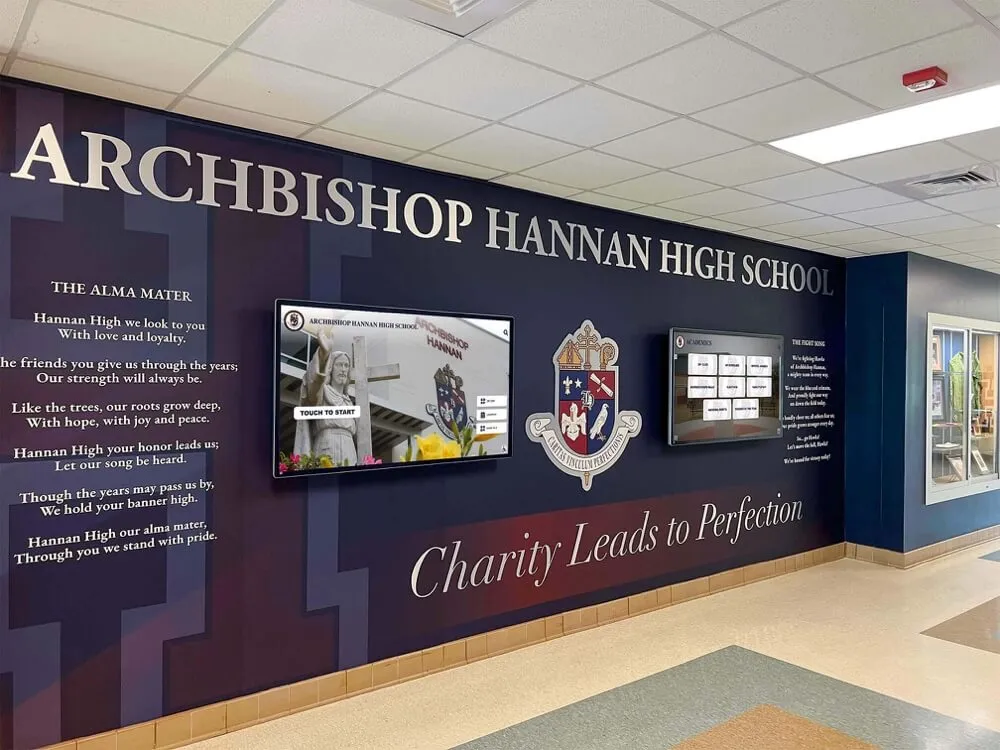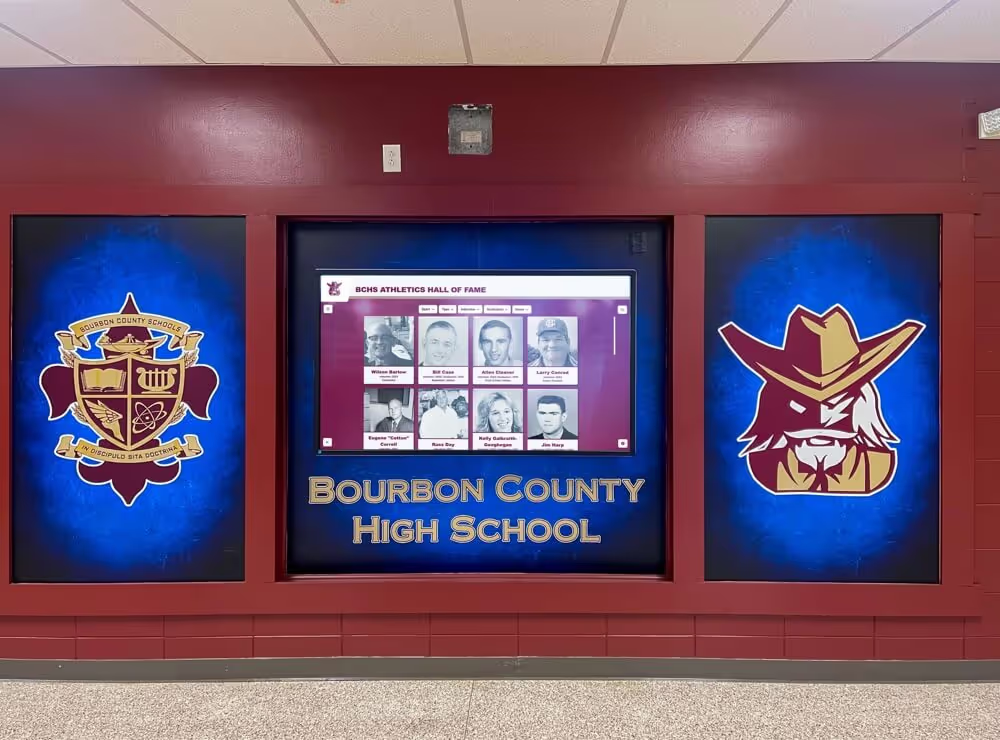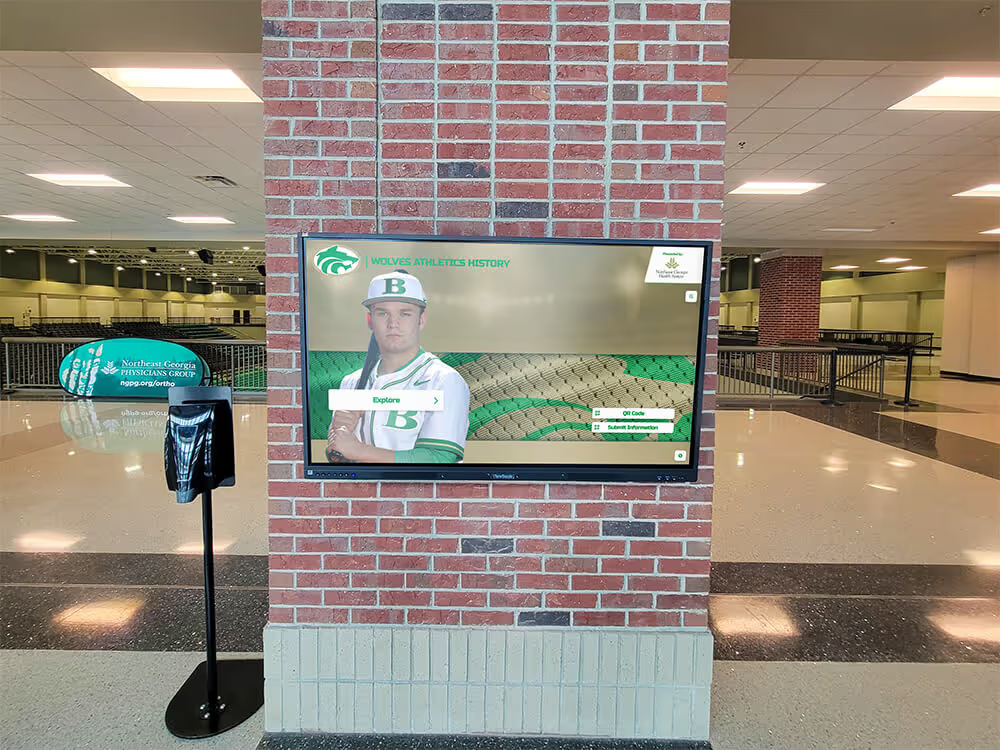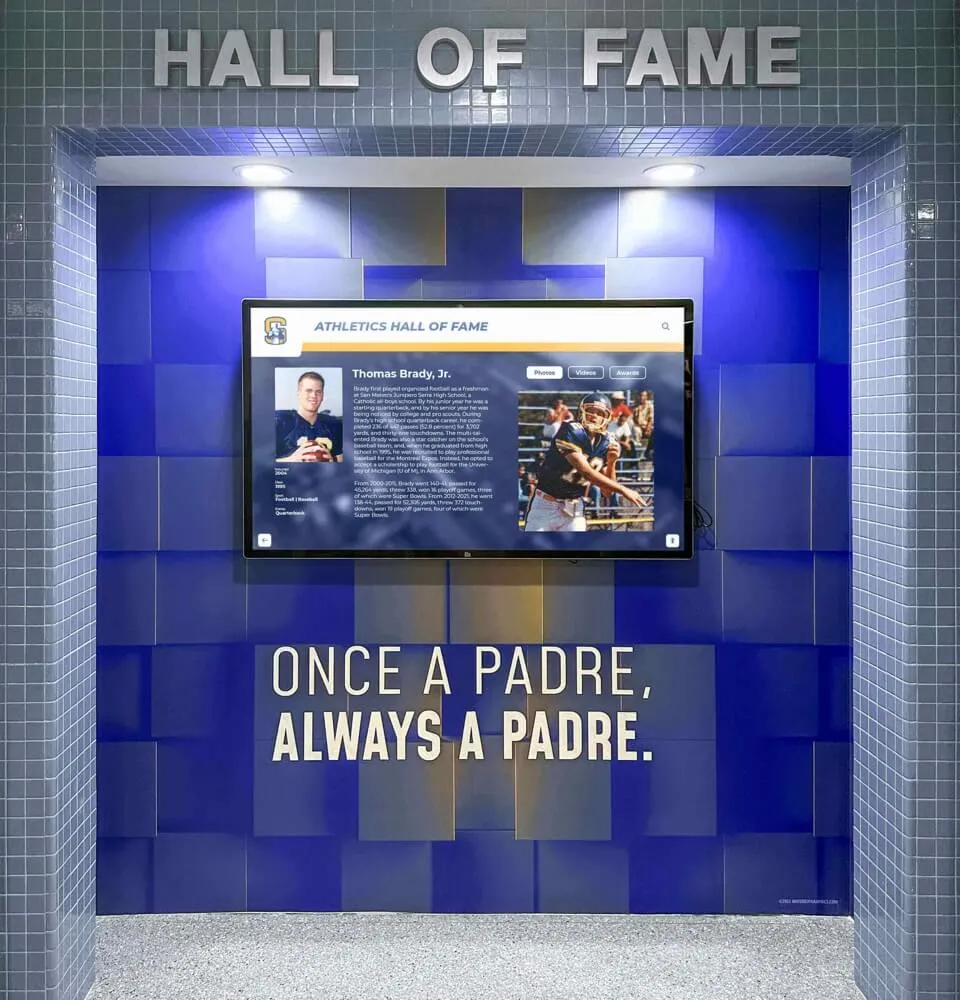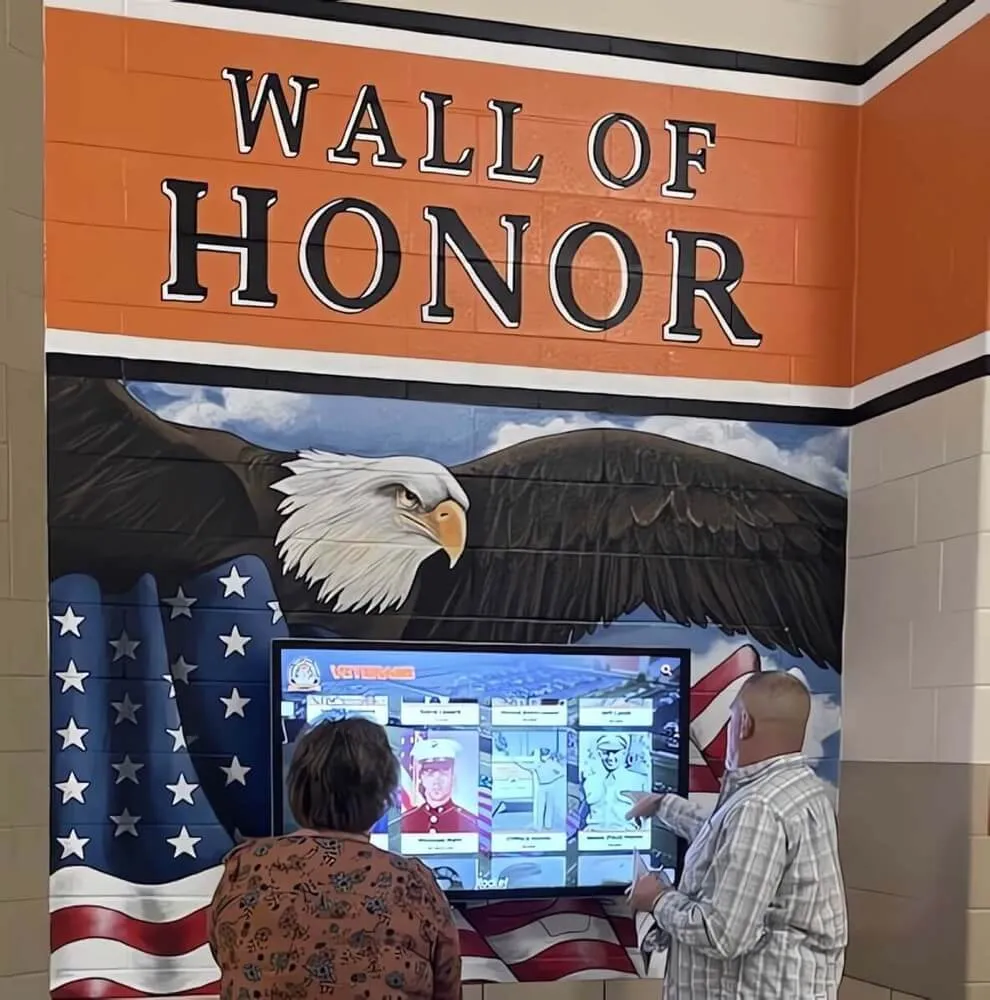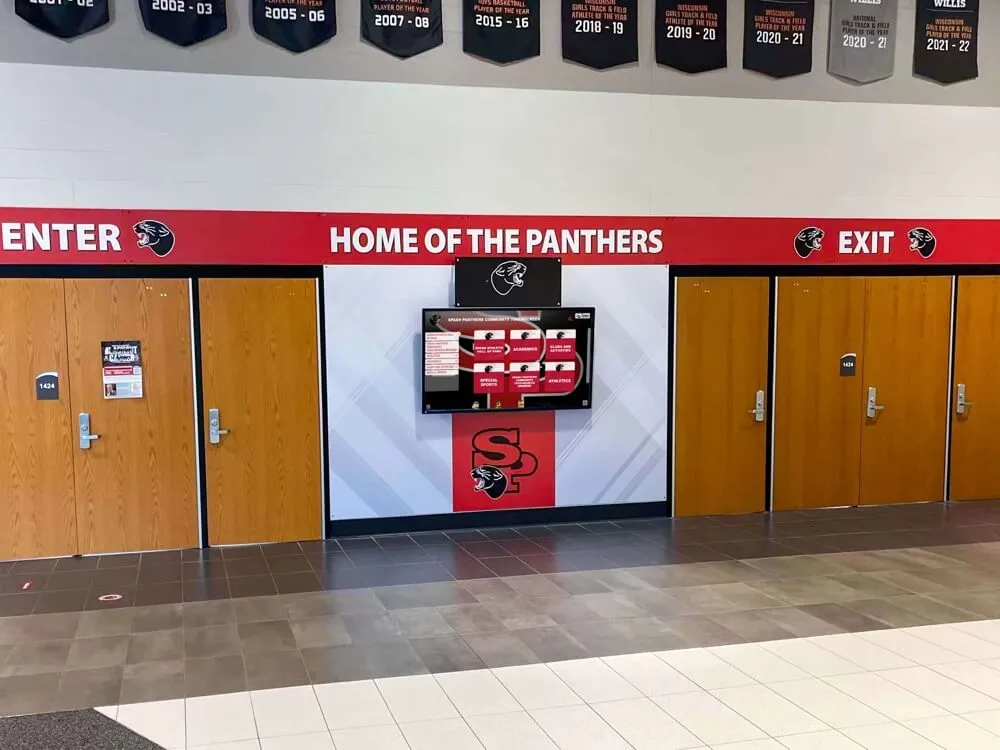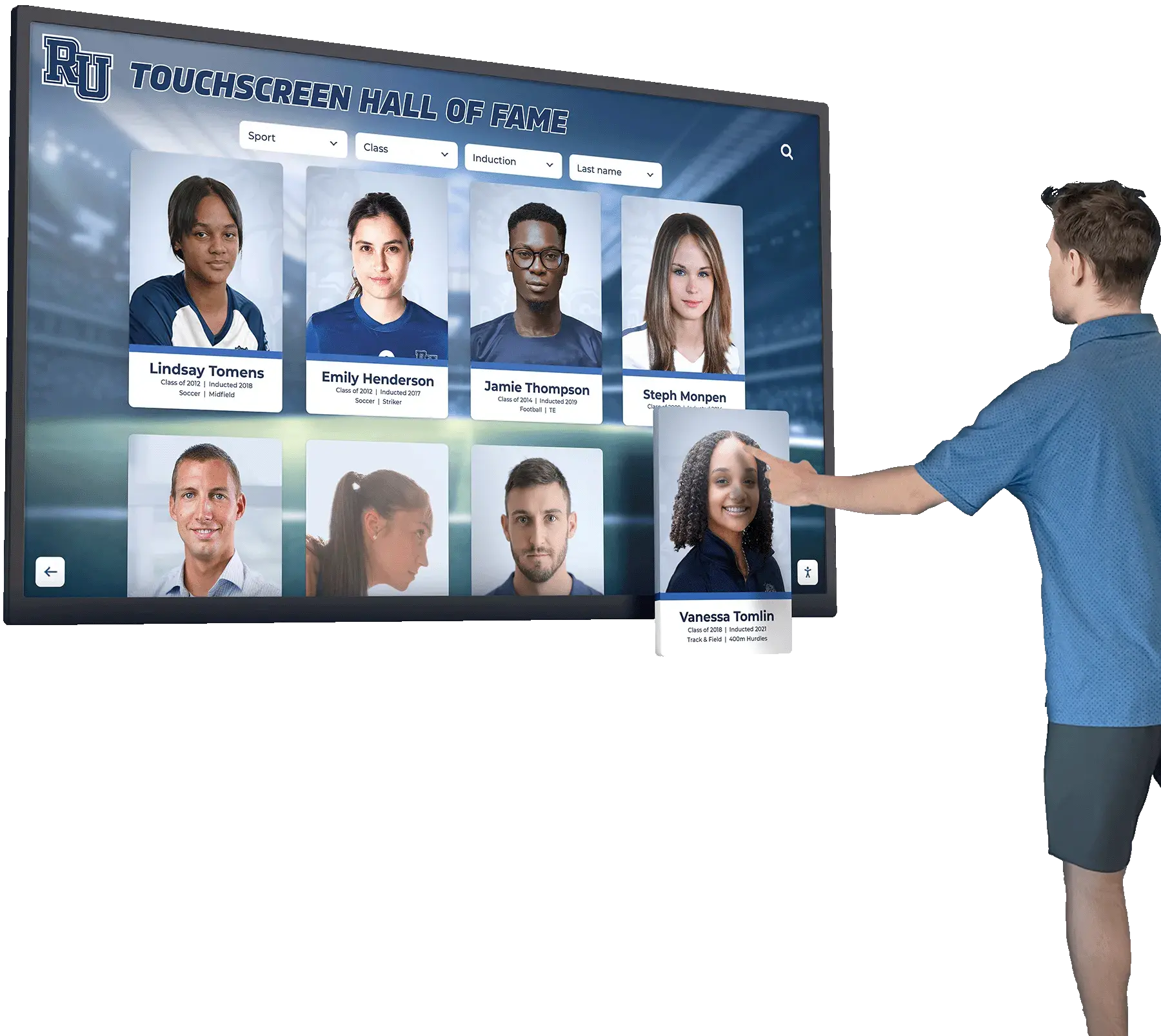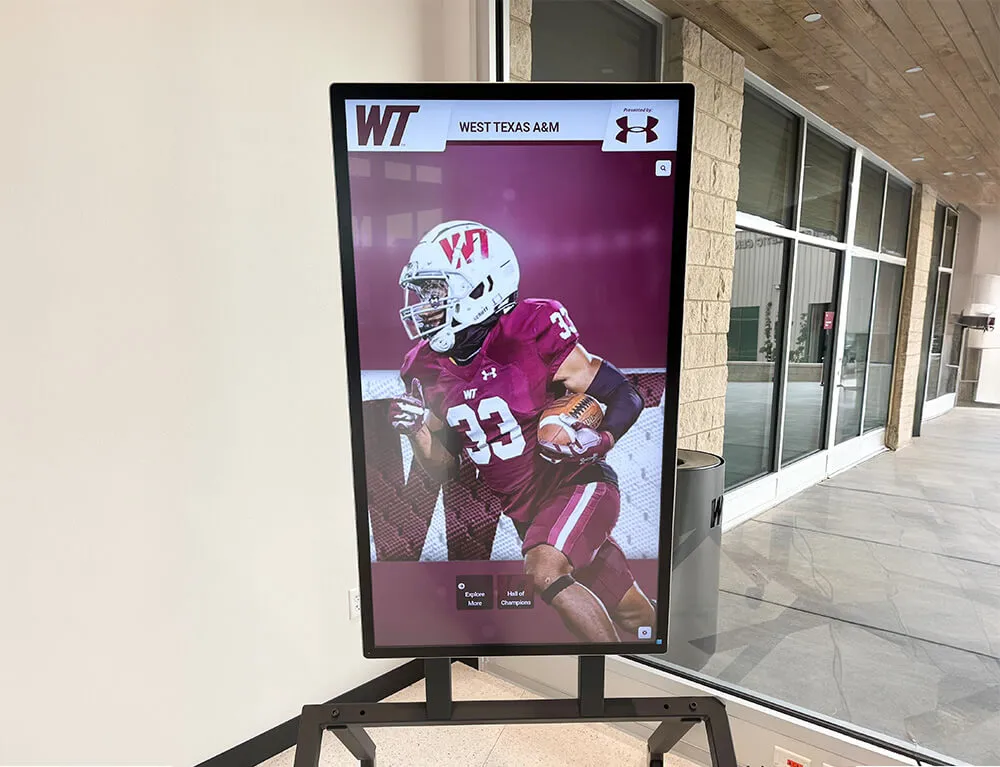Interactive church information displays represent a transformative approach to communication and engagement within faith communities. In an era where 86% of church leaders agree that technology plays a vital role in enhancing community connection, according to the 2025 State of Church Technology report, modern digital solutions have become essential tools for keeping congregations informed, engaged, and connected to the mission.
Yet many churches struggle with communication challenges that traditional bulletin boards and printed newsletters cannot adequately address. Information becomes outdated quickly, event details get lost in crowded announcements, new visitors feel overwhelmed trying to navigate programs and ministries, leadership directories remain inaccessible, and donation opportunities lack visibility beyond Sunday morning offering plates.
This comprehensive guide explores how interactive church information displays solve these challenges by centralizing event schedules and ministry calendars, showcasing church leadership and ministry teams, highlighting programs and volunteer opportunities, providing accessible donation portals and giving information, and creating welcoming environments for visitors and members alike—all while strengthening the sense of community that makes churches thrive.
Modern faith communities require communication systems that match the pace and accessibility expectations of contemporary life. Interactive information displays provide churches with dynamic platforms that keep content current, make information easily discoverable, engage multiple generations effectively, and support ministry objectives without compromising sacred space integrity. Solutions like Rocket Alumni Solutions offer purpose-built platforms specifically designed for institutional contexts, combining intuitive touchscreen interfaces with simple content management that enables ministry staff to maintain current, engaging information displays without technical expertise.

Interactive displays create welcoming information hubs that engage visitors and strengthen community connections
The Communication Challenge Facing Modern Churches
Understanding the specific information and engagement obstacles churches face helps frame why interactive displays serve ministry objectives effectively.
Traditional Communication Method Limitations
Churches typically rely on a combination of traditional communication approaches, each with inherent constraints:
Printed Bulletins and Newsletters
- Information becomes outdated immediately after printing
- Distribution limited to those physically attending services
- Production costs add up over time with printing and paper expenses
- Environmental concerns about weekly paper waste
- No interactive elements or ability to explore details
- Limited space requires prioritizing some information over other equally important content
Static Bulletin Boards Physical bulletin boards present significant challenges:
- Quickly become cluttered and disorganized as new information gets added
- Information removal often gets neglected, leaving outdated content visible
- Limited visibility based on board placement and size
- No ability to search, filter, or explore information by category
- Maintenance requires physical access and regular attention
- Visual appeal deteriorates as papers fade, curl, and get torn
Verbal Announcements During Services While personal, announcement time has substantial drawbacks:
- Consumes precious worship time better spent on other elements
- Information retention extremely low as people forget details immediately
- Not accessible to those who miss that particular service
- Creates pressure to keep announcements brief, limiting detail
- Interrupts worship flow and can feel disjointed
- Favors certain ministries while others go unmentioned
According to research on church communication, members consistently report feeling uninformed about opportunities, programs, and events despite churches’ significant communication efforts using these traditional methods.
The Digital Communication Opportunity
Faith communities increasingly recognize technology’s potential to enhance rather than replace traditional engagement:
Shifting Congregation Expectations Research from the 2025 State of Church Technology report reveals that churches are four times more likely to say technology reduces loneliness than increases it. Digital tools foster community connections that extend beyond Sunday services, with social media and digital platforms allowing members to stay engaged throughout the week for prayer requests, sermon reflections, and event updates.
Multi-Generational Accessibility Interactive displays bridge generational divides effectively:
- Younger members and families expect digital access to information matching their everyday technology experiences
- Touchscreen interfaces feel familiar across age groups accustomed to smartphones and tablets
- Visual, multimedia presentations engage those who struggle with text-heavy printed materials
- Search and navigation features accommodate varying technology comfort levels
- Large, clear displays benefit those with vision challenges better than small print bulletins
Always-Available Information Access Unlike time-bound announcements or weekly bulletins, interactive displays provide:
- 24/7 accessibility for anyone visiting church facilities
- Current information that updates in real-time as changes occur
- Detailed content that goes beyond brief announcement summaries
- Self-service exploration allowing people to find information matching their specific interests
- Consistent message across all church campuses for multi-site congregations
Churches successfully implementing digital information systems report dramatic improvements in member engagement, volunteer recruitment, event attendance, and overall community connection—demonstrating that thoughtfully integrated technology serves rather than distracts from ministry missions.
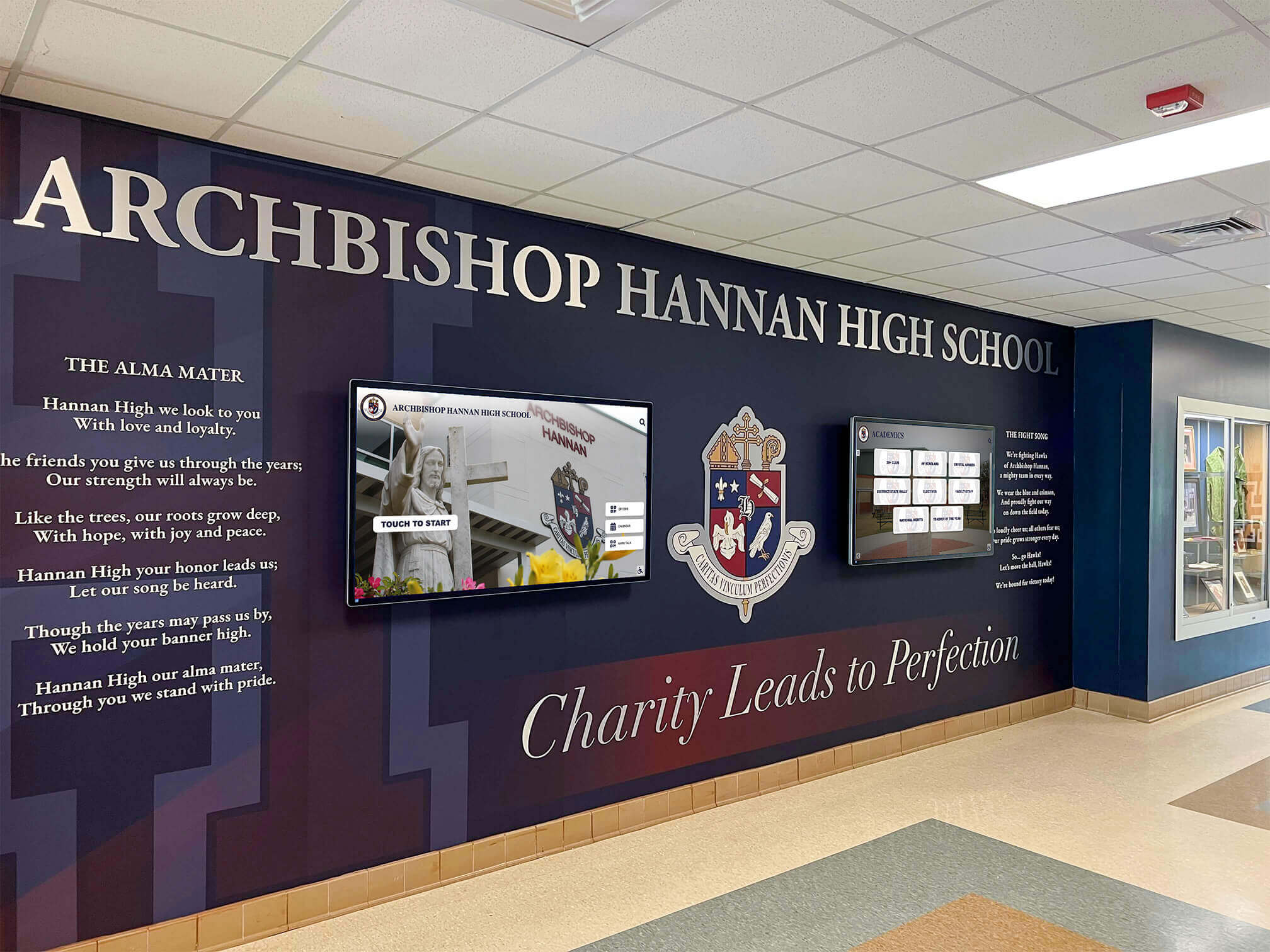
Digital displays integrate naturally into existing architecture while providing prominent information access
Core Benefits of Interactive Church Information Displays
Interactive information systems provide specific advantages addressing the most common communication and engagement challenges faith communities face.
Centralized, Always-Current Information Hub
Digital displays eliminate the fragmentation and obsolescence that plague traditional communication approaches:
Real-Time Content Updates Cloud-based content management enables instant updates:
- Add new events immediately when scheduled rather than waiting for next week’s bulletin
- Cancel or reschedule activities in real-time, ensuring no one shows up to cancelled events
- Update ministry information as leadership changes occur
- Modify service times for holidays or special occasions instantly
- Correct errors immediately without waiting for reprints
- Promote urgent needs or prayer requests as situations arise
Ministry staff can update content from any internet-connected device—office computers, home laptops, or even smartphones—eliminating the need for physical access to displays or coordination with technical specialists.
Comprehensive Event Calendar Integration Interactive displays excel at organizing and presenting church calendars:
- Weekly worship service schedules with times, locations, and special elements
- Bible study groups, prayer meetings, and discipleship programs with meeting details
- Youth activities, children’s programs, and family events
- Mission trips, service projects, and community outreach initiatives
- Committee meetings, board gatherings, and governance events
- Facility use by outside groups and community organizations
Visitors can filter events by type, date range, ministry area, or target audience, finding information relevant to their specific interests without scrolling through comprehensive calendars including events that don’t apply to them.
Seasonal and Campaign Highlighting Churches naturally operate around liturgical seasons and ministry campaigns:
- Advent and Christmas program schedules and special services
- Lent, Holy Week, and Easter observances and worship opportunities
- Summer mission trip preparation and participant information
- Fall program kickoff and ministry fair promotions
- Stewardship campaigns and generosity emphasis content
- Capital campaigns and building project updates
Digital systems enable prominent seasonal content that automatically rotates based on church calendar, maintaining relevance without requiring manual updates for predictable annual cycles.
Enhanced Member and Visitor Engagement
Interactive displays transform passive information consumption into active exploration that deepens connection and involvement:
Self-Directed Discovery Unlike announcements that present identical information to everyone, interactive systems enable personalized exploration:
- Newcomers can explore ministries and programs matching their interests and life stages
- Members can discover volunteer opportunities aligned with their gifts and availability
- Parents can find detailed information about children’s and youth programs
- Small group participants can explore formation opportunities
- Those considering membership can learn about requirements and processes
- Mission-minded members can investigate outreach and service options
This self-service approach respects that people have different information needs and interest areas while ensuring comprehensive information remains accessible to those who seek it.
Multimedia Storytelling Digital platforms incorporate diverse content types that create emotional connection:
- Ministry highlight videos showing programs in action
- Photo galleries from recent events and activities
- Testimonial videos from ministry participants and beneficiaries
- Behind-the-scenes glimpses of church operations and preparations
- Historical archives celebrating church heritage and journey
- Impact stories demonstrating mission effectiveness
Research consistently shows that visual storytelling creates stronger emotional engagement and information retention than text alone, making multimedia capabilities particularly valuable for inspiring participation and support.
Interactive Wayfinding and Orientation Churches often occupy complex facilities that confuse newcomers:
- Campus maps showing building locations and room numbers
- Ministry location directories helping people find specific programs
- Parking and entrance information for various events
- Accessibility information about elevators, ramps, and assistance
- Restroom locations and family facilities
- Staff office locations for those seeking pastoral care or administrative assistance
These wayfinding features particularly benefit first-time visitors who often feel anxious about navigating unfamiliar spaces and finding appropriate entry points into church community.

Freestanding kiosks provide dedicated information access points in high-traffic areas
Leadership Connection and Ministry Team Visibility
Knowing who leads various ministries strengthens community while making church leadership more accessible:
Pastoral Staff and Leadership Directories Interactive displays can showcase comprehensive leadership information:
- Senior pastor, associate pastors, and ministry staff with photos and biographies
- Contact information and availability for pastoral care or meetings
- Areas of responsibility and ministry oversight
- Educational background and ministry experience
- Personal interests and family information appropriate for sharing
- Years of service celebrating long-term ministry commitment
This visibility helps congregation members connect names with faces, understand who to contact for specific needs, and appreciate the diverse gifts within leadership teams.
Ministry Team Recognition Beyond professional staff, churches depend on countless volunteer ministry teams:
- Worship team musicians, singers, and technical crew
- Children’s ministry teachers and nursery caregivers
- Youth program leaders and mentors
- Small group facilitators and Bible study leaders
- Hospitality team members and welcome center volunteers
- Missions committee and outreach coordinators
- Administrative volunteers and office assistance
Recognizing these contributors validates their service while helping members identify pathways for their own involvement. When people see familiar faces in leadership roles, they often feel inspired to explore similar service opportunities.
Elder, Deacon, and Governance Boards Faith community governance deserves visibility:
- Board member photos, names, and roles
- Committee structures and areas of responsibility
- How to bring concerns or suggestions to leadership
- Governance meeting schedules and open sessions
- Election processes and nomination procedures
- Historical leadership celebrating those who have served
This transparency demonstrates accountability while educating congregation members about church governance structures, strengthening institutional trust and participation.
Learn more about church interactive donor boards that complement information displays with donor recognition capabilities.

Interactive systems make leadership and ministry information easily accessible for all congregation members
Donation and Giving Information Accessibility
Financial stewardship represents a critical element of church communication that often receives inadequate visibility:
Multiple Giving Option Presentation Modern congregations give through diverse channels beyond traditional offering plates:
- Online giving portals with step-by-step instructions and QR code access
- Mobile app download information and setup guidance
- Text-to-give numbers and usage instructions
- Electronic funds transfer setup for recurring automatic giving
- Stock and securities gift procedures and contacts
- Estate planning and legacy giving information
- Memorial and honor gift designation options
Interactive displays can present these options comprehensively with clear instructions, removing barriers that prevent people from giving through their preferred methods.
Campaign Progress and Goal Tracking Building campaigns and special initiatives benefit from visible progress tracking:
- Campaign thermometers showing dollars raised toward goals
- Naming opportunity availability and pricing
- Project timelines and construction progress updates
- Donor recognition level explanations and benefits
- Impact stories connecting giving to ministry outcomes
- Pledge fulfillment tracking for multi-year commitments
According to research on church giving, transparency around campaigns and clear progress visualization significantly improve participation and giving levels as people see momentum and community involvement.
Designated Giving Fund Information Most churches maintain multiple funds supporting specific ministries:
- Mission trip support and missionary partnership funding
- Benevolence assistance for those experiencing hardship
- Youth ministry programming and event support
- Building maintenance and facility improvement needs
- Music ministry equipment and choir expenses
- Children’s ministry supplies and curriculum materials
Interactive displays can explain each fund’s purpose, current needs, and impact stories, helping donors direct gifts toward ministries that resonate with their personal passions and priorities.
Stewardship Education and Biblical Teaching Giving represents a spiritual discipline worthy of teaching:
- Scripture passages on generosity and stewardship
- Theological foundations for Christian giving
- Personal testimonials from generous givers explaining their motivations
- Educational content about proportional giving and tithing
- Impact reports showing how contributions enable ministry
- Connection between generosity and spiritual formation
This educational content frames giving as discipleship rather than mere fundraising, strengthening the theological foundation for generosity within the congregation.
Explore comprehensive approaches in donor recognition complete guide that connect giving information with appreciation systems.
Essential Content Categories for Church Information Displays
Effective interactive displays organize content into clear categories that match how people naturally seek information about church life.
Worship and Service Information
Worship Schedule and Service Details Provide comprehensive worship information including:
- Regular Sunday service times across multiple services
- Weekday worship opportunities like Wednesday evening or daily mass
- Seasonal service changes for holidays and special occasions
- Service styles and music preferences for different gatherings
- Communion or sacrament schedules
- Childcare availability during various services
- Length expectations helping people plan their schedules
Order of Worship and Liturgical Information Help people understand worship flow:
- Typical service structure and elements
- Liturgical season explanations and significance
- Scripture readings following lectionaries
- Hymn selections and musical elements
- Participation expectations and responsive readings
- Sacrament and ritual explanations for newcomers
- Worship postures and practices guidance
Special Events and Seasonal Celebrations Highlight upcoming significant gatherings:
- Holy day observances with special significance
- Guest speaker engagements and topics
- Musical performances and concerts
- Drama presentations and theatrical productions
- Community-wide worship events and gatherings
- Ecumenical services and interfaith participation
Ministry and Program Information
Age-Specific Ministry Details Organize programs by life stage:
Children’s Ministry
- Sunday school class times, locations, and grade divisions
- Nursery availability, check-in procedures, and security protocols
- Children’s worship or church experiences
- Vacation Bible School dates and registration
- Children’s choir and music programs
- Special events like Easter egg hunts and Christmas programs
Youth Ministry
- Youth group meeting times and locations
- Age group divisions and grade configurations
- Youth worship services or gatherings
- Confirmation, First Communion, or rite-of-passage programs
- Mission trips, retreats, and special events
- Parent meetings and family engagement opportunities
Young Adult and College Ministry
- Gathering times for single adults and young professionals
- College student outreach during academic year
- Young adult discipleship and faith formation
- Social activities and community building events
- Career and vocational guidance
- Marriage preparation programs
Adult Education and Formation
- Sunday school classes organized by topic or demographic
- Bible study groups with meeting times and focus areas
- Discipleship programs and spiritual formation pathways
- Theology classes and doctrine studies
- Book clubs and discussion groups
- Men’s and women’s ministry gatherings
Senior Adult Ministry
- Senior programs and social activities
- Transportation assistance and accessibility information
- Health and wellness programs
- Service and volunteer opportunities
- Life review and legacy programs
- Pastoral care and support group information
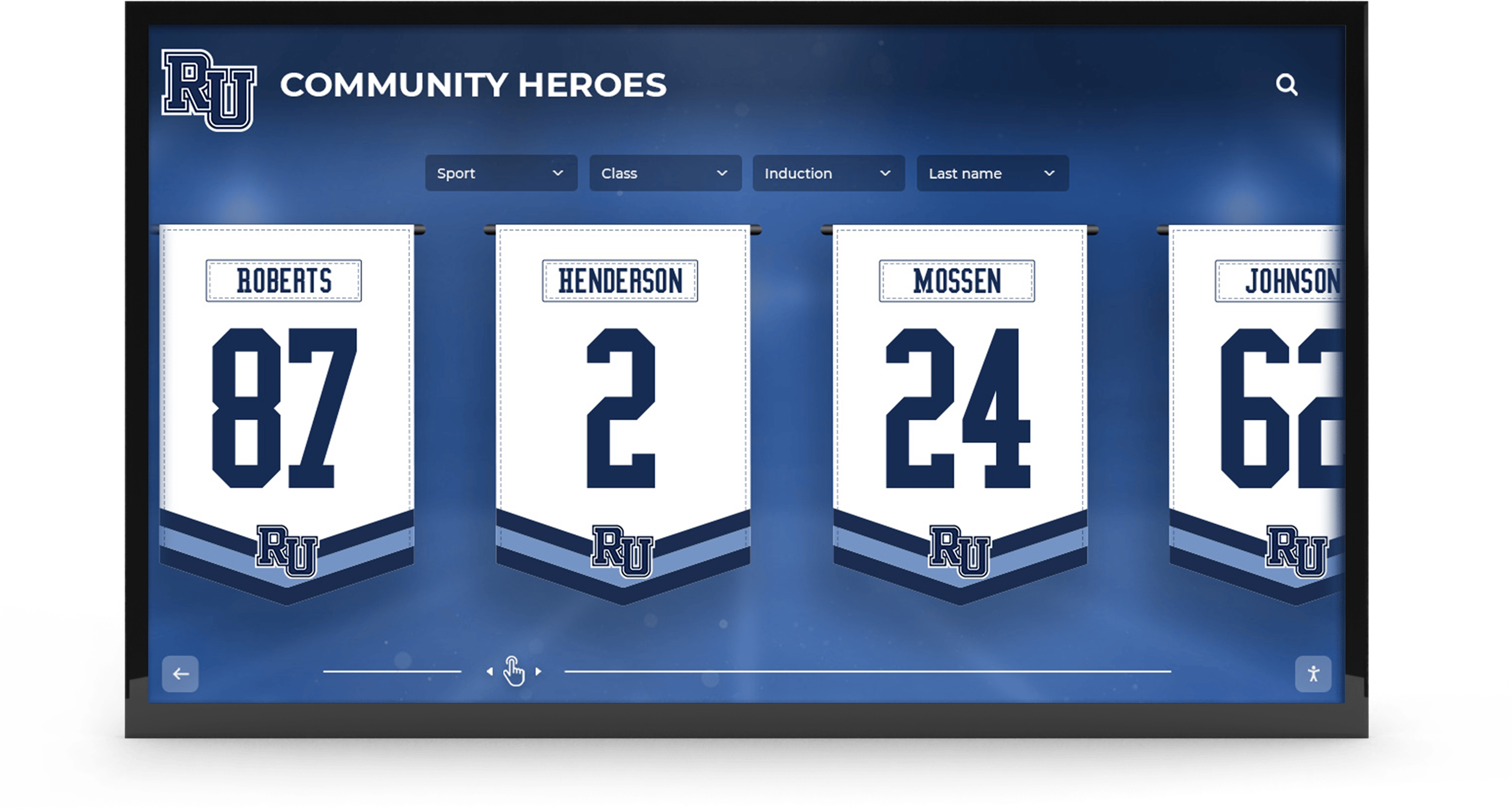
Organized program displays help members discover ministry opportunities aligned with their interests
Special Interest Ministries Beyond age groups, organize by interest area:
- Music ministries including choirs, instrumental groups, and worship teams
- Arts ministries encompassing drama, dance, visual arts, and creative expression
- Athletic and recreation programs promoting health and fellowship
- Support groups addressing grief, addiction, divorce, and life challenges
- Marriage enrichment and family strengthening programs
- Parenting support and educational resources
Mission and Outreach Activities
Local Community Service Showcase nearby service opportunities:
- Food pantry operations, volunteer needs, and donation requirements
- Community meal programs and serving schedules
- Homeless ministry partnerships and engagement opportunities
- Tutoring and education assistance programs
- Prison ministry and re-entry support
- Refugee and immigrant assistance initiatives
- Habitat for Humanity builds and home repair projects
- Community development and neighborhood improvement efforts
Global Mission Partnerships Connect congregation to international work:
- Missionary partnerships with photos, bios, and prayer requests
- Mission trip opportunities with dates, destinations, and requirements
- Short-term mission experiences and application processes
- Financial support needs and designated giving information
- Mission organization partnerships and collaborations
- Impact stories and testimonials from previous participants
- Cultural education about mission locations and contexts
Social Justice and Advocacy Communicate values-aligned advocacy:
- Legislative issues aligned with church values
- Community organizing participation opportunities
- Advocacy campaigns addressing poverty, injustice, and suffering
- Creation care and environmental stewardship initiatives
- Racial reconciliation and justice efforts
- Pro-life or social issue ministries based on church positions
Learn about mission documentation through church sports touchscreen guide demonstrating similar principles for program showcasing.
Volunteer and Service Opportunities
Current Needs and Open Positions Make volunteer recruitment visible and accessible:
- Immediate needs requiring urgent volunteer response
- Ongoing roles with position descriptions and time commitments
- Seasonal opportunities aligned with church calendar
- One-time event volunteer needs
- Skills-based service matching professional expertise to ministry needs
- Behind-the-scenes support roles in administration and operations
Volunteer Application and Onboarding Streamline the path from interest to involvement:
- Online application forms and submission procedures
- Background check requirements and processes
- Training schedules and orientation information
- Contact information for volunteer coordinators
- Volunteer policies and expectations
- Service hour tracking for those needing documentation
Volunteer Recognition and Appreciation Celebrate those who serve:
- Volunteer spotlights featuring individual servants
- Ministry team photos and group recognition
- Service milestone acknowledgments for years of commitment
- Thank you messages from leadership
- Volunteer appreciation event information
- Testimonials about meaningful service experiences
Facility Information and Resources
Campus Navigation and Wayfinding Help people navigate physical spaces:
- Interactive campus maps showing buildings and room locations
- Parking information for various services and events
- Entrance guidance for different programs
- Accessibility information about ramps, elevators, and assistance
- Restroom locations including family facilities and changing areas
- Common area locations for gathering and fellowship
- Outdoor space information for recreation and events
Facility Usage and Reservations Communicate space availability:
- Community room rental information and procedures
- Wedding and event hosting capabilities
- Kitchen usage policies and equipment available
- Technology and audio-visual equipment access
- Facility use calendar showing available dates
- Reservation request forms and approval processes
- Fee structures and church member benefits
Safety and Emergency Information Ensure congregation knows critical procedures:
- Emergency exit locations and evacuation procedures
- Severe weather shelter areas and protocols
- Medical emergency response procedures
- Security team identification and contact methods
- Child protection policies and safe sanctuary practices
- Fire extinguisher and AED locations
- Crisis communication procedures

Clear wayfinding displays help visitors navigate facilities confidently and locate specific programs
Technical Implementation for Church Information Displays
Successfully deploying interactive information systems requires thoughtful planning around hardware, software, and content management.
Hardware Options and Placement Considerations
Display Types and Configurations
Wall-Mounted Touchscreen Displays Large touchscreen monitors provide interactive access:
- Screen sizes typically ranging from 43" to 75" diagonal
- Portrait or landscape orientation based on space and content
- Commercial-grade displays designed for continuous operation
- Tempered glass protection for high-touch public environments
- Integration with existing walls through professional mounting
- Power and network connectivity requirements
Ideal placement locations include church lobbies and narthex areas, fellowship hall entrances, administrative office reception areas, children’s ministry check-in locations, and multi-purpose room entries where families gather.
Freestanding Kiosk Systems Self-contained kiosks offer portability:
- Integrated displays with protective enclosures
- Built-in computers and media players
- Relocatable for events or facility changes
- No wall mounting required for churches with limited wall space
- Professional appearance appropriate for worship environments
- ADA-compliant heights ensuring accessibility
- Stability features preventing tipping in public spaces
Digital Bulletin Boards and Signage Non-interactive displays work for specific applications:
- Large format screens showing rotating announcements
- Schedule displays in hallways showing room usage
- Welcome screens at building entrances
- Directional signage at decision points
- Event promotion screens in high-visibility areas
Solutions like Rocket Alumni Solutions provide comprehensive platforms supporting diverse display types with unified content management, ensuring consistent messaging across all screens throughout church facilities.
Content Display Tablets and Small Screens Supplementary information access includes:
- iPad or tablet stations at check-in desks
- Small screens in classrooms showing ministry information
- Kitchen displays showing meal schedules and volunteer needs
- Meeting room screens with group schedules and resources
Software Platform Requirements
Content Management System Essentials Effective platforms enable ministry staff to maintain displays independently:
Intuitive Administrative Interfaces
- Drag-and-drop content placement requiring no coding knowledge
- WYSIWYG editors showing exactly how content will appear
- Template libraries providing professional starting points
- Media libraries organizing photos, videos, and graphics
- Content scheduling automation for time-sensitive information
- Preview capabilities testing content before publication
User Permission and Access Control
- Role-based permissions assigning appropriate access levels
- Multiple administrator support preventing single-person bottlenecks
- Approval workflows for sensitive or high-visibility content
- Edit history tracking changes and enabling rollback if needed
- Department-specific access for ministry area autonomy
- Security features protecting against unauthorized changes
Multi-Display Management For churches with multiple screens:
- Centralized control managing all displays from single dashboard
- Screen-specific content targeting information to appropriate locations
- Common content sharing across multiple displays
- Schedule coordination ensuring consistent messaging
- Remote monitoring confirming displays operate correctly
- Network diagnostics identifying connectivity issues
Learn about platform capabilities through touchscreen kiosk software guide exploring content management approaches.
Integration Capabilities Modern platforms connect with existing church systems:
- Church management software integration pulling event calendars automatically
- Online giving platform connections providing real-time donation information
- Social media integration showcasing community engagement
- Live streaming integration promoting worship services
- Email marketing system coordination for consistent messaging
- Website content synchronization reducing duplicate entry
Analytics and Reporting Understanding display effectiveness requires data:
- Interaction tracking showing which content receives most engagement
- Popular search terms revealing information people seek
- Session duration indicating engagement depth
- Peak usage times informing content scheduling
- Content performance comparison identifying effective approaches
- Geographic tracking for churches with multiple campuses
Content Development and Management
Establishing Content Governance Successful long-term operation requires clear policies:
Content Standards and Guidelines
- Voice and tone guidance maintaining consistency
- Visual design standards ensuring professional appearance
- Photo and video quality requirements
- Appropriate content boundaries for sacred spaces
- Accessibility requirements including text size and contrast
- Update frequency expectations for different content types
- Approval requirements based on content sensitivity
Roles and Responsibilities
- Primary content managers with overall responsibility
- Ministry area contributors submitting content for their programs
- Approval authorities reviewing sensitive material
- Technical administrators handling system configuration
- Training coordinators onboarding new content creators
Content Creation Workflow
- Submission processes for ministry leaders to contribute content
- Review and approval steps before publication
- Scheduling procedures for time-sensitive announcements
- Archive policies determining content removal timing
- Backup procedures protecting against accidental deletion
Visual Design and Branding Displays should reflect church identity consistently:
- Color schemes matching church branding and values
- Logo usage maintaining brand recognition
- Typography selections balancing readability with aesthetics
- Photo style creating cohesive visual language
- Layout templates providing structure
- Motion and animation enhancing engagement without distraction
Explore design approaches through digital display layout guide offering transferable principles.
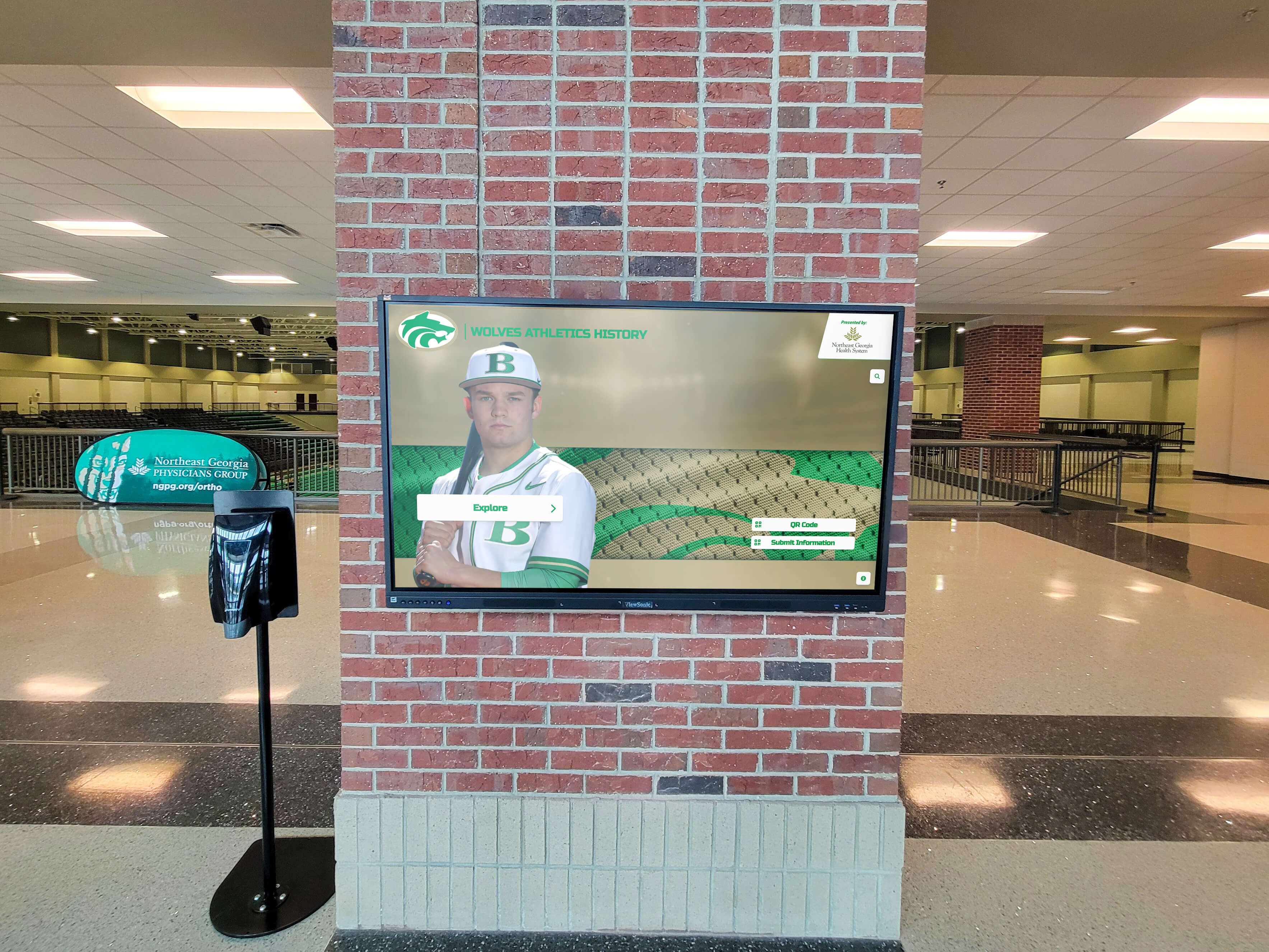
Professional installations integrate displays seamlessly into existing architecture with appropriate mounting and finishing
Content Calendar Planning Strategic planning ensures displays remain relevant:
- Liturgical calendar alignment planning seasonal content
- Ministry calendar coordination promoting programs appropriately
- Campaign timing for stewardship, missions, and special initiatives
- Recurring content rotation maintaining freshness
- Event promotion timelines building awareness progressively
- Content audits identifying outdated information requiring updates
Best Practices for Church Information Display Success
Research-backed strategies maximize display effectiveness while maintaining appropriate worship space integration.
Balancing Information Density with Usability
Content Prioritization Strategies Displays cannot showcase everything simultaneously:
- Feature urgent or time-sensitive information most prominently
- Organize content by relevance to majority of congregation
- Create clear information hierarchies guiding attention
- Use rotation for secondary information sharing screen time
- Provide search and navigation for comprehensive exploration
- Maintain uncluttered layouts preventing overwhelming viewers
Progressive Disclosure Principles Present information in digestible layers:
- Home screens showing high-level categories and featured content
- Category pages organizing related information logically
- Detail pages providing comprehensive information depth
- “Learn more” pathways for those seeking additional context
- Breadcrumb navigation showing location within content structure
- Easy return to home or previous level
Multi-Generational Accessibility
Design Considerations for All Ages Effective displays serve diverse demographics:
Physical Accessibility
- Touchscreen heights accessible from standing and seated positions
- Large touch targets accommodating limited dexterity
- High contrast displays aiding those with vision impairments
- Text sizes readable from comfortable viewing distances
- Audio capabilities for screen reader integration
- Wheelchair approach space ensuring physical access
Technology Comfort Accommodation
- Intuitive interfaces requiring minimal instruction
- Familiar interaction patterns from smartphones and tablets
- Help icons and instructions for those needing guidance
- Automatic timeout returning to home screen after inactivity
- Visual feedback confirming touch interactions registered
- Error prevention and recovery helping confused users
Content Accessibility
- Plain language avoiding jargon or insider terminology
- Visual hierarchy guiding attention to important elements
- Consistent navigation across all content areas
- Multilingual support for diverse congregations
- Alternative text for images supporting screen readers
- Captioning for video content
Learn about accessibility through digital recognition accessibility guide offering comprehensive considerations.
Integration with Broader Church Communication
Multi-Channel Coordination Information displays work best as part of comprehensive communication:
- Website content synchronization ensuring consistency
- Email newsletter coordination reinforcing key messages
- Social media integration extending reach beyond facilities
- Printed materials for those preferring traditional formats
- Verbal announcements highlighting display content
- Mobile app integration providing portable access
Consistent Messaging Across Platforms
- Unified event information preventing conflicting details
- Common visual branding creating recognition
- Cross-promotion encouraging engagement across channels
- Comprehensive coverage ensuring information reaches everyone
- Platform-appropriate formatting optimizing each medium
Feedback and Communication Loops
- Contact information for questions or corrections
- Submission forms for ministry leaders to add content
- Suggestion mechanisms for congregation input
- Usage analytics informing communication strategies
- Regular surveys assessing communication effectiveness
Staff Training and Support
Technical Training Programs Content managers need appropriate preparation:
- Platform navigation and interface orientation
- Content creation and formatting instruction
- Photo and video upload procedures
- Scheduling and publication workflows
- Troubleshooting common issues
- Best practice guidance for effective content
- Regular refresher training as staff changes
Ongoing Support Resources Successful long-term use requires sustained assistance:
- Help documentation and quick reference guides
- Video tutorials demonstrating common tasks
- Technical support contact information
- Vendor assistance for complex issues
- Peer support networks connecting content managers
- Regular check-ins ensuring confidence and success
Explore training approaches through digital recognition training guide applicable to information displays.

Intuitive interfaces make displays accessible to congregation members of all ages and technical comfort levels
Specialized Applications for Different Church Contexts
Interactive information displays adapt to diverse faith community sizes, denominations, and ministry focuses.
Small Church Applications
Churches with limited staff benefit from displays that amplify communication capacity:
Essential Information Focus Small churches prioritize core content:
- Worship service times and seasonal changes
- Contact information for pastoral staff
- Ministry opportunities with single points of contact
- Mission partnerships and support needs
- Giving information and financial transparency
- Community service projects and volunteer needs
Multi-Purpose Display Usage Limited budgets suggest single display serving multiple functions:
- Rotating between event calendar, ministry information, and giving details
- Combining information display with worship slides during services
- Portable systems relocating for different events
- Shared displays with community organizations using facilities
Low-Maintenance Content Strategies Minimal staff requires sustainable approaches:
- Template-based content reducing creation time
- Scheduled content rotation minimizing manual updates
- Automated calendar integration from church management systems
- Bulk content creation during planning sessions
- Seasonal content libraries reused annually
Large Church and Multi-Campus Applications
Churches with extensive programs and multiple locations benefit from comprehensive display networks:
Campus-Specific Information Multi-site churches need location-appropriate content:
- Centralized content accessible across all campuses
- Campus-specific event calendars and ministry opportunities
- Local leadership directories for each location
- Facility maps customized to specific campus layouts
- Campus-specific giving information for designated projects
- Unified messaging with local customization
Comprehensive Ministry Coverage Large churches with numerous programs require organization:
- Extensive content categorization by ministry area
- Age-specific information pathways
- Interest-based navigation supporting diverse engagement
- Department-specific display management
- Multiple displays throughout extensive facilities
- Integration with campus-wide digital signage
Advanced Integration Requirements Complex organizations need sophisticated connectivity:
- Church management system automation
- Multi-location content synchronization
- Advanced analytics tracking engagement across campuses
- Centralized administration with distributed permissions
- Robust network infrastructure supporting multiple displays
Explore multi-campus approaches through student mentorship alumni discovery board demonstrating scalable systems.
Denomination-Specific Considerations
Different faith traditions emphasize particular aspects:
Catholic Parish Applications
- Sacrament schedules for confession, adoration, daily mass
- Feast day calendars and liturgical season information
- Saint biographies and devotional content
- Rosary group and prayer ministry schedules
- Catholic school integration and parish school information
- Diocese communications and bishop messages
Protestant Congregation Applications
- Small group Bible studies and discipleship programs
- Mission trip preparations and global partnerships
- Committee structures and congregational governance
- Sermon series information and study guides
- Denominational connections and conference events
Multi-Cultural and Multilingual Churches
- Content translation in multiple languages
- Cultural event celebrations and heritage recognition
- Language-specific service times and ministries
- International mission connections
- Immigrant and refugee ministry information
Measuring Success and Optimizing Engagement
Regular assessment ensures information displays achieve ministry objectives while identifying improvement opportunities.
Key Performance Indicators
Usage Metrics
- Total interactions and unique users
- Average session duration indicating engagement depth
- Return visitor percentages showing ongoing use
- Peak usage times informing content scheduling
- Most-viewed content categories revealing interests
- Search terms indicating information congregation seeks
Ministry Impact Indicators
- Event attendance correlation with display promotion
- Volunteer recruitment increases after opportunity posting
- Giving participation tied to portal visibility
- New member retention related to information accessibility
- Ministry program enrollment following display promotion
- Facility navigation improvement reducing confusion
Communication Effectiveness
- Congregation awareness of events and opportunities
- Information accuracy perception across membership
- Communication satisfaction survey results
- Reduced repetitive questions to staff
- Decreased missed events due to lack of awareness
Continuous Improvement Strategies
Regular Content Audits
- Remove outdated information promptly
- Update evergreen content maintaining accuracy
- Refresh visual elements preventing staleness
- Test navigation ensuring intuitive pathways
- Verify link functionality and form submissions
Stakeholder Feedback Collection
- Congregation surveys about display usefulness
- Ministry leader input on content needs
- Staff observations about common questions
- Visitor feedback about navigation experience
- Suggestion collection for improvement ideas
A/B Testing and Experimentation
- Test different content layouts comparing effectiveness
- Experiment with navigation structures
- Try various content rotation speeds
- Compare image-heavy versus text-focused approaches
- Measure impact of featured content placement
Benchmark Comparison
- Industry best practices from successful church displays
- Peer church visits observing effective implementations
- Professional consultation for optimization guidance
- Platform vendor recommendations based on client data
- Conference and training event learning
Learn about assessment through academic recognition programs guide demonstrating evaluation approaches.
Cost Considerations and Budget Planning
Understanding investment requirements helps churches plan appropriately for interactive information displays.
Initial Investment Components
Hardware Costs
- Commercial touchscreen display: $2,000-$8,000 depending on size and features
- Mounting hardware and installation: $500-$2,000
- Media player or integrated computer: $500-$2,000
- Network equipment if needed: $200-$1,000
- Optional kiosk enclosure for freestanding: $3,000-$8,000
- Cabling, power, and professional installation: $500-$2,500
Software and Platform Costs
- Content management platform setup: $0-$3,000 depending on solution
- Initial content development and design: $1,000-$5,000
- Training and onboarding: $500-$2,000
- Template customization and branding: $500-$2,000
Total Initial Investment Most churches invest $5,000-$20,000 for single-display implementations, with costs varying based on display size, kiosk versus wall-mount, professional services, and content development needs.
Ongoing Operational Costs
Subscription and Licensing
- Content management platform: $50-$300 monthly depending on features
- Cloud hosting and storage: Often included in platform costs
- Software updates and support: Typically included in subscriptions
- Additional displays or locations: Incremental monthly costs
Content Maintenance
- Staff time for regular updates: 2-10 hours monthly depending on church size
- Professional photography for events: $200-$1,000 annually
- Videography for ministry highlights: $500-$3,000 annually
- Graphic design for seasonal campaigns: $500-$2,000 annually
Technical Support and Maintenance
- Hardware warranty or service contract: $200-$800 annually
- Technical support beyond basic subscription: As needed
- Network and connectivity maintenance: Minimal
- Display cleaning and physical upkeep: Internal staff time
Annual Operating Cost Range Expect $1,200-$5,000 annually in ongoing costs, significantly less than the expense of producing and printing weekly bulletins, maintaining bulletin boards, and managing fragmented communication systems.
Funding Strategies
Memorial Gift Opportunities Information displays accept memorial dedications:
- Display dedicated in memory of deceased members
- Recognition plaque acknowledging memorial gifts
- Appropriate tribute connecting technology to loved one
- Family involvement in content highlighting
- Lasting impact serving congregation for years
Technology Fund Contributions Designated giving for church technology:
- Special offering specifically for information system
- Capital campaign inclusion alongside facility projects
- Annual budget allocation for technology improvements
- Donor sponsorship of specific displays or locations
- Grant opportunities from denominational resources
Phased Implementation Spread investment across multiple budget cycles:
- Start with single high-traffic location
- Add displays as budget allows
- Upgrade existing systems before expanding
- Demonstrate success building case for expansion
- Celebrate milestones encouraging continued support
Learn about funding through capital campaign donor recognition connecting information displays with giving systems.

Comprehensive display networks serve diverse church facilities with coordinated, consistent information across locations
Future Trends in Church Information Technology
Understanding emerging developments helps churches plan for long-term technology effectiveness.
Artificial Intelligence and Personalization
AI-Powered Content Recommendations Emerging systems suggest relevant information:
- Personalized program suggestions based on family demographics
- Event recommendations aligned with past participation
- Ministry opportunity matching based on indicated interests
- Smart search understanding natural language queries
- Automated content organization and categorization
- Predictive analytics suggesting optimal content timing
Implementation Considerations Churches should thoughtfully evaluate:
- Alignment with ministry values and member privacy expectations
- Appropriate versus manipulative personalization boundaries
- Transparent communication about data usage
- Human oversight maintaining pastoral sensitivity
- Gradual adoption as technology matures and demonstrates value
Mobile Integration and Remote Access
Smartphone Connectivity Information displays increasingly connect with mobile devices:
- QR codes enabling content sharing to personal phones
- Calendar export to personal scheduling apps
- Contact information transfer to phone address books
- Maps and directions launching native navigation apps
- Online giving initiated from display exploration
- Social sharing spreading information beyond facilities
Church Mobile Apps Dedicated apps complement physical displays:
- Portable access to all information display content
- Push notifications for urgent announcements
- Personalized schedules and reminders
- Mobile check-in for children’s ministries
- Sermon notes and Bible reading plans
- Prayer request submission and prayer partner connections
Voice Interaction and Accessibility
Voice Command Interfaces Accessibility improvements through voice:
- Voice-activated search and navigation
- Audio description of visual content
- Hands-free interaction for mobility-limited members
- Multilingual voice support for diverse congregations
- Natural conversation rather than menu navigation
Universal Design Advances Technology increasingly accommodates all abilities:
- Automatic text scaling for vision needs
- Customizable color schemes supporting various visual processing
- Simplified modes reducing cognitive load
- Multiple input methods accommodating diverse preferences
- Seamless integration with assistive technologies
Advanced Analytics and Insights
Engagement Intelligence Sophisticated measurement reveals congregation behavior:
- Predictive modeling identifying communication patterns
- Sentiment analysis of feedback and suggestions
- Cohort analysis comparing demographic engagement
- Content effectiveness scoring guiding strategy
- Optimization recommendations based on data patterns
Strategic Planning Support Analytics inform ministry decisions:
- Program demand signals from content interaction
- Facility usage patterns optimizing space allocation
- Seasonal trends guiding calendar planning
- Generational preference differences informing approaches
- Growth opportunity identification through engagement gaps
Conclusion: Building Connected, Informed Faith Communities Through Technology
Interactive church information displays represent thoughtful integration of modern technology with the timeless mission of faith communities to inform, engage, and connect people to ministries that transform lives. When churches systematically present information about worship opportunities, ministry programs, volunteer needs, leadership teams, and giving options through accessible, engaging digital platforms, they eliminate communication barriers that prevent people from fully participating in church life while strengthening the sense of community that makes congregations thrive.
The strategies explored in this guide provide comprehensive frameworks for implementing information systems that serve ministry objectives while respecting sacred space integrity and diverse congregation needs. From event calendars that keep everyone informed to leadership directories that make church accessible to donation portals that simplify giving to volunteer opportunities that inspire service—these applications transform how churches communicate while honoring both tradition and contemporary engagement expectations.
Transform Communication in Your Church
Discover how interactive information displays can help your faith community increase engagement, improve communication, and strengthen connections through modern digital solutions designed specifically for churches.
Explore Church SolutionsPurpose-built solutions like Rocket Alumni Solutions provide churches with technology specifically designed for faith community contexts rather than generic commercial digital signage adapted for religious settings. These specialized platforms understand the unique needs of churches including theological sensitivity requirements, volunteer-friendly management tools, worship space aesthetic integration, and sustainable long-term operation matching ministry timelines rather than rapid technology replacement cycles.
Whether your church seeks to keep members informed about opportunities, help visitors navigate programs and facilities, increase volunteer recruitment and engagement, improve giving participation and stewardship, or strengthen overall community connection, interactive information displays provide practical solutions that overcome traditional communication limitations while creating experiences appropriate for worship contexts.
According to the 2025 State of Church Technology report, 86% of church leaders agree that technology plays a vital role in enhancing community connection, and churches are four times more likely to say technology reduces loneliness than increases it. These findings demonstrate that thoughtfully integrated digital tools serve rather than distract from ministry missions, strengthening rather than replacing the personal connections that define faith communities.
Your congregation deserves communication systems that match the importance of the ministry opportunities and information you share. With thoughtful planning, appropriate technology selection, and consistent content management aligned with ministry values and pastoral oversight, you can create information display systems that honor your mission while building the informed, engaged, connected community where faith flourishes and ministry thrives.
Ready to begin? Explore community showcase project ideas demonstrating recognition principles, learn about digital recognition touchscreen displays for comprehensive engagement systems, or discover religious worship touchscreen displays exploring broader faith community applications.