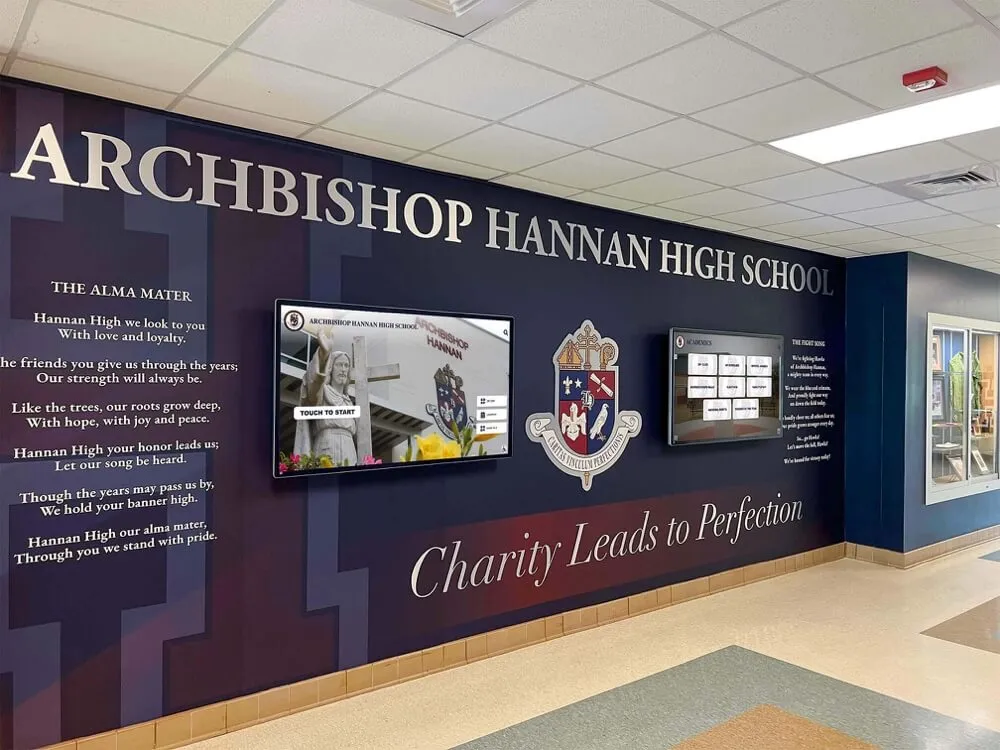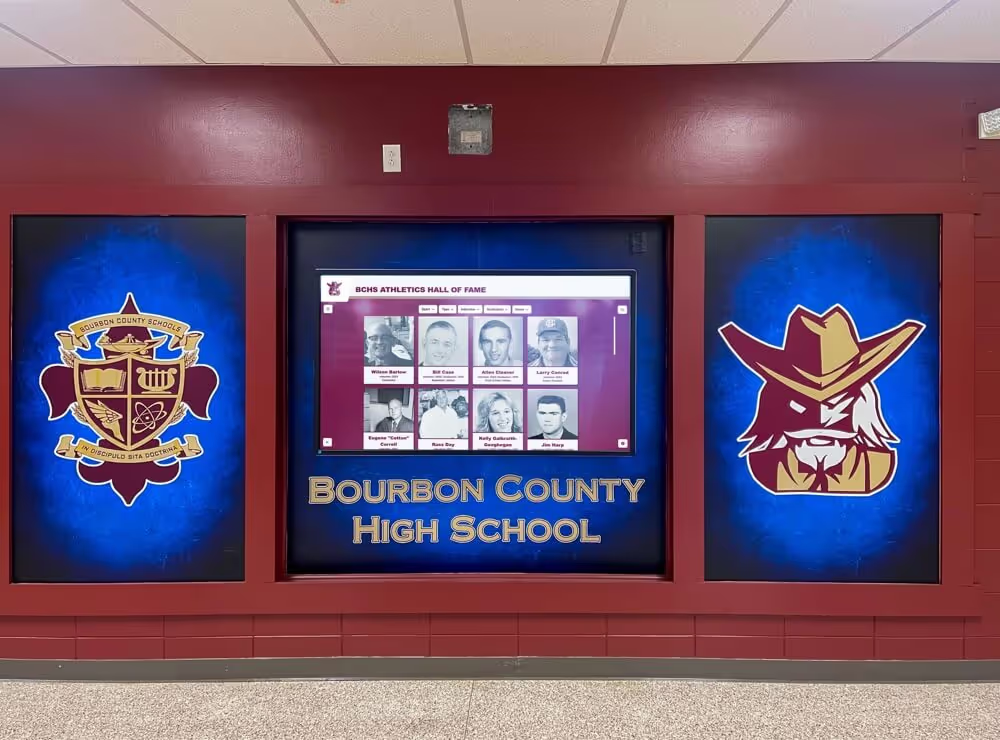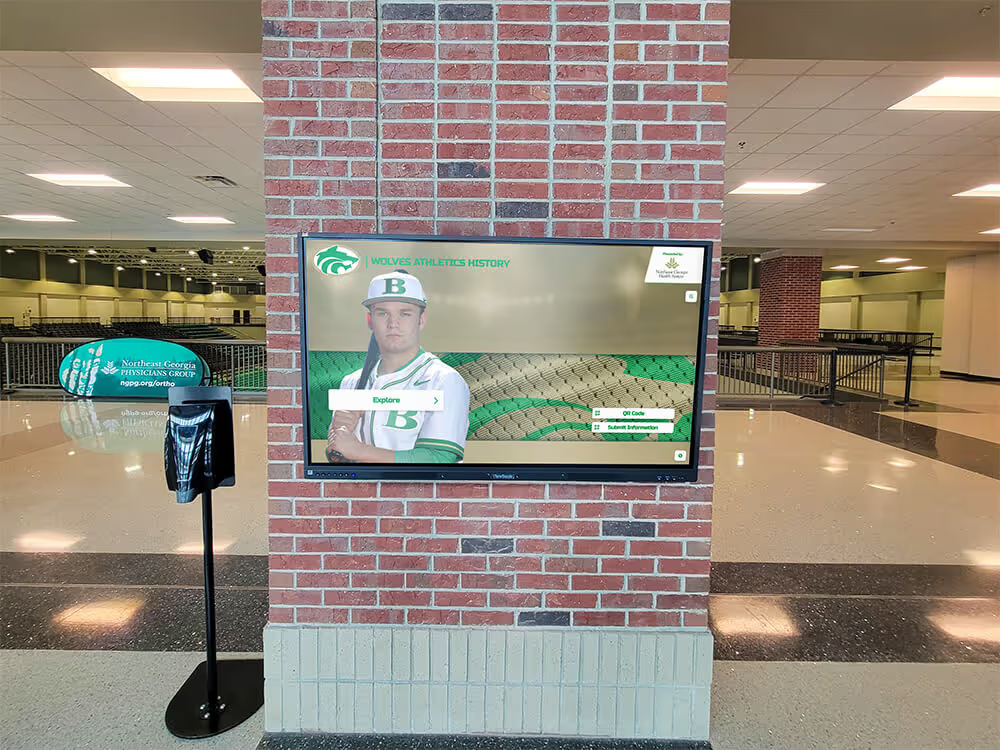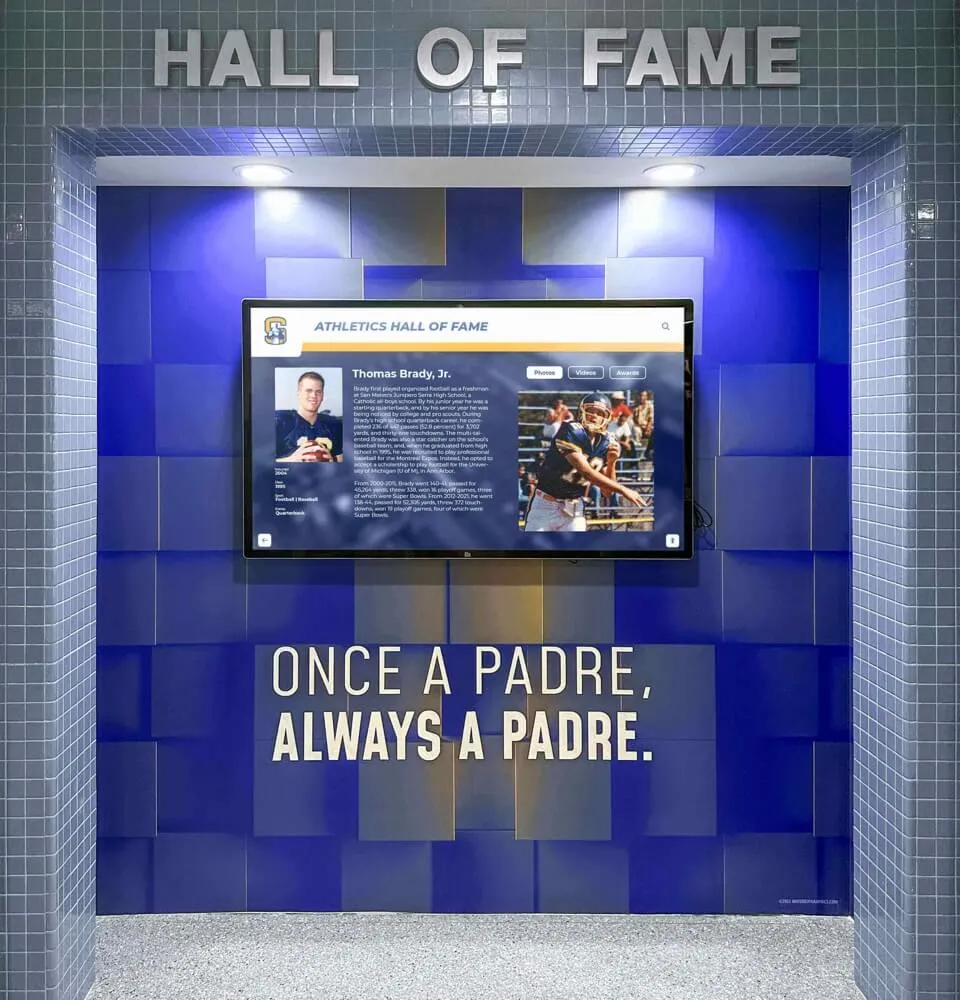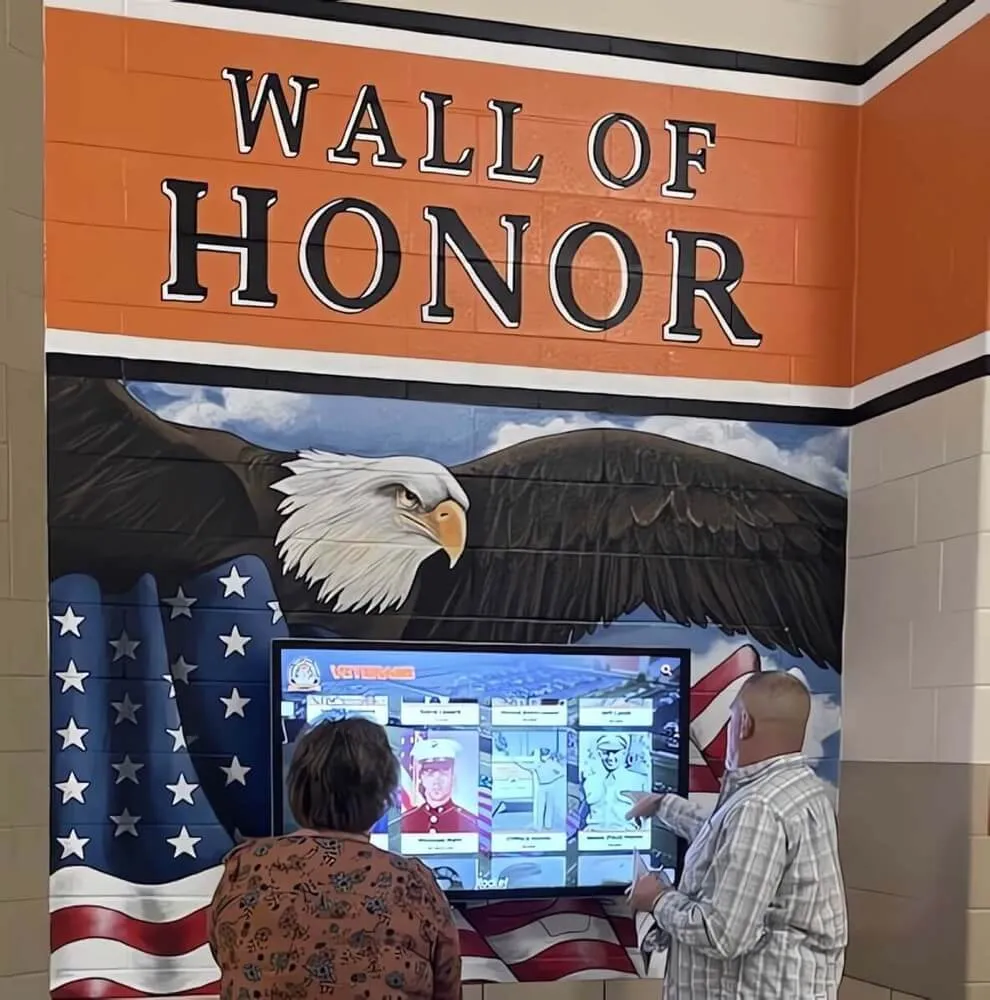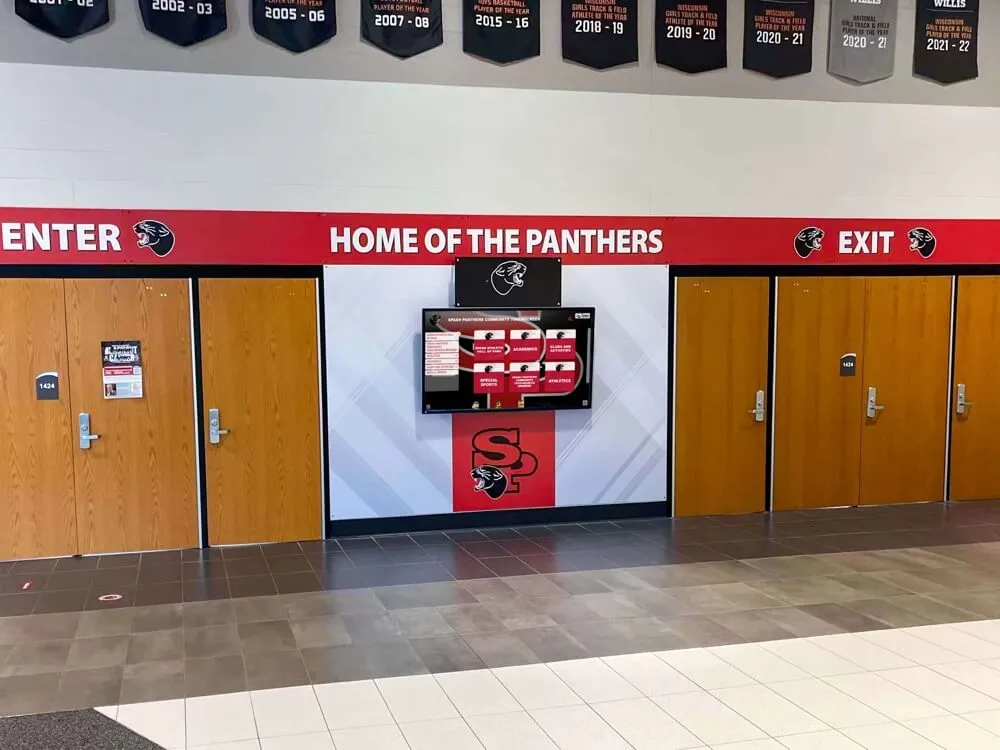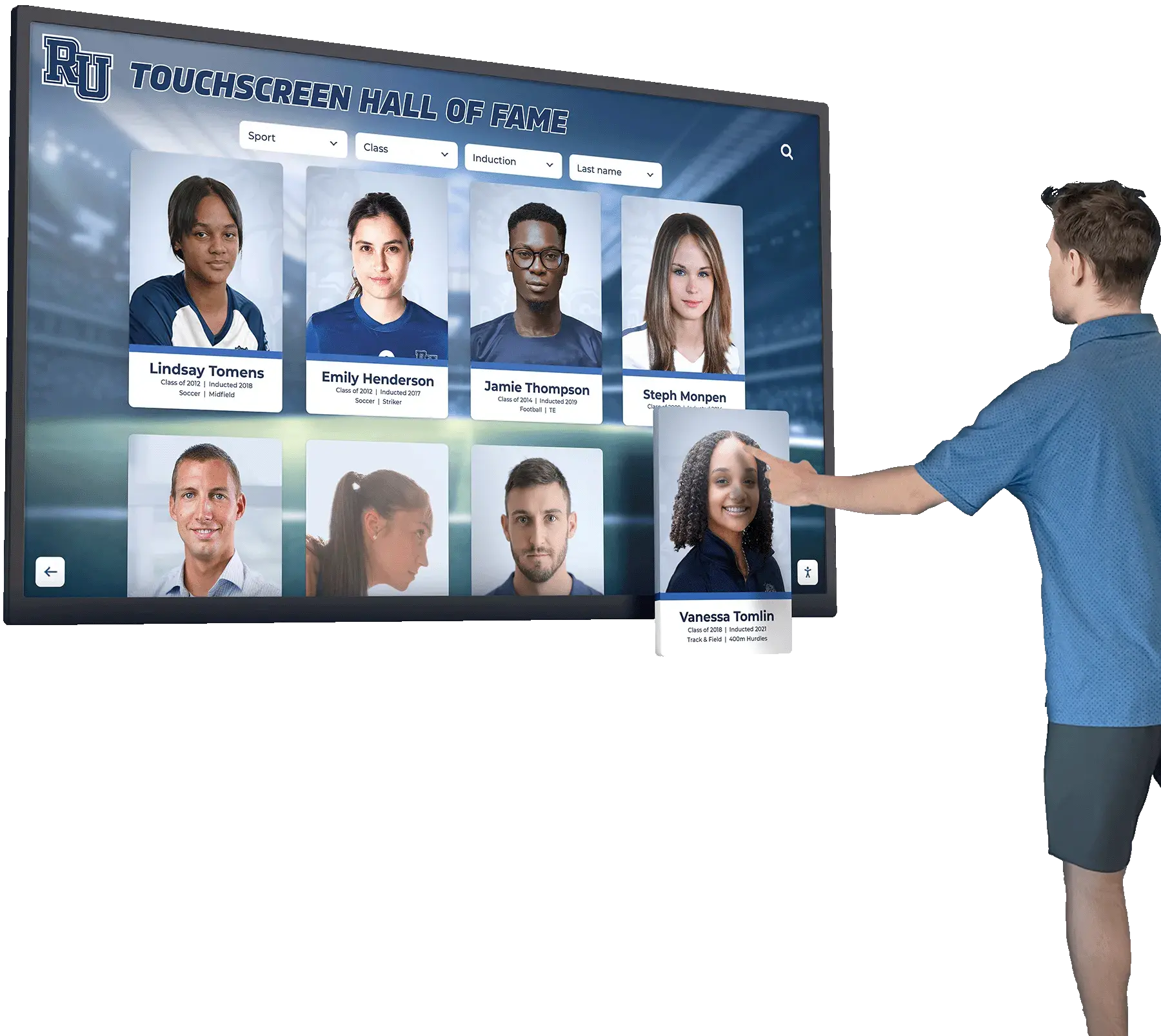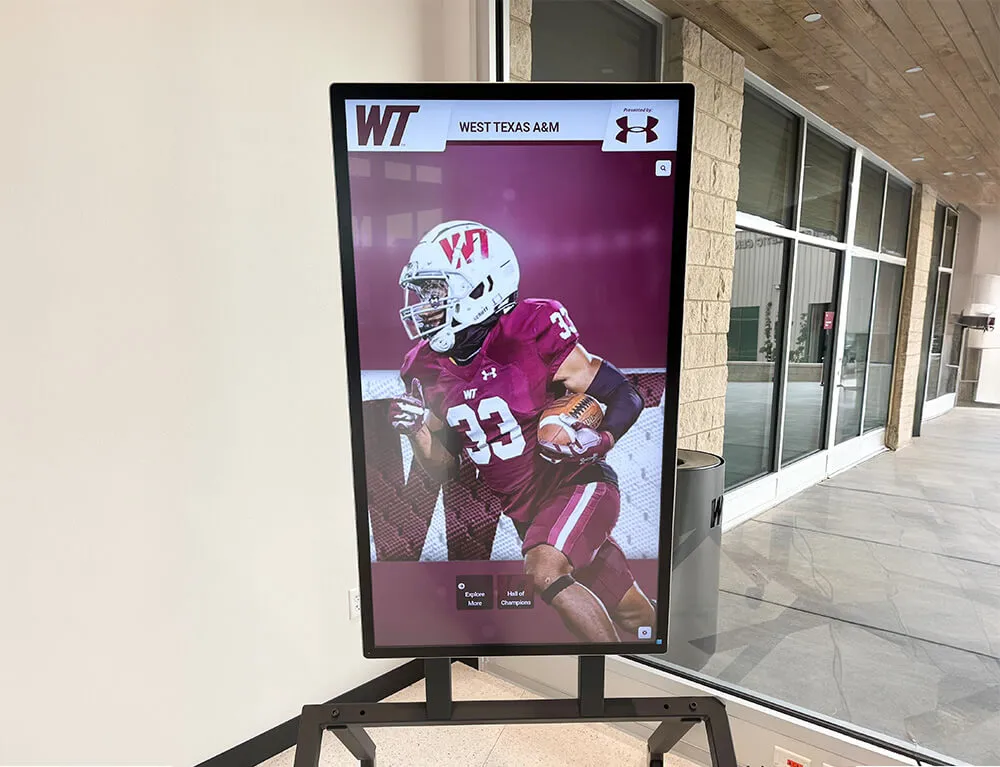Interactive displays for courtrooms represent a transformative shift in how justice systems operate, communicate, and serve the public. From advanced evidence presentation systems that enable attorneys to display documents and multimedia with remarkable clarity, to self-service kiosks that help citizens navigate complex courthouse environments, modern display technology addresses critical challenges facing judicial facilities nationwide.
Yet many courthouses still rely on outdated presentation methods—overhead projectors, poster boards, and static signage—that fail to meet the needs of modern legal proceedings. Jurors struggle to see key evidence details, visitors become lost in sprawling courthouse complexes, court schedules remain difficult to access, and the justice system appears disconnected from the technology-enabled world citizens experience everywhere else.
This comprehensive guide explores how interactive displays solve these challenges while creating more efficient, accessible, and transparent judicial environments that serve all stakeholders—from judges and attorneys to jurors, witnesses, and the visiting public.
Effective courtroom technology extends beyond simply installing screens—it creates systematic approaches to presenting evidence clearly, enabling self-service access to court information, guiding visitors efficiently through facilities, and building public trust through transparency and accessibility. Courthouses that excel with display technology create environments where justice delivery benefits from modern capabilities while maintaining the dignity and decorum courts require.

Interactive touchscreen technology enables intuitive public access to information in institutional settings
Understanding Modern Courtroom Display Technology
Before exploring specific applications, understanding the range of display technologies available helps courts make informed decisions about solutions matching their needs and budgets.
Evidence Presentation Systems
Digital evidence presentation systems have become essential tools in modern courtrooms, streamlining how evidence is displayed, analyzed, and preserved for judges, attorneys, juries, and other courtroom participants.
Core Components of Evidence Systems
Comprehensive courtroom presentation systems typically include large-format LED displays (75 inches or larger) serving as primary presentation screens, smaller monitors embedded in judge’s benches, witness stands, and attorney tables, document cameras with 4K resolution capturing fine detail in physical exhibits, HDMI and wireless inputs accommodating digital evidence from laptops and mobile devices, and touch-enabled displays at witness stands and attorney podiums supporting real-time annotation.
According to court technology offices at federal and state levels, these integrated systems enable users to present digital and electronic evidence simultaneously to all courtroom participants through audio/video networks, with capabilities to pause, enhance, annotate, and print displayed materials.
Evidence Display Capabilities
Modern systems support diverse evidence types including scanned documents displayed at high resolution with zoom and enhancement capabilities, video depositions and surveillance footage with synchronized playback controls, 3D models and computer-generated reconstructions of accident or crime scenes, medical imaging including X-rays, MRIs, and CT scans, photographs with annotation tools for marking key features, and digital forensic evidence from computers and mobile devices.
The American Bar Association notes that in December 2024, a Florida defense team presented expert opinion using virtual reality in what is believed to be the first documented use of VR in a U.S. courtroom, demonstrating ongoing innovation in evidence presentation technologies.

Touchscreen interfaces enable intuitive interaction with digital information systems
Annotation and Markup Features
Touch-enabled displays allow witnesses and attorneys to use their fingers or styluses to make digital marks over displayed images, drawing lines and highlighting key information to clarify testimony. These annotation capabilities prove particularly valuable when witnesses need to indicate specific locations on diagrams, photographs, or documents, with all markups captured and preserved as part of the court record.
Wayfinding and Information Kiosks
Courthouse environments present navigation challenges for visitors unfamiliar with complex, multi-story facilities housing numerous departments, courtrooms, and offices.
Interactive Wayfinding Capabilities
Self-service kiosks provide wayfinding features that check in and check out guests, print name tags, look up and call staff or departments, send text notifications, and provide interactive navigation to courtrooms and offices. Digital wayfinding can be delivered on smartphones, information kiosks, or interactive touchscreens, commonly including real-time updates on court schedules, room changes, and wait times.
Similar wayfinding principles used in interactive building directories for other institutional settings apply effectively to courthouse environments.
Jury and Court Information Access
Courthouse kiosks provide easy access to forms, historic records, and general information including jury duty instructions, probate procedures, legal services referrals, notary public locations, and court calendars and dockets. Self-service check-in kiosks enable individuals to confirm attendance for court appearances and jury duty, receive instructions, and access information without requiring direct interaction with court staff during peak periods.
Accessibility Features
Modern courthouse kiosks offer advanced translation in over 160 languages, high-contrast accessibility settings for visual impairments, ADA-compliant lower menu positioning for wheelchair users, audio guidance for screen reader compatibility, and large touch targets accommodating diverse user abilities. These accessibility features ensure equitable access to justice system services regardless of language, disability, or technological proficiency.
Digital Signage for Court Information
Beyond interactive kiosks, digital signage displays throughout courthouse facilities provide dynamic information distribution:
Docket and Schedule Displays
Large digital screens in courthouse lobbies and hallways display real-time court calendars showing case names, numbers, assigned courtrooms, and scheduled times. These displays update automatically as schedule changes occur, reducing confusion when hearings are moved or delayed.
Directional and Informational Signage
Digital displays replace static printed signs with dynamic content guiding visitors to appropriate departments, courtrooms, and services. Information about courthouse policies, security procedures, and available services can be displayed prominently and updated easily as needs change.
Emergency Communication Systems
During emergencies, courthouse digital signage networks transform into critical communication channels, displaying evacuation instructions, shelter-in-place guidance, or security alerts throughout facilities simultaneously.

Freestanding kiosks provide flexible placement options in public spaces without requiring wall mounting
Evidence Presentation Applications
Interactive displays revolutionize how legal professionals present cases and how jurors and judges comprehend complex evidence.
Document and Exhibit Display
Traditional evidence presentation using physical documents, photographs, and exhibits presents significant limitations in modern courtrooms.
High-Resolution Document Presentation
Digital document cameras paired with large displays enable presentation of physical documents at sizes all jury members can read simultaneously, eliminating the need for multiple copies or jurors passing exhibits. 4K resolution cameras capture fine details including handwriting, signatures, and subtle document features that might be missed with lower-quality reproduction.
Zoom and enhancement capabilities allow presenters to focus attention on specific document sections, highlighting key passages, dates, signatures, or other critical details. These features prove particularly valuable when presenting contracts, financial records, medical charts, or any documents where specific language carries legal significance.
Side-by-Side Comparison
Dual display capabilities or split-screen functionality enables simultaneous presentation of related documents, allowing direct comparison of contracts, correspondence, photographs taken at different times, or other evidence where relationships or differences matter. This visual comparison helps jurors understand connections or contradictions more effectively than sequential presentation.
Digital Evidence Management
Modern evidence presentation systems integrate with digital evidence management platforms, enabling attorneys to organize hundreds or thousands of exhibit documents into logical structures with quick retrieval and presentation capabilities. Tagging, annotation, and search functions allow rapid location of specific evidence during proceedings, maintaining trial momentum and clarity.
Video and Multimedia Evidence
Video evidence has become increasingly common in legal proceedings, from surveillance footage and body camera recordings to depositions and expert testimony.
Synchronized Video Presentation
Courtroom display systems support high-definition video playback with frame-by-frame advancement for detailed examination, synchronized playback across multiple displays ensuring all participants see identical content simultaneously, audio enhancement for clear hearing of recorded conversations or testimony, and timestamp display providing precise temporal reference for video segments.
Video Annotation and Enhancement
Touch-enabled displays or control software enables real-time video annotation, allowing presenters to circle or highlight individuals, vehicles, objects, or actions in video evidence. Enhancement tools can adjust brightness, contrast, and color to improve visibility of video recorded in poor lighting conditions or at significant distances.
Deposition and Remote Testimony
Pre-recorded depositions displayed through courtroom systems ensure consistent testimony presentation, while video conferencing integration supports remote witness testimony when physical presence is impractical. These capabilities became particularly important during pandemic periods and continue providing value for expert witnesses traveling from distant locations.
Three-Dimensional and Specialized Evidence
Complex cases increasingly involve sophisticated evidence types requiring advanced display capabilities:
3D Models and Reconstructions
Accident reconstruction specialists and forensic experts create three-dimensional computer models depicting crash dynamics, crime scene layouts, architectural spaces, or mechanical systems. Interactive displays enable rotation and examination of these models from multiple angles, helping jurors understand spatial relationships and mechanical operations difficult to comprehend from two-dimensional diagrams.

Touch interfaces enable detailed exploration of complex information
Medical Imaging
Personal injury, medical malpractice, and criminal cases often involve medical imaging evidence including X-rays, CT scans, MRI images, and ultrasounds. Medical-grade display capabilities ensure accurate reproduction of diagnostic images, while annotation tools allow medical experts to indicate injuries, abnormalities, or treatment areas during testimony.
Technical and Scientific Data
Financial crime, intellectual property, and technical cases may involve complex data visualizations, scientific diagrams, patent drawings, or engineering schematics requiring high-resolution display and expert explanation. Interactive capabilities enable witnesses to highlight and explain technical details effectively.
Wayfinding and Visitor Services Applications
Beyond courtroom evidence presentation, interactive displays throughout courthouse facilities improve visitor experiences and operational efficiency.
Self-Service Check-In and Information
Many courthouse visitors arrive uncertain about procedures, locations, and requirements, creating congestion at clerk windows and information desks.
Automated Check-In Systems
Self-service kiosks enable visitors to check in for court appearances, jury duty, and appointments by entering case numbers or names, scanning barcodes on summons documents, or using touchscreen interfaces to locate scheduled matters. Automated check-in reduces queues at clerk windows while providing visitors with confirmation, instructions, and directions.
Citation and Case Lookup
Interactive kiosks allow individuals to search for citations and cases by name, case number, or citation number, view case status and scheduled hearing dates, access information about payment options and deadlines, and print receipts or case information summaries. This self-service access reduces demands on clerk staff for routine information requests while providing 24/7 availability in courthouse lobbies.
Forms Access and Completion
Many court interactions require specific forms that visitors may not know exist or how to complete. Interactive kiosks provide browsing of available forms by category or search, on-screen guidance for form completion, printing of completed forms, and electronic submission where court systems support digital filing. This guidance helps self-represented litigants navigate procedural requirements more successfully.
Interactive Building Navigation
Courthouse complexes often occupy multiple floors with dozens or hundreds of courtrooms, offices, and departments.
Digital Wayfinding Systems
Interactive wayfinding displays provide searchable directories of courtrooms, departments, and offices, visual maps with highlighted routes from kiosk locations to destinations, integration with court calendars showing which courtroom hosts specific hearings, and accessibility routing for wheelchair users and those with mobility limitations.
Principles from digital wayfinding implementations in other public facilities apply effectively to courthouse environments.
Mobile Integration
Advanced systems support mobile wayfinding where visitors can start navigation on lobby kiosks then continue on smartphones, receiving turn-by-turn directions as they move through facilities. QR codes displayed throughout courthouses enable visitors to quickly access mobile wayfinding without downloading dedicated applications.
Real-Time Updates
Integration with court scheduling systems enables wayfinding displays to reflect real-time courtroom changes, redirecting visitors automatically when hearings move to different locations. This dynamic updating prevents the confusion and delay that occurs when static signage contradicts current schedules.

Mobile integration extends interactive display capabilities beyond physical kiosks
Payment and Transaction Processing
Many courthouse visits involve payments for fines, fees, or filing costs.
Self-Service Payment Kiosks
Interactive payment terminals enable visitors to look up outstanding fines or fees by case number or driver’s license, view detailed payment information and due dates, make payments using credit cards, debit cards, or electronic checks, receive printed or emailed payment receipts, and set up payment plans where court policies allow.
According to courthouse technology providers, self-service payment options reduce wait times at clerk windows while accommodating visitors who prefer or require in-person payment rather than online or mail alternatives.
Integrated Financial Services
Advanced systems integrate payment kiosks with court case management systems, updating accounts immediately upon payment and providing real-time information about case status changes resulting from payment completion. This integration eliminates delays that occur when payments must be manually posted to case records.
Modern touchscreen kiosk software enables these sophisticated integrated workflows while maintaining security and reliability requirements essential for financial transactions.
Jury Services and Engagement
Jury duty represents one of the most common reasons citizens visit courthouses, creating opportunities for technology to improve experiences and efficiency.
Jury Check-In and Management
Traditional jury check-in involves long lines at clerk windows during morning hours when hundreds of potential jurors arrive simultaneously.
Automated Jury Check-In
Self-service kiosks designed specifically for jury management enable prospective jurors to scan barcodes on summons documents or enter juror numbers for automated check-in, confirm contact information and availability, receive courtroom assignments or standby instructions, and print badges or confirmation tickets.
This automation dramatically reduces morning congestion while ensuring accurate tracking of juror attendance and availability for court staff managing jury panels.
Jury Instructions and Orientation
Interactive displays in jury assembly rooms provide orientation information about jury service procedures, courthouse facilities and amenities, expected timeline for selection and service, payment procedures and parking validation, and answers to frequently asked questions about jury duty.
Video presentations accessible through touch interfaces enable jurors to review orientation content at their own pace rather than waiting for scheduled group presentations.
Juror Communication During Service
Once selected for jury panels, jurors benefit from continued technology-enabled communication:
Break and Schedule Information
Digital displays in jury rooms and hallways provide real-time information about break durations, when jurors should return to courtrooms, schedule changes or delays, and instructions for overnight recesses during multi-day trials. This clear communication reduces confusion and ensures jurors remain informed about expectations.
Juror Questions and Clarifications
Some advanced systems allow jurors to submit written questions through interactive interfaces, which court staff collect and provide to judges for consideration. While not replacing traditional question procedures, technology can facilitate this communication efficiently.
Public Transparency and Engagement
Courthouses serve important democratic functions requiring public access to information about judicial proceedings and decisions.
Court Calendar and Docket Information
Public access to court schedules supports transparency and enables media coverage of significant cases.
Real-Time Docket Displays
Large digital displays in courthouse lobbies and entrance areas show current and upcoming hearings organized by courtroom, judge, time, case type, or other relevant categories. These displays update automatically as schedule changes occur, providing accurate information about court proceedings.
According to judicial technology providers, these docket displays reduce interruptions to courtroom proceedings by answering the most common visitor question—“where is my hearing?"—without requiring interaction with court staff.
Historical and Archived Information
Interactive kiosks can provide access to archived court calendars, decided cases (consistent with privacy and sealing requirements), court statistics and performance metrics, and information about judicial assignments and rotations. This historical access supports researchers, journalists, and engaged citizens while maintaining appropriate privacy protections.
Educational and Civic Engagement
Courthouses increasingly recognize opportunities to educate citizens about judicial systems:
Judicial Process Education
Interactive displays can present information about how courts function, stages of civil and criminal cases, roles of different court participants, paths for case appeals and reviews, and differences between trial and appellate courts. This educational content builds civic literacy and helps citizens better understand legal proceedings.
Effective digital storytelling approaches used in other institutional contexts translate well to civic education applications in courthouses.
Legal Resource Connections
Self-help kiosks can direct self-represented litigants to relevant legal aid organizations, pro bono attorney programs, mediation and alternative dispute resolution services, online legal information resources, and courthouse self-help centers. These connections help ensure access to justice for those unable to afford legal representation.
Similar principles from community engagement through digital displays apply effectively in courthouse civic engagement contexts.

Large-format interactive displays create prominent information access points in public lobbies
Specialized Courtroom Applications
Different types of court proceedings benefit from specialized display technologies:
Family and Juvenile Courts
Family and juvenile court proceedings often involve sensitive situations requiring particular care with technology implementation.
Privacy-Protected Displays
Display positioning and privacy screens ensure confidential information remains visible only to appropriate parties. Touch interfaces enable attorneys and social workers to present evidence to judges while limiting exposure to gallery observers.
Child-Friendly Interfaces
When children testify in custody or abuse cases, age-appropriate interfaces and closed-circuit video systems allow testimony from comfortable environments separate from courtrooms while judges and attorneys view video feeds on courtroom displays.
Specialty and Problem-Solving Courts
Drug courts, mental health courts, veterans courts, and other problem-solving courts use display technology to support treatment-focused approaches:
Progress Tracking Displays
Digital displays show participants’ progress through treatment programs, compliance with court orders, achievement milestones, and steps remaining to program completion. This visual representation helps participants understand expectations and celebrate progress.
Similar recognition and tracking approaches used in academic recognition programs can be adapted effectively for problem-solving court participant engagement.
Resource Information
Interactive kiosks in problem-solving court facilities provide information about treatment providers, support services, housing assistance, employment programs, and other resources participants need to succeed in rehabilitation programs.
Appellate Courts
Appellate proceedings present different display needs than trial courts:
Multi-Party Presentation
Appellate arguments often involve multiple parties and amici curiae presenting positions. Display systems enable seamless transitions between presenters while ensuring judges and observers see relevant materials from each participant.
Case Record Access
Appellate judges benefit from quick access to trial records, exhibits, transcripts, and previous decisions through integrated display and database systems enabling rapid retrieval during oral arguments.
Implementation Considerations for Courts
Successful deployment of interactive display systems requires careful planning and execution addressing unique judicial environment requirements.
Courtroom-Specific Requirements
Unlike commercial or educational environments, courtrooms present distinctive needs and constraints:
Judicial Control and Authority
Display systems must maintain judicial authority over courtroom proceedings, with judges controlling what displays show, when displays activate, and who can present information. Touch interfaces and control panels at judge’s benches provide this authority while enabling attorney access when appropriate.
Audio-Visual Integration
Comprehensive systems integrate displays with microphone systems, recording equipment, and audio reinforcement ensuring clear hearing for all participants while capturing complete proceedings records.
Security and Evidence Protection
Courtroom networks must maintain security preventing unauthorized access to evidence or court systems. Air-gapped or highly secured networks protect sensitive materials while enabling necessary functionality.
Accessibility and Accommodation
Courts must ensure technology serves all participants equitably:
ADA Compliance
Display placement, control interfaces, and alternate formats must accommodate participants with disabilities including visual and hearing impairments, mobility limitations, cognitive differences, and language barriers requiring interpretation services.
Language Access
In multilingual jurisdictions, display systems should support content presentation in multiple languages, integration with interpretation services, and clear visual communication supplementing verbal information.
Comprehensive accessibility standards for digital displays ensure inclusive access for diverse courthouse visitor populations.
Training and Support
Technology serves justice only when court personnel can use it effectively:
Judicial Training
Judges need training on display system operation, evidence presentation control, technical issue troubleshooting during proceedings, and appropriate technology use maintaining courtroom decorum.
Attorney and Self-Represented Litigant Support
Courts should provide resources helping attorneys prepare digital evidence for presentation, technical assistance during hearings, and guidance for self-represented litigants using court technology.
Court Staff Development
Clerks, court administrators, bailiffs, and IT staff require comprehensive training on system operation, content management, troubleshooting, and user support to maintain reliable technology operations.
Effective training programs for digital recognition systems provide frameworks applicable to courthouse technology staff development.
Technology Selection and Procurement
Courts selecting interactive display systems should evaluate multiple factors:
System Architecture Decisions
Centralized vs. Distributed Management
Courts must decide whether to manage content and systems centrally from IT departments or enable distributed management at individual courtroom or department levels. Centralized approaches provide consistency and security, while distributed management offers flexibility and responsiveness to specific needs.
Cloud-Based vs. On-Premises Systems
Cloud-based content management offers easy updates and remote access but raises security and privacy concerns requiring careful evaluation. On-premises systems provide maximum control but require more extensive IT infrastructure and support.
Integration Requirements
Display systems should integrate with existing case management systems, scheduling software, document management platforms, and public information systems to maximize efficiency and accuracy while minimizing duplicate data entry.
Vendor Selection Criteria
Judicial Experience
Vendors with demonstrated experience serving courts understand unique requirements around evidence handling, security, judicial authority, and procedural rules that generic commercial display providers may overlook.
Ongoing Support and Maintenance
Reliable technical support proves essential given the consequences of system failures during trials or other proceedings. Courts should evaluate vendor support responsiveness, available service level agreements, and maintenance programs.
Future-Proofing and Upgrades
Technology evolves rapidly. Courts should select systems supporting component upgrades, software updates, and integration with emerging technologies without requiring complete replacement of infrastructure.
Solutions like Rocket Alumni Solutions provide interactive display platforms designed for institutional environments requiring sophisticated content management, security, and long-term reliability—capabilities directly applicable to courthouse deployments.
Budget and Funding Considerations
Courtroom technology requires significant investment that many court systems struggle to fund:
Grant Opportunities
Federal and state grant programs sometimes support courthouse technology modernization. Courts should investigate available funding from justice improvement programs, technology modernization initiatives, and accessibility enhancement grants.
Phased Implementation
Rather than attempting comprehensive deployment across all courtrooms and facilities simultaneously, phased approaches implementing technology in high-priority courtrooms or high-traffic public spaces first enable learning and refinement while spreading costs across multiple budget cycles.
Total Cost of Ownership
Beyond initial purchase and installation, courts should budget for ongoing software licensing, technical support contracts, hardware replacement cycles, training programs, and content management staff time. Realistic total cost projections prevent surprises and ensure sustainable technology operations.
Measuring Success and Impact
Evaluating technology implementation effectiveness ensures resources deliver value and identifies improvement opportunities:
Quantitative Metrics
Operational Efficiency Indicators
Courts can track measurable impacts including reduced wait times at clerk windows due to self-service kiosks, decreased courtroom delays from technology problems, faster case processing enabled by efficient evidence presentation, reduced staff time answering routine questions, and improved juror check-in processing speeds.
Utilization Statistics
System analytics can measure kiosk usage frequency and patterns, wayfinding queries and navigation paths, payment transaction volumes, most-requested information topics, and peak usage times informing staffing and resource allocation.
Qualitative Assessment
User Experience Feedback
Surveys and feedback mechanisms can gather input from jurors about orientation and information quality, attorneys about evidence presentation capability and reliability, visitors about wayfinding effectiveness and ease of use, judges about trial efficiency improvements, and court staff about operational support.
Stakeholder Satisfaction
Regular assessment should evaluate whether technology meets judicial operational needs, supports attorney case presentation effectively, provides accessible public information and services, maintains security and evidence integrity, and reflects appropriately on court professionalism and credibility.
Future Trends in Courtroom Display Technology
Understanding emerging trends helps courts plan for long-term technology evolution:
Artificial Intelligence Integration
AI technologies are beginning to influence court operations:
Evidence Analysis and Organization
AI tools can analyze large evidence collections, identifying relevant documents, images, or video segments and suggesting organizational structures that help attorneys prepare for presentation. While legal professionals maintain decision authority, AI assistance can dramatically reduce preparation time in document-intensive cases.
Real-Time Transcription and Translation
AI-powered speech recognition provides real-time transcription displayed on courtroom screens, improving accessibility for hearing-impaired participants while creating immediate written records. Translation systems similarly provide real-time multilingual access in diverse communities.
Virtual and Augmented Reality
As evidenced by the Florida courtroom VR use in December 2024, immersive technologies are entering judicial proceedings:
Crime Scene Reconstruction
VR technology enables jurors to virtually “visit” crime scenes, accident locations, or other relevant spaces, experiencing spatial relationships and environmental factors difficult to convey through photographs or diagrams. As this technology matures and becomes more affordable, adoption will likely expand beyond the most well-resourced cases.
Augmented Reality Evidence Overlay
AR capabilities could allow attorneys to overlay digital information onto physical exhibits or enable remote expert witnesses to annotate displays collaboratively with courtroom participants.
Holographic and Advanced Display Technologies
Looking further ahead, holographic displays might present three-dimensional evidence without requiring VR headsets, enabling all courtroom participants to view dimensional information simultaneously from their regular positions.
Security and Privacy Considerations
Courthouse display technology must protect sensitive information and maintain appropriate confidentiality:
Evidence Security
Access Controls
Systems must restrict evidence access to authorized parties, preventing opposing counsel from viewing work product, limiting gallery observer access to confidential materials, and protecting sealed or expunged case information from unauthorized access.
Audit Trails
Comprehensive logging should track who accessed what evidence when, capturing presentation events, annotation additions, and system configuration changes for accountability and potential review.
Privacy Protection
Confidential Case Information
Display systems must accommodate privacy requirements in juvenile cases, family court matters, confidential informant information, and sealed proceedings through selective display activation and positioning preventing unauthorized viewing.
Personal Information Security
Self-service kiosks processing personal information must employ encryption, secure data transmission, and immediate data clearing after transactions to protect sensitive information from exposure or unauthorized collection.
Conclusion: Modernizing Justice Through Display Technology
Interactive displays for courtrooms represent essential infrastructure for 21st century justice delivery, addressing practical challenges while maintaining the dignity, authority, and procedural integrity courts require. From evidence presentation systems that help juries understand complex cases to wayfinding kiosks that guide visitors through intimidating courthouse environments, display technology serves the fundamental judicial mission of accessible, efficient, and fair justice.
The applications explored in this guide demonstrate how thoughtfully implemented technology improves experiences and outcomes for all court stakeholders—judges benefit from efficient proceedings and clear evidence presentation, attorneys gain powerful tools for effective case presentation, jurors access information needed to fulfill civic duties confidently, and the public navigates courthouse services successfully while understanding judicial processes better.
Strategic Implementation
Courts planning display technology deployments should prioritize applications delivering maximum impact including evidence presentation systems in courtrooms handling complex litigation, self-service wayfinding and information kiosks in high-traffic public areas, jury services technology improving check-in and communication efficiency, and docket displays providing transparent public access to court schedules.
This phased approach enables learning and refinement while demonstrating value that supports continued investment in comprehensive technology modernization.
Technology as Justice Enhancement
Importantly, display technology should enhance rather than replace human judgment, interaction, and authority central to judicial proceedings. Judges maintain control over courtroom technology use, attorneys develop presentation strategies around their case theories rather than available technology, and court staff provide personal assistance complementing rather than being displaced by self-service options.
When technology serves these supporting roles effectively, it strengthens judicial institutions’ ability to deliver fair, efficient, and accessible justice to all.
Long-Term Vision
As display technology continues evolving with advances in artificial intelligence, virtual reality, holographic presentation, and other innovations, courts embracing modernization position themselves to adopt emerging capabilities serving justice more effectively. The foundation established through current interactive display deployment creates infrastructure and expertise enabling future enhancement as technologies mature and prove valuable.
Ready to explore how modern display technology can enhance your courthouse operations? Discover proven approaches to interactive touchscreen systems and learn about digital information display solutions that create engaging, accessible experiences for institutional environments.
Your courthouse deserves technology matching the importance of the justice it delivers. With thoughtful planning, appropriate investment, and sustained commitment to excellence, interactive displays can transform how courts serve communities while maintaining the fundamental values and procedures ensuring fair justice for all.