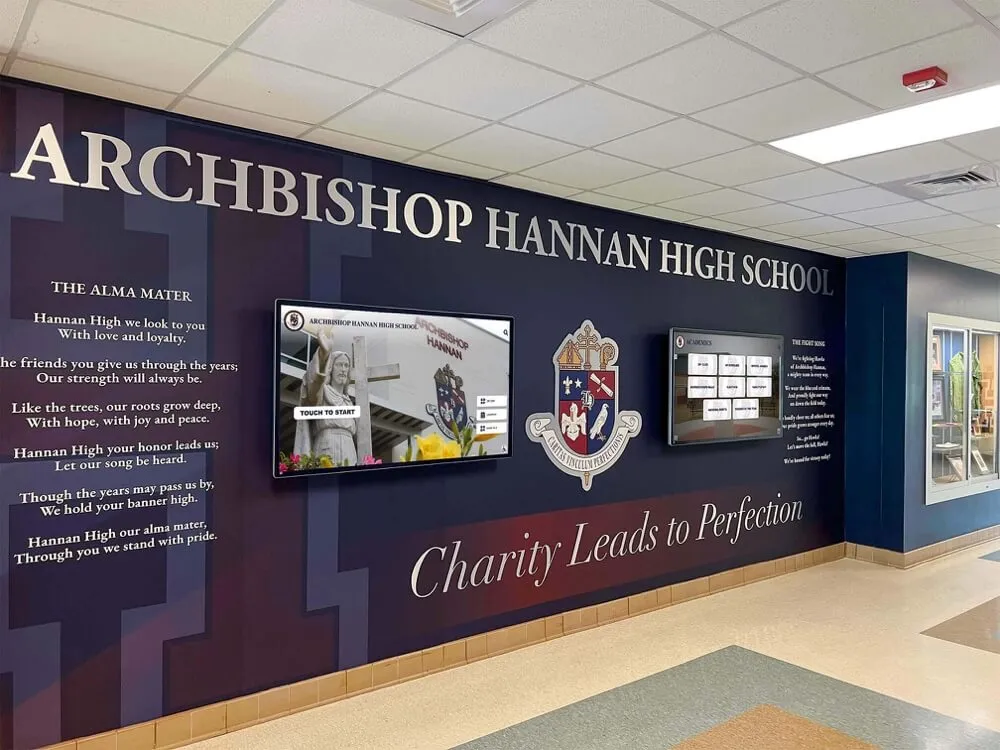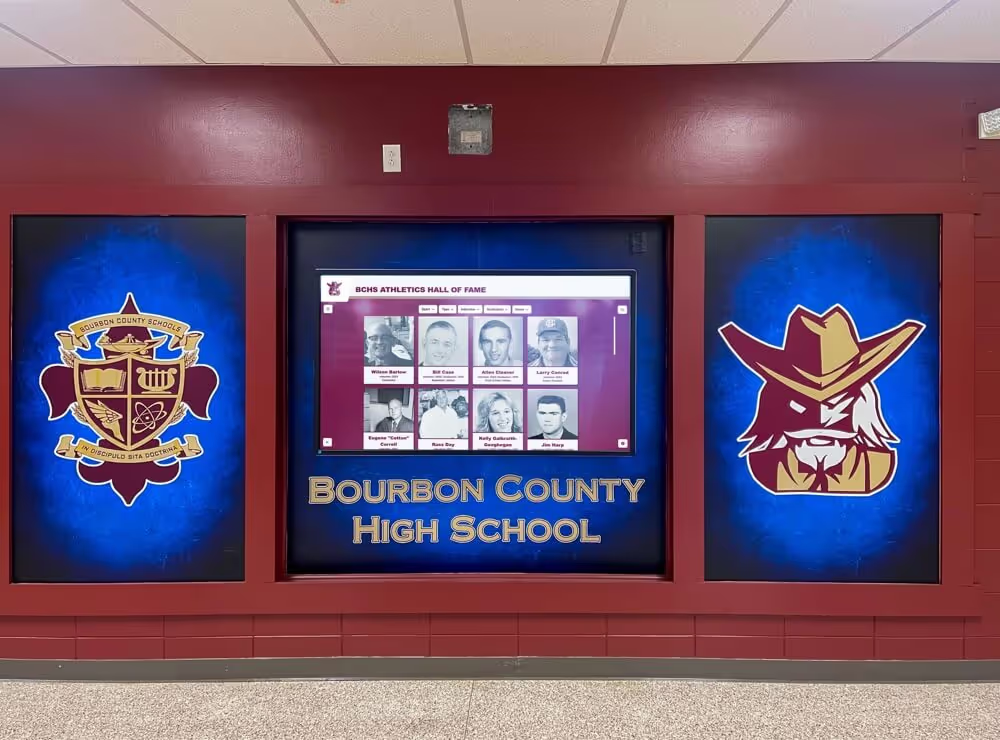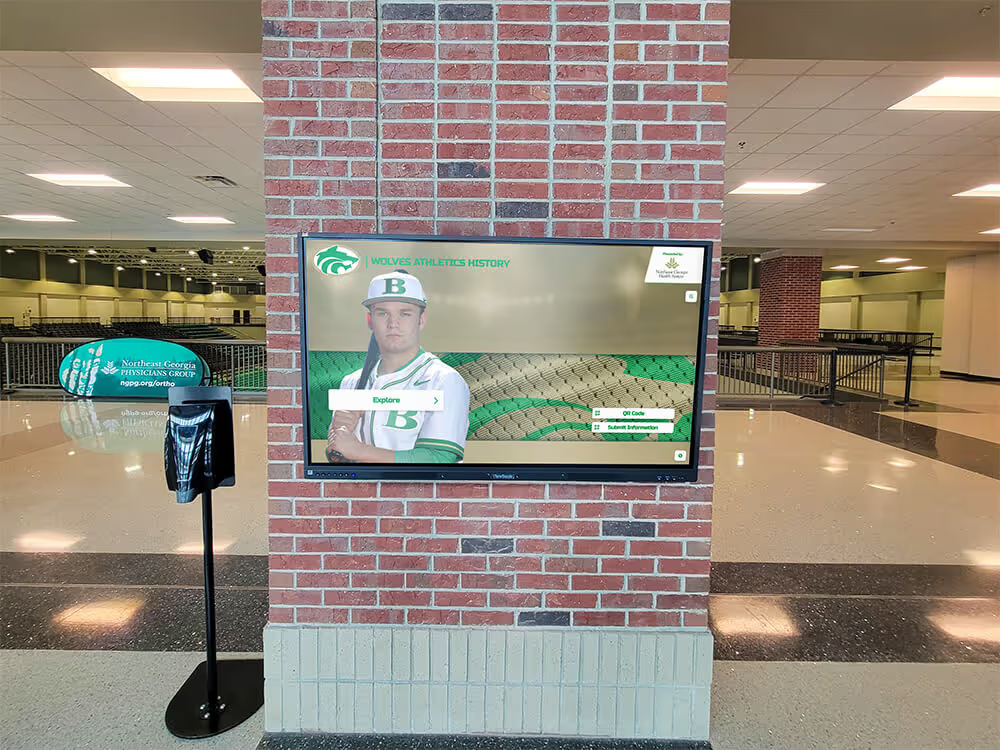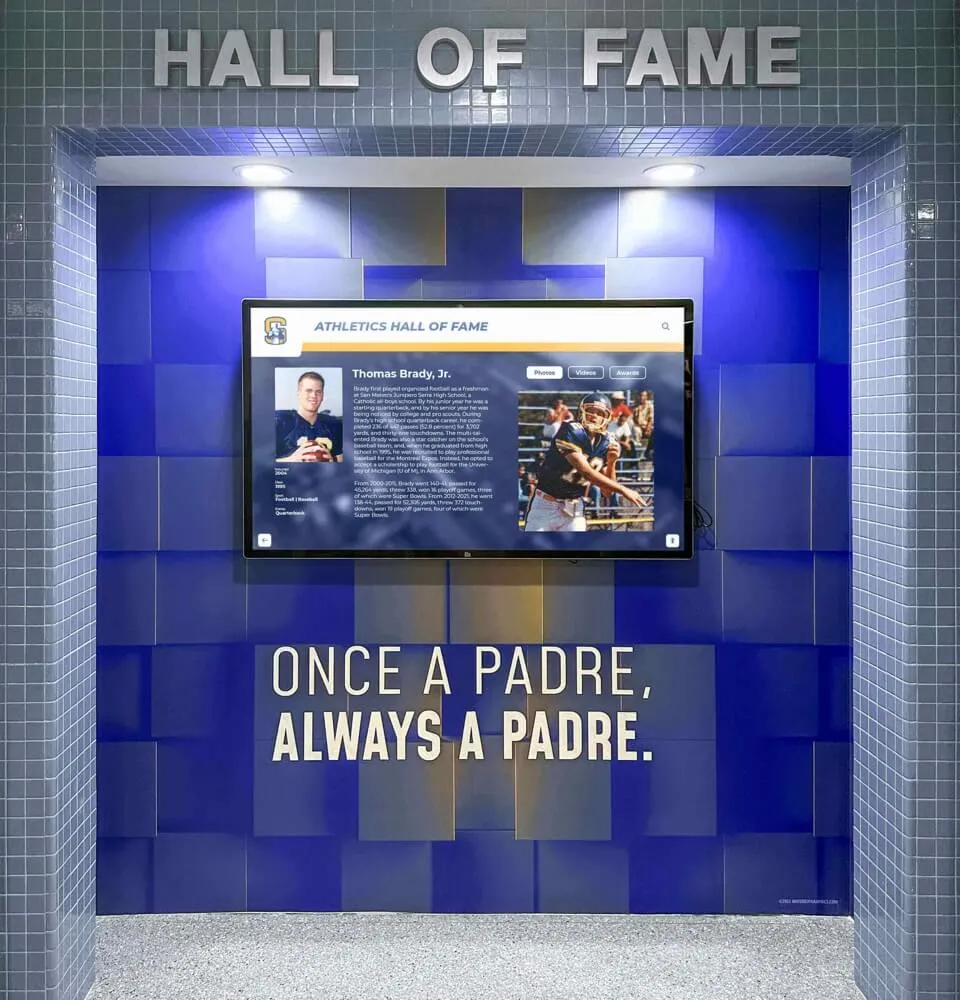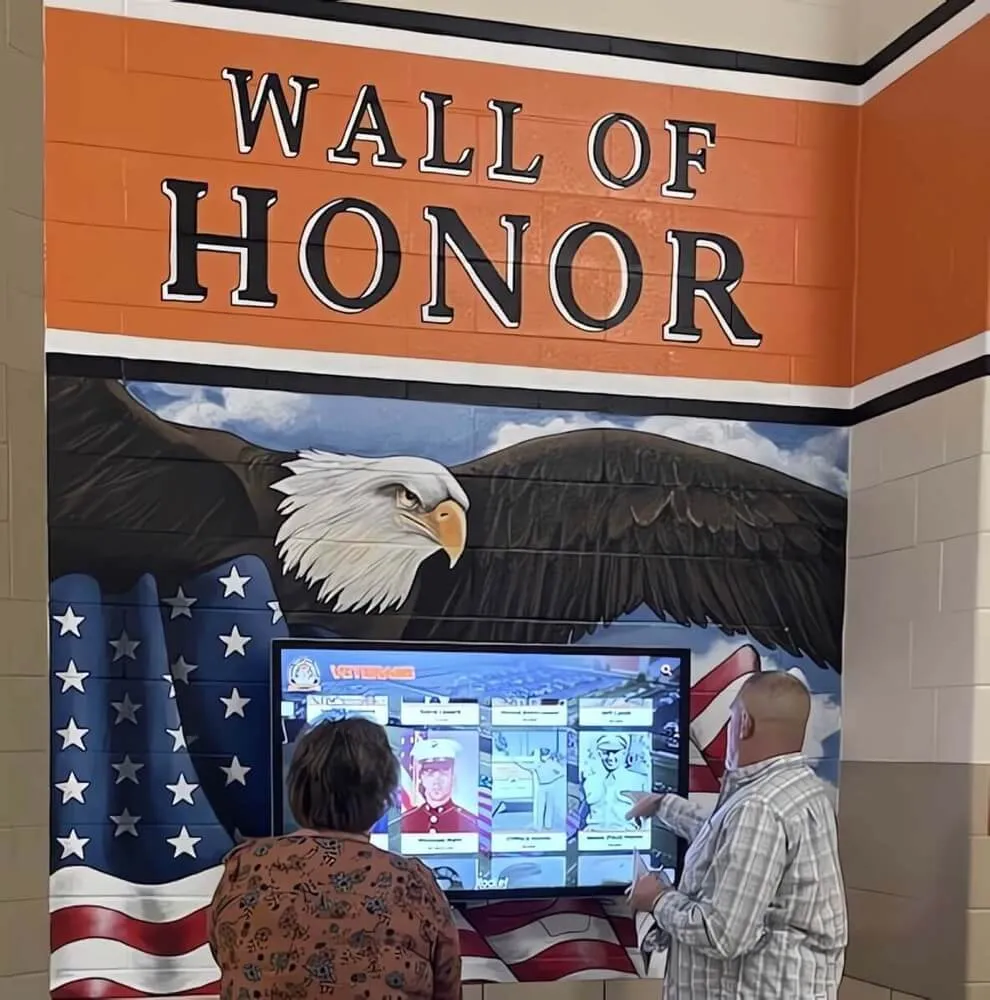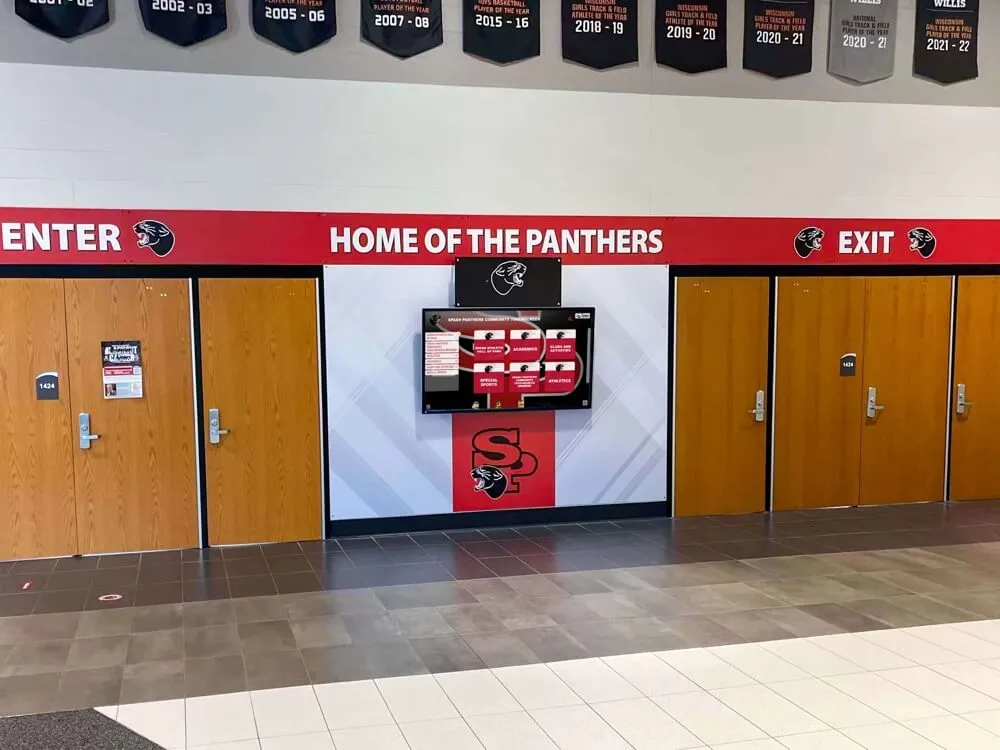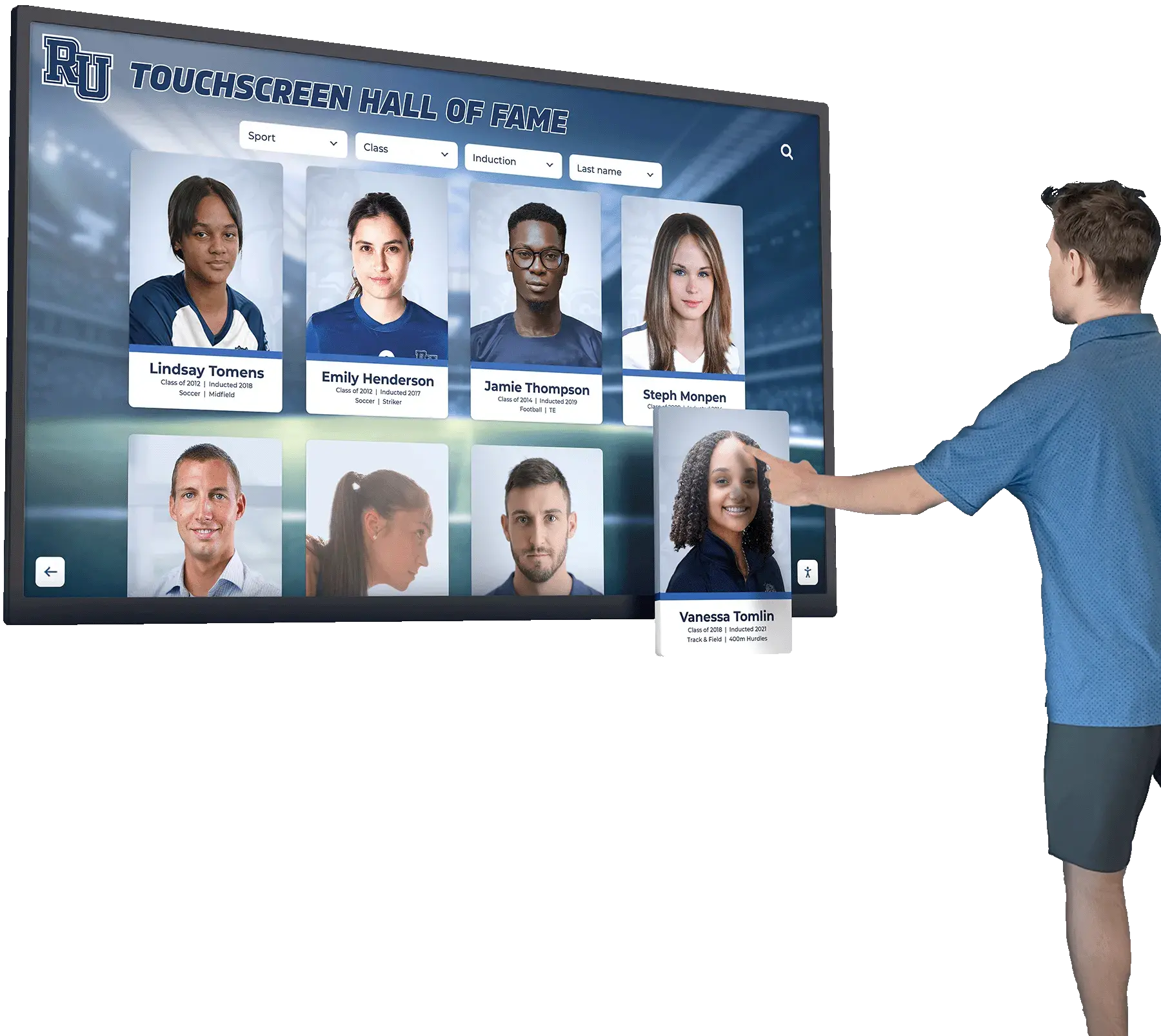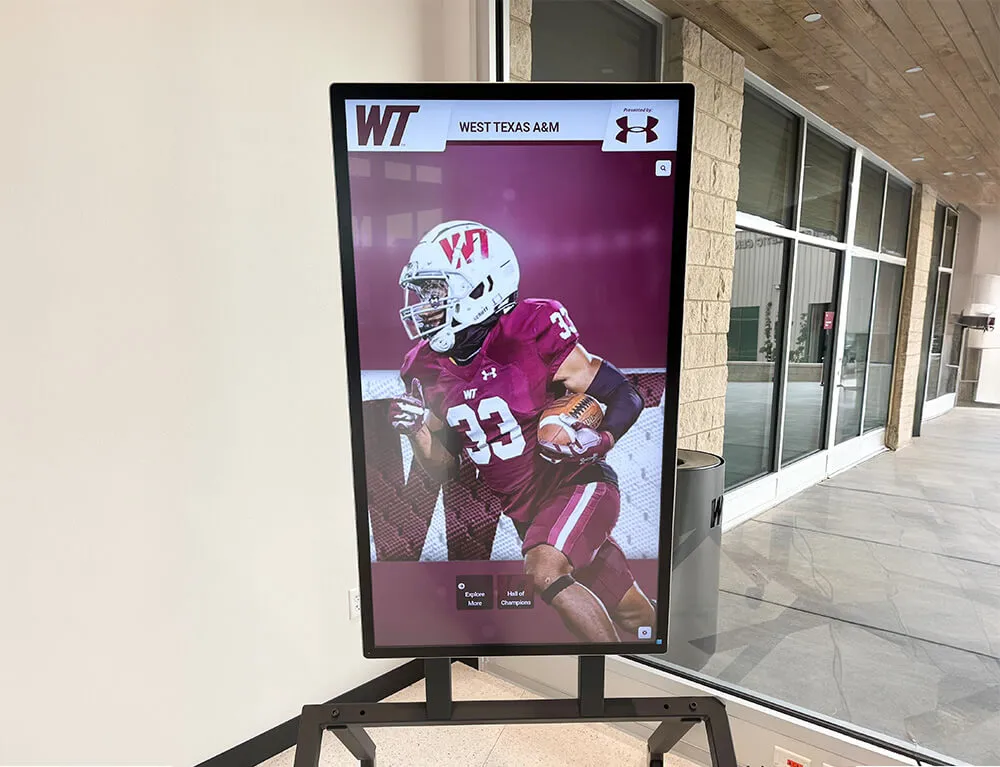Creating interactive touchscreen experiences requires selecting the right software platform that balances functionality, ease of use, and purpose alignment with your specific goals. Whether you’re designing recognition displays for educational institutions, interactive wayfinding for public facilities, engaging exhibits for museums, or information kiosks for corporate environments, the software you choose fundamentally determines what experiences you can create, how easily you can maintain content, and whether your investment delivers lasting value or becomes an expensive frustration.
Organizations implementing touchscreen displays face a critical decision point: Should you invest in purpose-built platforms designed for your specific application, adapt general digital signage software, build custom solutions from scratch, or leverage web-based technologies? Each approach offers distinct advantages and limitations that significantly impact both initial implementation success and long-term operational sustainability.
The touchscreen software landscape includes dozens of solutions ranging from specialized recognition platforms and museum exhibit systems to flexible content management platforms and low-code development environments. Making informed choices requires understanding not just feature lists, but how different software architectures, licensing models, technical requirements, and support ecosystems align with your organization’s capabilities, budget constraints, and long-term strategic objectives.
This comprehensive guide explores the full spectrum of interactive touchscreen software options, examining purpose-built solutions, general-purpose platforms, custom development approaches, and emerging technologies. Whether you’re implementing your first touchscreen display or evaluating alternatives to replace underperforming systems, this guide provides the frameworks and insights necessary for making confident software selection decisions.
Interactive touchscreen displays have become ubiquitous across institutional, commercial, and public environments—from schools celebrating student achievements and museums presenting interactive exhibits to retail stores providing product information and corporate lobbies offering visitor directories. Yet behind every successful touchscreen experience lies software infrastructure that either enables smooth operation and engaging content or creates ongoing frustration through technical limitations and administrative burden.

Well-designed touchscreen software creates intuitive experiences that feel natural and require no instruction
Understanding Interactive Touchscreen Software Categories
Before evaluating specific solutions, understanding the major software categories helps frame decisions around which approach best suits your needs and organizational capabilities.
Purpose-Built Recognition and Institutional Platforms
Specialized software designed specifically for celebrating achievements, displaying institutional information, or showcasing organizational history provides streamlined workflows optimized for these common touchscreen applications.
Core Capabilities and Use Cases
Purpose-built recognition platforms like Rocket Alumni Solutions focus exclusively on honoring individuals and teams through digital displays that showcase athletes, scholars, alumni, donors, and community members. These specialized systems provide database structures specifically designed for managing people, achievements, teams, and records rather than generic content, search and filtering optimized for finding individuals or browsing by achievement category, profile templates ensuring consistent presentation across all recognized individuals, multimedia integration supporting photos, videos, and biographical content, and web platform integration extending recognition beyond physical displays to online accessibility.
Educational institutions implementing digital hall of fame touchscreen systems typically find purpose-built platforms dramatically reduce implementation time and administrative burden compared to adapting general software not designed for recognition workflows.
Advantages of Specialized Platforms
Purpose-built solutions deliver specific benefits including implementation speed through pre-configured templates and workflows designed for common use cases, intuitive administration optimized for non-technical staff managing recognition content, proven best practices built into software based on hundreds of similar implementations, integrated support from vendors deeply familiar with recognition applications, and comprehensive feature sets addressing nuanced requirements that general platforms miss.
When Purpose-Built Solutions Make Sense
These specialized platforms prove most valuable when your primary touchscreen purpose aligns with their design—if you’re primarily showcasing achievements, celebrating individuals, or presenting institutional history, purpose-built recognition software typically delivers better outcomes with less effort than adapting general-purpose alternatives. Organizations with limited technical resources particularly benefit from streamlined workflows and vendor support that eliminate need for extensive customization.
Digital Signage and Content Management Systems
General-purpose digital signage platforms provide flexible content presentation capabilities adaptable to diverse touchscreen applications beyond their original broadcast signage design.
Popular Digital Signage Platforms
Major players in digital signage include commercial platforms offering touchscreen capabilities including cloud-based systems with subscription pricing, media player hardware paired with proprietary software, enterprise-grade solutions serving large multi-location deployments, and open-source alternatives providing maximum customization flexibility.
These platforms excel at scheduling content, managing multi-screen networks, and presenting visually engaging displays but require more configuration to support interactive features like search, filtering, and database-driven content that touchscreen applications commonly need.
Learn about touchscreen kiosk software options that demonstrate various platform capabilities across different application types.
Adapting Signage Software for Interactive Use
Digital signage platforms originally designed for passive content display can support touchscreen interaction through plugin systems or scripting capabilities, HTML5 content zones supporting web-based interactive elements, touch event handling enabling navigation and user input, external data integration connecting to databases or APIs, and custom development extending core functionality for specific needs.
However, adapting signage software for complex interactive applications requires technical expertise and ongoing maintenance that may exceed organizational capabilities.

Professional touchscreen installations require software supporting both attractive presentation and intuitive interaction
When Digital Signage Platforms Work Well
General digital signage proves most effective for simpler interactive applications including menu-driven content navigation with limited depth, information kiosks presenting relatively static content with occasional updates, wayfinding displays using interactive maps without complex filtering, promotional displays combining passive content loops with basic touch navigation, and multi-screen networks where centralized management across locations provides value.
Organizations already using digital signage for broadcast displays may find extending existing platforms to include touchscreen interaction provides operational consistency and administrative efficiency despite technical limitations compared to purpose-built alternatives.
Custom Development and Web-Based Solutions
Building custom touchscreen applications or leveraging web technologies provides maximum flexibility while requiring substantially more technical investment than off-the-shelf platforms.
Web Technology Stack for Touchscreens
Modern web technologies enable sophisticated touchscreen experiences through HTML5, CSS3, and JavaScript creating responsive touch-optimized interfaces, frameworks like React, Vue, or Angular organizing complex interactive applications, content management systems like WordPress or Drupal providing administrative interfaces, database systems storing and organizing content, and cloud hosting infrastructure ensuring reliable operation and remote administration.
Organizations with development resources can create fully custom touchscreen experiences precisely matching unique requirements impossible to achieve through commercial platforms. However, this approach requires ongoing maintenance, security updates, and feature development that may prove costly over time.
Low-Code and No-Code Platforms
Emerging low-code development platforms enable creating custom interactive applications without extensive programming including visual development environments using drag-and-drop interface builders, pre-built components accelerating common functionality implementation, database integration tools connecting to information sources, and deployment systems simplifying publication to touchscreen hardware.
These platforms bridge the gap between fully custom development and rigid commercial software, enabling organizations to create tailored solutions without requiring large development teams.
Discover comprehensive approaches to touchscreen experience design that inform both custom development and platform configuration decisions.

Effective touchscreen software enables detailed content exploration through intuitive navigation and responsive interaction
When Custom Development Makes Sense
Custom development proves most appropriate when off-the-shelf solutions cannot accommodate specific requirements including unique content structures not supported by commercial platforms, complex integration with existing organizational systems, specialized interaction models or user interfaces, proprietary functionality providing competitive advantages, or long-term control prioritizing independence from vendor platforms.
Organizations should realistically assess internal technical capacity before pursuing custom development—successful custom touchscreen projects require not just initial development but ongoing maintenance, security updates, feature enhancements, and support that may exceed available resources.
Key Software Features for Successful Touchscreen Experiences
Regardless of platform category, certain capabilities prove essential for creating engaging, maintainable touchscreen experiences that serve organizational goals effectively.
Content Management and Administration
Touchscreen displays require regular content updates to remain current and engaging—software platforms must provide efficient workflows enabling non-technical staff to maintain information without constant IT assistance.
Intuitive Content Creation Interfaces
Effective content management provides template-based creation ensuring consistency across content, visual editors showing how content will appear before publication, media management for uploading and organizing photos and videos, scheduling capabilities for time-sensitive content, workflow approvals when multiple stakeholders review content, and bulk operations for updating multiple items efficiently.
Organizations implementing interactive touchscreen displays consistently report that content management ease determines whether systems receive regular updates or become neglected installations displaying increasingly outdated information.
Multi-User Administration and Permissions
Organizations typically need multiple people managing different content areas—athletic recognition might be maintained by athletics staff, while development manages donor recognition and facilities handles wayfinding information. Software should support user accounts with role-based permissions controlling access, content ownership defining who can edit specific areas, approval workflows for quality control, audit logging tracking changes and updates, and training resources helping new administrators become productive quickly.
Content Organization and Structure
Well-designed software provides logical organization including hierarchical categories reflecting how visitors think about content, tagging systems enabling cross-categorization and filtering, relationship mapping connecting related content automatically, version control preserving content history, and search functionality helping administrators find specific items to update.
Poor content organization creates ongoing administrative burden as content libraries grow—what seems manageable with 50 items becomes unworkable with 500 without proper organizational infrastructure.
Interactive Features and User Experience
Touchscreen software must support the interactive capabilities that engage visitors and differentiate dynamic displays from static signage.
Search and Discovery Tools
Visitors need efficient methods for finding specific information or exploring content areas of interest through text search with auto-suggest and spelling correction, filtered browsing by categories, dates, or other attributes, visual navigation through image grids or maps, voice search for hands-free interaction, and recommended content suggesting related items based on current viewing.
Research on library touchscreen implementations demonstrates that search quality significantly impacts user satisfaction and task completion rates—poor search drives users back to staff assistance rather than enabling self-service.

Compelling interactive features encourage extended visitor engagement with touchscreen content
Multimedia Support and Presentation
Modern touchscreens combine text, images, video, and audio into rich content experiences. Software platforms should support high-resolution image display with zoom capabilities, video playback with touch controls, audio integration with appropriate volume controls, photo galleries with swipe navigation, document viewing for PDFs and similar content, and 3D models or virtual reality for advanced implementations.
Technical performance matters significantly—poorly optimized multimedia creates sluggish experiences that frustrate users regardless of content quality. Platforms should provide automatic optimization converting uploaded content to formats ensuring smooth playback on touchscreen hardware.
Navigation and Information Architecture
Intuitive navigation enables visitors to explore content confidently without getting lost including consistent navigation elements across all screens, breadcrumb trails showing current location in content hierarchy, clear home buttons returning to main menu, back buttons for retracing steps, and idle timeout returning to attract mode after inactivity.
Organizations implementing digital recognition displays report that navigation design determines whether visitors explore content deeply or abandon touchscreens after superficial interaction.
Technical Architecture and Integration
Behind user-facing features, software architecture and integration capabilities determine operational reliability and compatibility with organizational infrastructure.
Cloud vs. Local Hosting
Software deployment approaches include fully cloud-hosted platforms where all content and processing occurs remotely, hybrid systems with local caching and cloud administration, local servers hosting all software and content on-premises, and standalone systems operating independently without network connectivity.
Cloud platforms offer easier administration, automatic updates, access from anywhere, disaster recovery benefits, and scalable infrastructure but require reliable internet connectivity. Local hosting provides network independence, potentially lower latency, and data control but increases IT burden and infrastructure investment.
Most modern touchscreen software trends toward cloud architecture delivering operational simplicity that outweighs connectivity requirements for most environments.
Integration Capabilities
Touchscreens rarely exist in isolation—software should integrate with existing systems including authentication systems for secure administration, databases containing institutional information, calendar systems for event content, payment processors for donation or transaction processing, analytics platforms tracking engagement, and web platforms extending content beyond physical displays.
API availability enables custom integrations connecting touchscreen software to organizational systems, automating content updates, and enabling workflows that reduce administrative burden by eliminating duplicate data entry across multiple systems.
Hardware Compatibility and Requirements
Software platforms support different hardware configurations including commercial touchscreen displays from various manufacturers, media players and computing systems with different specifications, operating system requirements (Windows, Linux, Android, proprietary), peripheral support for printers, scanners, card readers, and remote management enabling troubleshooting and updates without physical access.
Understanding hardware requirements prevents discovering compatibility issues after software investment—some platforms require specific hardware creating vendor lock-in, while others support diverse equipment enabling competitive procurement.

Effective software platforms support diverse installation approaches integrating with existing environments
Analytics and Performance Monitoring
Understanding how visitors use touchscreens enables continuous improvement and demonstrates return on investment to stakeholders.
Usage Analytics and Engagement Metrics
Comprehensive analytics track visitor counts and unique users, session duration indicating engagement depth, content views revealing popular and ignored items, search queries showing information needs, navigation paths demonstrating how visitors explore content, interaction types recording touches, swipes, and gestures, and peak usage times informing content update scheduling.
These insights guide content strategy, interface refinement, and resource allocation ensuring touchscreen investments deliver maximum value.
Technical Performance Monitoring
Software should monitor operational health including system uptime and availability, response time and performance, error rates indicating technical issues, resource utilization showing hardware adequacy, and network connectivity for cloud-dependent systems.
Proactive monitoring enables addressing technical problems before they significantly impact visitor experiences—discovering displays have been offline for days reflects poorly on organizational professionalism regardless of content quality.
Reporting and Visualization
Analytics data must be accessible and actionable through dashboard interfaces summarizing key metrics, scheduled reports delivered to stakeholders, trend analysis showing changes over time, comparative benchmarking against similar installations, and export capabilities for further analysis in external tools.
Organizations implementing touchscreen displays benefit from demonstrating value through concrete engagement metrics that justify ongoing investment and inform improvement decisions.
Application-Specific Software Solutions
Different touchscreen applications often benefit from specialized software optimized for particular use cases and industries.
Museum and Exhibit Software
Museums, science centers, and cultural institutions require specialized features supporting interpretive and educational content.
Specialized Museum Platforms
Purpose-built museum software provides collection database integration displaying objects and artifacts, interpretive content presentation telling stories around exhibits, multilingual support serving diverse visitors, accessibility features supporting varied abilities, guided tour functionality directing visitor experiences, and gamification elements engaging younger audiences.
These platforms understand museum workflows, collection management systems, and exhibit design processes that general touchscreen software may not accommodate effectively.
Educational Institution Software
Schools, colleges, and universities implement touchscreens for recognition, wayfinding, information dissemination, and community building requiring education-specific features.
Academic Environment Solutions
Educational touchscreen software typically includes recognition databases celebrating students, athletes, and alumni, event calendars promoting programming, campus maps for wayfinding, resource directories connecting to services, emergency notifications for safety communications, and integration with student information systems.
Solutions like Rocket Alumni Solutions specialize in educational recognition combining digital yearbook functionality with touchscreen displays that celebrate achievement across academics, athletics, arts, and leadership.

Educational software platforms support diverse institutional needs from recognition to wayfinding
Retail and Hospitality Solutions
Commercial environments use touchscreens for product information, self-service, and customer engagement requiring retail-specific capabilities.
Commercial Touchscreen Platforms
Retail and hospitality software provides product catalogs with pricing and availability, inventory integration showing real-time stock status, transaction processing for purchases or reservations, loyalty program integration recognizing repeat customers, promotional content highlighting offers and events, and queue management systems optimizing customer flow.
These platforms prioritize transaction reliability, security for payment processing, and performance under high-traffic conditions that differ from institutional applications.
Healthcare and Wayfinding Software
Medical facilities implement touchscreens for navigation, patient information, and service directories requiring healthcare-specific features.
Healthcare Environment Solutions
Healthcare touchscreen software typically includes interactive facility maps with accessibility routing, provider directories with specialties and locations, appointment check-in systems, patient education content, language translation for diverse populations, and HIPAA-compliant data handling for protected health information.
Reliability and accessibility prove particularly critical in healthcare environments where navigation difficulties create patient stress and delayed appointments have serious consequences.
Evaluating and Selecting Touchscreen Software
Systematic evaluation processes help organizations select software platforms aligning with needs, capabilities, and constraints.
Defining Requirements and Success Criteria
Effective software selection begins with clear understanding of what you need to accomplish and how you’ll measure success.
Functional Requirements
Document specific capabilities your touchscreen must provide including content types you’ll present (profiles, events, maps, products), interactive features visitors will use (search, filtering, video playback), administrative workflows for content updates, integration needs with existing systems, and special requirements like multilingual support or accessibility features.
Distinguish essential requirements from nice-to-have features—platforms meeting all core needs with some limitations prove more successful than ambitious systems that never fully implement due to complexity.
Non-Functional Requirements
Beyond features, consider operational characteristics including reliability and uptime expectations, performance requirements for response time, scalability for growing content and traffic, security needs for data protection, support expectations for troubleshooting assistance, and total cost of ownership including licensing, hardware, and ongoing maintenance.
Success Metrics
Define measurable outcomes demonstrating whether implementation succeeds including engagement targets (session duration, return visitors), operational efficiency improvements (administrative time reductions), cost savings compared to previous approaches, user satisfaction scores from stakeholder surveys, and adoption rates showing actual usage versus projections.
Clear success criteria enable objective evaluation of vendor proposals rather than selecting based primarily on sales presentations or feature checklists that may not align with actual needs.
Vendor Evaluation Process
Systematic vendor assessment reveals which platforms genuinely meet needs and which promise more than they deliver.
Initial Research and Shortlisting
Begin with broad research including reviewing vendor websites and marketing materials, reading user reviews and case studies, exploring demonstration accounts or trials, consulting peer institutions or organizations, and attending industry conferences or trade shows.
Shortlist 3-5 platforms warranting detailed evaluation based on apparent alignment with your requirements, industry reputation, and organizational compatibility.
Detailed Demonstrations and Trials
Request comprehensive demonstrations specifically addressing your use cases including administrative workflows for your content types, visitor experiences matching your application, integration capabilities with your systems, technical architecture and deployment approach, and support and training offerings.
Where possible, conduct hands-on trials using your actual content to reveal usability issues and limitations not apparent in vendor demonstrations using idealized sample content.
Reference Checks and Site Visits
Contact current customers implementing similar applications asking about implementation experience, ongoing support quality, software reliability and performance, administrative burden and ease of use, and whether they would select the platform again knowing what they learned through implementation.
Visit touchscreen installations using platforms you’re evaluating to experience software from visitor perspective and observe operational reality beyond demonstration environments.
Financial Analysis and Contracting
Develop comprehensive financial models including initial implementation costs (software, hardware, installation, content development), annual recurring costs (licensing, support, hosting), projected ongoing costs (maintenance, updates, administration), and total cost of ownership over expected system lifetime (typically 5-7 years for touchscreen installations).
Negotiate contracts protecting your interests including clear deliverables and implementation timelines, performance guarantees and service level agreements, data ownership and export rights, renewal terms and price protection, and termination clauses enabling platform changes if vendors fail to meet commitments.
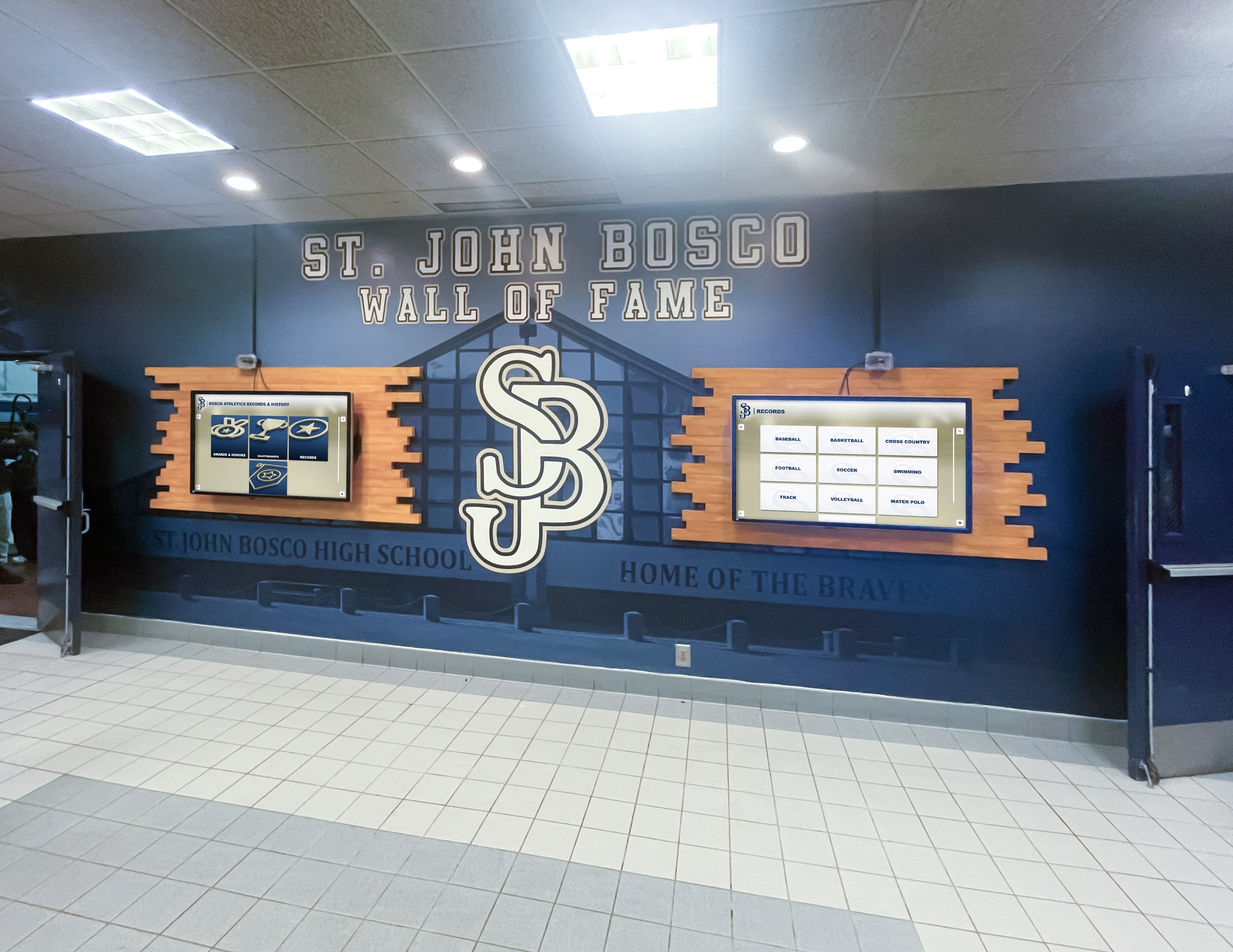
Successful software platforms scale across multiple displays and locations with centralized administration
Implementation Best Practices for Touchscreen Software
Selecting appropriate software represents only the beginning—successful implementation requires systematic planning and execution.
Content Development and Migration
Touchscreen displays need substantial content to provide value—planning content development prevents launching with empty systems that fail to engage visitors.
Content Strategy Development
Define comprehensive content plans including content categories and priorities, information architecture and organization, style guidelines ensuring consistency, multimedia standards for photos and videos, and update schedules maintaining currency.
Allocate sufficient resources for initial content development—organizations consistently underestimate time required for research, writing, photo collection, and data entry that content creation demands.
Historical Content Migration
Many touchscreen implementations replace existing recognition or information systems containing valuable historical content. Plan systematic migration including identifying existing content sources, assessing quality and completeness, digitizing physical materials, cleaning and standardizing data, and loading into new software platforms.
Consider engaging volunteers, student workers, or temporary staff specifically for content migration projects that may overwhelm regular staff workloads.
Training and Change Management
Technology alone cannot deliver successful touchscreen experiences—people must understand and embrace new systems.
Staff Training Programs
Develop comprehensive training covering content administration and updates, troubleshooting common issues, visitor assistance strategies, analytics review and interpretation, and escalation procedures for technical problems requiring vendor support.
Train multiple staff members ensuring coverage during absences and vacations—touchscreen maintenance cannot depend on single individuals whose unavailability creates content stagnation.
Stakeholder Communication
Keep constituents informed throughout implementation including project updates on progress and timelines, feature previews building excitement, soft launch invitations for feedback, and formal unveiling celebrating completion.
Effective communication builds support and engagement while managing expectations about capabilities, timelines, and ongoing evolution.
Launch and Ongoing Optimization
Touchscreen implementation continues beyond initial deployment through monitoring, refinement, and continuous improvement.
Phased Rollout Approach
Consider staged implementation including soft launch with limited visibility for testing, refinement based on early feedback, expanded promotion increasing awareness, and full operation with all planned features active.
Phased approaches enable addressing issues before wide visibility while building operational confidence in new systems.
Continuous Improvement Process
Establish regular review cycles including weekly analytics review identifying issues, monthly content updates refreshing information, quarterly stakeholder feedback sessions, and annual comprehensive assessments considering major enhancements.
Touchscreen software platforms continuously evolve—staying current with updates, new features, and emerging best practices ensures ongoing value realization.
Emerging Trends in Touchscreen Software
Understanding developing trends helps organizations make forward-looking platform selections remaining effective as technology and expectations evolve.
Artificial Intelligence and Machine Learning
AI technologies increasingly enhance touchscreen experiences through natural language search enabling conversational queries, personalized recommendations suggesting relevant content, automated content tagging reducing administrative burden, image recognition enabling visual search capabilities, and chatbot assistance providing guided help.
While still emerging, AI promises more intuitive experiences requiring less user training or interface expertise.
Voice and Gesture Interaction
Beyond touch, emerging interaction methods include voice control for hands-free operation, gesture recognition enabling control without physical contact, facial recognition for personalization, and emotion detection gauging user engagement and satisfaction.
These alternative interaction modes improve accessibility while enabling novel experiences impossible through touch alone.
Cloud Computing and Edge Processing
Evolving infrastructure approaches balance cloud benefits with edge computing including cloud-native architectures maximizing scalability and flexibility, edge processing reducing latency for responsive experiences, hybrid approaches combining advantages of both, and serverless computing simplifying infrastructure management.
These architectural trends reduce technical burden while improving reliability and performance.
Integration and Interoperability
Software ecosystems become increasingly interconnected through open APIs enabling custom integrations, standard protocols ensuring compatibility, microservices architectures enabling modular capabilities, and headless CMS approaches separating content from presentation.
Greater interoperability enables organizations to connect best-of-breed solutions rather than accepting compromises from monolithic platforms attempting to do everything adequately rather than anything excellently.
Conclusion: Selecting Software for Successful Interactive Touchscreen Experiences
Choosing software for creating interactive touchscreen experiences fundamentally shapes what you can accomplish, how efficiently you can operate, and whether investments deliver lasting value or become expensive frustrations requiring replacement. The decision extends beyond comparing feature lists to understanding how different platforms, architectures, and business models align with your organization’s specific needs, technical capabilities, budget constraints, and long-term strategic objectives.
Purpose-built platforms designed specifically for common touchscreen applications—recognition displays, wayfinding systems, museum exhibits—typically deliver faster implementation, lower administrative burden, and more appropriate features than general-purpose alternatives requiring extensive customization. Organizations with limited technical resources particularly benefit from specialized solutions providing streamlined workflows and vendor expertise built on hundreds of similar implementations.
General digital signage platforms and custom development approaches offer greater flexibility for unique requirements but demand substantially more technical investment during both initial implementation and ongoing operation. These paths prove most appropriate when specific needs cannot be accommodated by commercial platforms or when long-term control and independence justify additional complexity.
Create Engaging Touchscreen Experiences
Discover how purpose-built touchscreen software can help your organization create compelling interactive experiences that engage visitors, celebrate achievements, and deliver lasting value through intuitive, maintainable platforms.
Explore Interactive SolutionsSuccessful touchscreen software selection requires systematic evaluation beginning with clear requirements definition, thorough vendor research, hands-on demonstrations using your actual content, reference checks with current customers, and comprehensive financial analysis revealing total cost of ownership. This disciplined approach reveals platforms that genuinely meet needs rather than those offering impressive demonstrations that mask operational limitations discovered only after implementation commitment.
Beyond initial selection, implementation planning addressing content development, staff training, change management, and continuous improvement determines whether software capabilities translate into engaging experiences that serve organizational goals effectively. Technology provides tools, but thoughtful implementation and ongoing refinement transform those tools into valuable assets advancing institutional missions.
The interactive touchscreen software landscape continues evolving rapidly through artificial intelligence, cloud computing, alternative interaction modes, and enhanced integration capabilities. Organizations making software selections today should consider not just current functionality but vendor commitment to innovation, technical architecture supporting future enhancements, and business models enabling long-term partnerships rather than short-term transactions.
Start by clarifying what you need to accomplish through touchscreen displays—whether celebrating achievements, guiding visitors, showcasing collections, or providing information services. Match these needs to software categories addressing similar applications, then systematically evaluate specific platforms through demonstrations, trials, and reference checks revealing operational reality beyond marketing promises. With clear requirements, disciplined evaluation, and realistic implementation planning, you can select touchscreen software delivering engaging experiences that serve visitors effectively while remaining maintainable and valuable throughout your display’s operational lifetime.
Ready to explore touchscreen software options for your organization? Learn about interactive kiosk software features that demonstrate diverse platform capabilities, discover best practices for digital hall of fame software selection, or explore comprehensive approaches to designing stunning digital touchscreen display layouts that maximize engagement regardless of software platform chosen.