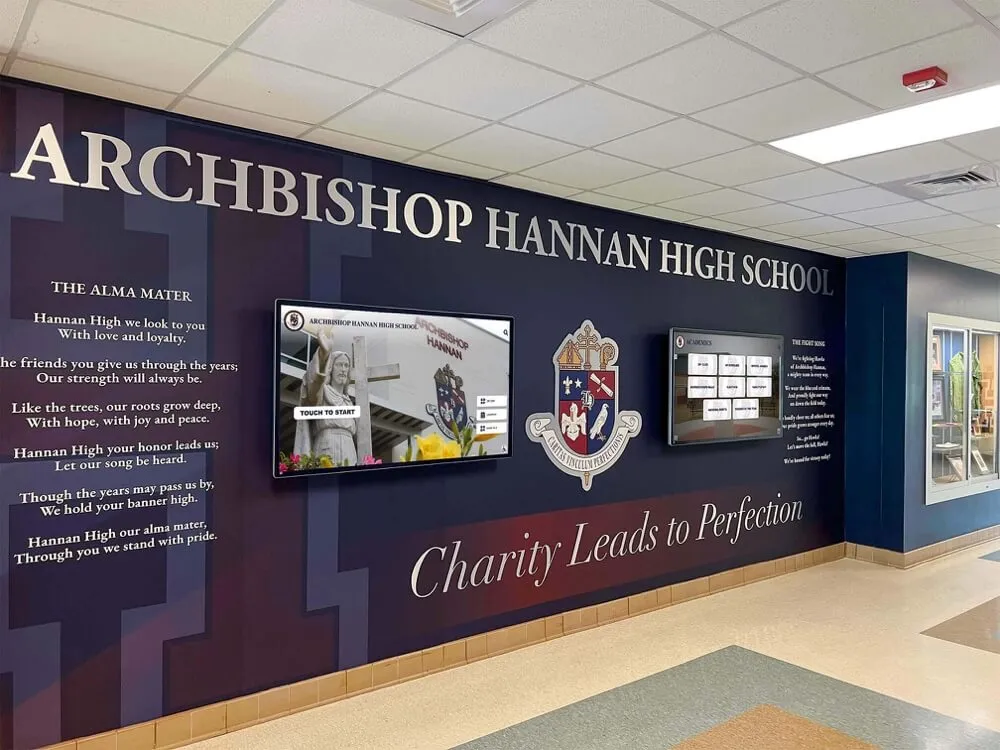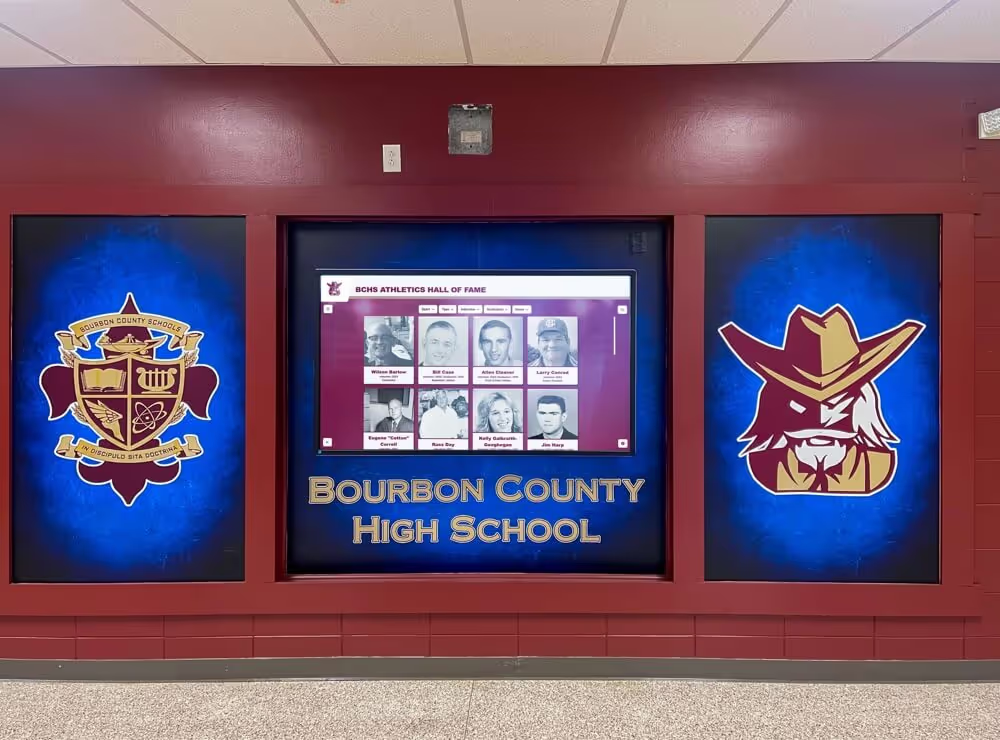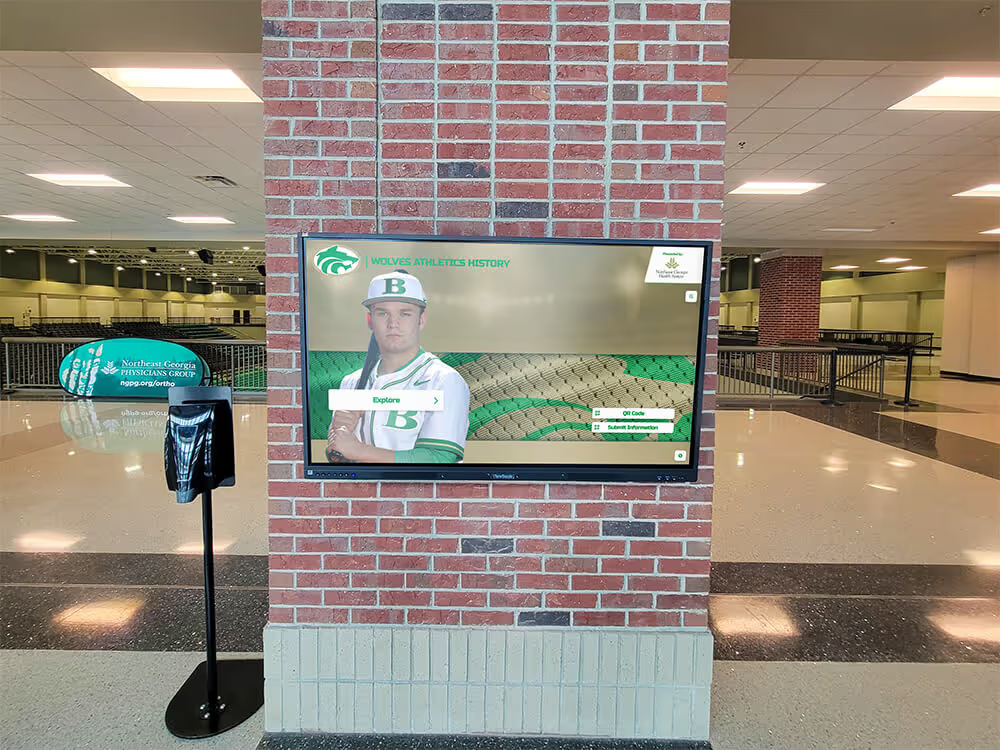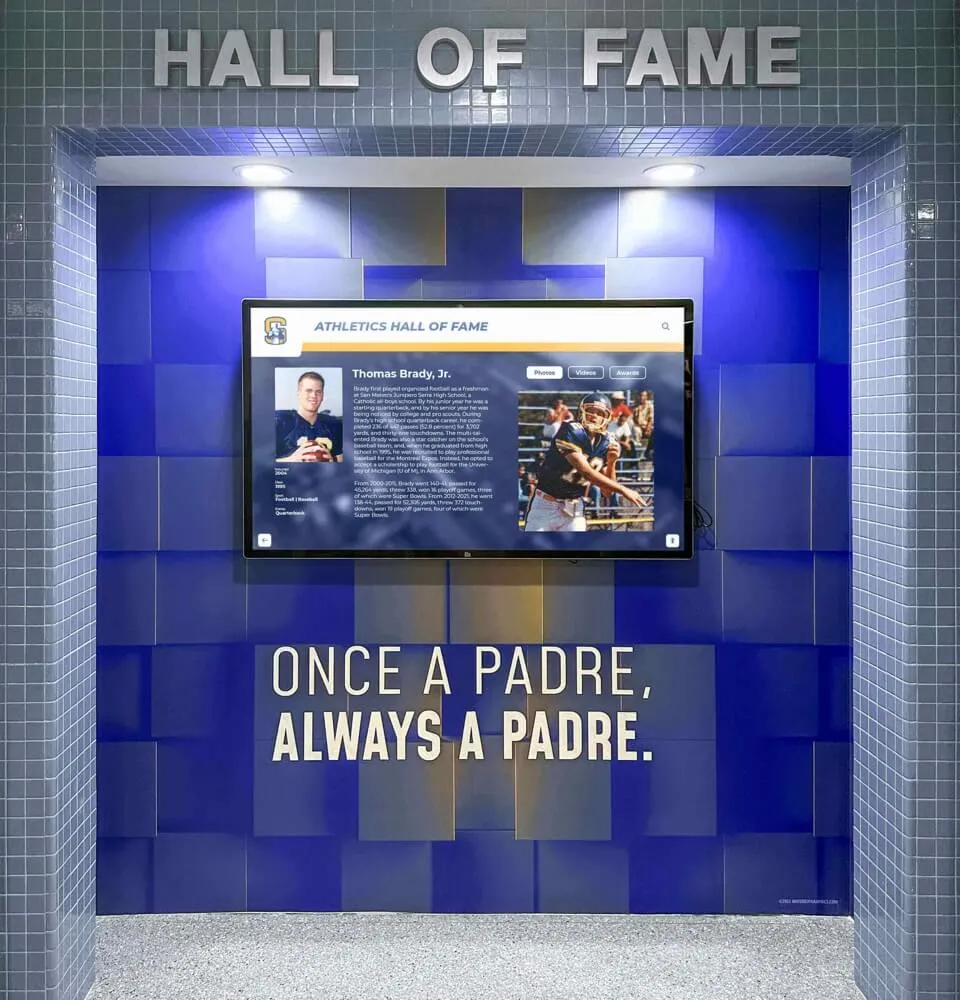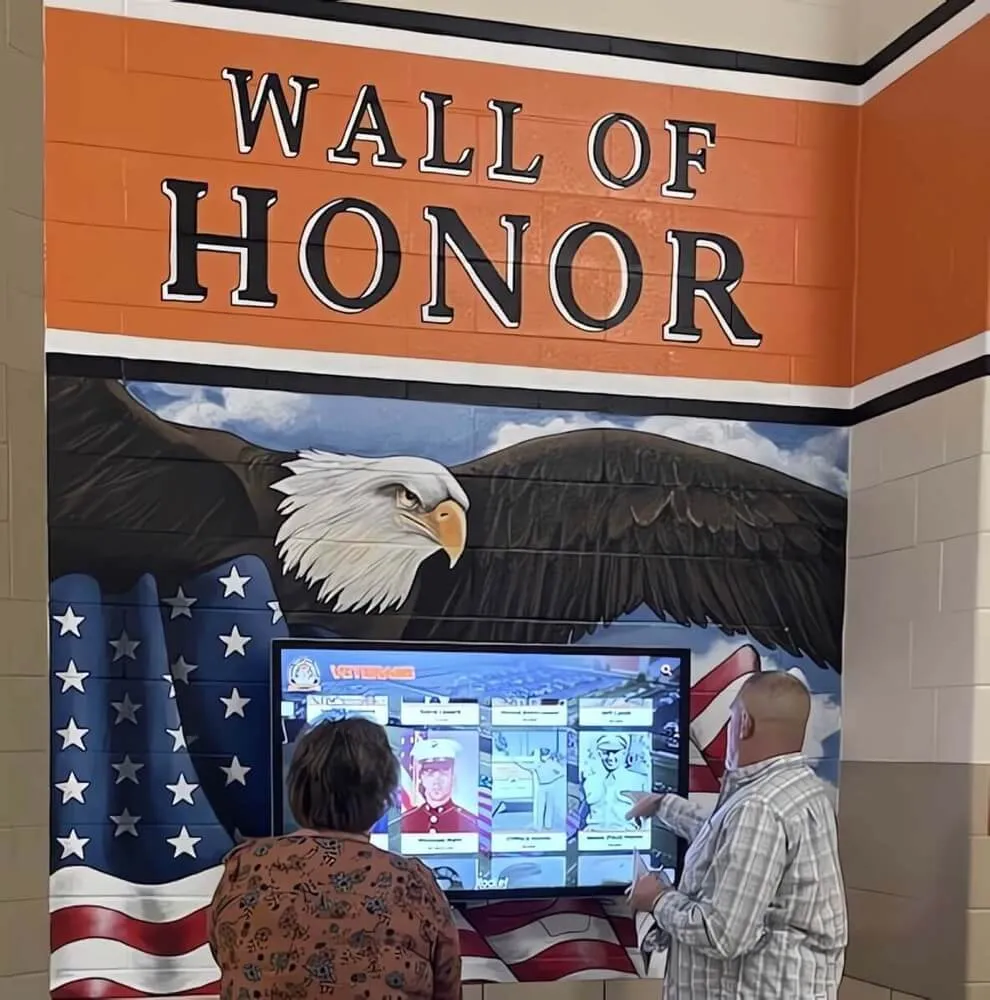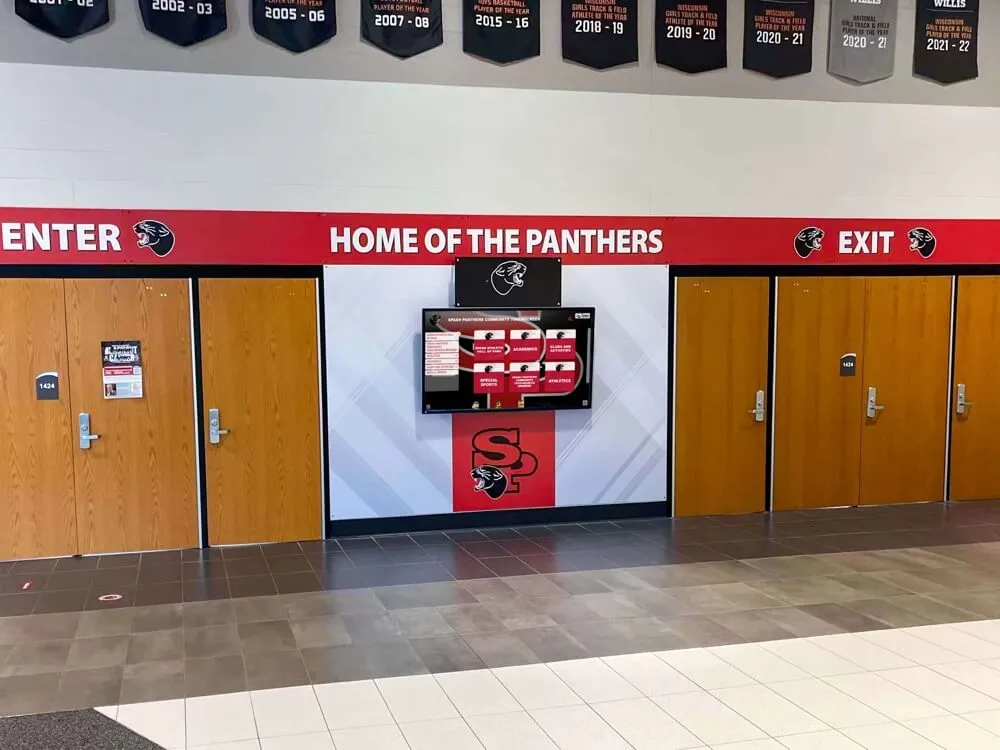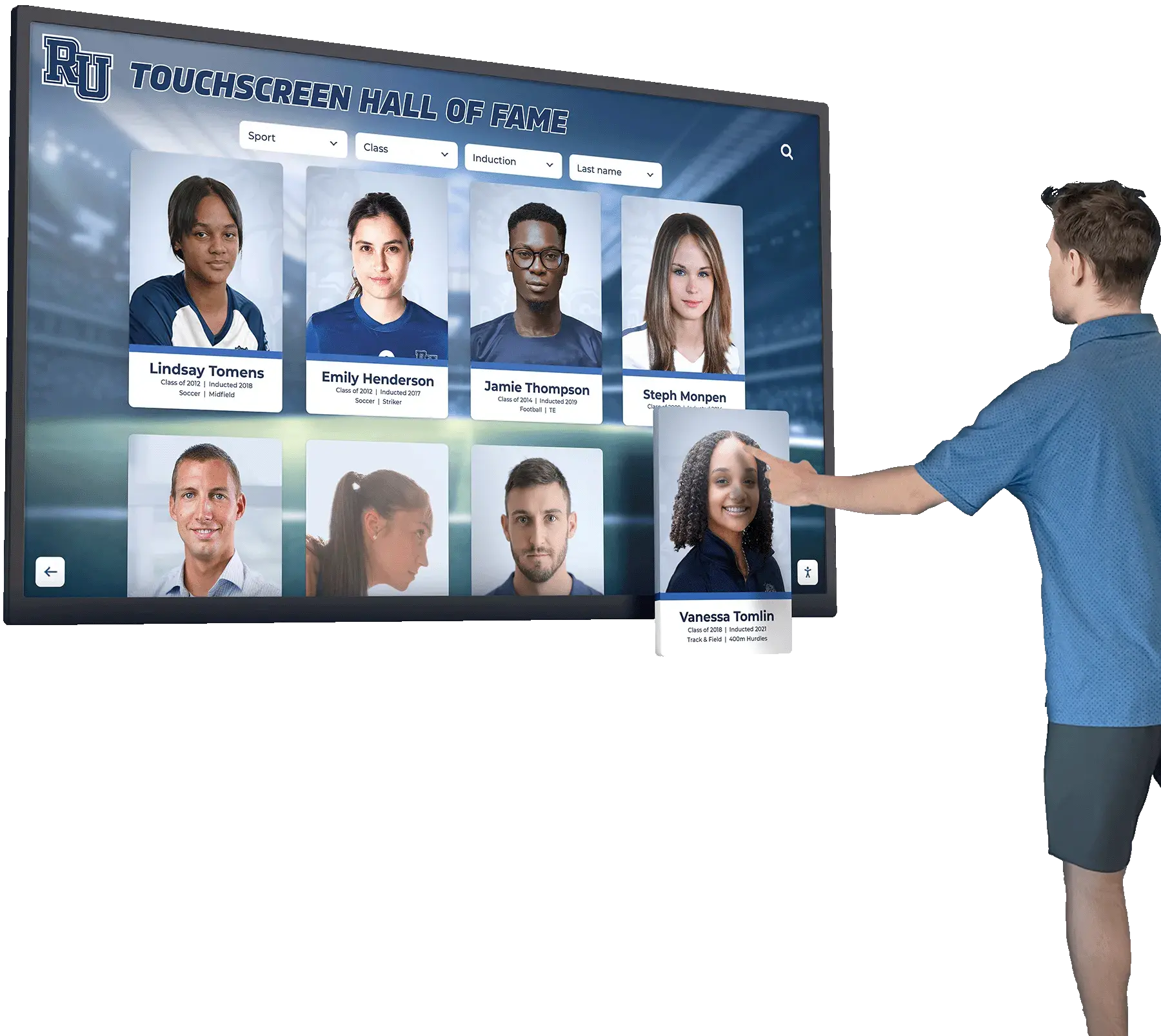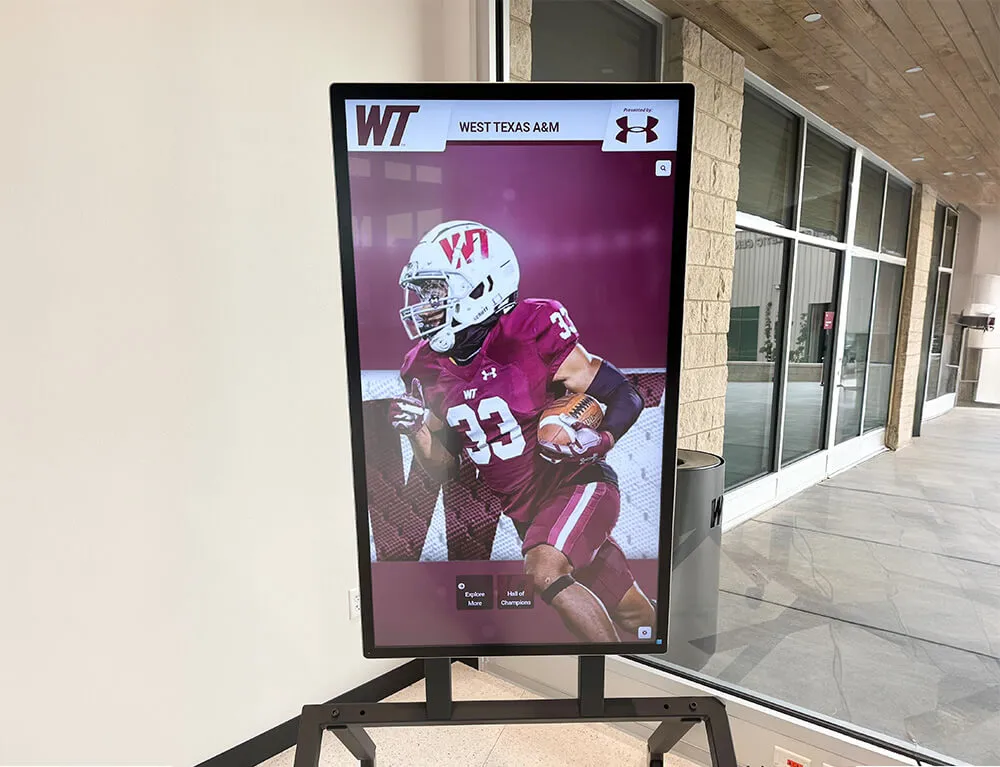Library touchscreens represent the convergence of modern technology and traditional library service, transforming how patrons discover resources, navigate facilities, and engage with library systems. As libraries evolve from quiet book repositories into dynamic community hubs offering diverse services—makerspaces, digital media labs, community meeting spaces, and educational programming—interactive touchscreen displays provide essential infrastructure supporting this transformation by enabling intuitive self-service, comprehensive wayfinding, and engaging information delivery that serves diverse patron populations effectively.
Libraries implementing touchscreen systems report measurable improvements including 30-50% reductions in staff interruptions for directional questions, significant increases in patron self-sufficiency with 85-90% of patrons successfully using self-service systems, enhanced accessibility for diverse populations including those with disabilities or limited English proficiency, and improved satisfaction scores as visitors navigate complex facilities independently. More importantly, touchscreens free library staff from repetitive transactional tasks, enabling them to focus on high-value patron interactions, programming development, collection curation, and community engagement activities that define modern library missions.
This comprehensive guide explores how library touchscreen technology addresses the unique challenges facing modern libraries, from wayfinding in complex multi-floor facilities and enabling self-service circulation to showcasing programs and connecting patrons with digital resources. Whether implementing touchscreens for the first time, upgrading aging systems, or expanding existing technology to new service areas, interactive displays provide versatile platforms supporting virtually every aspect of contemporary library operations while delivering measurable value to both patrons and staff.
Modern libraries face unprecedented complexity as they expand services beyond traditional book lending to encompass digital resources, community programming, technology access, educational support, and public spaces serving diverse community needs. This service expansion creates challenges: How do visitors navigate increasingly complex facilities? How do staff maintain personal service while managing growing operational demands? How do libraries ensure accessibility for patrons with varying abilities, languages, and technological comfort levels? Library touchscreen technology addresses these challenges systematically while introducing capabilities that fundamentally enhance how libraries serve communities.

Interactive touchscreen kiosks provide intuitive interfaces for library patrons to access information, navigate facilities, and utilize self-service features
Understanding Library Touchscreen Technology and Applications
Library touchscreens encompass diverse implementations serving different functions within library operations, from self-service circulation systems to wayfinding directories and information kiosks providing access to library resources and programming information.
Core Library Touchscreen Applications
Digital Wayfinding and Navigation Systems
Large library facilities—particularly academic, research, and metropolitan public libraries—often span multiple floors with specialized collections, study areas, technology spaces, and service points that patrons struggle to navigate efficiently. Interactive touchscreen wayfinding directories address this challenge by providing intuitive, searchable interfaces enabling patrons to quickly locate specific collections, rooms, facilities, or services within complex library buildings.
According to industry research, interactive wayfinding solutions reduce visitor stress through immediate, personalized guidance while reducing staff interruptions by 30-50% as patrons independently find destinations rather than seeking directional assistance at service desks. Touchscreen wayfinding systems typically feature search functionality enabling patrons to type destination names or browse categorical listings, interactive floor maps showing patron location relative to destinations, step-by-step directions with visual indicators, accessibility routing for patrons requiring elevator access, and multilingual interfaces serving diverse patron populations.
For libraries, effective wayfinding proves particularly critical because unlike retail or hospitality environments where staff can easily redirect customers, library patrons often need to reach specific collections or study spaces independently to accomplish research or educational goals without disrupting quiet study environments through repeated directional inquiries.
Self-Service Circulation and Account Management
Self-checkout systems represent the most common library touchscreen implementation, enabling patrons to independently check out materials, return items, renew loans, and manage holds without staff assistance. According to Bibliotheca’s research on library self-service evolution, at Aurora Public Library District, 88% of patrons opt for self-checkout, streamlining borrowing while keeping staff free for deeper engagement with community programming and patron assistance requiring professional expertise.
Modern self-service touchscreen systems extend beyond basic circulation to encompass comprehensive patron account management including fine and fee payment, hold placement and management, library card registration, event registration, donation processing, and digital resource checkout for ebooks and audiobooks. These expanded capabilities transform self-service kiosks from simple checkout stations into comprehensive patron service centers handling most transactional needs independently.
Program and Event Information Displays
Libraries increasingly function as community hubs hosting diverse programming including educational workshops, cultural events, technology training, children’s activities, and community meetings. Touchscreen information kiosks help patrons discover relevant programs by providing searchable event calendars, detailed program descriptions with registration information, featured collections and new acquisition highlights, community resource directories, and digital bulletin boards for community announcements.
These information systems ensure patrons remain aware of library offerings beyond traditional book lending, increasing program participation while reducing the marketing burden on library staff who would otherwise need to personally inform each visitor about upcoming opportunities.

Intuitive touch interfaces enable patrons of all ages to independently access library information and services
Catalog and Resource Discovery Systems
While many patrons now search library catalogs through personal devices, public catalog terminals remain essential for patrons without devices, those who prefer dedicated research stations, or when conducting complex searches benefiting from larger displays and full keyboards. Touchscreen catalog systems provide access to physical collection catalogs with availability and location information, digital resource databases including ebooks, audiobooks, and streaming media, research database access for academic and reference purposes, citation tools and research assistance, and interlibrary loan request systems.
Effective catalog touchscreens balance comprehensive functionality with interface simplicity ensuring even occasional library visitors can successfully discover and access resources without extensive instruction or staff assistance.
Learn about comprehensive approaches to interactive touchscreen displays that can be adapted for library applications beyond traditional settings.
Key Benefits of Library Touchscreen Implementation
Understanding specific advantages touchscreen technology provides helps libraries evaluate return on investment and prioritize implementation across different service areas.
Enhanced Patron Experience and Accessibility
Library touchscreens fundamentally improve how diverse patrons access services and navigate facilities, particularly benefiting populations traditionally underserved by conventional library systems.
Reduced Barriers to Service
Many patrons—particularly those new to libraries, infrequent visitors, or individuals from cultures where requesting assistance feels uncomfortable—hesitate to approach service desks for help. Self-service touchscreens eliminate this barrier by providing private, judgment-free interfaces enabling patrons to independently check out materials, search for resources, or navigate facilities without social interaction that some find intimidating.
Research indicates that self-service systems increase library usage among previously underserved populations by removing social and linguistic barriers that deterred engagement with staff-mediated services.
Multilingual Accessibility
Public libraries serve increasingly diverse communities where English represents a second language or is not spoken at all by some patrons. Touchscreen systems readily accommodate multilingual interfaces supporting dozens of languages through simple menu selections, ensuring non-English speakers can fully utilize library services independently.
This accessibility proves particularly valuable for immigrant communities where libraries provide crucial services including internet access, educational resources, job search support, and citizenship preparation materials that require independent access without relying on bilingual staff availability.
Support for Patrons with Disabilities
Well-designed library touchscreens support inclusive design principles ensuring accessibility for patrons with various disabilities through adjustable text sizes accommodating visual impairments, high-contrast display modes improving readability for low-vision users, audio guidance for visually impaired patrons using screen readers, wheelchair-accessible mounting heights, and simple, intuitive interfaces reducing cognitive load. These accessibility features ensure libraries fulfill their mission of serving entire communities rather than creating technology barriers excluding some populations.
Explore comprehensive digital recognition displays that demonstrate accessible interface design principles applicable to library touchscreen systems.

Freestanding touchscreen kiosks provide accessible, prominent service points in library lobbies and high-traffic areas
Operational Efficiency and Staff Empowerment
Beyond patron benefits, library touchscreens deliver significant operational advantages by automating routine tasks and enabling staff to focus on high-value activities requiring professional expertise and personal interaction.
Reduced Staff Workload for Routine Transactions
Self-service touchscreens handle the majority of routine circulation transactions—checkouts, returns, renewals—that previously consumed substantial staff time. When 85-90% of patrons use self-checkout systems, circulation staff can redirect their expertise toward patron assistance requiring professional knowledge including complex reference questions, research consultation, technology troubleshooting, collection advisory services, and specialized support for patrons needing individual assistance.
According to industry research, libraries report that self-service checkout gets staff out from behind desks and into libraries where they can engage in meaningful interactions with patrons, provide high-quality programming, and help with special projects that advance library missions more effectively than processing routine transactions.
Extended Service Hours and Accessibility
Touchscreen self-service systems enable libraries to extend effective operating hours without proportional staffing increases. Automated systems can function during evening and weekend hours with minimal supervision, and some libraries implement 24/7 exterior returns and holds pickup through automated lockers combined with touchscreen interfaces, enabling patrons to access basic services outside traditional library hours when staffing proves cost-prohibitive.
Consistent Service Quality
Human service delivery naturally varies based on staff knowledge, experience, training, and individual circumstances. Touchscreen systems provide consistent information and service quality regardless of when patrons visit, ensuring every visitor receives accurate directional guidance, complete program information, and reliable transaction processing without variability introduced by different staff members or service desk coverage during busy periods.
Data Collection and Service Improvement
Digital touchscreen systems generate valuable analytics revealing patron behaviors, preferences, and needs through usage metrics showing popular services and underutilized features, search queries indicating information needs, navigation patterns revealing facility layout issues, program discovery data showing effective marketing channels, and peak usage times informing staffing decisions.
These analytics enable evidence-based library planning that improves services systematically rather than relying solely on anecdotal observations or limited patron feedback.
Cost-Effectiveness and Resource Optimization
While touchscreen systems require upfront investment, comprehensive cost analysis reveals favorable economics compared to staff-intensive service models.
Staff Time Reallocation
The primary library touchscreen benefit involves reallocating staff time from repetitive transactional tasks to higher-value activities. When self-service systems handle 80-90% of circulation transactions, libraries can redirect equivalent staff effort toward community engagement, programming development, collection curation, outreach, partnership building, and specialized patron assistance that distinguishes excellent libraries from adequate ones while advancing institutional missions more effectively than processing checkouts.
Reduced Training Requirements
Intuitive touchscreen interfaces require minimal patron instruction compared to complex procedures for using library systems through staff mediation. Rather than training every patron on catalog searching, classification systems, or circulation policies, self-service systems provide guided workflows that teach through use, reducing the staff time required for patron orientation and basic skills instruction.
Space Efficiency
Touchscreen self-service stations typically occupy less space than staffed service desks while serving equivalent or greater patron volumes during peak periods. This space efficiency enables libraries to allocate more square footage to patron-focused purposes including study spaces, programming rooms, technology access, and collections rather than back-office operations.
Learn about approaches to touchscreen building directories that demonstrate effective wayfinding implementations adaptable to library environments.
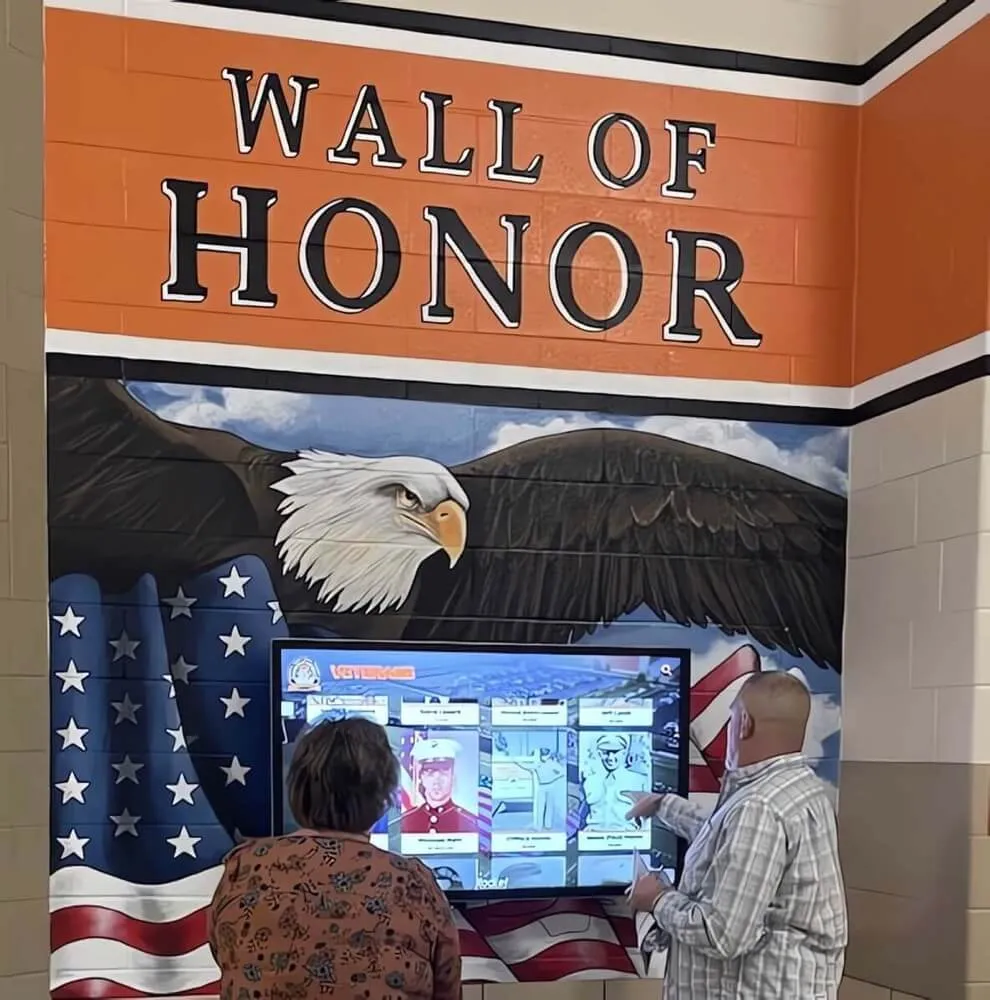
Strategic touchscreen placement in main entrance areas ensures maximum visibility and patron engagement
Planning Library Touchscreen Implementation
Successful library touchscreen deployment requires systematic planning addressing technology selection, service design, installation logistics, and change management ensuring both staff and patrons embrace new systems.
Needs Assessment and Use Case Definition
Before selecting technology solutions, libraries should clarify specific needs touchscreens should address and success criteria for evaluating implementation effectiveness.
Identifying Primary Use Cases
Different libraries face different challenges based on facility size, collection scope, patron demographics, staffing levels, and service priorities. Effective implementation begins by identifying which touchscreen applications deliver greatest value including circulation self-service if staff spend substantial time processing checkouts and returns, wayfinding and navigation for multi-floor facilities where patrons frequently request directions, program and event discovery if attendance lags despite robust programming, catalog and database access if public terminals see heavy use, meeting room and study space booking for facilities with reservable spaces, or community information and resource directories serving broader information needs.
Prioritizing use cases enables phased implementation focusing initial investment on applications delivering clearest value while establishing foundations for future expansion.
Patron Population Considerations
Library patron populations influence touchscreen design requirements including accessibility features for populations with higher disability rates, multilingual interfaces for linguistically diverse communities, simplified navigation for populations with lower technology comfort, enhanced privacy for sensitive services in communities where confidentiality matters, and child-friendly interfaces for libraries serving families with young children.
Understanding patron populations ensures touchscreen systems serve everyone effectively rather than optimizing for majority demographics while creating barriers for underserved groups.
Facility and Infrastructure Assessment
Technical deployment requires evaluating existing infrastructure including network connectivity supporting touchscreen data requirements, electrical capacity and outlet placement, mounting options including floor space for freestanding kiosks vs. wall mounting, lighting conditions affecting screen visibility, traffic patterns determining optimal placement, and accessibility compliance for ADA requirements.
Early infrastructure assessment prevents discovering limitations that delay implementation or require costly remediation after systems arrive.
Technology Selection and Vendor Evaluation
Library touchscreen market includes solutions ranging from purpose-built library systems from specialized vendors to general-purpose interactive displays adapted for library applications.
Purpose-Built Library Systems vs. General Solutions
Specialized library technology vendors offer integrated systems designed specifically for library workflows including circulation systems with RFID integration, patron database connectivity, holds management, and fine processing built-in for library operations. Solutions like Rocket Alumni Solutions provide platforms combining appropriate hardware with software designed for specific institutional applications rather than generic digital signage requiring extensive customization.
General-purpose touchscreen displays and kiosk hardware offer flexibility for libraries developing custom applications but require more technical expertise and integration effort to connect with library management systems and design appropriate user interfaces.
Hardware Specifications for Library Environments
Library touchscreens must withstand heavy public use in unsupervised environments, requiring durable commercial-grade specifications including tempered glass screens resisting scratches and impact, commercial display panels rated for continuous 16-18 hour daily operation, responsive capacitive or infrared touch technology, adequate brightness (350-500 nits) for varied lighting conditions, appropriate screen sizes (typically 21-32 inches for circulation, 43-55 inches for wayfinding), and secure mounting preventing theft or vandalism.
Consumer-grade displays prove inadequate for library environments where constant public use quickly exceeds equipment design specifications, resulting in premature failures and poor user experiences.
Software Platforms and Integration Requirements
Touchscreen software must integrate with existing library systems including library management systems (ILS/LSP) for circulation functions, patron databases for authentication and account access, content management systems for program information, room booking systems for space reservations, and analytics platforms for usage tracking.
Vendor evaluation should assess integration capabilities, customization flexibility, content management interfaces for library staff, ongoing support models, and update/maintenance approaches ensuring systems remain current rather than becoming obsolete as library systems evolve.

Well-implemented touchscreens create engaging, intuitive patron experiences that enhance library service delivery
Installation Planning and Change Management
Technology deployment represents only part of successful implementation—change management ensuring staff and patron adoption determines whether touchscreens deliver anticipated benefits.
Strategic Placement for Maximum Impact
Touchscreen placement significantly affects utilization and value realization through main entrance locations capturing all visitor traffic, service desk proximity enabling staff assistance when patrons need help, collection areas supporting in-stack resource discovery, study area entrances facilitating space reservation and room finding, children’s and teen spaces with age-appropriate content and interfaces, and accessibility considerations ensuring all patron populations can reach and use systems comfortably.
Many libraries implement multiple touchscreen stations serving different functions in appropriate locations rather than single installations attempting to serve all needs from one point.
Staff Training and Buy-In
Staff represent crucial partners in successful touchscreen adoption—their enthusiasm or skepticism significantly influences patron acceptance. Effective change management includes early staff involvement in planning and technology selection, comprehensive training on system operation and patron assistance, clear communication about how touchscreens enhance rather than replace staff roles, troubleshooting procedures and vendor support access, and ongoing feedback mechanisms capturing staff observations for system refinement.
When staff understand that touchscreens free them for more meaningful patron interactions rather than threatening job security, they become effective advocates encouraging patron adoption and helping troubleshoot early implementation challenges.
Patron Communication and Education
Even intuitive systems benefit from patron education easing adoption through pre-launch communication via newsletters, websites, and social media, prominent signage directing attention to new systems, staff assistance during initial rollout periods, instructional videos or quick-start guides, and feedback mechanisms enabling patrons to report issues or suggest improvements.
Phased rollout introducing touchscreens alongside traditional services while gradually encouraging self-service adoption often succeeds better than abrupt transitions eliminating familiar service approaches before patrons master alternatives.
Ongoing Optimization and Expansion
Initial touchscreen implementations rarely achieve perfection—successful libraries treat deployment as the beginning of continuous improvement based on usage analytics revealing popular features and unused functionality, patron feedback identifying confusion points and desired capabilities, staff observations noting common difficulties and questions, and comparative analysis with peer libraries implementing similar systems.
Regular refinement ensures touchscreen systems continually improve rather than becoming static installations that feel increasingly outdated as patron needs and technology capabilities evolve.
Explore approaches to exciting hallway displays that demonstrate effective placement strategies applicable to library touchscreen installations.
Advanced Library Touchscreen Applications
Beyond basic circulation and wayfinding, innovative libraries implement advanced touchscreen applications that expand services and deepen community engagement.
Digital Archive and Special Collection Access
Many libraries maintain special collections, local history archives, and digitized materials that patrons rarely discover through traditional catalogs. Interactive touchscreens provide engaging interfaces for exploring these unique resources through browsable digital exhibits showcasing collection highlights, searchable historical photograph collections, oral history access with audio and video interviews, rare document viewing for materials too fragile for handling, genealogy research interfaces for local family history, and community history timelines showing regional development.
These applications transform special collections from specialist resources known only to researchers into community assets accessible to general visitors who discover local history through serendipitous exploration while waiting for services or accompanying others to the library.
Learn about developing institutional history timelines that provide models for library historical content presentation through touchscreen interfaces.

Touch interfaces enable detailed exploration of collections, programs, and library resources through intuitive navigation
Interactive Programming and Educational Content
Touchscreens can deliver educational content and interactive experiences supporting library missions beyond physical collection access including digital literacy tutorials for common technology tasks, research skills instruction teaching information evaluation and citation, local resources directories connecting patrons with community services, maker space equipment tutorials for 3D printers and creative technology, and interactive games and activities for children’s programming.
These applications extend library educational roles beyond traditional reference services by providing on-demand learning opportunities accessible whenever patrons need them rather than requiring scheduled instruction or staff availability.
Community Information and Resource Connection
Public libraries increasingly serve as community information hubs connecting patrons with services beyond library walls. Touchscreens provide platforms for community resource directories listing local services and organizations, event calendars aggregating community happenings, employment resources including job listings and career services, government information about local services and procedures, health and social services directories, and nonprofit and volunteer opportunity listings.
These community information functions position libraries as comprehensive civic resources supporting diverse patron needs rather than limiting services to traditional information provision and reading material access.
Virtual Tours and New Patron Orientation
For patrons new to libraries—whether recent community arrivals, first-time users, or students beginning academic careers—interactive touchscreens can provide virtual tours introducing facilities and services through 360-degree facility photography showing major areas, service explanations describing available assistance, collection overviews highlighting major categories, technology and equipment information, policy explanations covering circulation rules and access, and FAQ databases addressing common questions.
These orientation tools help new patrons quickly understand library layouts and services without requiring time-intensive staff tours or relying on printed materials that quickly become outdated.
Content Management and System Administration
Effective library touchscreens require ongoing content management ensuring information remains current, relevant, and engaging rather than becoming neglected installations displaying obsolete information.
Content Management System Requirements
Libraries need user-friendly content management interfaces enabling non-technical staff to maintain touchscreen content including template-based content creation ensuring consistency, scheduled publishing for time-sensitive information, workflow approvals for content review before publication, multimedia support for photos, videos, and audio, and mobile content management enabling updates from any device.
When content management feels intuitive and efficient, library staff actually maintain currency rather than allowing touchscreens to display increasingly outdated information that undermines credibility and usefulness.
Information Architecture and Navigation Design
Effective touchscreen experiences require thoughtful information architecture ensuring patrons can quickly find needed information through logical category organization matching patron mental models, consistent navigation patterns across different screens, prominent search functionality for direct access, clear visual hierarchy emphasizing important information, and limited depth preventing patrons from getting lost in nested menus.
Poor information architecture creates frustration that drives patrons back to staff assistance rather than enabling self-service—effectively defeating touchscreen purpose and wasting implementation investment.
Analytics and Continuous Improvement
Digital touchscreen systems should provide analytics revealing usage patterns and improvement opportunities including interaction rates showing how many visitors engage with systems, popular features and content identifying what patrons value, search queries revealing unmet information needs, navigation paths showing how patrons explore content, and completion rates for multi-step tasks identifying confusing workflows.
These insights enable evidence-based refinement ensuring touchscreens continually improve based on actual patron behavior rather than assumptions about what should work.

Integrated digital displays blend seamlessly into institutional environments while providing prominent interactive capabilities
Library Touchscreen Technology Trends and Future Directions
Understanding emerging trends helps libraries make forward-looking implementation decisions ensuring systems remain effective for years ahead.
Artificial Intelligence and Natural Language Interaction
AI technologies increasingly enhance touchscreen experiences through natural language search enabling conversational catalog queries, personalized recommendations suggesting relevant resources based on interests, chatbot assistance providing guided help for common questions, automated content tagging improving resource discoverability, and image recognition enabling visual search capabilities.
While still emerging, AI capabilities promise more intuitive patron experiences that feel conversational rather than requiring mastery of complex search syntax or navigation structures.
Mobile Integration and Cross-Device Continuity
Modern library touchscreen implementations increasingly integrate with patron mobile devices enabling patrons to start searches on touchscreens and continue on phones, send directions and call numbers to personal devices, receive notifications about holds and due dates, and access digital resources checked out at kiosks.
This cross-device continuity creates seamless experiences where patrons choose most convenient interfaces for different tasks rather than constraining activities to single device types.
Accessibility Innovation
Advancing technology creates new accessibility opportunities including voice control for patrons with mobility limitations, haptic feedback improving interaction for visually impaired users, adjustable interfaces adapting automatically to detected needs, assisted technologies integrating with personal accessibility devices, and inclusive design approaches ensuring usability across diverse populations.
These innovations ensure libraries fulfill missions of universal access rather than creating digital divides where technology benefits some patrons while excluding others.
Community Co-Creation and User-Generated Content
Forward-thinking libraries explore touchscreens that enable patron content contribution including community story collections where locals share memories and histories, event submission allowing organizations to publicize community happenings, reading recommendations from fellow patrons, local expert directories connecting community members with knowledge to share, and collaborative exhibits where patrons curate and contribute materials.
These participatory approaches transform touchscreens from library-controlled broadcast channels into community platforms fostering connection and engagement that strengthen libraries’ roles as civic anchors.
Explore approaches to interactive alumni directories that demonstrate user-generated content models applicable to library community connection applications.
Overcoming Common Library Touchscreen Implementation Challenges
Understanding typical obstacles helps libraries navigate implementation successfully while avoiding preventable mistakes.
Challenge 1: Limited Budget and Resources
Problem: Comprehensive touchscreen systems represent significant investments that may exceed available library budgets, particularly for small or underfunded institutions.
Solutions: Phase implementation starting with single high-impact application (circulation self-service often delivers fastest return), pursue grant funding from library technology and community development sources, partner with Friends of the Library or library foundations for technology donations, consider refurbished commercial hardware for non-critical applications, prioritize applications delivering clearest operational savings justifying investment, and explore cooperative purchasing through library consortia leveraging group buying power.
Challenge 2: Technical Support and Maintenance Capacity
Problem: Libraries may lack IT staff for ongoing touchscreen technical support, creating concerns about system reliability and ability to resolve issues quickly.
Solutions: Select cloud-based platforms minimizing local technical requirements and providing vendor-managed infrastructure, choose vendors offering comprehensive support packages including remote troubleshooting and system monitoring, establish partnerships with municipal IT departments or regional library systems providing technical support, train multiple staff members on basic troubleshooting ensuring coverage regardless of individual availability, and document common issues and resolutions building institutional knowledge.
Challenge 3: Patron Technology Resistance
Problem: Some patrons prefer traditional staff-mediated services and resist self-service technology despite availability.
Solutions: Maintain traditional service options alongside touchscreen systems during transition periods, station staff near touchscreens during initial rollout to assist hesitant patrons, emphasize that touchscreens enhance choice rather than eliminating human service, create simple tutorial materials addressing common concerns, highlight benefits like extended access and reduced wait times during busy periods, and collect success stories from satisfied self-service users to encourage broader adoption.
Challenge 4: Content Management Sustainability
Problem: Touchscreen content becomes outdated when libraries lack clear responsibility and efficient processes for ongoing updates.
Solutions: Assign specific staff ownership for touchscreen content management, integrate touchscreen updates into existing workflows for program publicity and collection promotion, implement scheduled content reviews ensuring currency, use automated content feeds where possible (event calendars, new acquisitions), and prioritize simple content management interfaces that any staff member can use without extensive training.

Intuitive interfaces enable patrons to independently navigate complex information systems and discover relevant resources
Measuring Library Touchscreen Success
Comprehensive evaluation demonstrates technology value while identifying improvement opportunities enhancing patron experiences and operational benefits.
Usage and Adoption Metrics
Track quantitative indicators showing patron engagement including total interactions and unique users, self-service adoption rates compared to staff-mediated transactions, popular features and content revealing what patrons value, search queries indicating information needs, average session duration suggesting engagement depth, return user rates demonstrating satisfaction, and peak usage times informing staffing and placement decisions.
Operational Impact Indicators
Monitor how touchscreens affect library operations including staff time reallocation from transactional to consultative work, service desk queue length and wait times, directional question frequency indicating wayfinding effectiveness, program registration and attendance influenced by discovery tools, collection circulation patterns showing catalog effectiveness, and incident rates revealing technology reliability.
Patron Satisfaction Assessment
Gather qualitative feedback revealing patron perspectives through digital feedback forms integrated into touchscreen interfaces, periodic surveys asking about technology experiences, observation studies noting patron behaviors and challenges, focus groups with diverse patron segments, comparative satisfaction before and after implementation, and social media monitoring tracking technology mentions.
Return on Investment Analysis
Calculate comprehensive ROI demonstrating value including staff time savings quantified at salary equivalents, extended service hours without proportional staffing increases, increased program attendance generating revenue or meeting mission goals, collection circulation improvements showing better resource utilization, operational cost reductions from paper and manual processes, and patron satisfaction improvements supporting library advocacy and funding.
Regular assessment enables continuous improvement ensuring touchscreen investments deliver sustained value rather than becoming unused technology that fails to achieve implementation goals.
Conclusion: Transforming Library Service Through Interactive Touchscreen Technology
Library touchscreens represent strategic investments in patron empowerment, operational efficiency, and institutional adaptability that enable libraries to serve growing populations with diverse needs despite constrained resources and expanding missions. When libraries systematically implement interactive displays for self-service circulation, intuitive wayfinding, program discovery, and resource access, they create environments where patrons confidently utilize services independently while staff focus on high-value assistance, programming, and community engagement that distinguish excellent libraries from adequate ones.
The strategies explored in this guide provide comprehensive frameworks for evaluating touchscreen opportunities, selecting appropriate technology, planning effective implementation, and measuring success across diverse library contexts. From small public libraries implementing basic self-checkout to large academic research libraries deploying comprehensive wayfinding and catalog systems, interactive touchscreen technology scales to serve institutions of all sizes while delivering measurable benefits including enhanced patron self-sufficiency, reduced operational costs, improved accessibility, and increased service capacity.
Transform Your Library with Interactive Touchscreen Technology
Discover how modern touchscreen solutions can enhance patron experiences, improve operational efficiency, and expand your library's capacity to serve diverse community needs through intuitive self-service and wayfinding technology.
Explore Touchscreen SolutionsMoving from traditional staff-mediated service models to patron-empowering self-service systems requires thoughtful change management, staff engagement, and realistic implementation timelines, but libraries consistently report that challenges prove manageable while benefits exceed initial expectations. The key lies in viewing touchscreens not as technology projects but as service enhancements enabling libraries to fulfill missions more effectively through tools that expand access, improve experiences, and optimize resource utilization.
Every library patron deserves intuitive access to services and resources regardless of abilities, languages, or technological comfort levels. Every library staff member deserves to focus professional expertise on meaningful patron interactions rather than repetitive transactional tasks. Every library community benefits from institutions that maximize impact despite resource constraints by leveraging technology strategically. Library touchscreen systems make these goals achievable, creating patron-centered service models that honor library traditions of universal access while embracing modern capabilities that extend reach, enhance experiences, and ensure library relevance for decades ahead.
Start where you are with challenges you face today—whether patron wayfinding difficulties, circulation transaction backlogs, program awareness gaps, or desires to extend service accessibility. Interactive touchscreen technology provides solutions addressing these challenges while introducing capabilities that transform libraries from book warehouses into dynamic community hubs where information, education, connection, and empowerment flourish through accessible, intuitive, patron-centered service delivery.
Ready to explore library touchscreen options for your institution? Learn more about digital hall of fame touchscreen technology applicable to library contexts, discover alumni welcome area designs demonstrating effective touchscreen integration strategies, or explore interactive touchscreen applications that showcase diverse implementation approaches across institutional settings.