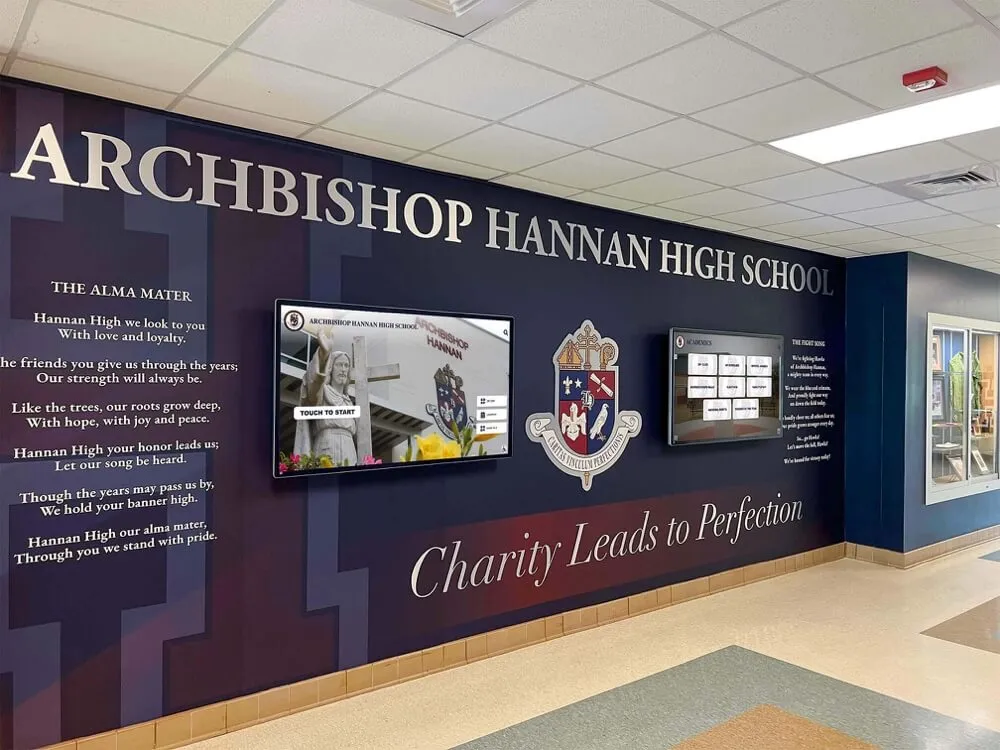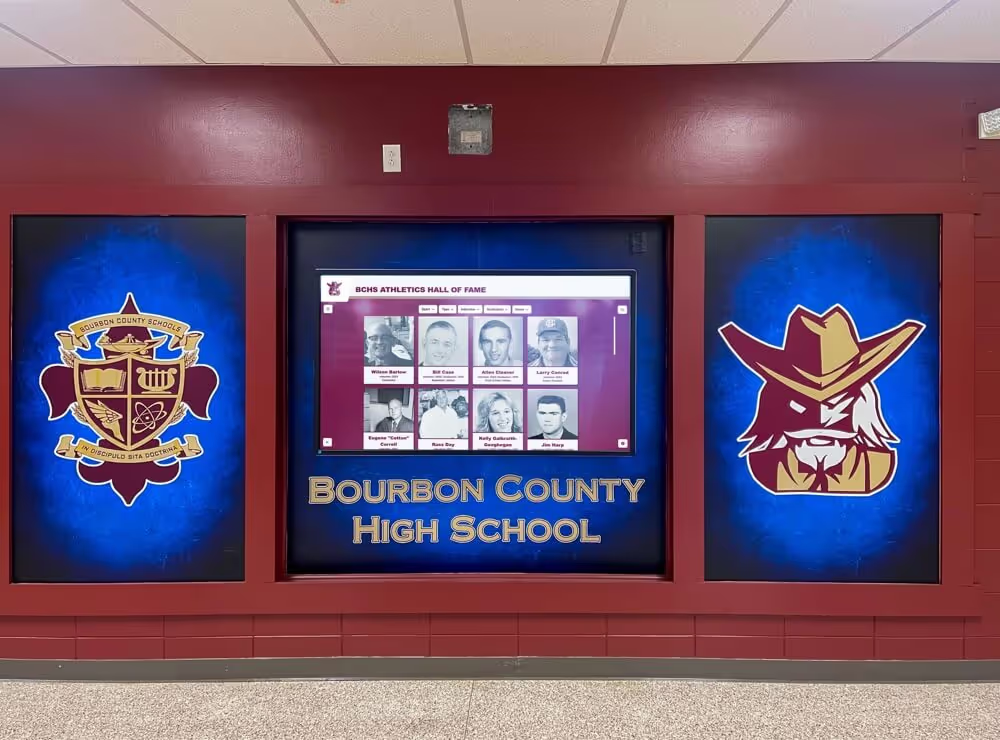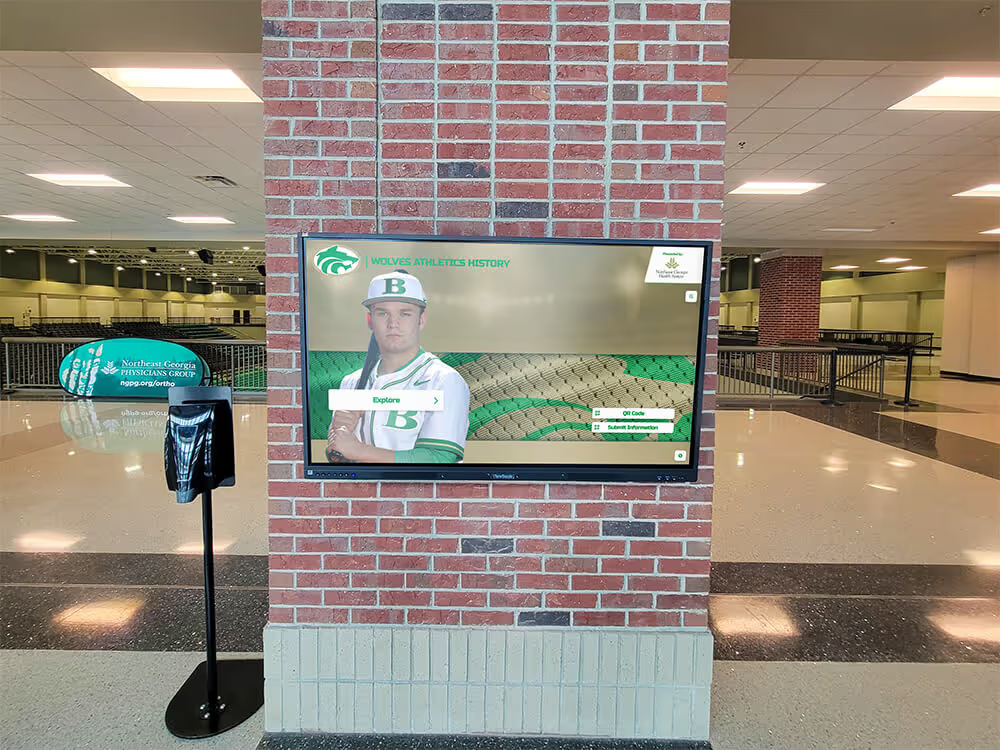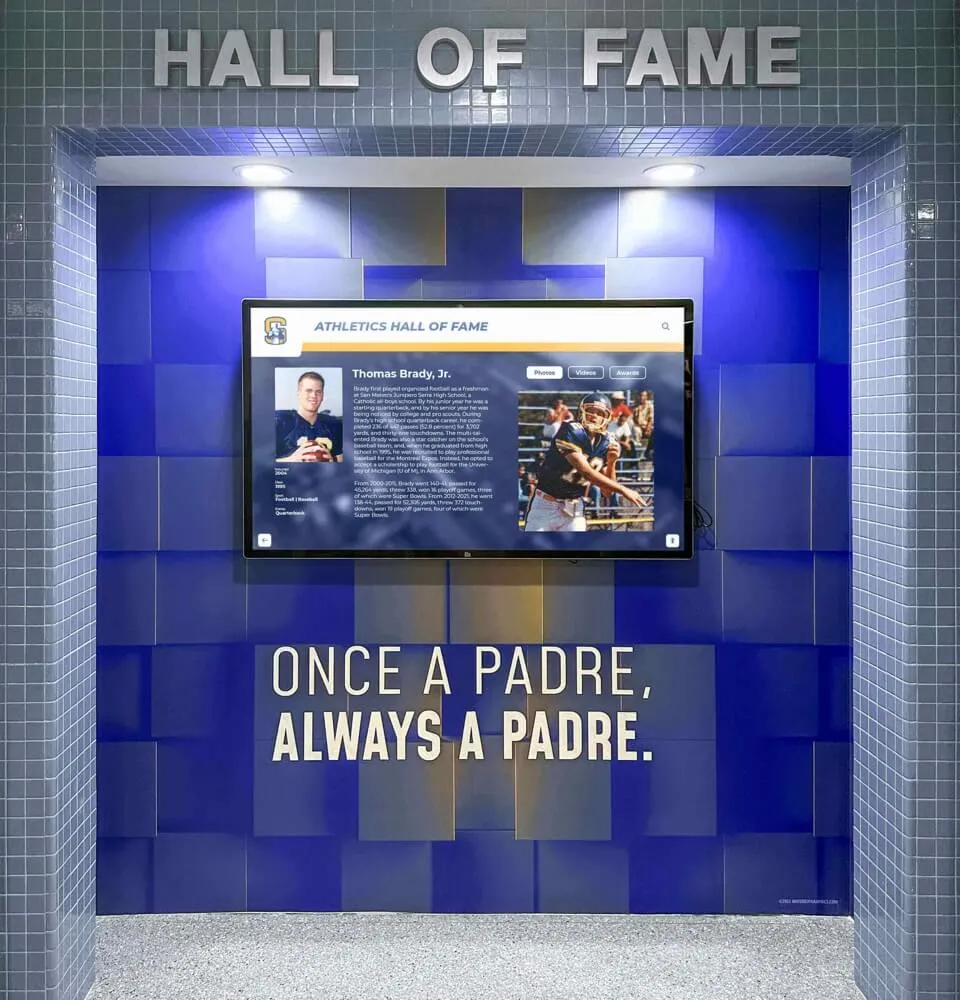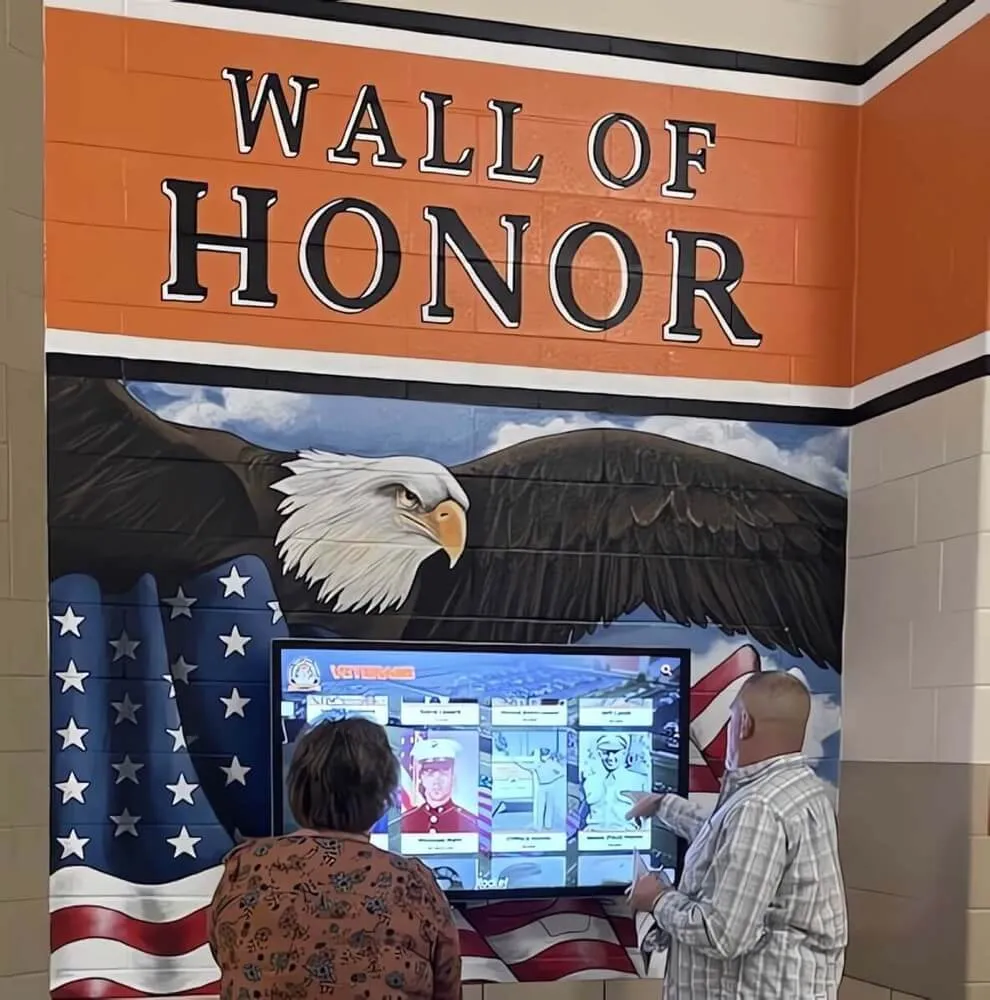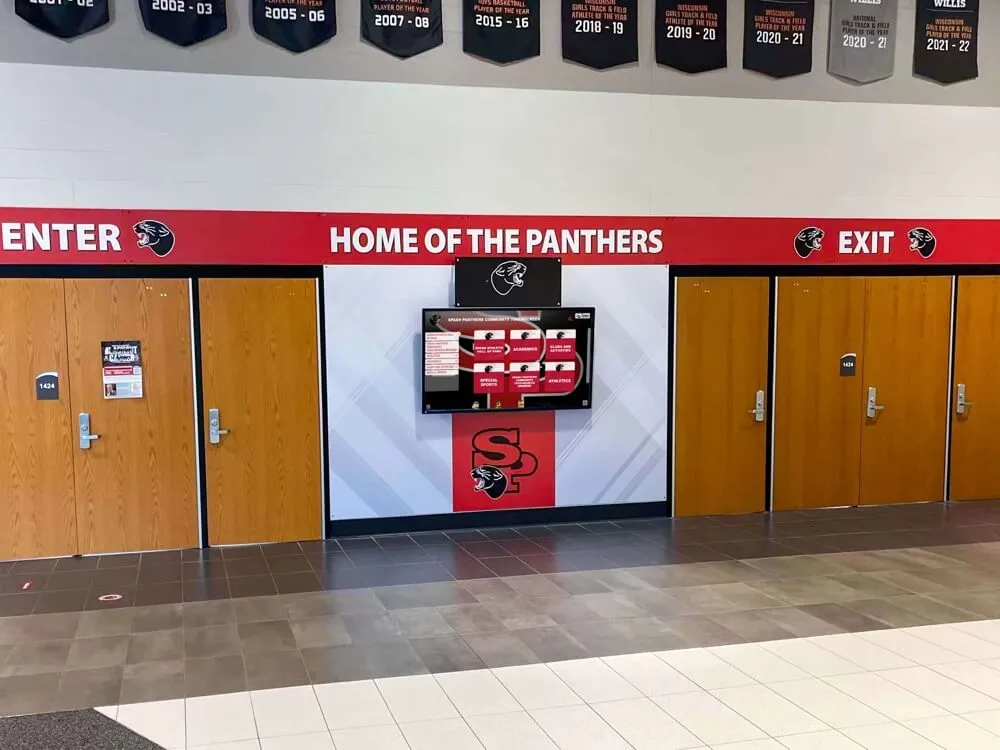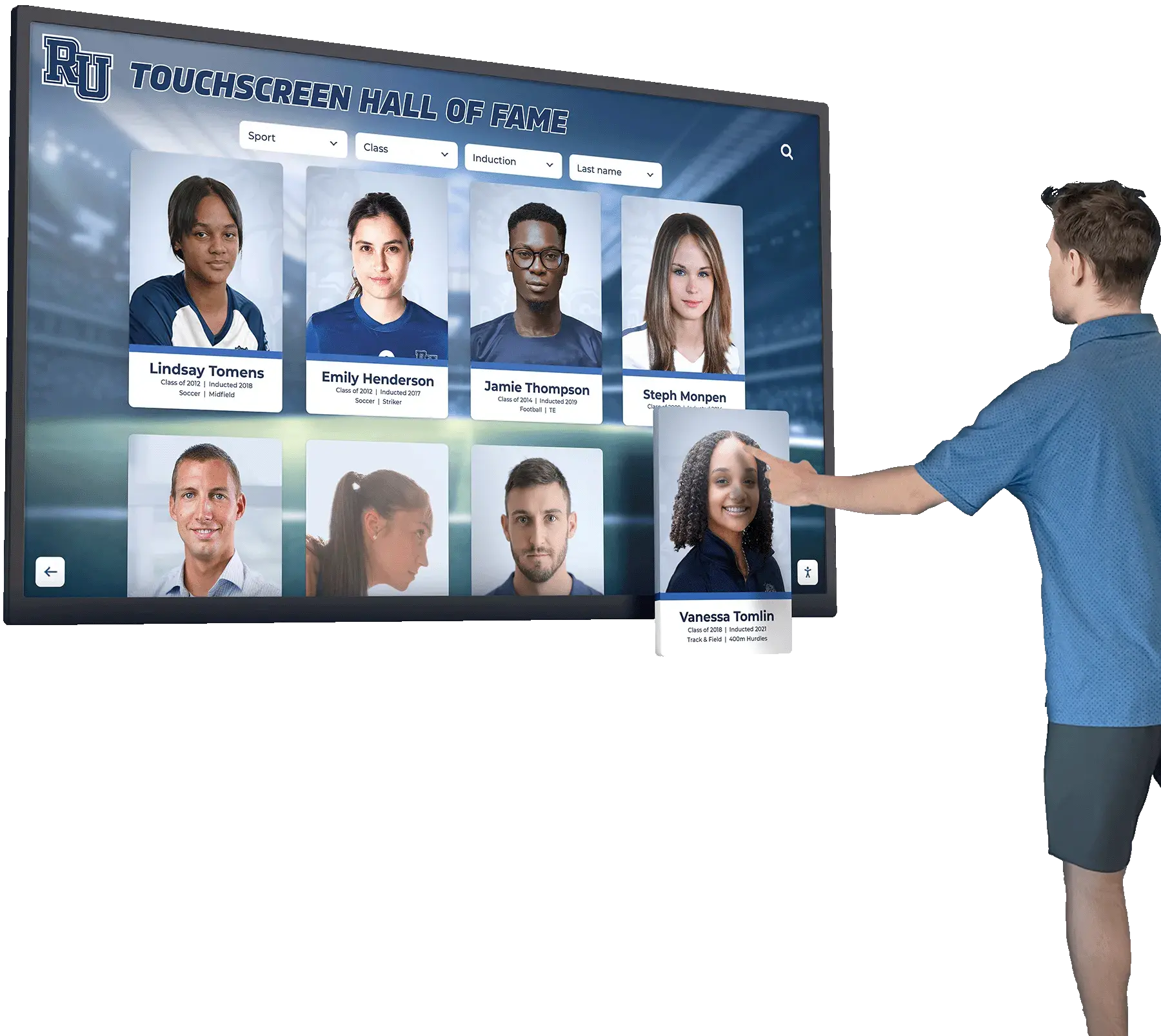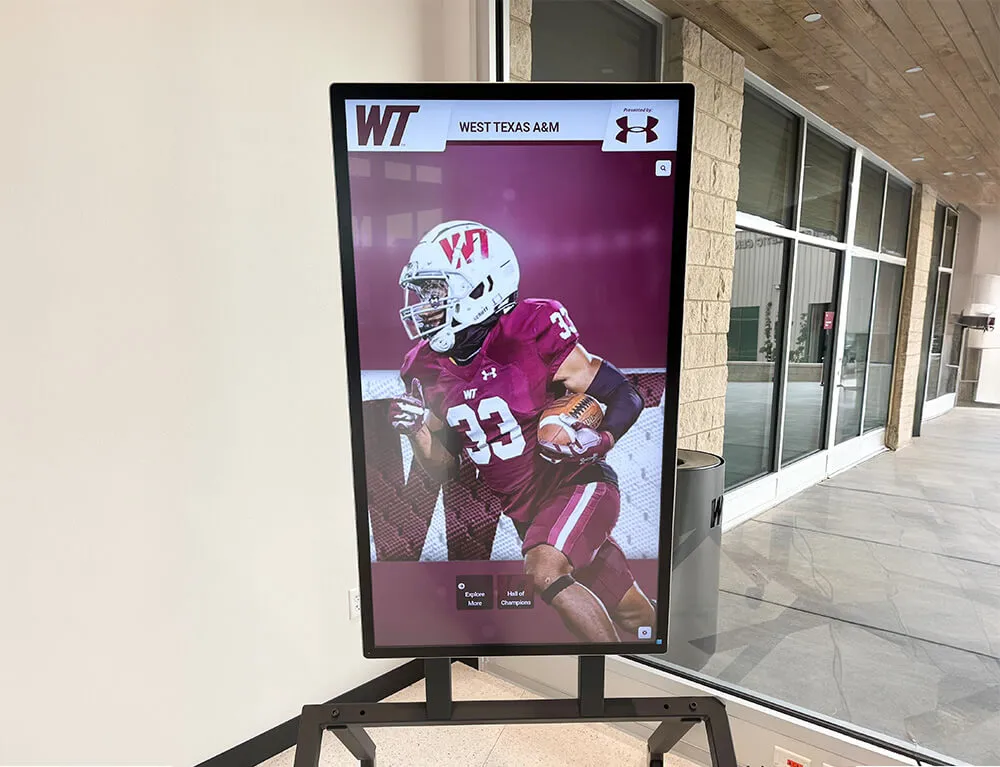When schools decide to preserve and showcase their institutional heritage through interactive touchscreen displays, they face a critical decision: attempt a do-it-yourself implementation or partner with a full-service provider that handles everything from installation to content management. While DIY approaches might initially appear cost-effective, the reality is that schools frequently underestimate the complexity, time commitment, and technical expertise required to successfully implement and maintain digital heritage systems.
Full-service school history touchscreen solutions provide comprehensive support that transforms what could be a frustrating, incomplete project into a polished, professional heritage display that truly serves your community. From white-glove installation and professional data entry to ongoing 24/7 support and content management, full-service providers like Rocket Alumni Solutions ensure your school achieves its heritage preservation goals without overwhelming staff or compromising on quality.
This comprehensive guide explores why schools consistently achieve better outcomes with full-service approaches, what comprehensive support actually includes, how to evaluate providers, and the hidden costs that make DIY implementations far more expensive than they initially appear.
Schools investing in touchscreen heritage displays want systems that work flawlessly, engage audiences effectively, and remain sustainable for years without requiring constant attention from already-overwhelmed staff. Full-service solutions deliver these outcomes by providing expertise, resources, and ongoing support that DIY approaches simply cannot match.

Professional full-service implementations create polished, engaging heritage displays that work flawlessly from day one
The Hidden Complexity of School History Touchscreen Implementation
Before understanding why full-service solutions prove superior, schools need to recognize just how complex comprehensive heritage display implementation actually becomes once you move beyond initial enthusiasm into practical execution.
Technical Infrastructure Requirements
Digital touchscreen systems require more than simply mounting a screen and plugging it in. Professional implementations address multiple technical dimensions that DIY approaches often overlook until problems emerge.
Hardware Installation Challenges
Commercial-grade touchscreens weigh 75-150 pounds depending on size, requiring proper wall mounting that can support substantial weight safely. Installations must meet building codes, ensure appropriate viewing heights for diverse users including wheelchair accessibility, provide adequate ventilation preventing heat buildup from continuous operation, and include cable management that maintains professional appearance while protecting connections.
Improper mounting creates safety hazards, viewing problems, or equipment damage. Schools attempting DIY installation frequently discover their chosen locations lack adequate electrical capacity, proper structural support, or network connectivity—requiring unexpected additional work and expense.
Network Infrastructure
Interactive heritage displays require reliable, high-speed network connectivity for cloud-based content management, system updates, and remote troubleshooting. WiFi connections introduce security concerns and reliability problems. Professional installations typically use hardwired Ethernet connections providing faster, more secure, and more reliable connectivity.
Schools often underestimate network complexity including firewall configuration allowing displays to communicate with cloud platforms while maintaining security, bandwidth allocation ensuring displays don’t impact critical school network performance, network security implementation preventing unauthorized access, and redundancy planning maintaining operation during network issues.
Power Requirements
Large commercial displays draw significant power, particularly during startup. Installations require dedicated circuits with appropriate amperage, surge protection preventing equipment damage, power management systems, and consideration of electricity costs for displays running continuously during school hours.
Content Development Workload
The most dramatically underestimated aspect of DIY implementations involves content creation and management. Schools envision showcasing their rich heritage but fail to recognize the hundreds of hours required to transform raw historical materials into polished digital content.
Historical Research and Documentation
Creating comprehensive school history content requires systematic research including reviewing decades of yearbooks documenting students, achievements, and events; interviewing longtime faculty, staff, and alumni capturing oral histories; organizing scattered historical photographs and artifacts; verifying accuracy of names, dates, and facts; and creating narratives explaining significance and providing context.
This research process takes far longer than schools anticipate. A single decade of comprehensive history documentation typically requires 40-60 hours of dedicated research, writing, and organization. Schools with 50+ years of history face 2,000+ hours of content development—equivalent to a full-time position for an entire year.
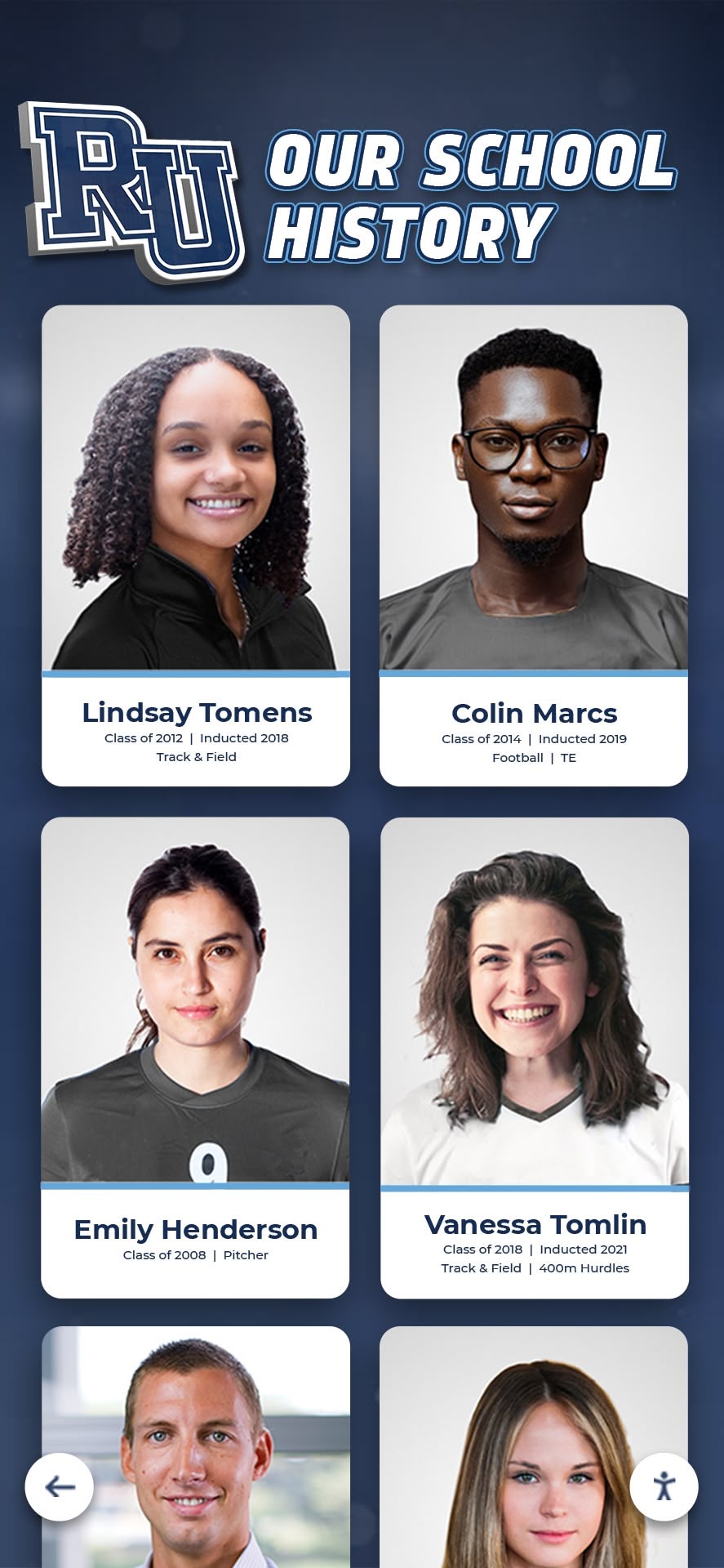
Professional content development transforms scattered historical materials into organized, engaging digital displays
Digital Asset Preparation
Historical materials require substantial preparation before becoming display-ready including scanning photographs at appropriate resolution, color correcting and restoring degraded images, cropping and sizing images for display formats, creating consistent visual styling, digitizing video content when available, and editing multimedia for appropriate length and quality.
Professional services employ teams with graphic design expertise, photo editing skills, and multimedia production capabilities. Schools attempting DIY approaches often lack these specialized skills, resulting in inconsistent quality, unprofessional appearance, or technically inadequate assets that display poorly.
Database Creation and Management
Interactive displays require organized databases with proper metadata enabling search and filtering. Creating these databases involves entering hundreds or thousands of records with consistent formatting, establishing logical organization schemes, implementing keyword tagging for discoverability, linking related content appropriately, and maintaining data quality and accuracy.
Database work proves tedious and time-consuming. Even with dedicated staff, schools typically underestimate this workload by 300-400%, discovering months into projects that they’ve completed only a fraction of planned content.
Ongoing Maintenance and Updates
DIY implementations often focus exclusively on initial launch without adequately planning for ongoing maintenance requirements that determine whether displays remain valuable assets or become outdated embarrassments.
Technical Maintenance
Touchscreen systems require regular technical attention including software updates maintaining security and functionality, hardware cleaning and inspection, troubleshooting when issues arise, network monitoring ensuring reliable connectivity, and backup systems protecting content from data loss.
Schools attempting DIY approaches frequently lack staff with technical expertise or time to provide consistent maintenance. Displays develop problems that go unaddressed for weeks or months, creating negative impressions rather than positive community engagement.
Content Updates and Expansion
Heritage displays must continuously grow and evolve including adding current year achievements and graduates, incorporating newly discovered historical materials, refreshing featured content maintaining interest, correcting errors discovered through community feedback, and expanding coverage of underrepresented eras or achievements.
Without dedicated resources, DIY implementations stagnate. Initial excitement fades, responsible staff members leave or change roles, and displays become frozen in time rather than living heritage resources.
Learn more about the challenges schools face with DIY digital hall of fame implementations and why rushing without proper support creates regret.
What Full-Service Solutions Actually Provide
Understanding the comprehensive support included in full-service implementations helps schools recognize the value these partnerships deliver beyond simply providing hardware and software.
Professional Installation and Setup
Full-service providers handle all technical implementation aspects, ensuring systems work flawlessly from launch day.
Site Assessment and Planning
Before installation begins, professional teams conduct thorough site evaluations including assessing structural support for mounting, verifying electrical capacity and requirements, testing network connectivity and performance, evaluating viewing angles and placement, confirming accessibility compliance, and identifying potential challenges before they become problems.
This advance planning prevents costly mistakes, delays, or suboptimal placements that DIY approaches frequently encounter only after mounting displays in problematic locations.
Complete Technical Installation
Professional installation encompasses all technical work including secure mounting meeting safety codes and building requirements, electrical work providing proper power with surge protection, network configuration and connectivity setup, system configuration and testing, and quality assurance ensuring everything functions correctly before launch.
Full-service providers typically warranty their installation work, providing accountability and protection DIY approaches cannot offer. If problems emerge related to installation quality, professional teams address them promptly at no additional cost.

Professional installation ensures optimal placement, functionality, and integration with school environments
Staff Training and Onboarding
Launch-ready systems mean nothing if school staff cannot effectively use them. Comprehensive training includes hands-on instruction with content management platforms, documentation and reference materials for future use, demonstration of common tasks and workflows, troubleshooting guidance for minor issues, and ongoing support resources for questions arising after initial training.
Full-service providers understand educational environments and design training specifically for busy administrators who need simple, efficient processes rather than technically complex systems requiring extensive expertise.
Comprehensive Data Entry and Content Development
The most valuable aspect of full-service solutions often proves to be professional data entry and content development that transforms overwhelming workload into achievable outcomes.
Historical Content Migration
Professional teams systematically digitize and organize historical materials including scanning yearbook collections in entirety, processing and organizing photograph archives, transcribing historical documents and publications, digitizing video and multimedia content, and creating searchable databases from scattered records.
This work typically involves specialized equipment, professional-grade software, and experienced personnel who complete in weeks what would take school staff months or years of part-time effort.
Database Creation and Population
Full-service providers build comprehensive databases organizing all heritage content including alumni records across all graduation years, achievement documentation across categories, athletic records and statistics, academic recognition and honors, faculty and staff histories, facility evolution documentation, and institutional milestones and significant events.
Professional database work ensures consistency, accuracy, and completeness that ad-hoc DIY efforts rarely achieve. When visitors search for specific individuals, years, or achievements, well-constructed databases return accurate, relevant results rather than frustrating users with gaps, errors, or poor organization.
Professional Content Writing and Curation
Beyond simply entering data, full-service teams create engaging narrative content including historical summaries providing context and significance, individual profiles celebrating achievements and contributions, thematic collections connecting related content, interpretive writing explaining traditions and their meanings, and storytelling approaches making heritage compelling rather than merely factual.
Professional writers experienced in educational heritage know how to transform dry historical facts into engaging narratives that inspire current students, resonate with alumni, and communicate institutional character effectively.
Discover how professional content development strategies create engaging heritage displays that audiences actually want to explore.
Ongoing Support and Maintenance
Perhaps the most critical differentiator between full-service and DIY approaches involves long-term support ensuring systems remain valuable assets rather than abandoned projects.
24/7 Technical Support
Comprehensive support agreements provide immediate assistance when issues arise including responsive help desk available during school hours and beyond, remote troubleshooting resolving most issues quickly, on-site service when remote assistance proves insufficient, proactive monitoring identifying problems before they impact users, and regular maintenance preventing issues through preventive care.
When displays malfunction during important events—open houses, reunions, admissions tours—immediate professional support prevents embarrassment and demonstrates institutional competence. DIY approaches leave schools scrambling to diagnose problems themselves or waiting days for vendor callbacks.

Full-service solutions include responsive support ensuring displays always function optimally
Content Management Assistance
Beyond technical support, full-service providers often assist with ongoing content management including guidance on content strategy and organization, assistance with major content additions or updates, quality assurance reviewing content before publication, training for new staff members as personnel changes, and best practice recommendations based on experience across many institutions.
This guidance proves invaluable as schools learn what content resonates most with audiences, how to organize growing databases effectively, and how to maintain quality standards as heritage programs evolve.
Software Updates and Enhancement
Full-service agreements typically include automatic software updates providing new features and capabilities, security patches protecting against vulnerabilities, performance improvements enhancing user experience, compatibility updates ensuring continued function as technology evolves, and platform enhancements adding value over time.
DIY implementations using generic software often require purchasing upgrades separately, manually implementing updates, or accepting outdated functionality as platforms improve but self-managed systems stagnate.
The True Cost Comparison: DIY vs Full-Service
Schools considering DIY approaches often focus exclusively on initial cost differences without recognizing total cost of ownership over 5-10 year lifecycles or accounting for hidden expenses that only emerge during implementation.
Initial Implementation Costs
DIY Approach Apparent Savings
DIY implementations initially appear less expensive including hardware purchased directly at retail prices, free or low-cost generic software, installation handled by facilities staff, and content development by existing staff during “spare time.”
Schools budgeting $15,000-$25,000 for DIY implementations believe they’re saving 30-50% compared to full-service solutions priced at $25,000-$40,000.
Hidden DIY Costs
Reality proves far more expensive than initial DIY budgets suggest. Hidden costs include staff time diverted from primary responsibilities (typically 500-1,000 hours at $25-$50/hour fully loaded cost = $12,500-$50,000), learning curves and mistakes requiring expensive corrections, warranty voids from improper installation, suboptimal hardware lacking commercial-grade durability, inadequate software missing critical features, and project delays extending implementation by 6-18 months.
When schools honestly account for true costs including staff time at appropriate valuations, DIY implementations frequently exceed full-service costs while delivering inferior results and creating significant organizational stress.
Long-Term Operational Costs
Cost differences become even more dramatic when examining 5-10 year ownership costs.
DIY Ongoing Expenses
Schools managing systems themselves face continuing costs including staff time for content updates and technical maintenance (3-8 hours monthly = $900-$4,800 annually), software subscriptions or licenses purchased separately, technical troubleshooting and problem resolution consuming unpredictable time, hardware repairs and replacements without warranty coverage, software updates requiring manual implementation, and opportunity costs from displays that stagnate rather than growing.
Full-Service Comprehensive Coverage
Full-service agreements bundle all ongoing costs into predictable annual fees typically ranging from $3,000-$8,000 depending on system scope and service levels. These agreements cover technical support, software updates, content assistance, monitoring and maintenance, and warranty coverage—providing comprehensive service without surprise expenses or resource drain on school staff.
The predictability, professional quality, and staff time savings of full-service agreements consistently prove more cost-effective than DIY approaches over multi-year periods.

Professional installations deliver superior quality and long-term value compared to DIY approaches
Intangible Value Differences
Beyond direct costs, full-service solutions deliver intangible benefits that DIY approaches cannot provide.
Professional Quality and Credibility
Schools showcase their institutional heritage to prospective families, alumni, and community members. Professional-quality displays communicate competence, attention to detail, and institutional pride. Amateur DIY implementations—with inconsistent quality, technical problems, or incomplete content—create opposite impressions suggesting institutional disorganization or limited resources.
Staff Focus on Core Mission
School administrators, librarians, and support staff have essential educational responsibilities. Hundreds of hours spent struggling with technical implementations, content development, and ongoing maintenance divert attention from students, instruction, and mission-critical priorities. Full-service solutions enable staff to focus on education while professionals handle heritage display complexity.
Guaranteed Outcomes and Accountability
DIY projects succeed or fail based on internal capabilities and available time. Many schools launch ambitious heritage display initiatives that stall incomplete, creating disappointment and abandoned investments. Full-service providers contractually commit to delivering functional, professional systems on defined timelines—providing accountability and guaranteed outcomes that justify investment.
Key Components of Comprehensive Full-Service Support
Understanding what distinguishes truly comprehensive support from minimal service helps schools evaluate providers effectively.
White-Glove Implementation Process
The best full-service providers offer thorough implementation processes ensuring successful launches.
Discovery and Planning Phase
Implementation begins with comprehensive planning including stakeholder interviews understanding goals and priorities, content inventory assessing available historical materials, site evaluations determining optimal placement, technical requirements documentation, project timeline development with realistic milestones, and clearly defined success criteria establishing accountability.
This planning foundation prevents miscommunications, misaligned expectations, or technical problems that plague rushed implementations.
Systematic Content Development
Professional content development follows documented processes including historical research using established methodologies, consistent quality standards ensuring professional presentation, metadata and organization schemes enabling effective search, review and approval workflows involving appropriate stakeholders, and phased delivery demonstrating progress and enabling feedback.
Schools receive regular updates throughout content development, maintaining transparency and ensuring outcomes align with expectations.
Comprehensive Training and Handoff
Launch preparation includes extensive training ensuring confident, independent operation including role-based training teaching relevant skills to specific staff members, hands-on practice with supervision building competence, documentation and reference materials supporting future use, clear escalation processes for problems requiring professional assistance, and ongoing access to support resources maintaining confidence.
Effective training transforms potentially intimidating technology into accessible tools that staff embrace rather than avoid.
Data Entry and Content Management Support
The most valuable ongoing support often involves continuing assistance with content management as heritage programs grow and evolve.
Initial Historical Content Creation
Full-service providers typically handle initial content development creating foundation databases including comprehensive yearbook digitization across available years, photograph archives organized and processed, alumni achievement documentation researched and compiled, athletic records and statistics systematically recorded, academic recognition and honors documented thoroughly, and institutional milestone timelines created with context.
This professional foundation enables schools to build from comprehensive starting points rather than struggling with blank systems requiring overwhelming content creation before becoming useful.

Professional content development creates comprehensive, organized heritage displays from scattered historical materials
Ongoing Content Addition Services
Many full-service agreements include continuing content development assistance including annual addition of current year graduates and achievements, incorporation of newly discovered historical materials, special project support for anniversary years or specific initiatives, quality assurance review ensuring consistency and accuracy, and content refresh recommendations maintaining engagement.
This ongoing assistance prevents displays from stagnating while avoiding overwhelming school staff with unsustainable content management workloads.
Content Strategy Consultation
Experienced providers offer strategic guidance drawn from working with hundreds of schools including best practices for content organization, engagement optimization based on usage analytics, seasonal content rotation strategies, accessibility improvements ensuring inclusive access, and feature utilization guidance maximizing platform capabilities.
This expertise accelerates schools’ heritage program maturity, helping them avoid common mistakes and implement proven approaches that maximize community engagement.
Technical Support and System Maintenance
Comprehensive technical support ensures reliable operation and immediate problem resolution.
Proactive Monitoring and Maintenance
The best providers actively monitor systems rather than waiting for schools to report problems including automated health checks identifying issues early, preventive maintenance addressing problems before they cause failures, security monitoring and patch management, performance optimization ensuring fast, smooth operation, and backup verification protecting against data loss.
Proactive approaches minimize disruptions and demonstrate provider commitment to system health.
Responsive Issue Resolution
When problems do arise, immediate support proves critical including multiple support channels (phone, email, web, remote access), rapid initial response (typically within hours during business days), remote troubleshooting resolving most issues without site visits, on-site service when necessary, and follow-up ensuring complete resolution and satisfaction.
Schools report that responsive, competent support represents the most valued aspect of full-service relationships—providing confidence that help is always available when needed.
Regular System Updates and Enhancements
Full-service agreements typically include automatic updates ensuring systems remain current including software updates adding features and fixing issues, security patches protecting against vulnerabilities, compatibility updates as operating systems and browsers evolve, user experience improvements based on feedback across provider’s client base, and documentation updates reflecting platform changes.
Automatic updates prevent DIY systems from becoming outdated, insecure, or incompatible over time.
Learn about comprehensive digital recognition display buyer considerations when evaluating full-service providers.
Evaluating Full-Service Provider Capabilities
Not all providers offering “full service” deliver equivalent support. Schools should carefully evaluate provider capabilities before committing.
Track Record and Experience
Educational Sector Specialization
Providers with deep educational experience understand school environments, needs, and constraints. Evaluation criteria include years serving schools specifically, number of educational installations completed, diversity of school types in portfolio (K-12, higher education, public, private), client references from similar institutions, and case studies demonstrating successful implementations.
Generic digital signage companies often lack educational expertise, creating mismatches between their standard offerings and schools’ specific needs.
Heritage and Recognition Specialization
School history displays require different expertise than general digital signage. Specialized providers understand historical content organization, recognition program best practices, heritage preservation principles, archival digitization standards, and engaging historical storytelling approaches.
Solutions like Rocket Alumni Solutions specialize specifically in educational heritage and recognition, providing platforms and expertise purpose-built for schools rather than generic systems adapted from corporate environments.
Support Infrastructure and Resources
Dedicated Support Team
Evaluate provider support capabilities including support team size and capacity, support availability hours and response time commitments, escalation paths for complex issues, expertise depth across technical and content domains, and documented support satisfaction from existing clients.
Thinly-staffed providers struggle to deliver responsive support, particularly during busy periods when multiple clients face simultaneous issues.

Responsive professional support ensures displays remain functional and effective over time
Training and Documentation Resources
Comprehensive providers offer extensive training and documentation including live training sessions for staff, video tutorials covering common tasks, written documentation and quick reference guides, online knowledge bases addressing frequent questions, and regular webinars sharing best practices.
Rich training resources enable staff to maximize platform capabilities while reducing dependency on support for routine operations.
Content Services Capabilities
In-House Content Teams
Providers with internal content development teams offer significant advantages including professional writers creating engaging narratives, graphic designers ensuring visual quality, multimedia specialists producing video content, historical research capabilities, and consistent quality standards across all content.
Providers outsourcing content development introduce additional costs, coordination challenges, and quality inconsistencies.
Flexible Service Models
Schools have diverse content needs requiring flexible approaches including comprehensive initial content development for complete launches, phased content development spreading work over time, ongoing content addition services, à la carte services for specific projects, and hybrid models where providers handle complex work while schools manage routine updates.
Rigid service models force uncomfortable compromises rather than adapting to specific school needs and budgets.
Common Objections to Full-Service Solutions Addressed
Schools sometimes resist full-service approaches based on misconceptions or incomplete information. Addressing common objections helps clarify decision-making.
“We Can’t Afford Full-Service Solutions”
Budget concerns represent the most frequent objection schools raise to comprehensive support.
Reality: Total Cost of Ownership
As explored earlier, true costs of DIY implementations—including staff time, hidden expenses, and inferior outcomes—typically exceed full-service costs while delivering worse results. Schools should compare total 5-10 year costs rather than focusing exclusively on initial implementation budgets.
Flexible Financing and Phasing
Many providers offer financing enabling schools to spread costs over multiple budget years through monthly subscriptions rather than large upfront purchases, phased implementations starting small and expanding over time, seasonal payment plans aligning with school budget cycles, and grant assistance helping secure external funding.
These flexible approaches make comprehensive solutions accessible even to schools with limited immediate budgets.
“We Have Staff Who Can Handle This”
Schools sometimes believe existing staff possess capabilities required for successful implementation.
Reality: Specialized Expertise Required
Successful heritage display implementation requires diverse specialized expertise rarely found in single school staff members including network and systems administration, commercial display installation, content management system configuration, graphic design and multimedia production, historical research and writing, database design and management, and user experience design.
Even technically capable staff typically lack complete skill sets required, and diverting their time from primary responsibilities creates problems elsewhere.
Unsustainable Staff Workload
Initial implementation represents only the beginning. Sustainable programs require ongoing content management, technical maintenance, user support, and continuous improvement. Without dedicated resources, DIY implementations stagnate as staff attention necessarily returns to primary responsibilities.
Full-service providers employ teams with diverse expertise dedicated to heritage display success, enabling capabilities and consistency individual school staff cannot match.
“We Want Complete Control Over Content”
Some schools resist provider assistance, wanting complete content control.
Reality: Control and Partnership Coexist
Full-service doesn’t mean loss of control. Effective partnerships involve schools maintaining approval authority over all content, collaborative development with school input throughout, flexible models allowing schools to manage some content directly, and transparent processes ensuring alignment with school priorities and values.
Professional support provides expertise and capacity while respecting schools’ final decision-making authority over what appears in their heritage displays.
Better Outcomes Through Partnership
Professional content development improves rather than compromises quality through consistent standards ensuring professional presentation, specialized skills enhancing visual and narrative quality, objective perspectives identifying overlooked stories, efficient processes completing comprehensive content faster, and proven approaches maximizing community engagement.
Most schools discover that partnerships with skilled professionals produce better results than struggling alone with overwhelming workloads.

Professional partnerships enhance rather than compromise school control over heritage content and presentation
Making the Full-Service Decision: Questions to Ask
Schools considering full-service partnerships should systematically evaluate options using structured inquiry.
Implementation Process Questions
- What does your implementation process include from contract signing through launch?
- What is the typical timeline from start to launch for schools similar to ours?
- What responsibilities will our school staff have during implementation?
- How do you handle situations where implementation encounters unexpected challenges?
- What training do you provide our staff to use the system independently?
Content Development Questions
- What content services are included in your full-service offering?
- How much historical content will you develop as part of initial implementation?
- What is your process for working with our historical materials and school stakeholders?
- Can we see examples of content you’ve developed for other schools?
- What ongoing content services are available after initial launch?
Support and Maintenance Questions
- What technical support do you provide (hours, response times, channels)?
- What is included in ongoing maintenance and support agreements?
- How do you handle hardware issues or failures?
- What software updates and enhancements can we expect over time?
- Can you provide references from schools who have used your support services for 3+ years?
Cost and Value Questions
- What is the total cost of ownership over 5 years including all fees and services?
- What is included versus what costs extra?
- What financing or payment options are available?
- What happens if we’re unsatisfied with service quality?
- How do your costs compare to alternatives when accounting for staff time and total value delivered?
Implementation Timeline: What to Expect
Understanding realistic timelines helps schools plan appropriately and set accurate expectations.
Planning and Design Phase (Weeks 1-4)
Full-service implementation begins with comprehensive planning including kickoff meetings establishing goals and priorities, site assessments determining optimal locations and requirements, content inventory identifying available historical materials, technical requirements documentation, design customization aligning with school branding, and project planning with detailed timeline and milestones.
This foundation ensures smooth implementation and prevents costly misunderstandings or changes later.
Content Development Phase (Weeks 4-12)
Parallel to technical preparation, content development proceeds systematically including historical material digitization and processing, database creation and population, content writing and narrative development, quality assurance and accuracy verification, and iterative review with school stakeholders.
Content development timelines vary based on historical materials volume, desired comprehensiveness, and school input availability. Full-service providers manage this complexity professionally.
Technical Implementation Phase (Weeks 8-14)
Technical implementation proceeds simultaneously with content development including hardware procurement with appropriate lead times, professional installation and mounting, network configuration and system setup, software configuration and customization, content population into live system, and comprehensive testing ensuring everything functions correctly.
Professional project management coordinates these simultaneous workstreams, ensuring efficient implementation without overwhelming school staff.
Training and Launch Phase (Weeks 14-16)
Implementation culminates with training and launch including comprehensive staff training on system use, documentation delivery and knowledge transfer, soft launch for testing and refinement, official launch event and community promotion, and post-launch support ensuring smooth operation.
Full-service providers remain closely engaged during this critical period, ensuring successful transitions from implementation to sustainable operation.

Professional implementation delivers polished systems ready for community engagement from launch day
Success Stories: Full-Service Impact
While specific case studies require client permission, common success patterns emerge across full-service implementations.
Transformation of Abandoned DIY Projects
Many schools partner with full-service providers after frustrating DIY attempts including incomplete implementations abandoned after months of staff effort, technical problems never resolved adequately, content development overwhelming available resources, displays sitting unused due to usability issues, and staff burnout from unsustainable workload.
Full-service providers rescue these situations by completing abandoned content, fixing technical problems, improving usability and design, and establishing sustainable management processes—transforming expensive failures into successful heritage programs.
Rapid, Complete Implementation
Schools working with full-service providers from the beginning report dramatically different experiences compared to DIY attempts including professional quality exceeding expectations, comprehensive content from launch rather than incomplete implementations, smooth technical operation without problems, confident staff operation after thorough training, and community engagement exceeding previous programs.
These successful launches create momentum, enthusiasm, and sustained use rather than disappointment and abandonment characterizing many DIY projects.
Long-Term Sustainability and Growth
Perhaps most importantly, full-service relationships enable long-term program success including continuous content growth rather than stagnation, reliable technical operation over years, confident staff management despite personnel changes, community engagement sustained through content refresh, and continuous improvement incorporating new capabilities.
Heritage displays represent long-term investments meant to serve communities for decades. Full-service support ensures these investments deliver sustained value rather than becoming outdated, broken, or ignored over time.
Explore comprehensive school history preservation strategies that combine professional support with sustainable long-term management.
Conclusion: Choosing the Right Path Forward
Schools investing in interactive heritage displays face a fundamental choice: attempt complex implementation alone or partner with experienced full-service providers offering comprehensive support throughout the entire journey from planning through sustained operation.
While DIY approaches initially appear cost-effective, the reality proves far different. Hidden costs, overwhelming workload, technical complexity, and sustainability challenges make DIY implementations expensive, frustrating, and frequently unsuccessful. Even when schools successfully launch DIY systems, long-term maintenance and growth challenges often lead to stagnation and eventual abandonment.
Experience Full-Service Heritage Display Excellence
Discover how Rocket Alumni Solutions' comprehensive white-glove service transforms school history touchscreen implementation from overwhelming project to successful heritage program through professional installation, complete data entry, and ongoing 24/7 support.
Explore Full-Service SolutionsThe Full-Service Advantage
Full-service solutions deliver comprehensive value that DIY approaches cannot match including professional implementation ensuring optimal functionality and appearance, complete content development creating comprehensive heritage displays, ongoing support maintaining reliable operation and continuous growth, expertise and resources schools cannot duplicate internally, predictable costs without hidden expenses or staff time drain, guaranteed outcomes and accountability, and long-term sustainability enabling decade-long success.
Making the Right Decision
Schools should evaluate options based on total value delivered rather than initial cost alone. Consider total 5-10 year costs including all expenses, staff time requirements and opportunity costs, quality and completeness of outcomes, long-term sustainability, and risk mitigation through professional expertise and support.
For most schools, full-service partnerships with experienced providers like Rocket Alumni Solutions represent the most effective path to successful heritage display programs that honor institutional history, engage diverse audiences, and remain sustainable across years and decades.
Taking the First Step
Schools ready to preserve and showcase their heritage should begin by connecting with full-service providers who specialize in educational heritage displays, clearly articulating goals and priorities, honestly assessing internal capabilities and constraints, comparing total value rather than initial costs alone, and choosing partners committed to long-term success rather than transactional relationships.
Your school’s history deserves presentation matching its significance. With the right full-service partner providing white-glove support, professional content development, and comprehensive ongoing assistance, you can create heritage displays that truly serve your community—without overwhelming staff or compromising quality through DIY struggles.
Ready to explore how full-service solutions can help your school successfully preserve and showcase its heritage? Learn about interactive timeline implementation or discover comprehensive school history software solutions designed specifically for educational institutions requiring professional support and sustainable long-term success.