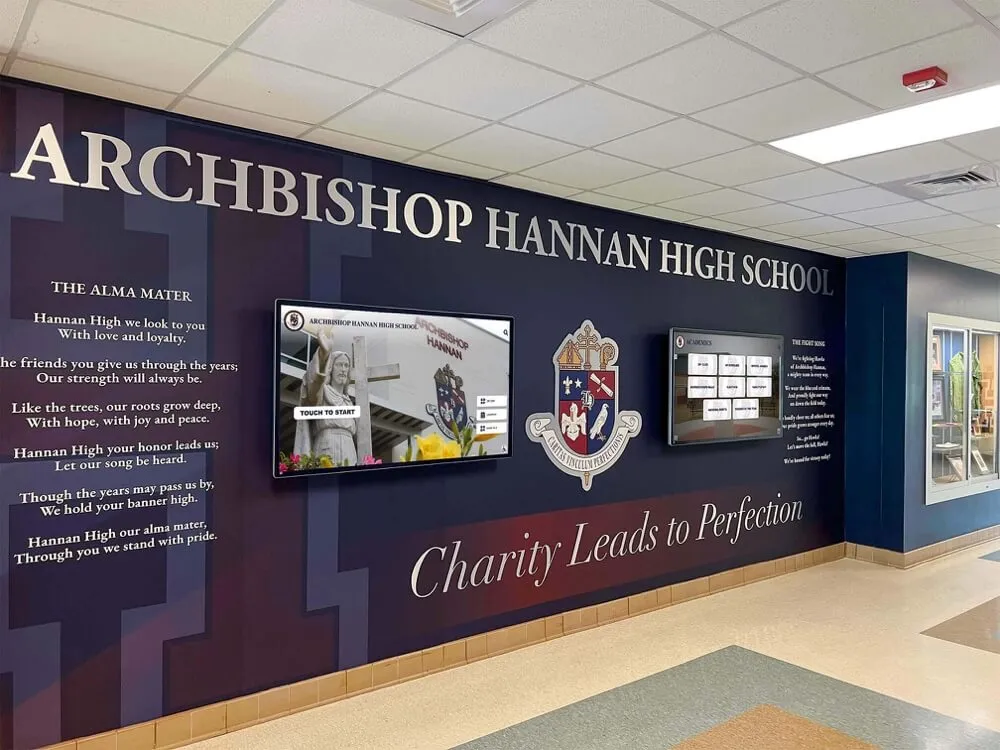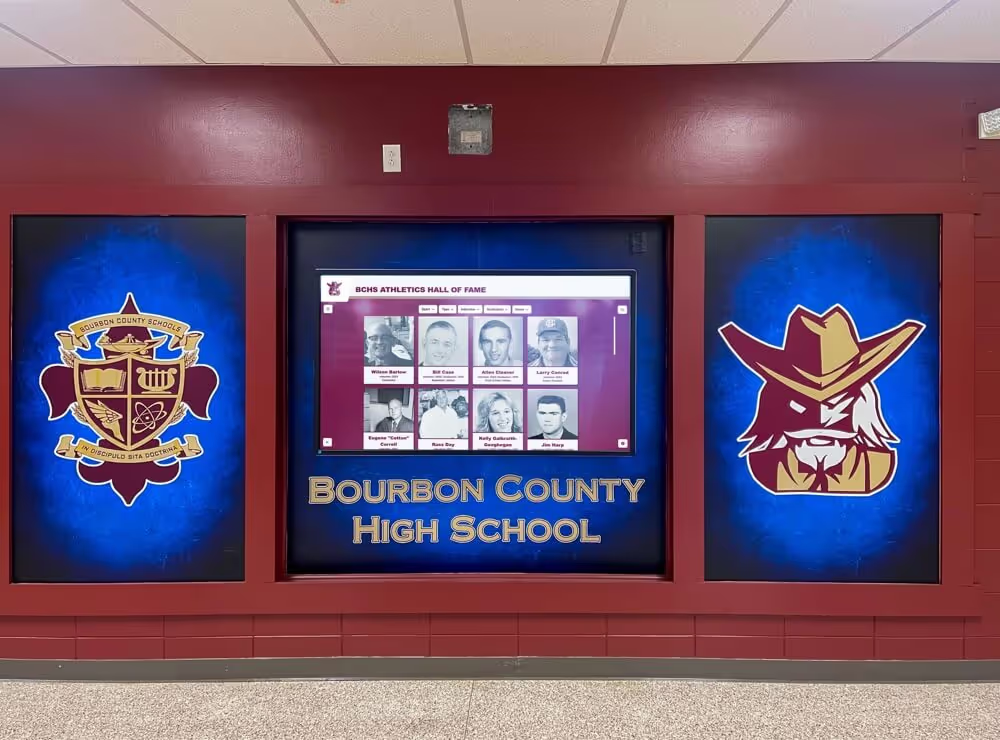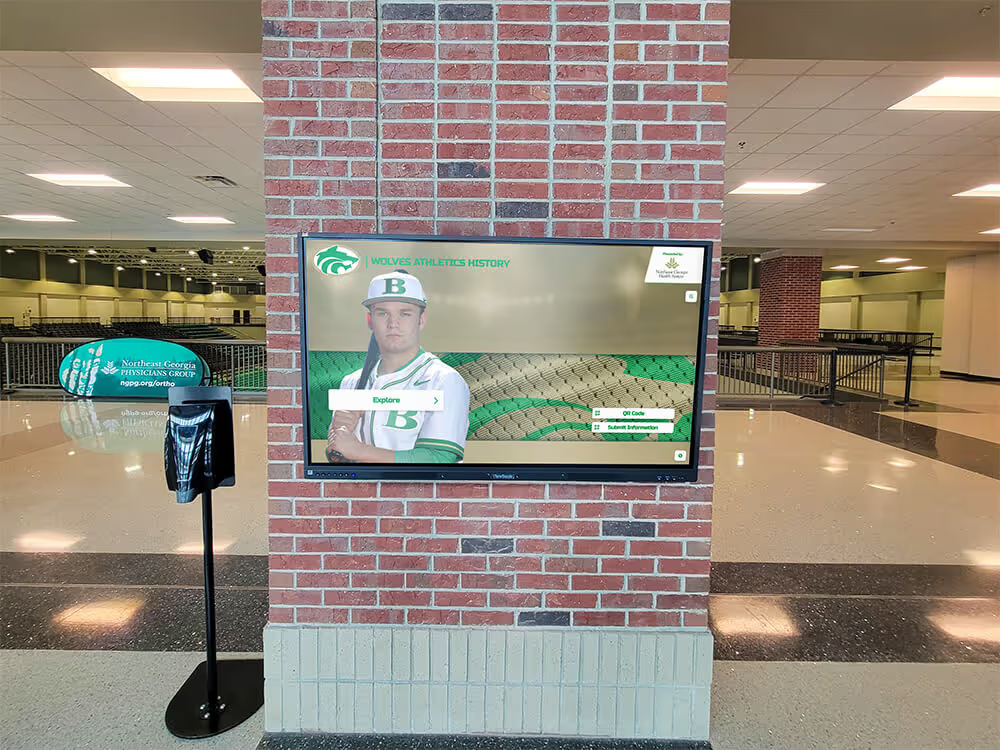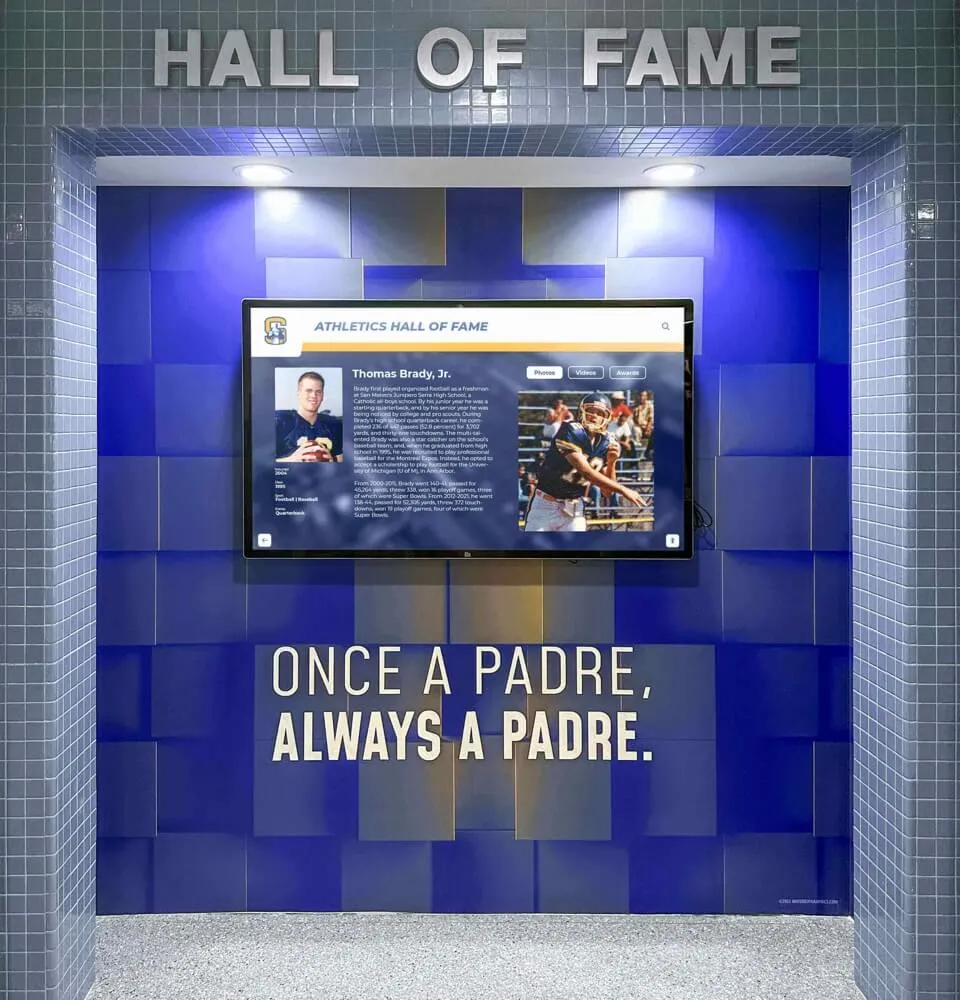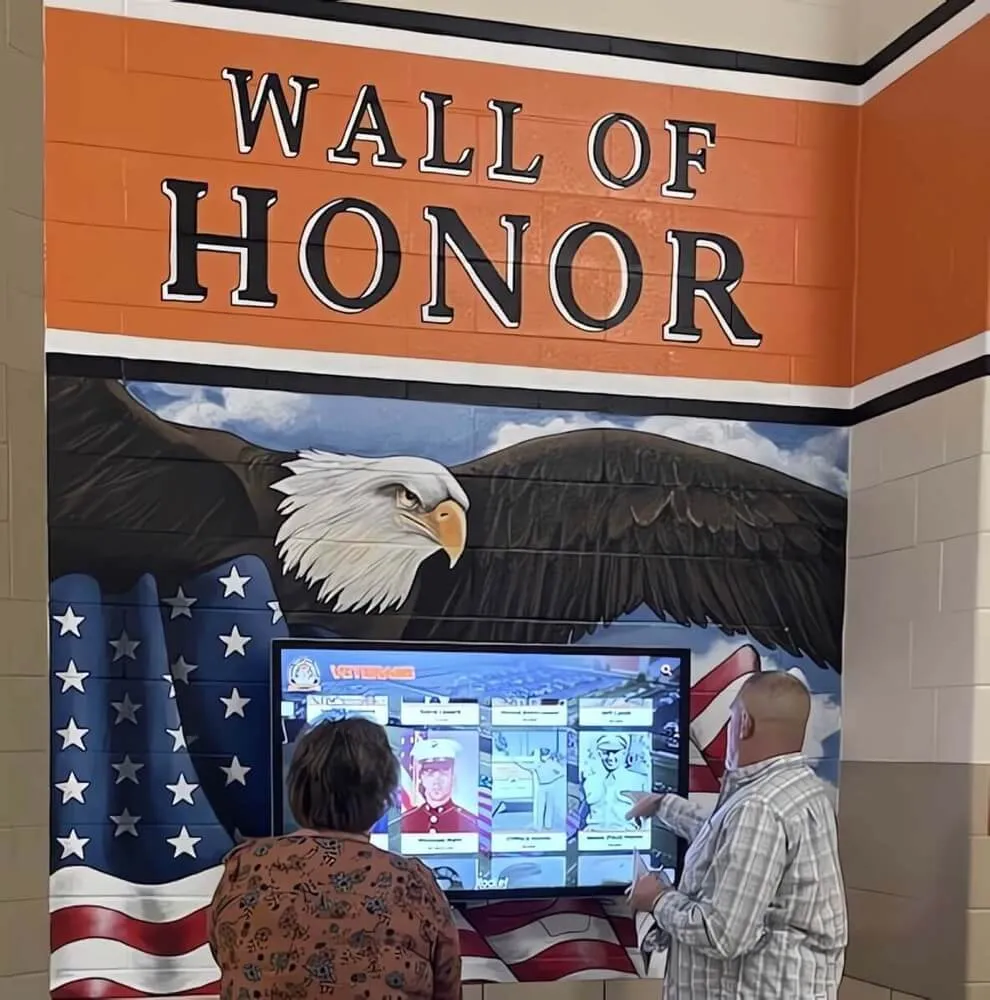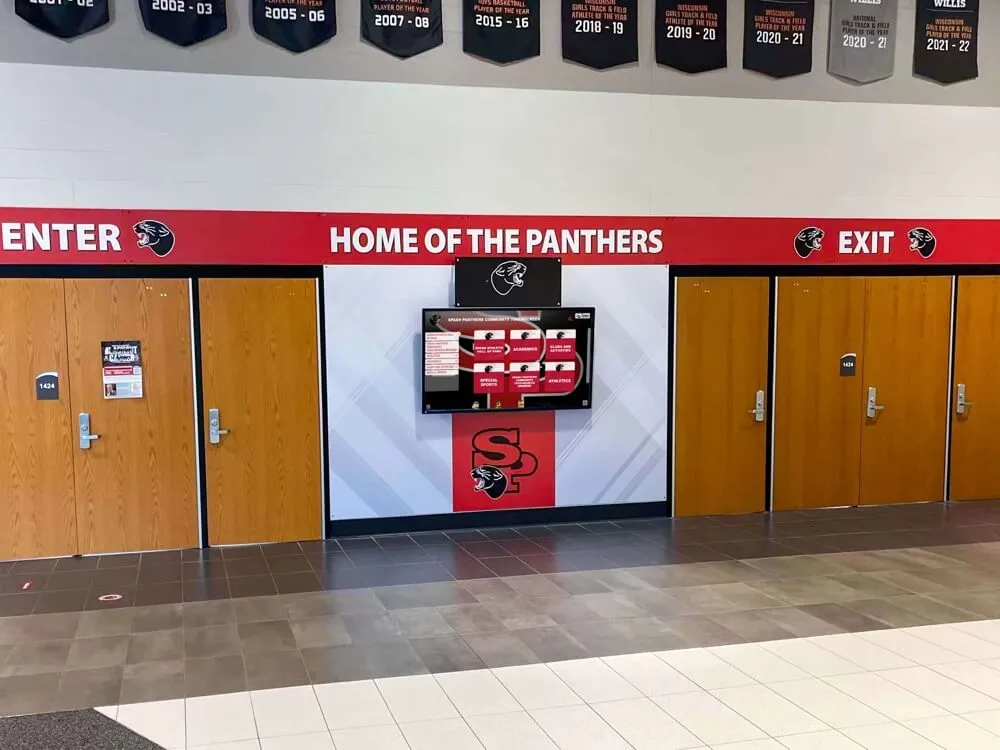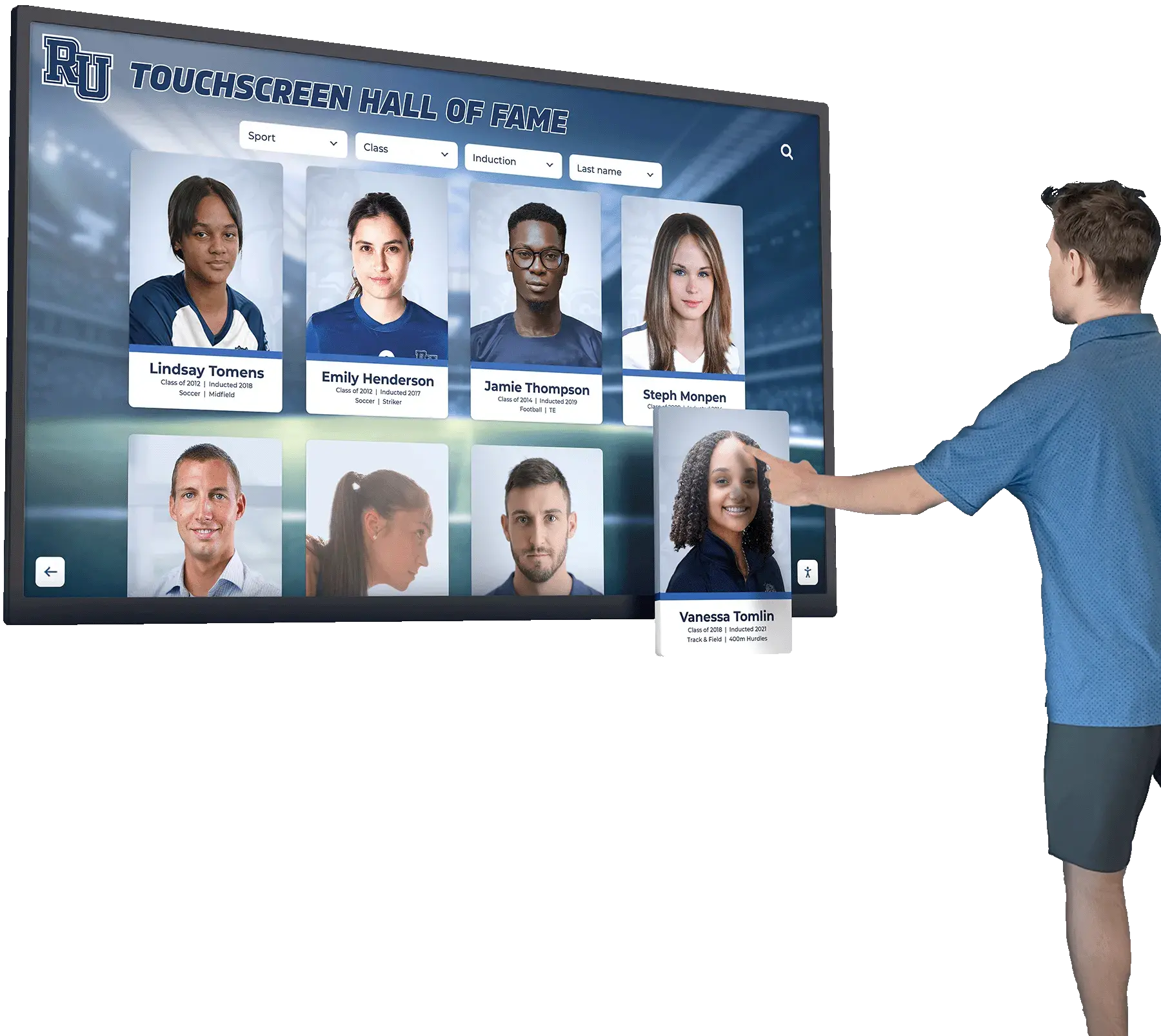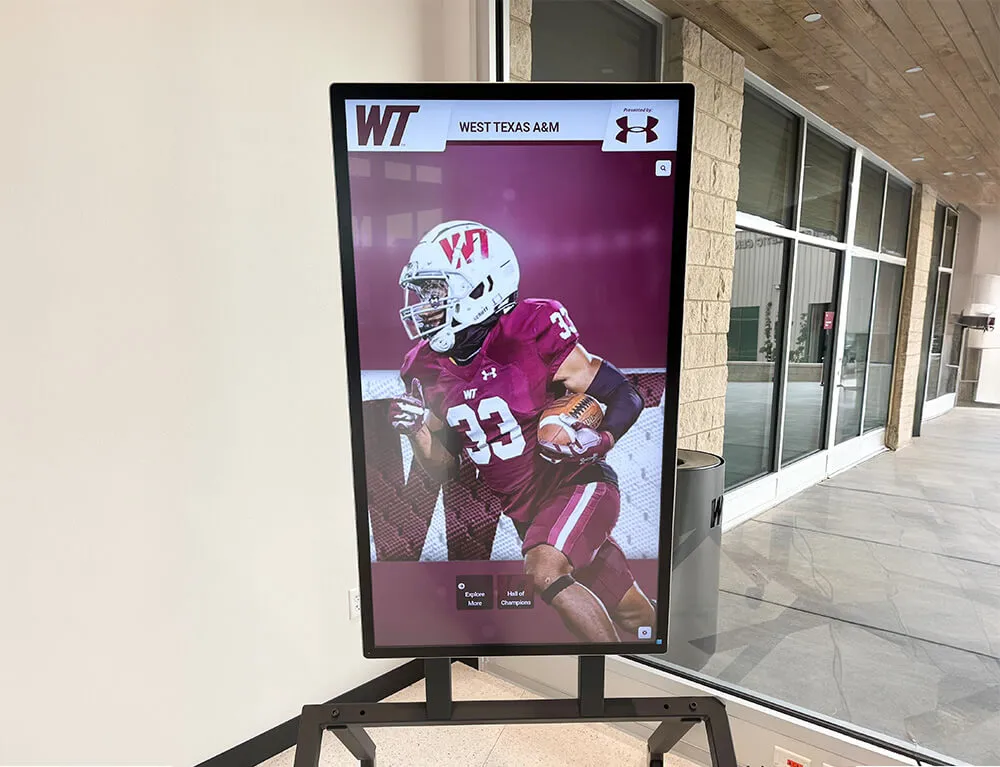Touchscreen digital signage software has transformed how organizations communicate, engage audiences, and deliver interactive experiences. From schools celebrating student achievements to institutions honoring alumni legacies to organizations sharing critical information, interactive touchscreen displays create engagement opportunities impossible through traditional static signage or passive digital screens. When organizations implement touchscreen-enabled digital signage thoughtfully, they transform one-way communication into two-way interaction, passive viewing into active exploration, and generic messaging into personalized experiences.
Yet many organizations struggle to select appropriate touchscreen digital signage solutions that match their specific needs. The market offers countless options—from basic digital signage platforms adapted with touchscreen support to purpose-built interactive systems designed for specific applications. Generic solutions often lack the features educational institutions and recognition-focused organizations require, while overly complex enterprise systems demand technical expertise and resources many organizations don’t possess.
This comprehensive guide explores evidence-based strategies for selecting, implementing, and maximizing touchscreen digital signage software that creates genuine engagement, serves diverse organizational needs, and delivers measurable value through interactive communication and recognition experiences.
Effective touchscreen digital signage extends beyond simply adding touch capability to screens—it requires software specifically designed for interactive experiences, content optimized for touch-based navigation, hardware suitable for continuous operation, and implementation strategies that encourage exploration. Organizations that excel with touchscreen signage create intuitive interfaces that visitors naturally want to engage with, meaningful content worth exploring, and strategic placement that maximizes interaction opportunities.

Interactive touchscreen displays create engaging experiences that transform passive viewing into active exploration
Understanding Touchscreen Digital Signage Software
Before selecting solutions, organizations must understand what distinguishes effective touchscreen digital signage from basic digital display systems.
What Is Touchscreen Digital Signage Software?
Touchscreen digital signage software provides the foundation for interactive display experiences, enabling users to navigate content, search information, filter results, and personalize their viewing experience through direct screen interaction.
Core Functionality
Effective touchscreen digital signage platforms include essential capabilities:
Interactive Navigation: Software must support intuitive touch-based navigation allowing users to browse content through gestures, taps, and swipes without confusion or frustration.
Content Management Systems: Cloud-based content management enables administrators to update displays remotely, organize content systematically, schedule rotations, and maintain consistency across multiple displays without requiring on-site technical expertise.
Search and Discovery Features: Powerful search functionality enables users to find specific information instantly while browse capabilities support casual exploration discovering content they weren’t initially seeking.
Responsive Design: Content must adapt appropriately to different screen sizes and orientations while maintaining readability and usability regardless of display configuration.
Analytics Capabilities: Usage tracking reveals what content engages users, how long visitors interact, which features get utilized, and what search terms people use—data informing continuous improvement.
Learn more about comprehensive approaches to interactive touchscreen displays that maximize user engagement through responsive technology.

Purpose-built interactive kiosks deliver engaging experiences in high-traffic educational environments
Generic vs. Purpose-Built Touchscreen Solutions
Understanding the distinction between adapted generic platforms and purpose-built solutions helps organizations select appropriate technology.
Generic Digital Signage Platforms with Touch Support
Many traditional digital signage platforms now offer touchscreen compatibility as an added feature. These solutions typically focus primarily on passive content display with touch interaction as secondary capability.
Strengths: Lower initial cost, familiar interfaces for organizations already using the platform, adequate for simple interactive menus or wayfinding applications.
Limitations: Touch features often feel like afterthoughts rather than core functionality, limited customization for specific use cases, generic templates not optimized for educational or recognition contexts, and often require significant customization to create compelling interactive experiences.
Purpose-Built Interactive Display Systems
Solutions like Rocket Alumni Solutions design touchscreen interaction as primary functionality specifically for recognition, achievement celebration, and institutional storytelling.
Advantages: Interfaces optimized specifically for exploring profiles and achievements, content structures designed for educational and recognition contexts, intuitive navigation requiring no instruction, and specialized features like filtering by graduation year, achievement type, or department that generic platforms lack.
Ideal Applications: Alumni recognition, student achievement celebration, athletic hall of fame displays, donor recognition, corporate milestone documentation, and any context where depth of information and exploration justify interactive rather than passive display.
Organizations should select solutions matching their primary use case—generic platforms for basic wayfinding or announcements, purpose-built systems for recognition and complex content exploration.
Key Features of Effective Touchscreen Digital Signage Software
Evaluating software requires understanding which capabilities matter most for creating engaging interactive experiences.
Intuitive User Interface Design
The best touchscreen software requires zero training—visitors should immediately understand how to interact with displays through intuitive design.
Clear Visual Hierarchy
Effective interfaces use size, color, and placement to guide users naturally through navigation options. Primary actions should be immediately obvious, secondary options clearly available, and less-used features accessible without cluttering the main interface.
Touch-Optimized Controls
Buttons and interactive elements must be appropriately sized for finger interaction—small touch targets cause frustration and abandonment. Industry best practice suggests minimum 44-pixel touch targets for reliable interaction across all users including those with limited dexterity.
Immediate Feedback
Every touch should produce instant visual or audio feedback confirming the system registered the interaction. Delays or unresponsive touches cause users to tap repeatedly or assume the system malfunctioned, degrading the experience.
Consistent Navigation Patterns
Once users learn navigation on one screen, the same patterns should work throughout the application. Inconsistent navigation forces users to relearn interaction approaches on each screen, creating confusion and reducing engagement.
Explore principles of touchscreen interface design that create engaging experiences in educational environments.
Powerful Content Management Capabilities
Behind every engaging touchscreen experience stands robust content management enabling non-technical staff to maintain current, accurate information.
Cloud-Based Administration
Modern platforms provide web-based content management accessible from any internet-connected device, enabling updates from offices, homes, or mobile devices without specialized software or on-site access.
Bulk Import and Update Tools
Organizations with hundreds or thousands of profiles—every graduating class, all donors, complete athletic rosters—need efficient bulk import capabilities. Manual individual profile creation becomes unsustainable at scale.

Intuitive interfaces encourage spontaneous exploration and engagement with displayed content
Template Systems and Consistency
Template-based content creation ensures visual consistency across hundreds of profiles while enabling non-designers to create professional-looking content through structured forms rather than freeform design tools.
Role-Based Permissions
Larger organizations need granular permission controls allowing appropriate staff to update their departments’ content without accessing other areas or administrative functions—maintaining security while distributing maintenance responsibility.
Version History and Rollback
Mistakes happen. Effective systems maintain version history enabling administrators to review changes and restore previous versions if updates cause problems or inadvertently remove important information.
Learn about comprehensive content management approaches specifically designed for educational recognition applications.
Search, Filter, and Discovery Features
Interactive displays deliver value through helping visitors find information efficiently while supporting casual exploration discovering unexpected content.
Intelligent Search Functionality
Search should be forgiving, accommodating spelling variations, partial names, and common errors while returning relevant results instantly. Autocomplete suggestions help users find content even when unsure of exact names or terms.
Multi-Dimensional Filtering
Users should be able to filter content by multiple criteria simultaneously—graduation year AND department AND achievement type, for example—quickly narrowing large databases to relevant subsets.
Related Content Suggestions
When viewing individual profiles, “related content” suggestions enable discovery—teammates from the same year, other recipients of specific awards, or individuals sharing common achievements. This connected content creates exploration pathways keeping users engaged longer.
Browse and Timeline Views
Not all users arrive with specific information goals. Browse features presenting content chronologically, by category, or through curated collections enable exploratory interaction discovering interesting content through casual investigation.
Discover strategies for engaging interactive experiences that combine search, filtering, and discovery features effectively.

Intuitive selection and navigation make exploring profiles natural and engaging
Analytics and Engagement Measurement
Understanding how visitors interact with touchscreen displays enables continuous improvement and demonstrates program value.
Usage Metrics
Essential analytics include unique visitor counts, average session duration (indicating engagement depth), interactions per session, return visitor rates, and peak usage times informing content updates and feature promotion.
Content Performance Data
Tracking which profiles receive most views, what search terms visitors use, which filters get applied most frequently, and what content gets shared or saved reveals what resonates with audiences—informing content strategy and development priorities.
Technical Performance Monitoring
Analytics should also track system health including response time metrics, error rates, network connectivity issues, and hardware performance ensuring technical problems get identified and resolved before significantly impacting user experience.
Journey Analysis
Understanding user paths through content—what they view first, how they navigate between sections, where they exit—reveals whether interfaces guide users effectively or create confusion requiring navigation improvements.
Organizations should regularly review analytics, identifying both successful elements to amplify and problematic patterns requiring attention.
Selecting Touchscreen Digital Signage Software for Educational Institutions
Schools, colleges, and universities have specific requirements that distinguish educational applications from corporate or retail digital signage.
Educational Use Cases for Touchscreen Displays
Understanding primary applications helps schools select appropriate solutions.
Student Achievement Recognition
Interactive displays celebrating honor roll students, academic award recipients, scholarship winners, and student accomplishments create visible culture valuing academic excellence. Touchscreen features enable students to search for themselves and friends, explore achievement criteria, and understand pathways to recognition.
Learn more about comprehensive honor roll recognition programs that leverage interactive display technology effectively.
Athletic Recognition and Record Boards
Traditional static record boards become outdated, lack space for comprehensive statistics, and provide no context beyond bare numbers. Interactive athletic recognition displays showcase complete team rosters with photos and statistics, document championship seasons comprehensively, preserve individual records with rich context, and enable filtering by sport, year, or achievement type.
Explore strategies for digital athletic recognition that replace limiting physical record boards.
Alumni and Historical Documentation
Schools accumulate rich histories spanning decades or centuries that static displays can’t adequately showcase. Interactive systems enable comprehensive alumni databases searchable by name, year, or achievement, historical timeline presentations documenting institutional evolution, notable alumni recognition with detailed profiles, and class photo archives preserving visual history across generations.
Discover approaches to displaying school history through engaging interactive presentations.
Wayfinding and Campus Information
Interactive campus maps showing building locations, department directories helping visitors find offices, event schedules highlighting upcoming activities, and resource guides directing students to support services all benefit from touchscreen interaction enabling personalized navigation and information filtering.
Donor Recognition
Educational institutions maintaining donor relationships benefit from interactive recognition displays that honor contributions across giving levels, enable searching by donor name or class year, provide giving impact stories and program descriptions, and maintain current information as recognition levels change.

Strategic hallway placement ensures maximum visibility and engagement with recognition content
Learn about church interactive donor boards with principles applicable to educational donor recognition.
Educational-Specific Software Requirements
Schools need capabilities addressing unique educational contexts.
Student Privacy and FERPA Compliance
Educational institutions must maintain compliance with student privacy regulations. Software should support role-based access controls restricting sensitive data, consent management tracking which students permit public recognition, anonymous analytics avoiding personally identifiable information collection, and data retention policies enabling appropriate information lifecycle management.
Academic Calendar Integration
Educational content follows academic cycles. Effective platforms support scheduled content activation aligning with school years, automatic archiving when students graduate or terms end, semester-specific displays for current period recognition, and historical browsing across multiple academic years.
Multi-Department Content Management
Large institutions need distributed content management where athletic departments control sports recognition, advancement manages donor displays, alumni relations maintains graduate profiles, and academic departments showcase student achievements—all within unified systems maintaining consistent presentation.
Budget-Conscious Solutions
Educational budgets demand cost-effective solutions. Schools should evaluate total cost of ownership including initial software and hardware costs, ongoing subscription or licensing fees, content development and maintenance time requirements, technical support needs, and training requirements for staff turnover.
Learn about athletic director buying considerations for budget-conscious technology investments.
Implementation Best Practices for Touchscreen Digital Signage
Successful deployments require systematic approaches addressing technology, content, and organizational factors.
Hardware Selection and Specifications
Software capabilities depend on appropriate hardware supporting intended interactive experiences.
Commercial-Grade Touchscreen Displays
Consumer displays fail in high-traffic institutional environments. Commercial specifications should include continuous operation ratings (16-18 hours daily), high-brightness panels (1000+ nits) maintaining visibility in bright environments, tempered glass protection withstanding repeated touching, and reliable touch technology (typically projected capacitive) supporting multi-touch gestures.
Form Factor Considerations
Organizations choose between wall-mounted touchscreens integrated with architectural design, freestanding kiosks providing complete solutions with integrated computers, tablet-based portable solutions for flexible deployment, and video walls creating impactful large-scale interactive experiences.
Each approach suits different contexts—wall mounts for permanent recognition installations, kiosks for high-traffic lobbies and entrances, tablets for temporary or event-based applications.

Freestanding kiosks provide complete interactive recognition solutions for high-visibility locations
Computer and Media Player Requirements
Touchscreen displays require computing power driving interactive experiences. Specifications should include solid-state drives ensuring fast response times, sufficient RAM (typically 8GB minimum) for smooth navigation, appropriate graphics capabilities supporting high-resolution content, and reliable network connectivity for cloud-based content management.
Physical Placement Strategy
Hardware placement significantly impacts engagement. Optimal locations include high-traffic areas where people naturally congregate, positions providing space for small groups gathering around displays, heights accommodating users of varying heights including accessibility considerations, and ambient lighting conditions not creating screen glare or wash-out.
Explore comprehensive touchscreen hardware selection for educational implementations.
Content Development for Interactive Experiences
Hardware and software provide platforms; compelling content drives engagement.
Profile-Based Content Structure
Recognition applications typically center on individual profiles—students, alumni, athletes, donors, faculty, or community members. Effective profiles include professional photographs showing subjects appropriately, biographical information providing context and connection, achievement documentation celebrating specific accomplishments, statistical or factual data when relevant, personal statements or quotes adding authentic voices, and multimedia elements like video or audio enhancing storytelling.
Writing for Interactive Experiences
Touch-based content differs from print or passive digital display content. Best practices include concise text chunks scannable in seconds, clear headings organizing information logically, bullet points and lists improving readability, progressive disclosure revealing detail on demand rather than overwhelming users, and conversational tone appropriate for interactive exploration.
Visual Design for Touch Navigation
Interactive displays require specific visual approaches including obvious interactive elements (buttons, links, controls), adequate white space preventing accidental touches, consistent visual language throughout applications, high-contrast color schemes maintaining readability, and appropriately sized text (minimum 16-18pt for body text) ensuring legibility from typical viewing distances.
Multimedia Integration
Rich media significantly enhances engagement. Organizations should incorporate high-quality photography showing subjects in context, video highlights and achievement documentation, audio recordings when appropriate (with headphone options respecting public spaces), and interactive maps connecting achievements to physical locations.
Learn about digital storytelling approaches that bring recognition content to life through multimedia.
Launch Strategy and User Adoption
Technology alone doesn’t create engagement—organizations must actively promote interactive displays encouraging exploration.
Soft Launch and Testing
Before public deployment, organizations should conduct internal testing with representative user groups, gather feedback identifying confusion or issues, refine content and navigation based on findings, verify technical performance under realistic conditions, and train staff who will support displays.
Promotional Campaign
Drive initial engagement through ceremonial unveiling events with stakeholder attendance, social media campaigns demonstrating features, email communications to relevant communities, physical signage directing traffic to displays, and incentive programs encouraging first-time interaction.

Professional promotion and demonstration help drive adoption of new interactive display systems
Ongoing Engagement Strategies
Sustain interaction through regular content updates highlighting new additions, seasonal features celebrating relevant achievements or milestones, social sharing campaigns encouraging visitors to post about discoveries, contests or challenges engaging users with specific content, and event integration using displays during gatherings, tours, or ceremonies.
Staff Training and Support
Multiple staff members should understand content management to ensure updates continue despite turnover, troubleshooting common issues to minimize downtime, promoting displays to stakeholders, gathering feedback identifying improvement opportunities, and accessing vendor support when needed.
Popular Touchscreen Digital Signage Software Platforms
Understanding available options helps organizations evaluate which solutions match their specific needs.
Purpose-Built Recognition Display Solutions
Rocket Alumni Solutions
Solutions like Rocket Alumni Solutions provide comprehensive platforms specifically designed for educational and organizational recognition applications. These systems offer intuitive content management requiring no technical expertise, unlimited recognition capacity accommodating institutions of any size, responsive touchscreen interfaces optimized for exploration, integrated web platforms extending reach beyond physical displays, and comprehensive support including implementation assistance.
Purpose-built recognition solutions excel for schools celebrating achievements, organizations honoring alumni or donors, athletic programs documenting excellence, and institutions with rich histories deserving comprehensive presentation.
Strengths: Optimized specifically for recognition use cases, intuitive for non-technical administrators, comprehensive features designed for educational contexts, strong support and implementation assistance.
Ideal For: Schools, colleges, universities, alumni associations, athletic departments, non-profit organizations, and institutions prioritizing recognition and achievement celebration.
Learn more about comprehensive recognition solutions purpose-built for educational applications.
Generic Digital Signage Platforms with Touch Support
Several general-purpose digital signage platforms offer touchscreen compatibility as an added feature alongside their primary passive display functionality.
easescreen Digital Signage Solution
According to information from software review platforms, easescreen is a flexible digital signage software that has been one of the most important pioneers in the digital signage industry for more than 23 years. The platform offers various applications including Interactive Digital Wayfinding, Videowalls, Corporate Communication, Info Screens, Dashboards, and Kiosks. Easescreen provides user-friendly web interfaces for content control and supports interactive capabilities across different display types. Pricing for easescreen starts at $99.00 one-time, and the platform offers a free trial.
Considerations: Generic platforms like easescreen work well for organizations primarily needing basic digital signage with occasional interactive elements, but may require significant customization for specialized recognition or achievement celebration applications. Organizations should evaluate whether general-purpose platforms provide sufficient features for their specific interactive requirements or whether purpose-built alternatives better serve their needs.
NoviSign
NoviSign allows users to create engaging touchscreen kiosks with no coding required, offering touchscreen widgets perfect for creating dynamic interactive content for tablets, freestanding kiosks, and touchscreen displays. The platform supports touchscreen compatibility for different types of mobile devices.
FrontFace
FrontFace is an on-premise digital signage and kiosk software enabling setup of flexible and reliable interactive kiosk terminals, touchscreen frontends, and non-interactive public displays. The on-premise approach may appeal to organizations with specific data security requirements or limited internet connectivity.
Visix
Visix can publish content to displays, video walls, touchscreens, and room signs, featuring drag-and-drop design tools that permit users to build interactive designs supporting touch and voice interaction. The platform serves larger institutions requiring enterprise-scale deployment across multiple locations and display types.
Organizations should evaluate whether generic platforms provide sufficient capabilities for their specific use cases or whether purpose-built recognition solutions better address their needs.

Multiple displays throughout facilities create comprehensive communication and recognition networks
Advanced Features and Emerging Capabilities
Modern touchscreen digital signage continues evolving with new capabilities enhancing engagement and effectiveness.
Personalization and Adaptive Content
Advanced systems tailor experiences to individual users through various mechanisms.
User Profiles and Accounts
Some applications support user login enabling saved searches and favorite content, customized display preferences, personalized recommendations based on viewing history, and progress tracking across multiple visits.
Context-Aware Adaptation
Systems can adjust content based on time of day (highlighting current events during school hours, historical content during evenings), seasonal relevance (featuring graduating seniors in spring, welcoming new students in fall), and audience detection (adapting content complexity for adult versus student visitors).
Dynamic Content Prioritization
Rather than static content organization, intelligent systems can prioritize recently updated profiles, highlight achievements related to current events, surface content related to user search patterns, and promote underutilized content needing visibility.
Integration with Other Systems
Effective touchscreen signage doesn’t exist in isolation but integrates with broader institutional technology ecosystems.
Student Information Systems
Educational institutions benefit from integration with student databases, enabling automatic honor roll updates from grade systems, attendance and achievement data feeding recognition displays, demographic information for equity analysis, and reduced duplicate data entry.
Social Media Integration
Connecting interactive displays with social platforms allows real-time social media feeds showing community engagement, social sharing buttons encouraging visitors to post about discoveries, hashtag campaigns driving both physical and digital engagement, and user-generated content integration when appropriate.
Calendar and Event Systems
Integration with institutional calendars enables automated event promotion on displays, schedule-driven content rotations, day-of-event special features, and post-event highlights and documentation.
Explore emergency communication capabilities demonstrating how recognition displays integrate with critical institutional systems.
Analytics and Artificial Intelligence
Emerging capabilities leverage data and AI for enhanced experiences and insights.
AI-Powered Content Recommendations
Machine learning algorithms can suggest related content visitors might enjoy, identify content gaps where additional information would benefit users, predict which profiles merit featured placement, and personalize navigation based on usage patterns.
Advanced Analytics and Predictive Insights
Beyond basic usage metrics, sophisticated analytics provide demographic analysis revealing which populations engage most, predictive modeling forecasting future usage patterns, sentiment analysis gauging user satisfaction, and comparative benchmarking showing performance against similar institutions.
Automated Content Enhancement
AI capabilities can suggest improved photo crops and compositions, generate alternative text for accessibility, identify outdated information requiring updates, and recommend complementary content connections.
Learn about future trends in digital recognition including AI and advanced analytics.
Measuring Touchscreen Digital Signage Success
Regular assessment ensures interactive displays deliver intended value while identifying improvement opportunities.
Engagement Metrics
Digital systems provide detailed analytics revealing usage patterns and user behavior.
Quantitative Usage Data
Essential metrics include unique visitors (how many people interact with displays), average session duration (benchmark: 6-10 minutes indicates meaningful engagement), interactions per session (indicating exploration depth), return visitor rates (demonstrating sustained interest), and peak usage times (informing optimal content update schedules).
Content Performance Analysis
Track which profiles receive most views, what search terms visitors use frequently, which filters get applied most often, what content gets shared or saved, and where users exit (potential pain points requiring attention).
Technical Performance Monitoring
Beyond user engagement, monitor system uptime and reliability, response time and interface speed, error rates and technical issues, network connectivity quality, and hardware health metrics.

Comprehensive display networks provide rich analytics revealing engagement patterns and content performance
Qualitative Assessment
Numbers tell partial stories—qualitative feedback provides essential context and improvement insights.
User Feedback Collection
Gather perspectives through on-screen feedback forms collecting immediate reactions, observation studies watching how users interact, focus groups exploring deeper reactions and suggestions, social media monitoring tracking public comments and shares, and stakeholder interviews with key constituencies.
Common Questions and Pain Points
Pay attention to questions staff field about displays (revealing confusion or missing information), observed struggles during interaction (indicating navigation or usability problems), abandoned searches (suggesting content gaps or search limitations), and accessibility concerns from users with disabilities.
Organizational Impact Assessment
Ultimate success depends on whether interactive displays achieve organizational objectives beyond simple engagement metrics.
Recognition Program Goals
For recognition applications, assess whether displays increase awareness of achievement opportunities, motivate desired behaviors (academic effort, donations, participation), build pride and connection to institutions, engage alumni and extended communities, and demonstrate appropriate appreciation for honorees.
Communication Effectiveness
For informational applications, evaluate whether key messages reach target audiences, information accessibility improves compared to previous approaches, visitor satisfaction with information resources increases, and staff time savings result from self-service information access.
Return on Investment
Organizations should track total cost of ownership including initial investment and ongoing costs, staff time required for maintenance and updates, demonstrated benefits like increased engagement or reduced information desk inquiries, and comparative value versus alternative approaches like printed materials or passive displays.
Regular assessment combining quantitative analytics, qualitative feedback, and organizational impact evaluation ensures interactive displays deliver maximum value while identifying opportunities for continuous improvement.
Conclusion: Transforming Communication Through Interactive Touchscreen Displays
Touchscreen digital signage software represents powerful technology for transforming how organizations communicate, celebrate achievements, and engage stakeholders. When schools implement interactive displays showcasing student excellence, when institutions honor alumni and donor contributions, when organizations share their histories through engaging exploration—they create connections impossible through traditional static communication approaches.
The strategies explored in this guide provide comprehensive frameworks for selecting software matching specific organizational needs, implementing interactive displays that drive genuine engagement, developing content optimized for touch-based exploration, and measuring success ensuring continued value delivery. From purpose-built recognition solutions designed specifically for educational applications to general-purpose platforms adapted for interactive use, organizations today have unprecedented options for creating compelling touchscreen experiences.
Transform Your Recognition and Communication with Interactive Displays
Discover how purpose-built touchscreen digital signage solutions can help you celebrate achievements, engage stakeholders, and create memorable interactive experiences that build connection and pride throughout your institution.
Explore Interactive Recognition SolutionsModern touchscreen digital signage makes comprehensive recognition and engagement achievable for organizations of all sizes. Purpose-built solutions eliminate administrative burden while creating intuitive experiences resonating with contemporary audiences. When achievements receive visibility through prominent interactive displays in high-traffic locations, complemented by web accessibility extending reach beyond physical walls, recognition influences not just those celebrated but all visitors who encounter these displays while considering their own pathways to achievement.
Start where you are—whether implementing first interactive displays or enhancing existing digital signage with touchscreen capability—then systematically expand to create comprehensive approaches your community deserves. Every achievement receiving prominent, engaging recognition builds stronger institutional connection while every visitor exploring your interactive content gains deeper appreciation for excellence your organization celebrates.
Your achievements, your history, and your stories deserve presentation matching their significance. With thoughtful software selection, appropriate technology implementation, and compelling content development, you can create touchscreen digital signage experiences that honor accomplishment, engage communities, and inspire continued excellence.
Ready to begin? Explore additional strategies for comprehensive school recognition, interactive display implementation, and choosing the right touchscreen software that serves your organization’s unique needs while creating experiences that truly engage and inspire your community.