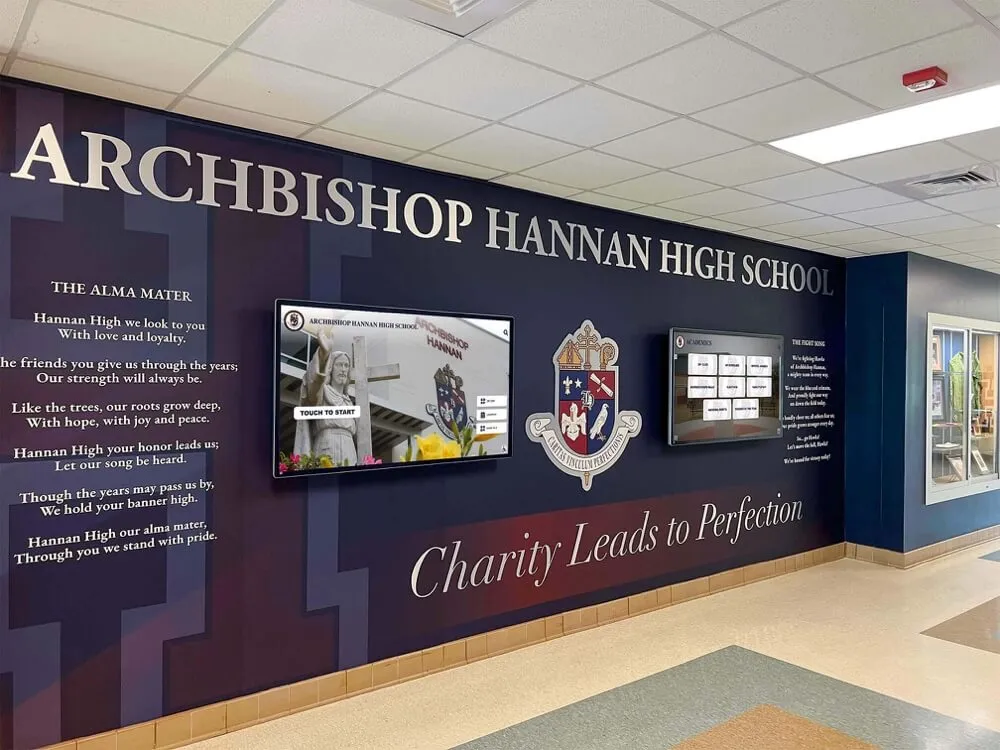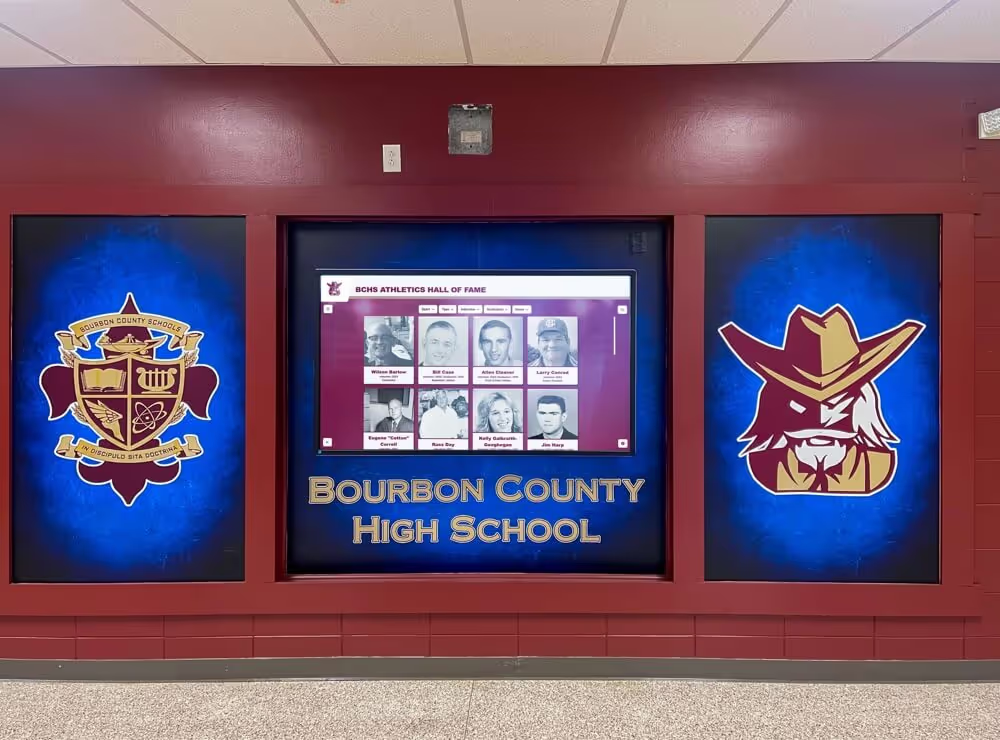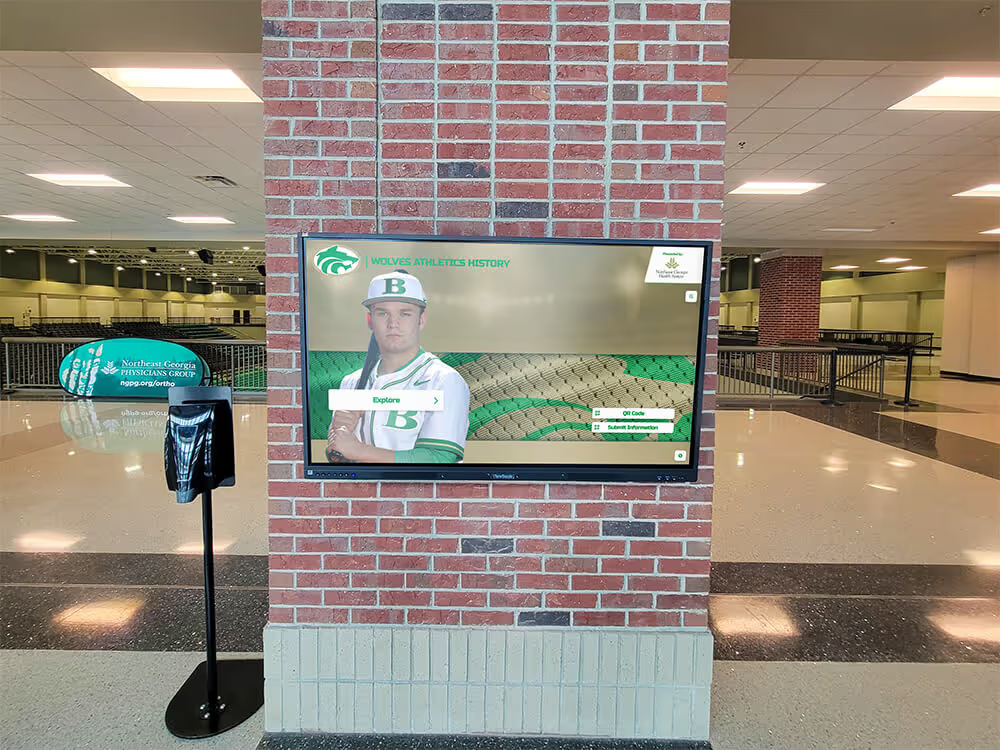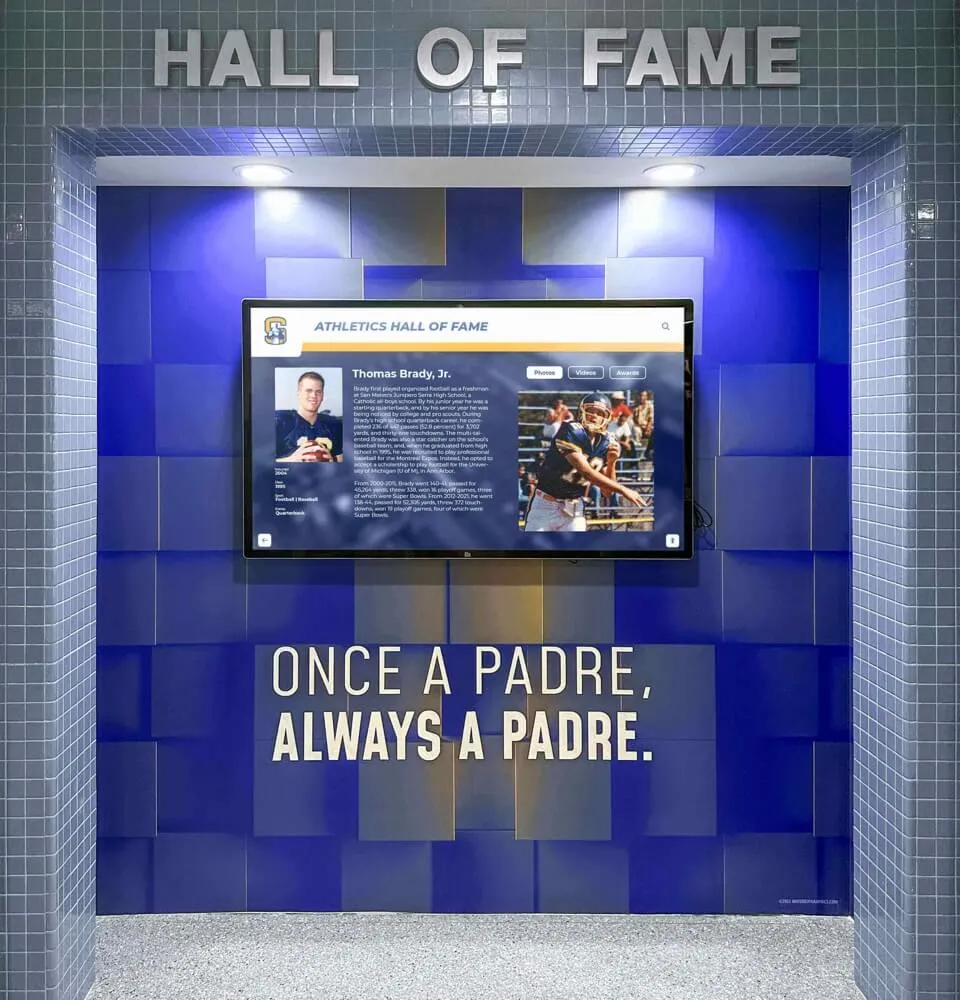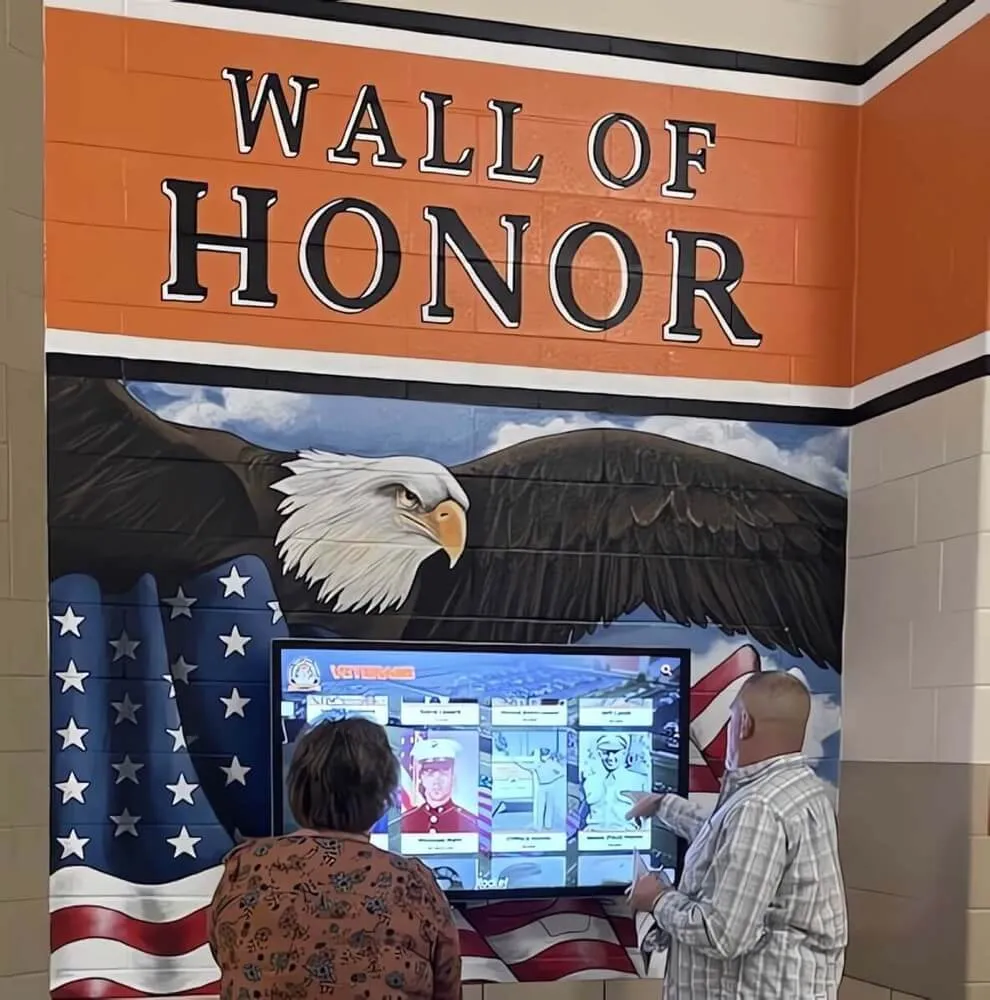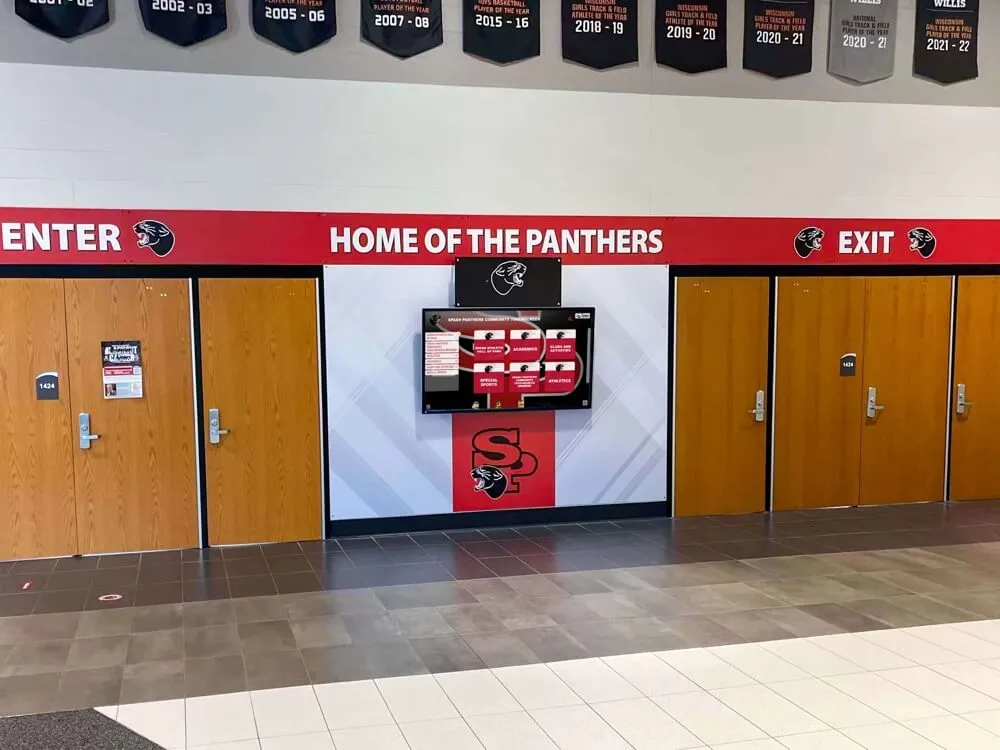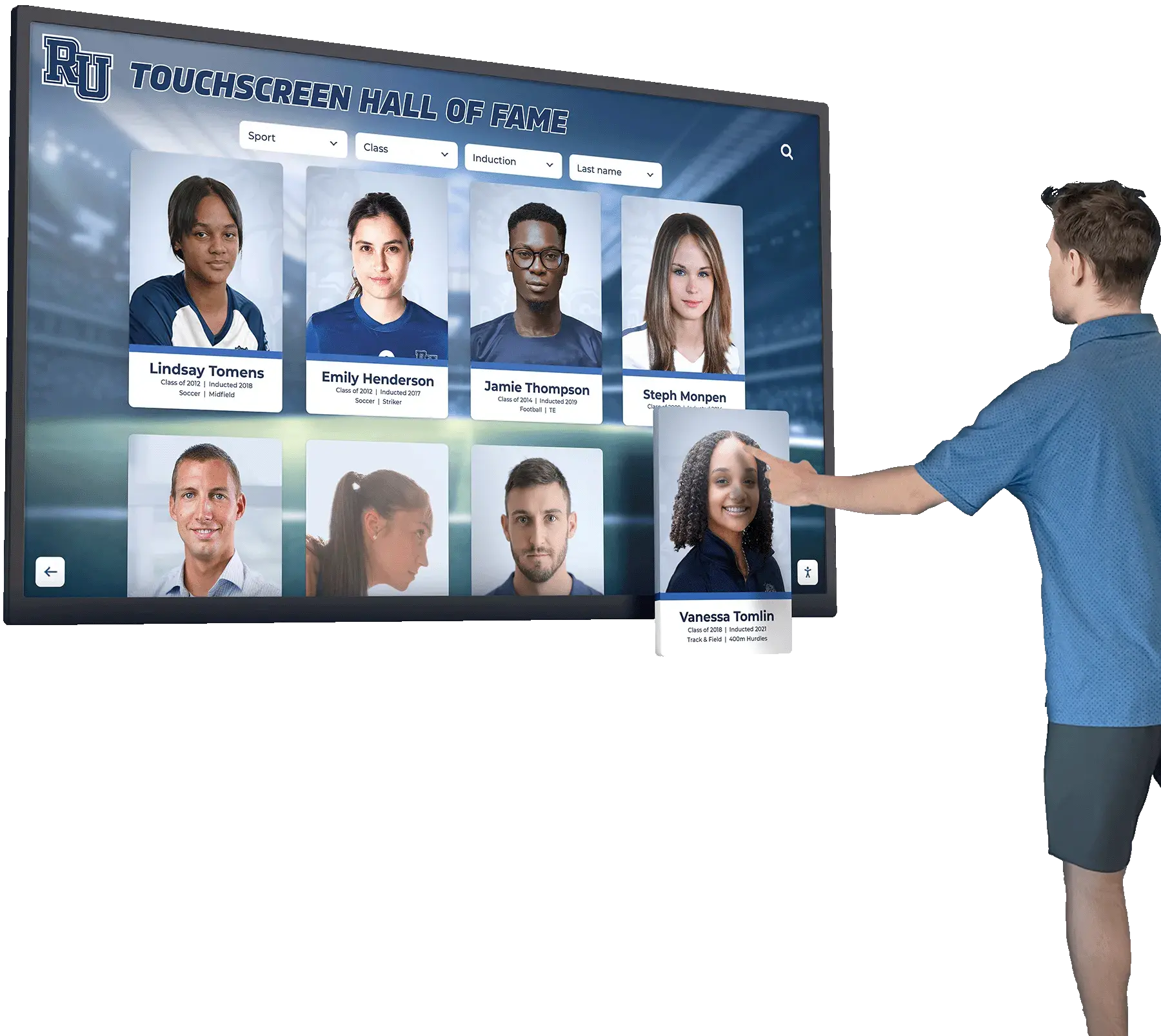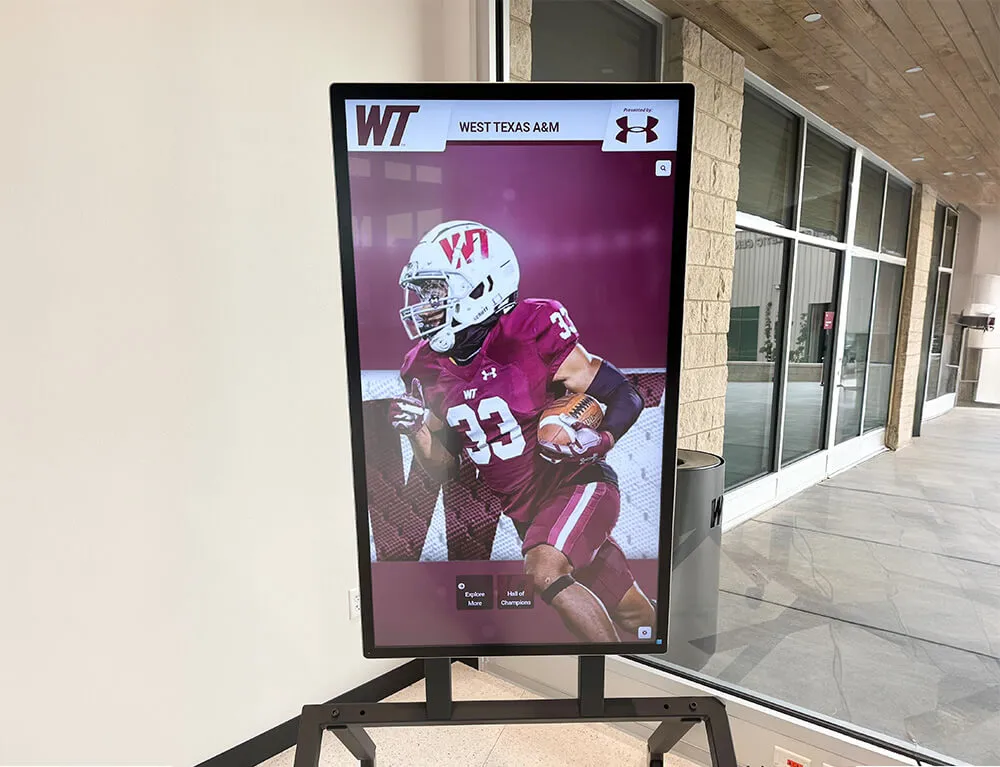Ultra responsive touchscreens represent the difference between interactive displays that engage users for minutes versus installations that frustrate visitors within seconds. In educational institutions, museums, corporate lobbies, and public spaces where digital recognition displays celebrate achievements or interactive kiosks provide information, touchscreen responsiveness directly determines whether users complete their intended interactions or abandon experiences before discovering the content they seek.
The distinction between responsive and unresponsive touchscreens might seem subtle—milliseconds of delay, occasional missed taps, slight lag between finger movement and screen response. Yet these micro-frustrations compound rapidly. Research demonstrates that interactive content generates 52.6% higher engagement than static displays, but only when the interactivity feels natural and instantaneous. When touchscreens respond sluggishly, users abandon interactions 67% faster than with properly responsive systems, according to 2024 usability studies.
This comprehensive guide explores how ultra responsive touchscreens achieve the seamless performance that retains users through strategic integration of advanced hardware components with intelligent software optimization—and why this responsiveness matters critically for organizations implementing interactive recognition displays, digital donor walls, or any public-facing touchscreen installation.
Organizations investing in interactive displays—whether digital recognition displays celebrating student achievements, donor recognition walls honoring contributions, or informational kiosks serving visitors—often focus primarily on visual design and content quality while underestimating how profoundly touchscreen responsiveness impacts user satisfaction and engagement outcomes. A beautifully designed interface becomes worthless when users must tap multiple times for recognition, when scrolling feels jerky and imprecise, or when the system introduces perceptible delays between touch and response.

Ultra responsive touchscreens provide immediate feedback, creating natural, intuitive interactions that keep users engaged
Understanding Touchscreen Responsiveness: What Makes Interactions Feel Natural
Before examining how hardware and software combine to create responsive experiences, understanding what responsiveness actually means helps organizations evaluate touchscreen solutions and recognize why some installations succeed while others frustrate users.
Defining Touchscreen Responsiveness
Touchscreen responsiveness encompasses multiple performance dimensions working together to create perceived instantaneous response to user input.
Touch Detection Speed
The time between when a finger contacts the screen surface and when the system registers that touch represents the foundation of responsiveness. Ultra responsive commercial touchscreens detect touches within 10-15 milliseconds, well below the 50-100 millisecond threshold where humans perceive delay. Consumer-grade or lower-quality touchscreens may require 30-50 milliseconds or longer for detection, creating noticeable lag that disrupts natural interaction flow.
Touch Processing Latency
After detecting touches, systems must interpret what those touches mean—distinguishing intentional taps from accidental contact, recognizing multi-finger gestures, determining whether users are scrolling or selecting. Sophisticated algorithms analyze touch patterns in real-time, and processing efficiency directly impacts overall responsiveness. Advanced systems complete this analysis within 5-10 milliseconds, while poorly optimized software may require 20-30 milliseconds or more.
Visual Response Speed
Users judge responsiveness primarily by visual feedback—how quickly the screen displays results of their actions. This encompasses screen refresh rates (typically 60Hz for standard displays, 120Hz for premium installations), application rendering performance determining how fast content appears, and synchronized timing ensuring visual response aligns precisely with touch input without perceptible disconnect.
When all these dimensions perform optimally, touchscreen interactions feel natural and immediate—users don’t consciously think about the interface because it responds exactly as expected. When any dimension underperforms, even excellent performance in other areas cannot compensate for the resulting frustration.

Natural, responsive interactions encourage extended exploration and deeper engagement with content
The Psychology Behind Response Time Expectations
Understanding why responsiveness matters so profoundly requires examining how human cognition processes interactive experiences.
The 100-Millisecond Rule
Research in human-computer interaction establishes approximately 100 milliseconds as the threshold where users perceive systems as responding instantaneously versus experiencing noticeable delay. When total latency—from touch to visual feedback—remains below 100ms, interactions feel direct and natural. Beyond this threshold, users begin consciously perceiving lag that disrupts the sense of direct manipulation that makes touchscreens intuitive.
Commercial studies demonstrate that each 10-millisecond increase in response time beyond this threshold correlates with measurably increased user frustration and decreased engagement duration. For interactive installations where users approach voluntarily—unlike mandatory systems like airport check-in kiosks—this frustration directly predicts whether users continue exploring content or abandon interactions.
Expectation Transfer from Personal Devices
Modern users develop touchscreen expectations based on billions of interactions with smartphones and tablets featuring highly optimized responsiveness. When public installations perform noticeably worse than personal devices, users consciously recognize the disparity and judge the experience negatively. This creates rising responsiveness expectations that installations meeting yesterday’s standards may fail to satisfy today as consumer device performance continues improving.
Cognitive Load and Frustration Accumulation
Each moment users must wait for systems to respond, each tap requiring repetition because the first attempt failed to register, each scrolling gesture producing jerky rather than smooth movement—these micro-frustrations accumulate cognitive load that diminishes available mental capacity for engaging with actual content. Users approach installations with finite attention and patience. Unresponsive touchscreens deplete these resources on interface frustration rather than reserving them for appreciating recognized achievements or discovering information.
Learn about comprehensive approaches to touchscreen technology for schools that prioritize responsiveness ensuring students and families engage fully with recognition content.
The Hardware Foundation: Components Enabling Ultra Responsiveness
Creating ultra responsive touchscreens begins with hardware components specifically engineered for commercial applications demanding reliable, rapid response under continuous public use.
Touch Sensing Technology: Capacitive vs. Resistive Systems
The fundamental touch detection method profoundly impacts achievable responsiveness and overall user experience quality.
Capacitive Touchscreen Advantages
Modern capacitive touchscreens—the technology powering virtually all smartphones and tablets—detect touches by measuring disruptions in electrostatic fields across the screen surface. This technology delivers substantial performance advantages including rapid touch detection (typically 10-15 milliseconds), precise multi-touch recognition supporting complex gestures, superior sensitivity requiring minimal touch pressure, and excellent durability with tempered glass surfaces resisting scratches and damage.
For public installations like interactive recognition displays, capacitive technology provides the responsiveness users expect based on personal device experiences while withstanding continuous use from hundreds or thousands of interactions daily.
Resistive Technology Limitations
Resistive touchscreens—older technology using physical pressure to connect conductive layers—remain common in industrial applications but prove inadequate for user-facing interactive installations. Resistive systems exhibit slower response times (typically 30-50+ milliseconds), support only single touch points without gesture recognition, require significant physical pressure creating user fatigue, and feature less durable screen surfaces vulnerable to scratching.
Organizations implementing recognition displays should specify capacitive touchscreen technology rather than accepting resistive alternatives that compromise user experience despite potentially lower initial costs.
Display Hardware Performance
Beyond touch sensing, display hardware significantly impacts perceived responsiveness through visual feedback quality and speed.
Commercial-Grade Panel Specifications
Professional interactive displays feature panels specifically designed for continuous operation including high brightness (350-500 nits) ensuring visibility despite ambient lighting, commercial-grade backlights rated for 50,000+ hours continuous operation, enhanced cooling systems preventing performance degradation from sustained use, and reinforced construction withstanding public installation environments.

Commercial-grade hardware ensures consistent responsive performance despite continuous daily use
Refresh Rate Considerations
Display refresh rate determines how frequently screens update visual content. Standard 60Hz displays refresh 60 times per second (every 16.7 milliseconds), while premium 120Hz displays refresh twice as fast (every 8.3 milliseconds). For touchscreen responsiveness, higher refresh rates reduce the time between touch processing completion and users seeing results on screen, contributing to perceived instantaneous response.
While 60Hz proves adequate for most interactive installations, high-traffic locations where users expect exceptional experiences may justify premium 120Hz displays that eliminate even subtle visual lag.
Processing Power and Graphics Performance
The computing hardware driving touchscreen displays must deliver sufficient processing capability to handle touch input analysis, content rendering, and system management without performance bottlenecks.
CPU and GPU Requirements
Modern interactive content—especially systems featuring high-resolution photos, video integration, smooth animations, and complex visual effects—demands capable processors including multi-core CPUs (minimum quad-core for professional installations), dedicated GPUs handling graphics rendering without taxing the CPU, sufficient RAM (minimum 8GB, preferably 16GB+) supporting simultaneous processes, and fast storage (SSD rather than HDD) enabling rapid content loading.
When organizations select underpowered computing hardware to reduce costs, no amount of software optimization can overcome fundamental processing limitations that introduce delays and degrade user experiences.
Thermal Management Importance
Public installations operate continuously for 12-16 hours daily or longer. Without proper thermal management, sustained operation causes component temperatures to rise, often triggering automatic performance throttling that reduces processing speeds to prevent overheating damage. This creates scenarios where installations perform adequately when first powered on but degrade noticeably after several hours of operation.
Commercial-grade systems incorporate enhanced cooling ensuring consistent performance throughout operating periods without thermal throttling that would compromise responsiveness during peak visitor times.
Learn about selecting appropriate touchscreen hardware for educational and institutional applications requiring reliable long-term performance.
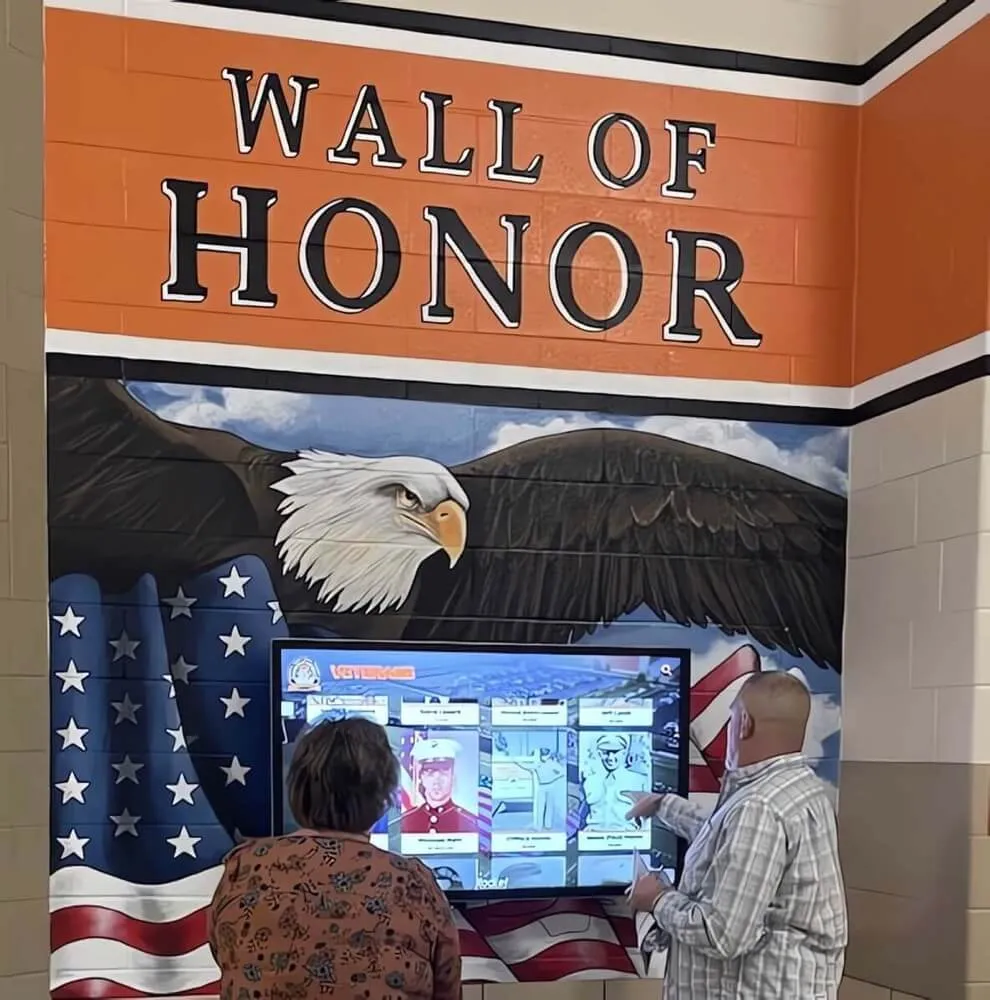
Reliable hardware performance ensures consistent experiences regardless of time of day or usage intensity
Software Optimization: The Intelligence Behind Responsive Interactions
Even the most advanced hardware performs poorly without intelligent software optimization translating raw touch sensor data into meaningful, responsive user experiences.
Touch Input Processing and Gesture Recognition
The journey from finger contact to system action involves sophisticated software processing determining what users intend through their touches.
Multi-Touch Detection and Tracking
Modern interactive experiences rely on multi-touch gestures—pinch-to-zoom, two-finger rotation, multi-finger scrolling. Software must simultaneously track multiple touch points (commonly 10-40 simultaneous touches on commercial systems), distinguish intentional multi-touch gestures from accidental palm contact or multiple users, maintain accurate tracking as fingers move across the screen surface, and process all this information within milliseconds to maintain responsiveness.
Purpose-built interactive software optimizes these algorithms for performance, while generic applications may process touches inefficiently causing lag or gesture recognition failures.
Touch Rejection and Noise Filtering
Not every electrical signal from touch sensors represents intentional user input. Advanced software filters noise and rejects accidental touches through algorithms distinguishing actual finger contact from environmental interference, palm rejection preventing hand positioning from triggering unintended actions, edge detection understanding touches near screen boundaries may be accidental, and hover detection recognizing when fingers approach but haven’t actually touched the surface.
These intelligent filtering systems run continuously in the background, invisible to users but essential for preventing the frustrating false activations that plague poorly optimized touchscreen implementations.
Application Architecture and Performance Optimization
How software applications are fundamentally architected determines achievable responsiveness regardless of underlying hardware capabilities.
Efficient Rendering Pipelines
When users scroll through content or navigate between screens, applications must render new visual information rapidly. Optimized applications employ rendering techniques including GPU hardware acceleration offloading graphics processing from CPUs, efficient memory management preventing resource exhaustion that causes slowdowns, content pre-loading anticipating user actions to prepare information in advance, frame rate optimization ensuring consistent smooth animations, and progressive rendering displaying content incrementally rather than waiting for complete loading.
Organizations implementing interactive displays should evaluate whether proposed software demonstrates these optimization techniques or relies on inefficient approaches causing sluggish performance.
Asynchronous Processing
Responsive applications handle time-consuming operations—database queries, image loading, network communications—asynchronously without blocking user interface updates. This architectural approach ensures users can continue interacting smoothly while systems complete background tasks, preventing the interface freezing that occurs when applications handle operations synchronously.
For installations like digital donor recognition displays serving large databases of recognized individuals, asynchronous processing proves essential for maintaining responsiveness while accessing thousands of records and associated media.
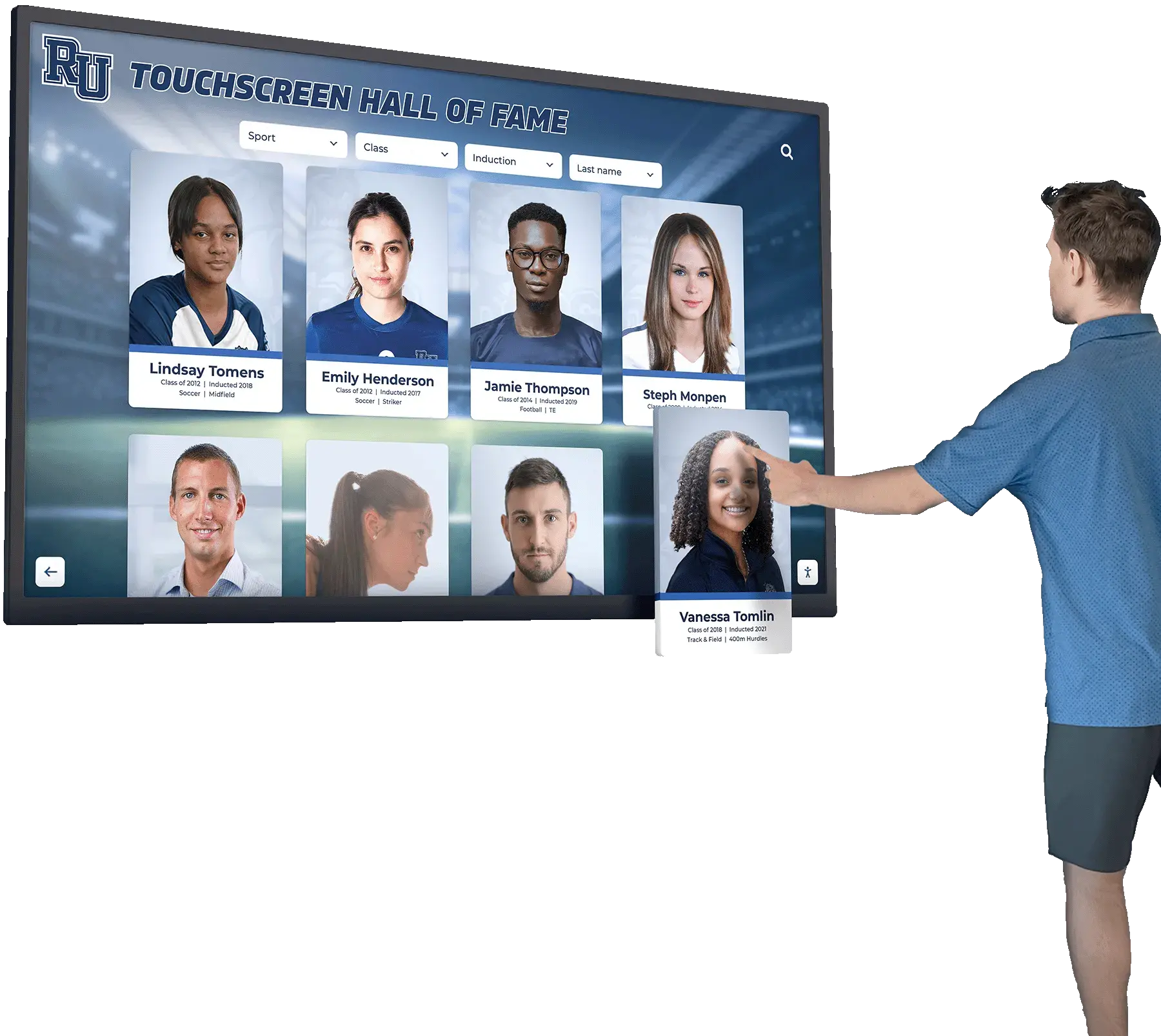
Optimized software architectures enable smooth interaction with large content databases without performance degradation
Operating System Configuration and Driver Optimization
The operating system layer between hardware and applications significantly impacts end-to-end responsiveness through configuration and driver quality.
Touch Driver Quality
Touch controller drivers translate raw sensor data into standardized touch events applications can interpret. High-quality drivers provide low-latency event processing (sub-5ms driver overhead), accurate coordinate reporting without jitter or drift, reliable palm rejection and accidental touch filtering, and efficient multi-touch gesture support.
Some commercial display manufacturers provide optimized proprietary drivers outperforming generic operating system touch drivers, potentially improving responsiveness by 10-20 milliseconds—a significant advantage for achieving ultra-responsive experiences.
Operating System Optimization
Beyond drivers, overall OS configuration impacts touchscreen performance through visual effects and animations that consume processing resources, background services competing for system capacity, power management settings potentially throttling performance, and update schedules ensuring systems avoid automatic updates during operating hours.
Professional installations benefit from operating system configuration specifically optimized for interactive kiosk applications rather than general-purpose computing, eliminating unnecessary services and focusing all system resources on maintaining responsive user experiences.
Integration Excellence: How Hardware and Software Must Work Together
Ultra responsive touchscreens require more than individually excellent hardware and software components—they demand careful integration ensuring all system elements work harmoniously without introducing performance bottlenecks.
The Touch Processing Pipeline
Understanding the complete path from finger contact to visual feedback reveals where integration weaknesses might compromise responsiveness.
Step-by-Step Latency Analysis
The complete touch processing pipeline includes sensor detection (10-15ms for capacitive systems), driver processing and event generation (3-8ms), operating system touch event routing (2-5ms), application event handling and logic processing (5-15ms), visual content rendering (8-16ms depending on refresh rate), and total end-to-end latency (28-59ms for optimized systems).
When each component performs within expected parameters and integration is seamless, total latency remains comfortably below the 100ms threshold where users perceive instantaneous response. But if any single component underperforms or handoffs between components introduce additional delays, the cumulative effect can push total latency into ranges users perceive as sluggish.
Synchronization Challenges
Touch processing, application logic, and visual rendering must synchronize precisely. Poorly integrated systems may process touches accurately but fail to synchronize visual updates with touch timing, creating scenarios where interfaces respond to touches but visual feedback appears delayed or disconnected from input.
Purpose-built interactive display solutions like those from Rocket Alumni Solutions address these integration challenges through complete system optimization—selecting compatible hardware, tuning operating system configuration, and designing application architectures that work harmoniously to deliver consistently responsive experiences.
Content and Media Optimization
Even perfectly integrated hardware and software systems can exhibit sluggish performance when forced to handle inefficiently prepared content.
Image and Video Format Considerations
Interactive displays typically feature substantial multimedia content—high-resolution photographs, video highlights, animated transitions. Properly optimized media uses appropriate resolution matching display capabilities without excess, efficient compression reducing file sizes without visible quality loss, optimized formats (WebP images, H.264/H.265 video), progressive loading for large files, and caching strategies keeping frequently accessed content immediately available.
Organizations implementing digital recognition systems should establish media preparation workflows ensuring all content meets technical specifications supporting smooth, responsive performance rather than uploading original camera files that burden systems unnecessarily.
Database and Content Management Performance
Recognition displays commonly serve content from databases containing hundreds or thousands of individual profiles. Database performance impacts responsiveness through query optimization ensuring rapid data retrieval, appropriate indexing enabling fast searches and filtering, efficient caching reducing redundant database access, content delivery networks for distributed media storage, and database sizing matching content volumes.
When users search for specific individuals or filter recognition by category, properly optimized backend systems return results within milliseconds. Poorly optimized databases may require seconds for identical operations—an unacceptable delay transforming potentially engaging experiences into frustrating exercises in waiting.

Optimized content management enables instant search and filtering even across thousands of recognition profiles
Real-World Impact: How Responsiveness Affects User Retention and Engagement
Understanding technical specifications matters, but what truly validates the importance of ultra responsive touchscreens is measurable impact on user behavior and organizational goals.
Quantifiable Engagement Metrics
Organizations implementing interactive displays can measure responsiveness impact through various engagement indicators.
Session Duration Analysis
When comparing responsive versus sluggish touchscreen implementations, session duration—how long users actively engage with displays—reveals dramatic differences. Installations with properly responsive touchscreens typically achieve average session durations of 5-8 minutes for recognition displays and 3-5 minutes for informational kiosks.
Installations with responsiveness issues commonly see average sessions under 2 minutes, with many users abandoning within 30-60 seconds after encountering initial frustrations. This represents a 60-75% reduction in engagement time directly attributable to poor responsiveness despite identical content and visual design.
Interaction Completion Rates
Beyond duration, completion rates measure whether users accomplish intended goals. For recognition displays, this might include successfully finding and viewing specific individual profiles. For informational systems, completion means accessing desired information rather than abandoning searches.
Highly responsive systems achieve completion rates above 80%—the majority of users who begin interactions successfully complete their intended tasks. Systems with responsiveness problems commonly exhibit completion rates below 40%—users begin interactions but abandon before finding what they seek, frustrated by interface delays and imprecision.
Repeat Engagement Patterns
In environments with regular foot traffic—schools, alumni centers, office lobbies—observers can track whether individuals return to interactive displays multiple times or avoid them after initial frustrating experiences. Responsive installations become destinations that stakeholders actively choose to revisit. Unresponsive systems are avoided once users learn they provide frustrating rather than rewarding experiences.
Learn about creating engaging recognition experiences through comprehensive digital display strategies that prioritize both content quality and technical performance.
User Satisfaction and Perception
Beyond quantifiable metrics, responsiveness profoundly impacts qualitative user satisfaction and organizational perception.
The Halo Effect of Excellent Responsiveness
When interactive installations respond beautifully, users attribute quality to the entire organization. A responsive recognition display in a school lobby suggests an institution that values excellence and invests in quality—a halo effect extending beyond the display itself to shape overall perception of the school’s commitment to honoring achievements appropriately.
Conversely, sluggish touchscreens create negative impressions extending beyond the immediate frustration to suggest organizational cheapness, technological incompetence, or insufficient care about user experience—perceptions organizations certainly don’t intend when investing in recognition displays but inadvertently create through poor technology selection.
Accessibility Implications
Responsiveness particularly impacts users with accessibility considerations. Older adults, individuals with motor control challenges, and users unfamiliar with touchscreen technology all benefit disproportionately from highly responsive systems that recognize touches reliably and respond predictably. Sluggish or imprecise touchscreens that frustrate typical users may prove essentially unusable for these populations, inadvertently excluding them from recognition content.
Organizations committed to inclusive access should recognize responsiveness as an accessibility requirement, not merely a performance preference.

Ultra responsive touchscreens ensure accessibility and positive experiences across all user demographics
Implementation Considerations: Specifying and Evaluating Touchscreen Responsiveness
Understanding responsiveness importance helps, but translating that knowledge into practical specifications when planning installations ensures organizations actually achieve the performance their users deserve.
Evaluation Criteria for Touchscreen Solutions
When evaluating interactive display proposals, specific technical specifications and demonstration requirements help organizations distinguish truly responsive systems from alternatives that underperform despite attractive pricing.
Technical Specifications to Require
Comprehensive requests for proposals should specify capacitive (not resistive) touch technology, commercial-grade display panels rated for continuous operation, minimum touch detection speed (≤15ms), multi-touch support (minimum 10 simultaneous touch points), processors meeting minimum specifications (quad-core CPU minimum), dedicated graphics processing, sufficient memory (16GB minimum recommended), solid-state storage, and optimized software architectures with documented performance characteristics.
Hands-On Demonstration Requirements
Beyond specifications, organizations should demand hands-on demonstrations evaluating responsiveness practically through tap response testing (tapping rapidly across the screen checking for missed touches), scroll smoothness assessment (scrolling through content lists evaluating jerkiness), pinch-zoom gesture testing, search and filter performance timing, and sustained operation testing (running demonstrations for 30+ minutes checking for performance degradation).
These practical tests reveal real-world performance more reliably than specifications alone, exposing systems that appear adequate on paper but disappoint in actual use.
Budget Considerations and Total Cost of Ownership
Organizations sometimes gravitate toward lower-cost touchscreen solutions without considering how poor responsiveness affects total value delivered and long-term costs.
The False Economy of Low-Responsiveness Systems
An unresponsive interactive display that costs $8,000 but frustrates users and achieves 60-second average engagement delivers far worse value than a $15,000 highly responsive system achieving 6-minute average engagement—10x the engagement time for less than 2x the cost. When calculating cost per minute of user engagement, premium responsive systems commonly deliver 5-10x better value than budget alternatives despite higher initial investment.
Additionally, poor responsiveness often results in technical support burden as users report “broken” systems, reputational costs from negative user experiences, and premature replacement when organizations recognize their initial selection fails to meet needs.
Long-Term Performance Sustainability
Responsiveness often degrades over time in systems lacking commercial-grade components and proper thermal management. Budget systems performing adequately when new may become sluggish within 12-24 months as components age and thermal paste degrades. Commercial-grade installations maintain consistent performance for 5-7+ years through proper component selection and thermal engineering.
When evaluating total cost of ownership, organizations should consider expected functional lifespan—premium systems remaining responsive for 7 years versus budget alternatives requiring replacement after 3 years.
Learn about comprehensive evaluation approaches through touchscreen technology selection guides addressing performance requirements for institutional applications.

Commercial-grade installations maintain consistent responsive performance throughout multi-year service lives
Emerging Technologies Enhancing Touchscreen Responsiveness
Understanding current best practices for responsive touchscreens helps, but awareness of emerging technologies enables organizations to make forward-looking implementation decisions that remain excellent for years ahead.
Advanced Touch Sensing Technologies
Research and development continues improving touch sensing capabilities beyond current commercial capacitive systems.
In-Cell and On-Cell Touch Integration
Traditional touchscreens place touch sensors in layers above display panels, introducing physical distance between where users touch and where visual content appears. Newer in-cell and on-cell technologies integrate touch sensing directly within display structures, reducing this parallax effect while improving optical clarity and potentially enabling even faster touch detection through more direct sensor integration.
As these technologies mature and reach commercial affordability, they promise responsiveness improvements and enhanced visual quality for next-generation installations.
Force-Sensing Touchscreens
Beyond detecting touch location, force-sensing (pressure-sensitive) touchscreens recognize how hard users press, enabling new interaction paradigms where light touches produce different results than firm presses. For recognition displays, this might enable light touches to preview information while firm presses open full profiles, or pressure-based navigation through content.
While still emerging in public installation contexts, force-sensing capabilities may become standard within 3-5 years as commercial implementations mature.
Software and Artificial Intelligence Enhancements
Software innovation continues accelerating touchscreen responsiveness through intelligent prediction and optimization.
Predictive Touch Processing
Advanced algorithms analyze touch patterns and movement vectors to predict intended actions slightly before users complete gestures, enabling systems to begin processing and rendering responses proactively. When implemented effectively, predictive processing can reduce perceived latency by 10-30 milliseconds—a meaningful improvement approaching the limits of perceptible human response time.
AI-Powered Gesture Recognition
Machine learning models trained on millions of gesture samples achieve more accurate, faster gesture recognition than traditional algorithmic approaches. As these AI-powered recognition systems mature, they promise to reduce gesture processing latency while improving accuracy distinguishing intentional gestures from accidental touches.
Organizations implementing recognition displays today should select platforms with cloud-connected architectures enabling software updates that can incorporate these emerging capabilities as they mature, future-proofing investments against obsolescence.
Best Practices for Maintaining Touchscreen Responsiveness
Even properly specified and installed systems require ongoing attention maintaining optimal responsiveness throughout their service lives.
Routine Maintenance and Monitoring
Systematic maintenance prevents common issues that degrade touchscreen performance over time.
Software Updates and Optimization
Regular maintenance should include operating system updates addressing performance optimizations, touch driver updates from display manufacturers, application software updates incorporating improvements, periodic system cleanup removing temporary files and cached data, and performance monitoring identifying degradation before becoming severe.
Organizations should establish maintenance schedules (quarterly recommended) ensuring installations receive proactive attention rather than reactive responses only after users report problems.
Hardware Inspection and Cleaning
Physical maintenance impacts touchscreen responsiveness through regular cleaning removing oils and debris affecting touch detection, screen inspection identifying damage requiring repair, ventilation cleaning ensuring proper cooling airflow, and connection verification ensuring all cables remain securely attached.
Dust accumulation on screens or in ventilation systems represents common but easily preventable causes of degraded performance in public installations.
Usage Analytics and Continuous Improvement
Modern interactive display platforms provide detailed usage analytics enabling organizations to monitor performance and identify improvement opportunities.
Performance Metrics to Track
Comprehensive analytics should monitor average session duration indicating engagement quality, interaction patterns revealing popular content and navigation paths, search query analysis understanding what users seek, touch accuracy rates revealing interface usability issues, and performance bottleneck identification highlighting system components causing delays.
Regular analytics review enables proactive optimization addressing issues before they significantly impact user experiences.
User Feedback Integration
Beyond quantitative analytics, systematic user feedback collection provides qualitative insights. Simple feedback mechanisms integrated into interfaces asking users to rate experiences, observation sessions noting user behaviors and frustrations, staff reports from personnel working near installations, and periodic usability testing with representative users all contribute valuable perspectives informing continuous improvement.
Organizations treating interactive displays as ongoing programs requiring attention rather than one-time installations achieve dramatically better long-term results and sustained user engagement.
Learn about comprehensive approaches to maintaining digital recognition displays ensuring sustained performance and user satisfaction throughout multi-year deployments.

Well-maintained installations continue delivering excellent responsive experiences throughout extended service lives
Case Applications: Where Ultra Responsive Touchscreens Transform Experiences
Understanding responsiveness principles helps, but examining specific application contexts demonstrates how these technical considerations translate into practical organizational benefits.
Educational Recognition Displays
Schools implementing interactive recognition systems celebrating student achievement find responsiveness particularly critical given diverse user populations and voluntary engagement patterns.
Student Engagement Characteristics
Students approaching honor wall displays typically possess limited patience for technological frustration. If displays respond sluggishly, students quickly lose interest and move on—the display fails to deliver intended motivational impact. Highly responsive systems encourage students to explore deeply, discovering peers’ achievements and gaining concrete understanding of excellence standards through engaging rather than frustrating experiences.
Additionally, responsive systems enable effective use during brief passing periods between classes when students have 3-5 minutes to interact. Sluggish systems consume so much of this limited time on interface frustration that meaningful content engagement becomes impossible.
Family and Visitor Accessibility
School recognition displays serve diverse audiences including older grandparents, young siblings, and community members with varying technological comfort levels. Ultra responsive touchscreens ensure accessibility across this demographic diversity, enabling all stakeholders to successfully explore and celebrate student achievements regardless of prior touchscreen experience or technical sophistication.
Museum and Cultural Installations
Museums and cultural institutions pioneered interactive displays and maintain high standards for responsiveness given their focus on educational engagement and visitor experience quality.
Multi-Generational Usage Requirements
Museum installations commonly serve multigenerational family groups where grandparents, parents, and children interact simultaneously. Responsive touchscreens accommodate this diverse usage pattern through reliable multi-touch support, rapid response ensuring young children don’t repeatedly tap unresponsive screens, and predictable behavior enabling less tech-savvy users to interact confidently.
Content Depth and Exploration
Museums invest substantially in rich multimedia content documenting collections, historical context, and educational information. This content investment only achieves its potential when responsive touchscreens enable visitors to explore deeply without frustration, spending minutes rather than seconds engaging with interactive educational experiences.
Corporate Recognition and Donor Walls
Corporations and nonprofit organizations implementing donor recognition displays or employee achievement walls recognize that responsiveness directly impacts perceived professionalism and organizational quality.
First Impression Impact
Donor recognition often appears in prominent lobby locations where it shapes first impressions of visiting stakeholders. An ultra responsive system suggests organizational excellence, technological sophistication, and appropriate investment in quality—positive associations extending beyond the display itself. Conversely, sluggish touchscreens create negative impressions suggesting cost-cutting and insufficient attention to quality that donors may generalize to organizational management overall.
Dignity of Recognition
Donors and recognized employees deserve celebration through technology that works excellently, not frustration through systems that respond poorly. Responsive touchscreens ensure the recognition experience honors contributions appropriately rather than diminishing ceremonial intent through technological mediocrity.
Organizations recognizing supporters should view touchscreen responsiveness as a respect issue—donors merit recognition through technology performing as excellently as their contributions deserve.
Conclusion: Investing in Responsiveness Delivers Lasting Value
Ultra responsive touchscreens represent the essential foundation upon which successful interactive installations are built. Organizations investing thousands or tens of thousands of dollars in digital recognition displays, interactive donor walls, or informational kiosks fundamentally waste these investments when they specify inadequate touchscreen technology that frustrates rather than engages users.
The strategies explored throughout this comprehensive guide demonstrate that touchscreen responsiveness doesn’t result from any single factor—not hardware alone, not software by itself, not even both components individually. Rather, ultra responsiveness emerges from thoughtful integration of carefully selected hardware components with intelligently optimized software running on properly configured operating systems, all supporting efficiently prepared content through systems designed holistically for responsive interactive experiences.
Transform Your Recognition Program with Ultra Responsive Touchscreen Technology
Discover how purpose-built interactive recognition solutions combining advanced hardware with optimized software can help your organization create engaging experiences that truly honor achievements while delivering measurable increases in user engagement and satisfaction.
Explore Recognition SolutionsThe measurable differences between responsive and unresponsive touchscreens prove dramatic—5-8 minute average engagement sessions versus sub-2-minute abandonment patterns, 80%+ interaction completion rates versus under 40% success, positive organizational impressions versus frustrating technological mediocrity. These aren’t marginal improvements from incremental investment—they’re fundamental differences determining whether installations achieve intended goals or waste resources on systems that fail to deliver value despite superficially attractive features.
When evaluating proposals and specifications for interactive installations, organizations should prioritize responsiveness equally with content quality and visual design. The most beautifully designed interface becomes worthless when delivered through touchscreens that respond sluggishly. Conversely, even relatively simple interfaces create highly engaging experiences when they respond instantaneously and reliably to user input.
Solutions like Rocket Alumni Solutions provide purpose-built platforms specifically engineered for responsive interactive recognition through careful integration of commercial-grade capacitive touchscreen hardware, optimized software architectures minimizing processing latency, efficient content management supporting thousands of recognition profiles, and complete systems tuning ensuring all components work harmoniously delivering consistently excellent performance.
Your stakeholders—students and families at schools, donors and community members at nonprofits, employees and visitors at corporations—deserve recognition experiences that honor achievements through technology performing as excellently as their accomplishments warrant. Ultra responsive touchscreens represent not merely technical specifications but statements about organizational values, quality standards, and respect for those you recognize.
Begin your planning by establishing responsiveness as a non-negotiable requirement rather than optional preference. Demand demonstrations proving proposed systems deliver genuine ultra responsiveness, not marketing claims about theoretical capabilities. Specify commercial-grade hardware components engineered for sustained performance, optimized software architectures demonstrating sub-100ms end-to-end latency, and integration excellence ensuring all system elements work harmoniously.
The difference between interactive installations that transform recognition into engaging community experiences versus disappointing technological frustrations often comes down to a single factor: whether organizations prioritized responsiveness sufficiently when making implementation decisions. Choose wisely—your stakeholders will experience the consequences of these decisions every time they approach your interactive displays for years to come.
Ready to explore ultra responsive touchscreen solutions for your recognition needs? Learn more about interactive touchscreen technology for schools, discover best practices for digital trophy cases, or explore comprehensive approaches to donor recognition displays that demonstrate how hardware-software integration excellence creates experiences truly worthy of the achievements being celebrated.