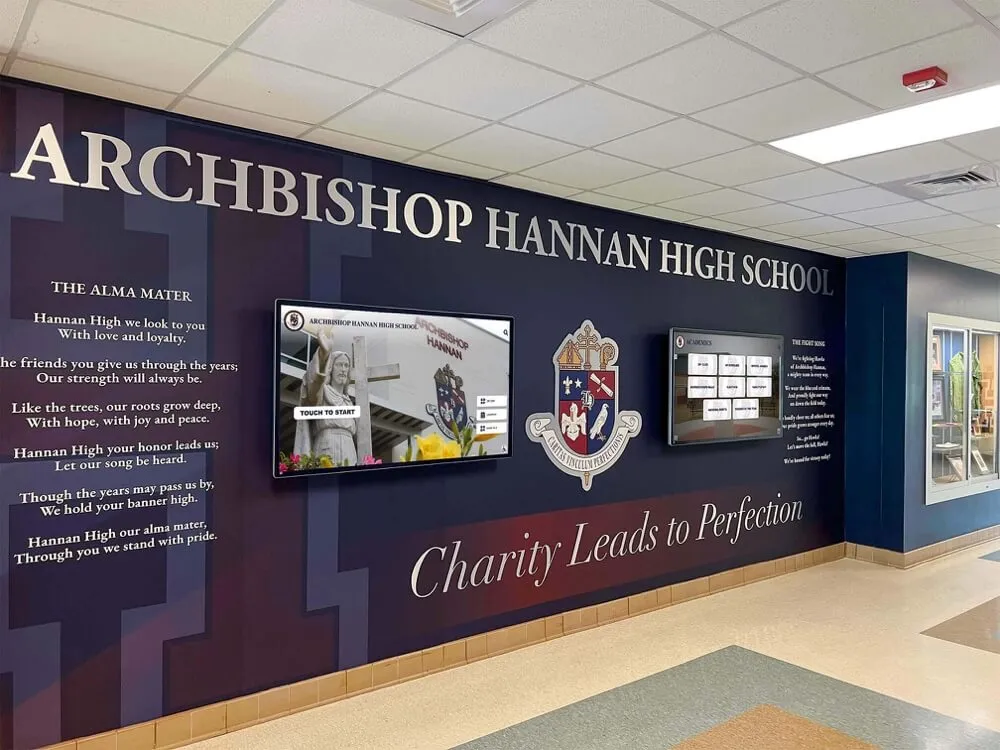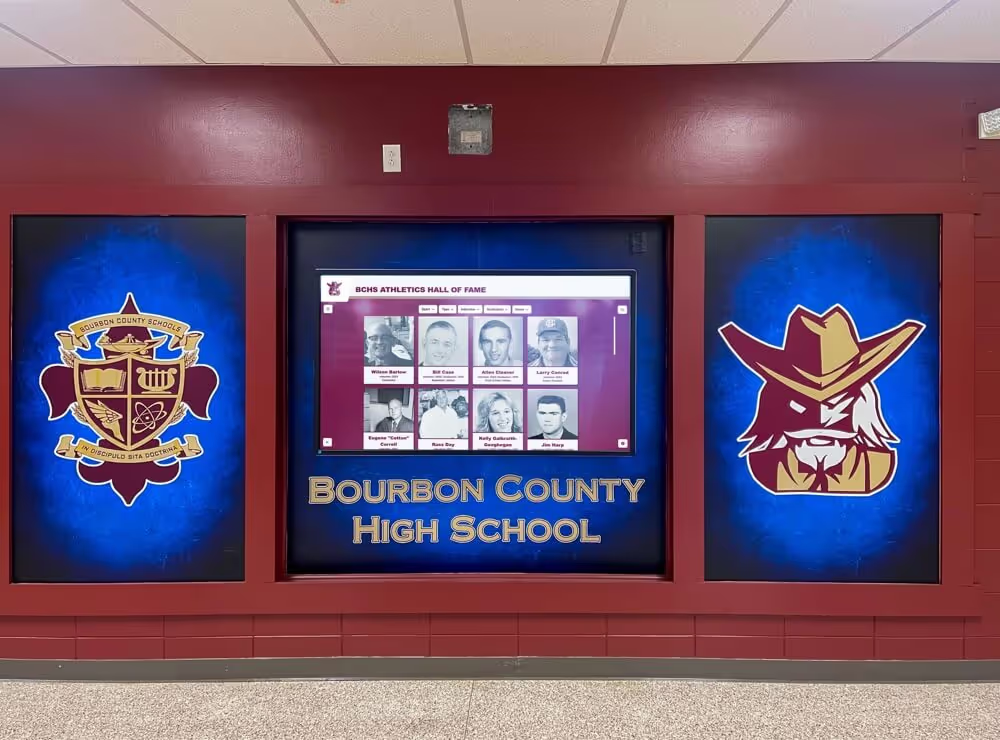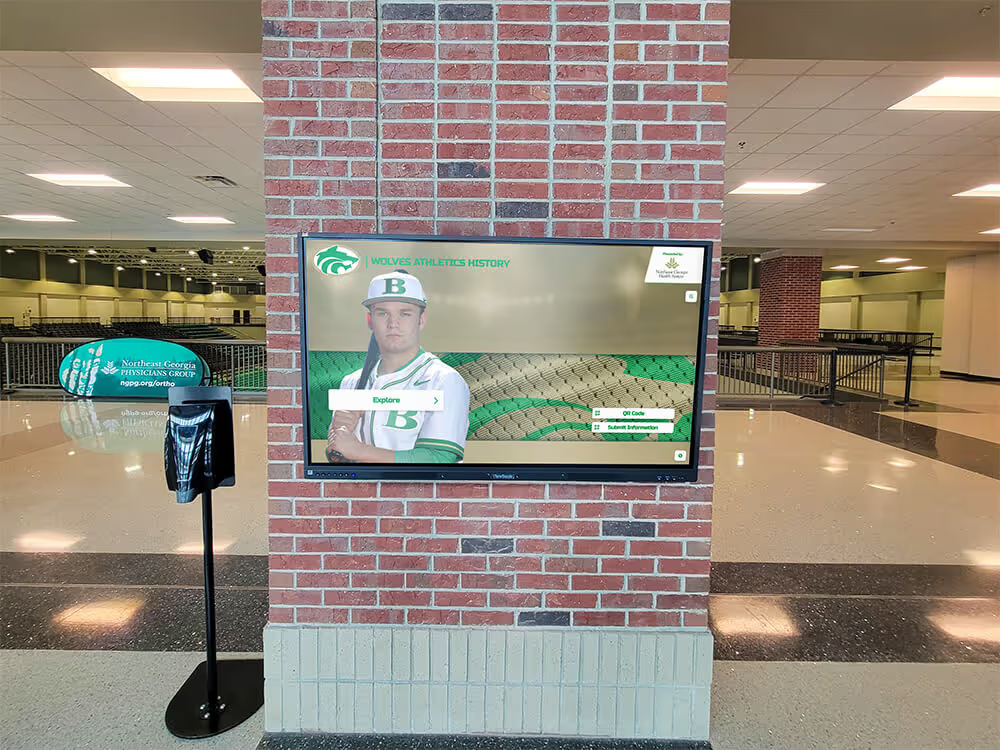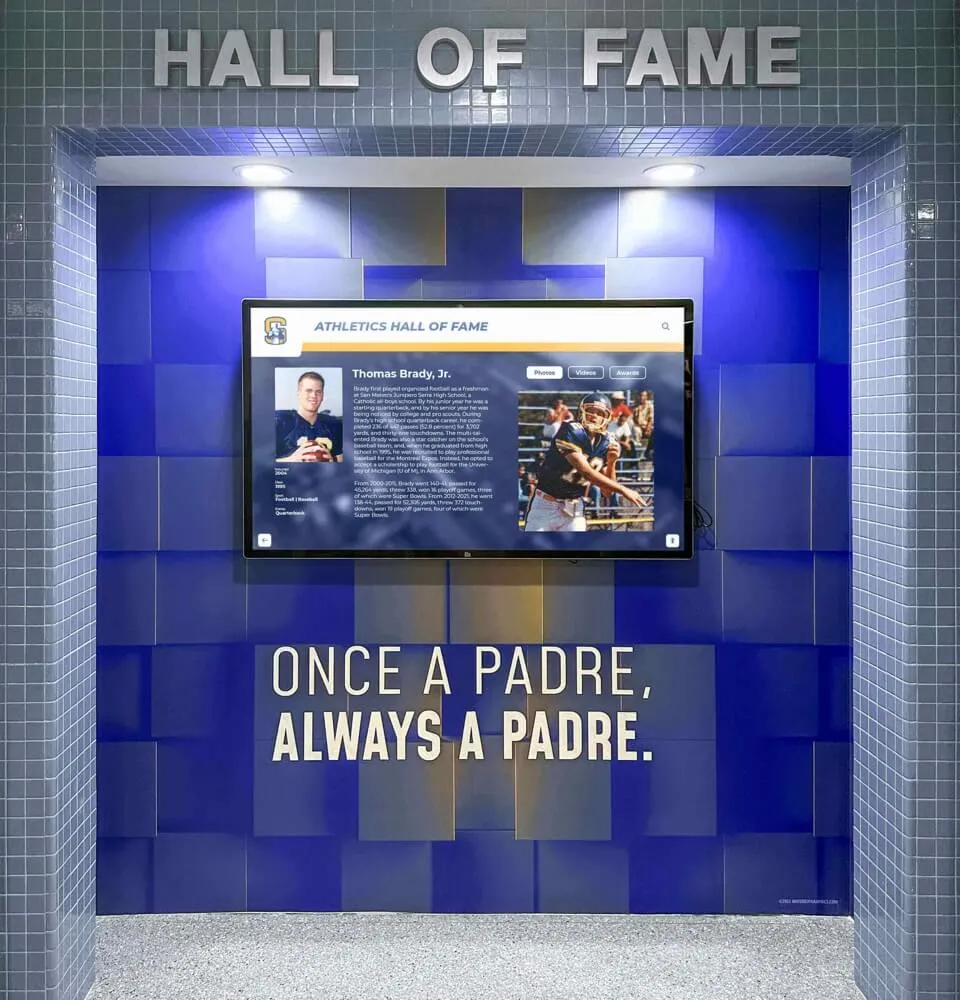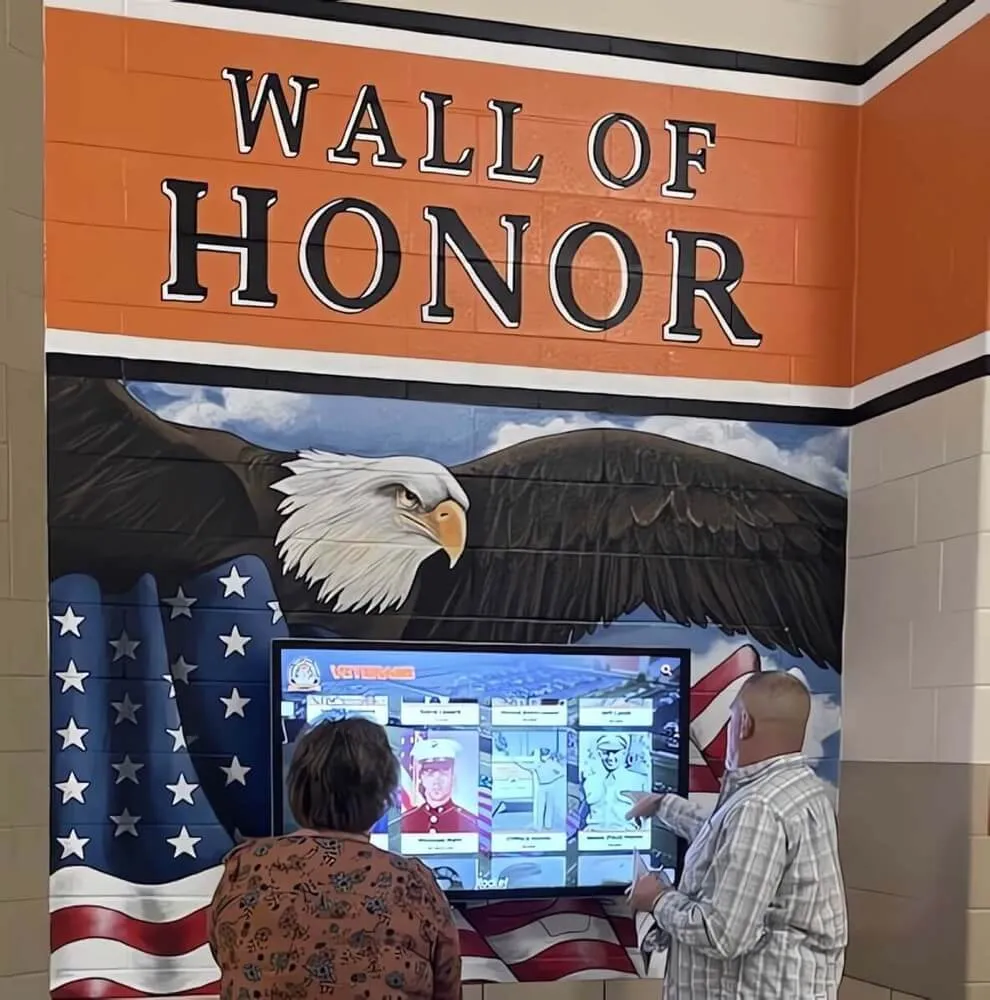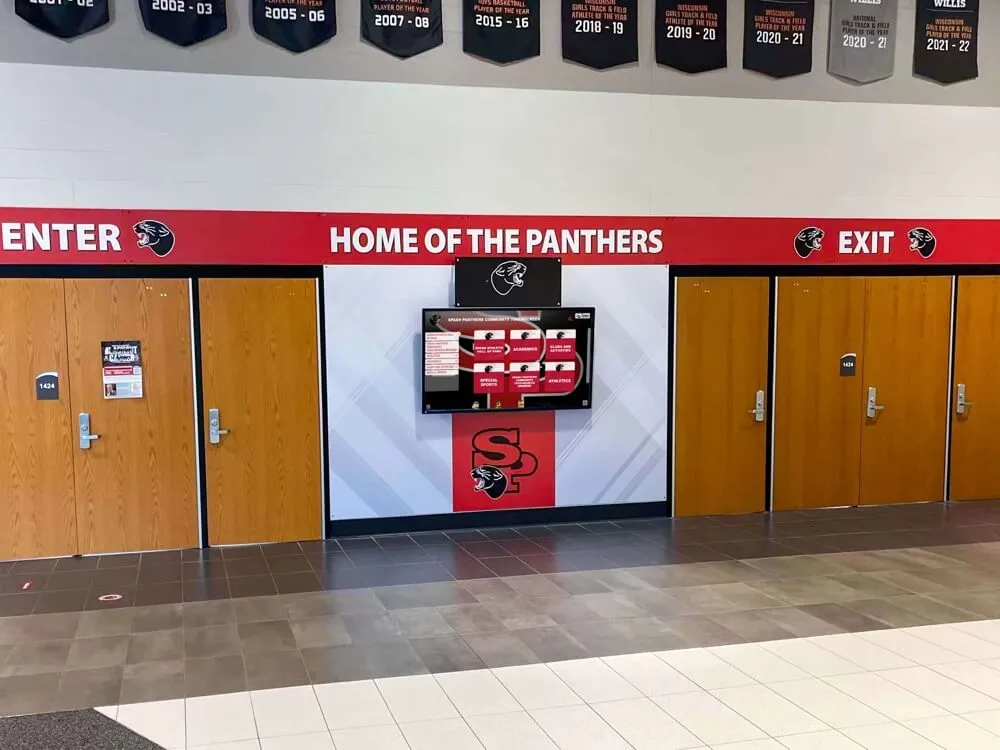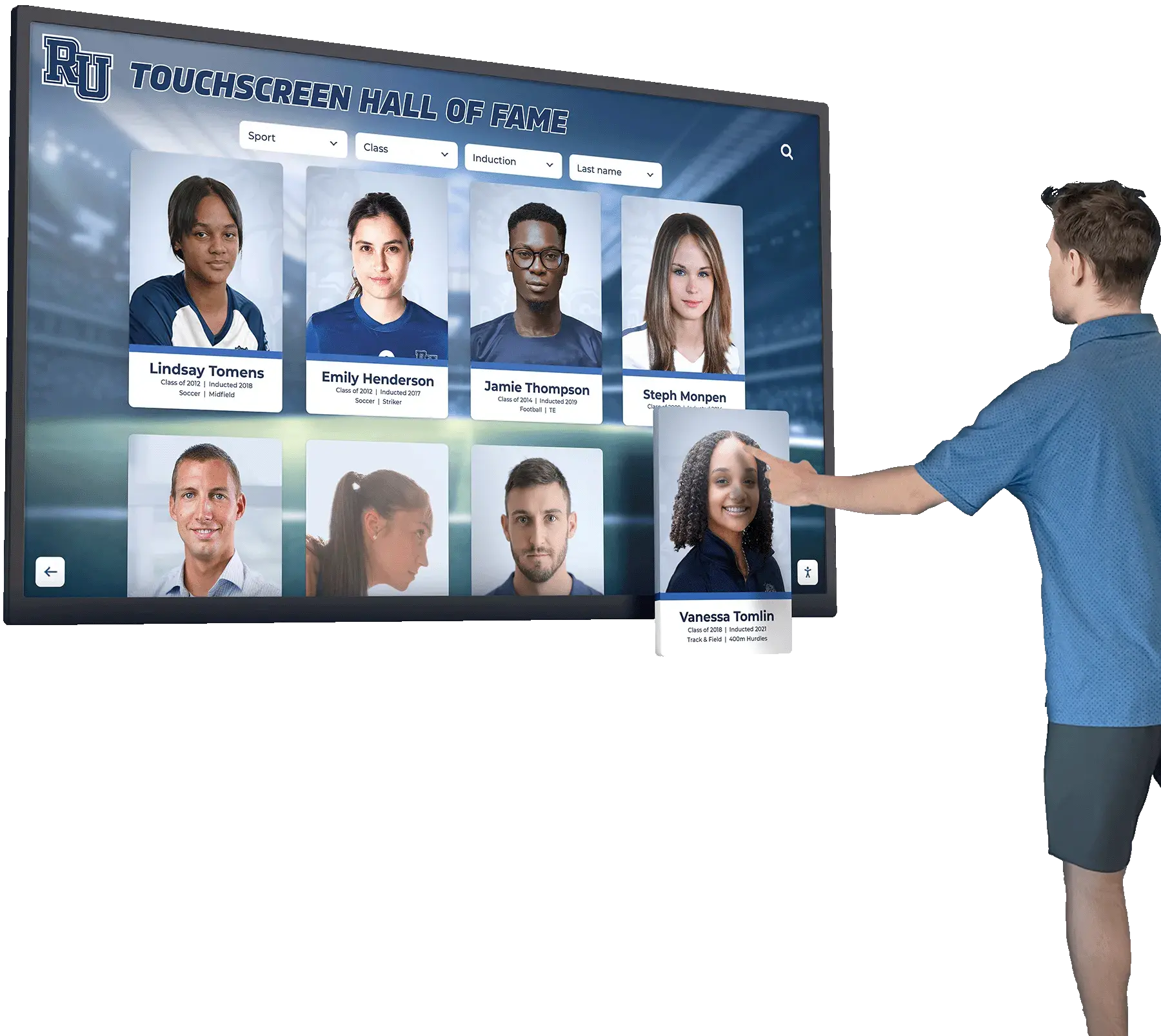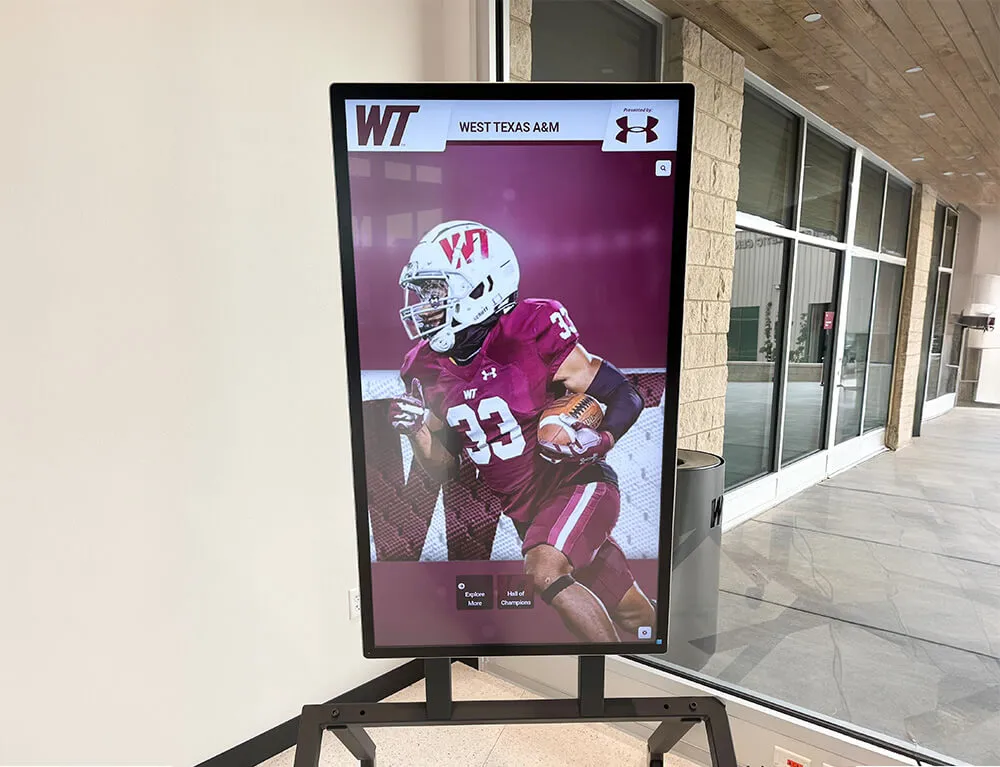Digital hall of fame software promises to transform how schools celebrate achievement, honor alumni, and preserve institutional history. Marketing materials showcase stunning interactive displays, seamless content management, and enthusiastic student engagement. School administrators attend conferences where vendors demonstrate sleek touchscreen kiosks displaying championship teams, distinguished alumni, and academic excellence with impressive visual polish. The vision is compelling—a modern, dynamic recognition system that eliminates the limitations of traditional trophy cases and static plaques while creating engaging experiences for current students, alumni, and visitors.
Yet many schools discover painful gaps between marketing promises and implementation reality. Athletic directors find themselves wrestling with clunky content management systems that were supposed to be “intuitive.” Technology coordinators watch displays sit unused in hallways because the software lacks basic search functionality students expect from everyday technology. Administrators realize too late that their “comprehensive recognition platform” is actually repurposed digital signage barely adapted for interactive use. Financial officers discover hidden costs and ongoing fees that weren’t clearly disclosed during the sales process.
This comprehensive guide examines why schools regret rushed digital hall of fame purchases, what critical questions to ask before committing to any platform, how to distinguish genuine recognition software from inadequate alternatives, and what features and support truly matter for long-term success and community satisfaction.
The digital recognition technology market has expanded rapidly, creating both genuine innovations and opportunistic vendors offering underdeveloped solutions. Schools implementing thoughtful, well-researched digital hall of fame projects celebrate meaningful improvements in how they honor achievement. Meanwhile, institutions rushing into purchases without proper evaluation struggle with expensive mistakes that undermine rather than enhance recognition programs. Understanding the difference between these outcomes begins with recognizing the most common regrets schools experience.

Effective digital recognition systems should be intuitive for both administrators and users—many schools discover too late their chosen platform falls short
The Most Common Regrets: What Schools Wish They’d Known
Understanding what frustrates schools after digital hall of fame implementation helps prospective buyers avoid repeating expensive mistakes.
Inadequate Content Management: The Daily Struggle
The most frequent and impactful regret schools express centers on content management difficulties—the gap between promised “easy updates” and the frustrating reality of actually maintaining recognition content.
The Promise vs. Reality Gap
Vendors demonstrate polished content during sales presentations, emphasizing how “anyone can update the system” with “just a few clicks.” Schools envision athletic directors quickly adding championship teams, staff members uploading honor roll students, and volunteers maintaining alumni profiles without technical assistance. This vision rarely matches implementation experience.
Many platforms require content updates through complicated backend systems designed for IT professionals rather than busy athletic directors or administrative staff. Adding a single athlete profile might require navigating multiple screens, understanding database relationships, manually resizing images to exact specifications, and entering information into cryptic field names whose purpose remains unclear. What vendors presented as “five-minute updates” actually consume 30-45 minutes per entry once you account for learning the system, gathering required information, and troubleshooting inevitable formatting issues.
Real-World Consequences
These content management difficulties create cascading problems throughout recognition programs. Athletic directors who planned to maintain displays themselves realize they need ongoing technical support for basic updates—adding unexpected labor costs and creating bottlenecks where recognition updates wait weeks for available IT time. Schools that envisioned comprehensive historical archives covering decades of achievement abandon these plans when they discover how time-consuming content entry actually proves. Recognition displays quickly become outdated as staff avoid the frustration of adding new accomplishments, undermining the entire investment’s value.
According to school administrators managing digital recognition systems, content management difficulties represent the single factor most strongly predicting whether installations succeed or fail long-term. Systems with genuinely intuitive content management see regular updates and active use. Platforms with poor content management interfaces gradually become static displays showing the same outdated information year after year—expensive electronic versions of the neglected trophy cases they were supposed to replace.
Purpose-built recognition platforms like Rocket Alumni Solutions address content management as the foundational requirement. Customers consistently praise the software as “very user friendly with a variety of options” and note that “the software makes it easy for any novice to create an appealing and user friendly experience.” This focus on accessible content management ensures schools can actually maintain the comprehensive, current recognition displays they envisioned during planning.
Digital Signage Masquerading as Recognition Software
Schools frequently discover too late that they purchased digital signage platforms with basic touch capabilities rather than purpose-built recognition software designed specifically for celebrating people and preserving institutional history.
The Fundamental Difference
Digital signage excels at displaying scheduled content—announcements rotating throughout the day, event calendars, lunch menus, and promotional messages. These platforms provide robust content scheduling, multi-screen management, and reliable playback of predetermined content sequences. However, digital signage fundamentally operates on passive viewing models where audiences watch whatever content the system presents on its automated schedule.
Recognition applications require fundamentally different capabilities centered on interactive exploration. Visitors need to search for specific individuals by name, filter content by sport or academic program, browse chronologically through decades of history, and discover related content through intelligent suggestions. These interactive features require sophisticated database structures, search algorithms, and user interface designs that digital signage platforms simply don’t provide—they weren’t designed for interactive exploration because that’s not what digital signage does.

Purpose-built recognition software provides intuitive search, filtering, and exploration capabilities that basic digital signage cannot match
Recognizing the Problem
Schools realize they’ve purchased inadequate digital signage solutions when they encounter missing capabilities they assumed any digital recognition system would obviously include. There’s no effective way to search for individuals—visitors must manually scroll through endless lists hoping to find specific people. Content organization proves rigid and limiting, forcing everything into predetermined categories that don’t match institutional needs. The system cannot show relationships between content—team rosters, related achievements, or connected individuals all exist as isolated entries rather than interconnected information. Display layouts look generic and template-driven rather than customized to institutional identity and recognition priorities.
Some vendors attempt selling digital signage for recognition by adding basic touch capabilities and calling it “interactive.” This superficial modification doesn’t transform passive display software into genuine recognition platforms—it just creates touchscreen-enabled slideshows barely better than automated displays.
Schools implementing interactive touchscreen displays for school recognition benefit from understanding the fundamental architectural differences between digital signage and purpose-built recognition software before making purchasing decisions.
Inadequate Training and Support: Abandonment After Installation
Many schools describe feeling abandoned after installation—vendors who seemed attentive and responsive during sales processes become difficult to reach once systems are installed and paid for.
The Support Desert
Initial installation often includes basic training, typically a single session showing administrators how to log into the content management system and complete fundamental tasks. This introduction proves insufficient for developing genuine proficiency, especially as staff encounter scenarios not covered in basic training—uploading video content, creating complex searches, troubleshooting display issues, or implementing design customizations.
Schools reaching out for additional support after installation discover frustratingly long response times, support staff who seem unfamiliar with the specific platform features, solutions requiring expensive consulting fees for what should be basic assistance, and documentation that’s sparse, outdated, or written for technical audiences rather than school administrators.
This support inadequacy proves particularly problematic given normal staff turnover in educational environments. The administrator who attended initial training leaves for another position, and their replacement inherits a complex system with no institutional knowledge about how to use it effectively. Without accessible, responsive support, these transitions often mark the beginning of system abandonment—new staff lack the training to maintain content, cannot get help learning the system, and gradually stop attempting updates rather than struggling with unfamiliar, unsupported technology.
The Support Standard That Should Exist
Effective digital recognition vendors understand that successful long-term implementations require ongoing partnership, not just initial installation. Quality support includes responsive assistance when questions arise—measured in hours, not days or weeks. Schools working with Rocket Alumni Solutions consistently praise the company’s responsiveness, noting the team is “fast to respond and willing to go the extra mile” with “customer service that is extremely responsive.” The company offers 24/7 live chat with average response times of 15 seconds, ensuring schools receive help when they need it rather than waiting days for email responses.
Comprehensive documentation, regular training opportunities, and vendor commitment to customer success beyond the initial sale separate genuine partners from vendors who disappear after securing payment.

Successful long-term recognition display implementations require ongoing support, not just initial installation training
Critical Questions to Ask Before Purchasing
Protecting your school from common regrets requires asking specific, detailed questions that reveal whether vendors offer genuine solutions or problematic platforms disguised by impressive sales presentations.
Content Management Reality Check
Move beyond vendor assurances that content management is “simple” or “intuitive” by requesting specific demonstrations using your actual content and use cases.
Demand Live Demonstrations With Your Content
Request that vendors demonstrate the complete content addition workflow using sample information from your school—adding an actual athlete profile, creating a championship team entry, or uploading historical alumni content. Watch carefully for how many steps the process requires, what technical knowledge seems necessary, how intuitive the interface actually appears, and whether the result matches your expectations for professional presentation.
Time the demonstration. If adding a single athlete profile requires ten minutes in a vendor demonstration conducted by experts who use the system daily, realistic time requirements for your staff will prove substantially longer. Multiply that time investment across hundreds or thousands of entries to understand true content development costs.
Ask About Bulk Import Capabilities
Schools with comprehensive historical archives or large content volumes cannot feasibly enter information one profile at a time. Effective platforms provide bulk import capabilities allowing content addition through spreadsheet uploads or database connections. Ask vendors to demonstrate bulk import processes, including what data formats they accept, what information must be included versus optional fields, how the system handles images and multimedia, and what validation or error checking occurs to prevent data quality issues.
Vendors unable to demonstrate efficient bulk import capabilities reveal platforms that will create enormous content development burdens, particularly for schools planning comprehensive historical coverage.
Learn more about effective content planning for digital halls of fame to understand what content management capabilities genuinely serve school needs.
Search and Navigation Capabilities
Interactive recognition systems exist to help people find specific content efficiently—search and navigation quality determines whether displays actually serve their intended purposes.
Test Search Functionality Thoroughly
Ask vendors to demonstrate search capabilities using realistic queries—finding specific individuals by name, locating all content from particular years or eras, discovering achievements in specific sports or academic programs, and identifying related content across different sections.
Effective search should provide instant results as users type, suggest corrections for misspellings, surface relevant content even when search terms don’t exactly match database fields, and enable filtering or refining results through multiple criteria simultaneously. Inadequate search forces users to know exact names, dates, or categories before finding anything—creating frustrating experiences that drive people away from displays rather than encouraging exploration.

Search functionality should feel as intuitive and powerful as the technology students use every day on their smartphones
Evaluate Navigation Intuitiveness
Observe how vendors navigate through content during demonstrations. Does the interface clearly indicate available actions and navigation options? Can first-time users understand how to explore content without instruction? Does the system provide ways to discover content beyond direct search—browsing by category, timeline navigation, or suggested related content?
Poor navigation creates displays that technically contain comprehensive content but remain functionally inaccessible because users cannot figure out how to find what they’re seeking. This failure undermines the entire investment’s value regardless of how much content you’ve developed or how impressive the display hardware appears.
Total Cost of Ownership Transparency
Many school regrets stem from discovering costs that weren’t clearly disclosed during sales processes—“affordable” solutions prove expensive once all fees, requirements, and ongoing costs become apparent.
Demand Complete Cost Breakdown
Request detailed documentation of every cost component including initial software licensing or setup fees, hardware requirements and recommended specifications, installation and configuration services, annual subscription or maintenance fees, training and support costs, required infrastructure or network improvements, and content development services if needed.
Beware of vendors who focus exclusively on low monthly subscription costs while obscuring substantial setup fees, hardware requirements, or mandatory professional services. Comprehensive total cost of ownership calculations over 3-5 year timeframes reveal true financial commitments.
Identify Hidden Ongoing Costs
Beyond obvious subscription fees, identify what additional costs will occur over time including fees for adding content beyond certain limits, charges for additional user accounts or administrative access, costs for premium support or technical assistance, expenses for platform upgrades or new features, and requirements for proprietary hardware or services creating vendor lock-in.
Schools implementing solutions like Rocket Alumni Solutions appreciate transparent pricing without hidden fees or surprise charges. Knowing actual costs upfront enables accurate budget planning and prevents unwelcome financial surprises after committing to platforms.
Explore comprehensive approaches to evaluating touchscreen kiosk software that include detailed cost considerations.

Total project costs extend beyond software subscriptions to include hardware, installation, content development, and ongoing maintenance
Red Flags: Warning Signs of Problematic Solutions
Certain vendor behaviors and platform characteristics reliably predict problematic implementations—recognizing these warning signs helps schools avoid expensive mistakes.
Reluctance to Provide References or Demonstrations
Vendors confident in their products eagerly connect prospective customers with existing clients who can speak honestly about implementation experiences, ongoing satisfaction, and platform capabilities.
The Reference Check That Matters
Request contact information for at least 3-5 reference schools similar to your institution in size, type, and use case. Speak directly with athletic directors, technology coordinators, or administrators who actually use the systems daily rather than relying on written testimonials vendors control. Ask reference schools about content management ease, ongoing support quality, unexpected challenges they encountered, features they wish existed but don’t, and whether they would choose the same solution again knowing what they know now.
Vendors who make excuses about client confidentiality, provide only carefully curated written testimonials, or connect you only with brand-new installations lacking operational history reveal concerning uncertainty about customer satisfaction.
Schools researching Rocket Alumni Solutions find extensive testimonials from satisfied customers who describe the team as “very helpful in implementing” school record boards and “friendly, responsive and receptive to suggestions.” One customer noted that Rocket’s “communication and customer service have been top notch” and that the vendor remains available “months after the job was complete”—exactly the kind of long-term partnership schools need for successful recognition programs.
Overpromising Capabilities or Customization
Vendors who claim their platforms can do absolutely anything you request or who promise extensive customization to meet every specific requirement often fail to deliver on these assurances after contracts are signed.
Realistic Capability Discussions
Quality vendors honestly discuss platform strengths and limitations rather than claiming universal capabilities. They acknowledge use cases their systems don’t serve well and recommend alternative approaches or competitors for needs their platforms don’t effectively address. This intellectual honesty indicates vendors who prioritize customer success over simply closing sales.
Conversely, vendors who insist their system perfectly addresses every requirement you mention—even contradictory ones—likely exaggerate capabilities or don’t actually understand your needs deeply enough to provide reliable guidance.
The Customization Trap
Extensive customization promises should trigger skepticism rather than enthusiasm. Every custom feature creates ongoing maintenance obligations, increases system complexity, complicates future updates, and creates dependencies on specific vendor staff who understand your unique configuration. Systems requiring substantial customization to meet basic recognition needs likely represent poor fundamental fits for your use case.
Purpose-built recognition platforms like Rocket Alumni Solutions require minimal customization because they were designed specifically for school and organizational recognition from the ground up. Customers praise “the flexibility of the software program” and note features like “autosave” and “Google-like framework” that demonstrate thoughtful design for actual user needs rather than generic platforms requiring extensive modification.
Learn about key features for digital hall of fame touchscreen systems that should work effectively without requiring extensive customization.
Pressure Tactics and Limited-Time Offers
High-pressure sales tactics—urgent deadlines, expiring discounts, or implications that you’ll lose opportunities by taking time to evaluate properly—indicate vendors prioritizing their sales quotas over your institutional needs.
Take the Time You Need
Implementing digital recognition systems represents significant multi-year investments affecting how your school honors achievement and preserves institutional identity. These decisions merit thorough, careful evaluation involving all stakeholders—athletic directors, administrators, technology staff, alumni relations, and advancement professionals who will use or rely on these systems.
Quality vendors understand and respect this evaluation timeline. They provide comprehensive information, answer detailed questions patiently, connect you with references, and remain engaged throughout decision-making processes without creating artificial urgency. Vendors rushing you toward decisions before you’ve completed proper due diligence reveal concerning priorities.

Thorough evaluation of interactive features, content organization, and user experience requires hands-on testing before committing to platforms
What Actually Matters: Essential Features and Support
Beyond avoiding problematic solutions, successful implementations require positive capabilities that separate adequate platforms from excellent recognition systems.
Intuitive Content Management for Non-Technical Staff
The most critical success factor for long-term viability is whether the actual staff members who will maintain content find the system genuinely accessible and efficient.
The Real Usability Test
Effective platforms enable content updates by people who describe themselves as “not technical” or “not good with computers”—the athletic directors, administrative assistants, and volunteer coordinators who actually manage recognition programs in most schools. If your system requires calling IT support for basic content additions, your recognition displays will quickly become outdated regardless of initial content quality.
Quality content management provides visual, intuitive interfaces using familiar patterns from common applications. Adding content should feel straightforward—selecting options from clear menus, uploading images through simple file selection, previewing results before publishing, and receiving immediate feedback when something needs correction. The system should accommodate realistic workflows including saving partial work for completion later, collaborating across multiple staff members with appropriate permissions, and easily correcting mistakes without requiring administrator intervention.
Schools implementing Rocket Alumni Solutions consistently emphasize content management accessibility. Customers report the software is “very user friendly” and makes it “easy for any novice to create an appealing and user friendly experience.” This fundamental usability ensures schools can actually maintain the comprehensive, current recognition displays they envisioned rather than abandoning systems that prove too difficult for available staff to manage effectively.
Comprehensive Search and Discovery Features
Recognition displays exist to help people find and explore content—search and discovery capabilities determine whether comprehensive content collections prove useful or merely overwhelming.
Search That Actually Works
Effective search feels instant and intuitive. Users begin typing names, and relevant results appear immediately. The system accommodates misspellings, nickname variations, and partial information. Filters enable refinement by graduation year, sport, achievement type, or custom categories matching institutional organization. Results present clearly with enough information to identify the right person or content even when multiple entries share similar names.
Advanced search capabilities like full-text search across all content fields, suggested searches based on popular queries, related content recommendations, and persistent search history improve discovery substantially. These features transform static content databases into engaging exploration experiences where visitors discover interesting information beyond their initial search objectives.
Intuitive Browse and Navigation
Beyond search, effective recognition systems provide multiple pathways for content discovery including chronological timelines showing achievements across decades, category-based browsing through sports, academic programs, or achievement types, alphabetical indices for name-based exploration, and featured content highlighting significant achievements or individuals.
Well-designed navigation systems welcome exploration rather than frustrating users with confusing structures or dead ends where they cannot figure out how to find related information or return to previous screens.
Explore how state championship displays leverage comprehensive search and navigation for engaging recognition experiences.
Ongoing Partnership and Support
Technology implementations succeed or fail based on vendor relationships extending years beyond initial installation—responsive support and genuine partnership prove essential for long-term viability.
Support When You Need It
Quality vendors provide multiple support channels matching different needs and urgency levels—live chat or phone support for urgent issues, email support for less time-sensitive questions, comprehensive documentation and video tutorials for self-service learning, and regular training opportunities as staff transition or needs evolve.
Response time expectations should be clear and realistic. Critical issues affecting display functionality should receive responses within hours. Routine questions about content management or feature usage should receive answers within one business day. Schools should never feel abandoned or unable to get help when they need assistance.
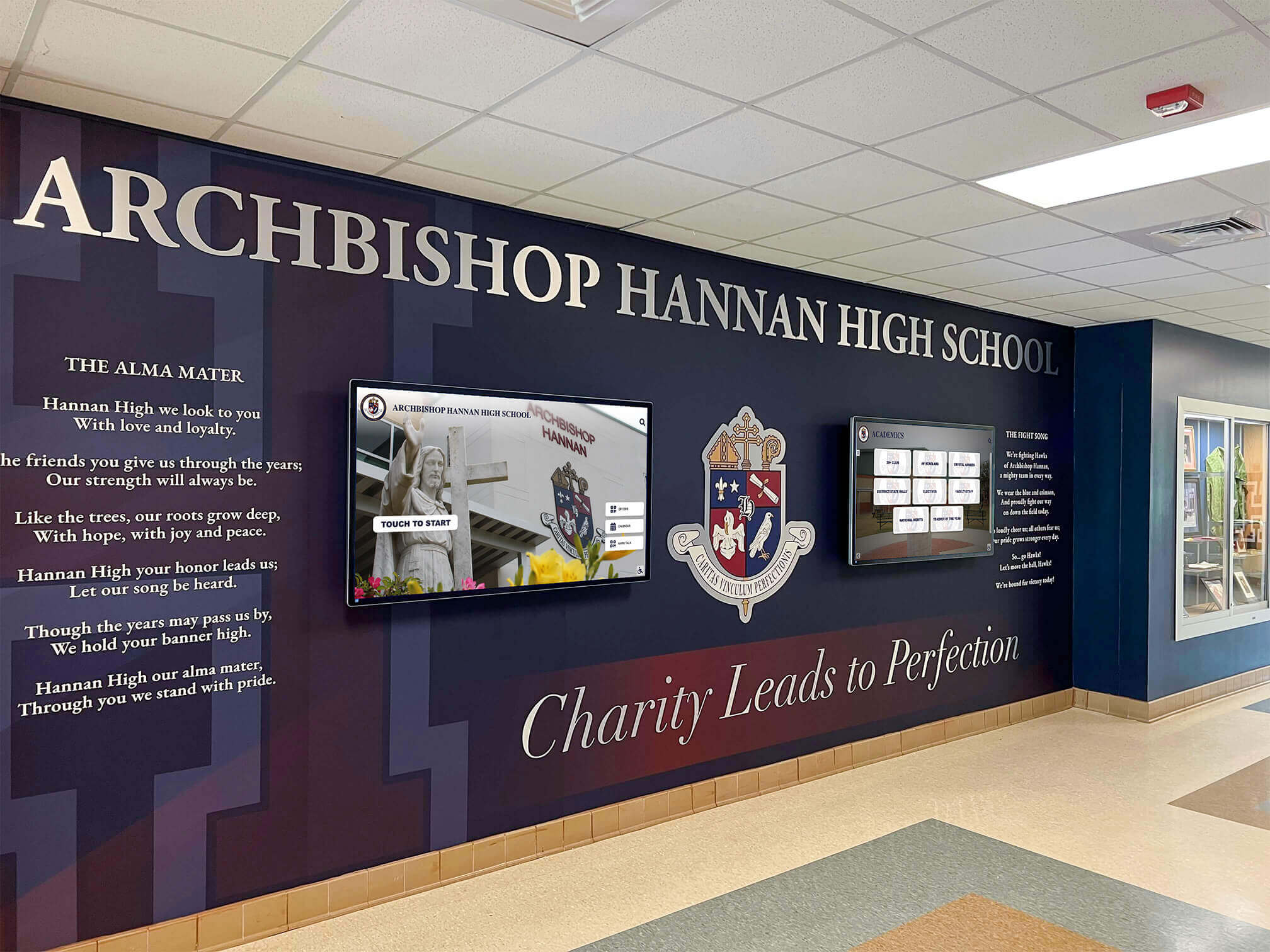
Long-term recognition display success depends on ongoing vendor partnership and responsive support
Commitment Beyond the Sale
The best vendor relationships extend far beyond initial installation. Quality vendors remain engaged months and years later—checking in about satisfaction, offering assistance with evolving needs, providing training for new staff members, and continuously improving platforms based on customer feedback rather than abandoning products once they’ve secured your initial purchase.
Schools working with Rocket Alumni Solutions appreciate this ongoing partnership approach. Customers note the team “remains available months after the job was complete” and describes communication as “top notch.” The company’s 24/7 live chat with 15-second average response times demonstrates commitment to accessibility and responsive support. This vendor approach—treating customers as long-term partners rather than one-time transactions—proves essential for recognition system sustainability.
Platform Evolution and Continuous Improvement
Digital technology evolves rapidly—platforms that remain static while user expectations and competitive offerings advance become obsolete regardless of how well they served needs initially.
Active Development and Regular Updates
Quality platforms demonstrate continuous improvement through regular feature additions, user interface refinements based on feedback, performance optimizations, security updates and modern technology integration, and compatibility with evolving hardware and operating systems.
Vendors should clearly communicate development roadmaps showing planned enhancements and improvement priorities. Schools subscribing to platforms should benefit from these improvements automatically without paying for upgrades—ongoing subscription fees should include access to evolving features rather than just maintenance of existing functionality.
Customer Input in Development Priorities
The most effective vendors actively solicit customer feedback about needed features, frustrating limitations, and improvement priorities. User communities, regular surveys, and customer advisory boards ensure platform development serves actual user needs rather than vendor assumptions about what schools want.
Customers praise Rocket Alumni Solutions for being “friendly, responsive and receptive to suggestions”—indicating the company actively incorporates customer feedback into platform development. One reviewer noted that Rocket’s “framework is the way of the future in touchscreen displays,” suggesting the platform continues evolving to meet changing needs rather than remaining static after initial launch.

Modern recognition platforms should continuously evolve with new features and capabilities rather than remaining static after initial implementation
Implementation Best Practices: Setting Yourself Up for Success
Even excellent platforms can underperform when implementation processes skip critical planning and preparation steps.
Comprehensive Stakeholder Involvement
Recognition displays serve diverse constituencies—successful planning involves all groups who will create content, use displays, or rely on recognition systems for institutional advancement.
Build the Right Planning Team
Include athletic directors and coaches who understand what achievements merit recognition, administrators who oversee institutional priorities and brand standards, technology staff who manage hardware and network infrastructure, advancement professionals who connect recognition to fundraising and donor relations, alumni relations staff who maintain graduate connections, and students or recent alumni who represent user perspectives on navigation and engagement.
This broad representation ensures planning addresses authentic needs across constituencies while building institutional buy-in that smooths implementation and encourages active use after launch.
Realistic Content Development Planning
Content development represents the most time-intensive component of recognition display implementation—underestimating this effort leads to incomplete launches or abandoned historical coverage plans.
Estimate Content Requirements Accurately
Document every category of content you plan to include—championship teams across all sports and years, individual record holders and achievement recognition, honor roll and academic excellence, distinguished alumni profiles, institutional history and milestone events, and any specialized recognition categories unique to your school.
For each category, estimate how many individual entries or profiles you’ll create. Multiply by realistic time requirements for gathering information, creating or editing photos, entering content into the system, and reviewing for accuracy. This calculation reveals true content development investment—schools consistently underestimate these requirements by 50-200%, discovering too late they committed to content volumes impossible to complete with available resources.
Phased Implementation Strategy
Rather than attempting comprehensive historical coverage before launch, implement recognition displays in strategic phases. Phase 1 might cover recent achievements from the past 5-10 years plus the most significant historical highlights. Phase 2 systematically adds specific sports or time periods. Phase 3 completes comprehensive coverage working backward chronologically.
Phased approaches enable earlier launches that demonstrate value and build momentum while spreading content development effort across realistic timeframes. Regular additions maintain community engagement and demonstrate the system remains active and growing rather than static since installation.
Learn effective strategies for developing college history timelines that apply equally to school recognition content planning.
Professional Content Quality Standards
Recognition displays represent your institution publicly—content quality reflects institutional values and professionalism regardless of platform technical capabilities.
Invest in Quality Visual Content
Prioritize professional-quality photography for current content and careful scanning or restoration of historical images. Inconsistent image quality, poor lighting, cluttered backgrounds, or low-resolution photos undermine professional presentation regardless of software capabilities. Establish clear image standards and provide resources enabling content creators to meet these standards consistently.
Maintain Accuracy and Verification Processes
Recognition content should be accurate—misspelled names, incorrect dates, or inaccurate achievement details offend those being recognized and embarrass institutions. Implement verification processes ensuring accuracy before publication including data validation against authoritative records, review by coaches or administrators familiar with achievements, and opportunities for recognized individuals to review their own profiles when feasible.
Quality-conscious processes take additional time initially but prevent embarrassing corrections and maintain institutional credibility.

Professional content quality—accurate information and polished visual presentation—proves as important as platform technical capabilities
Why Rocket Alumni Solutions Addresses These Challenges
Schools researching digital recognition solutions should understand how purpose-built platforms specifically designed for educational and organizational recognition avoid common pitfalls that plague inadequate alternatives.
Purpose-Built for Recognition, Not Repurposed Digital Signage
Rocket Alumni Solutions was designed from the ground up specifically for celebrating people, documenting achievements, and preserving institutional history—the core requirements of recognition applications that digital signage cannot adequately address.
This purpose-built approach means fundamental capabilities schools need come standard rather than requiring customization. Sophisticated search and filtering are built into the platform architecture. Content relationships—team rosters, related achievements, connected individuals—work naturally because the database structure was designed for these connections. The user interface presents recognition content intuitively because it was created for interactive exploration rather than passive viewing.
Customers recognize this fundamental difference, noting that “Rocket’s framework is the only one I have seen that actually functions as advertised” and calling it “the way of the future in touchscreen displays.” This praise reflects platform architecture designed specifically for recognition use cases rather than generic software adapted awkwardly to applications it wasn’t built to support.
Genuinely Accessible Content Management
The consistent theme across customer testimonials emphasizes content management accessibility—the critical factor determining long-term success.
Customers describe the software as “very user friendly with a variety of options” and note “the software makes it easy for any novice to create an appealing and user friendly experience.” This accessibility means athletic directors and administrative staff can maintain content independently without requiring ongoing IT support—ensuring recognition displays remain current and valuable rather than gradually becoming outdated as staff avoid frustrating update processes.
Features like autosave, intuitive interfaces following familiar patterns from widely-used applications, and flexible import options for bulk content addition demonstrate design priorities focused on making content management genuinely accessible rather than technically possible but practically frustrating.
Exceptional, Responsive Support
Recognition system success depends on vendor relationships extending years beyond initial installation—responsive support proves essential when questions arise or needs evolve.
Rocket Alumni Solutions provides 24/7 live chat support with 15-second average response times—ensuring schools receive help when they need it rather than waiting days for email responses. Customers consistently praise responsiveness, noting the team is “fast to respond and willing to go the extra mile” with “customer service that is extremely responsive.”
Perhaps most telling, customers report the vendor “remains available months after the job was complete”—exactly the ongoing partnership schools need for long-term success rather than vendor disappearance after securing initial sales.
Proven Track Record and Customer Satisfaction
Real customer experiences provide better evaluation criteria than vendor marketing claims. Schools implementing Rocket Alumni Solutions consistently report satisfaction across the dimensions that matter most—content management ease, ongoing support quality, platform capabilities, and institutional impact.
Customers report the end product “looks professional and makes departments stand out positively” while noting the platform has taken recognition displays “to a whole new level.” One enthusiastic customer actually won teacher of the year for bringing the program to their high school and community—demonstrating recognition implementation impact beyond technical platform capabilities.
This consistent customer satisfaction across years of implementations provides confident evidence that the platform delivers on promises rather than disappointing after sale.
Explore comprehensive approaches to creating digital halls of fame that serve institutional needs effectively.

Successful recognition displays combine purpose-built software, quality content, and ongoing vendor partnership to create lasting institutional value
Conclusion: Making Informed Decisions That Serve Your Community
Digital hall of fame software promises meaningful improvements in how schools celebrate achievement, honor contributors, and preserve institutional history. When implemented thoughtfully with appropriate platforms, these systems deliver genuine value—creating engaging recognition experiences, simplifying content management, and building stronger connections between current students, alumni, and broader communities.
However, rushed purchasing decisions driven by impressive demonstrations, aggressive sales tactics, or insufficient evaluation consistently lead to expensive regrets—schools discover too late they purchased inadequate platforms, received poor support, or underestimated implementation requirements. These painful experiences undermine recognition programs rather than enhancing them while wasting limited resources that could have funded successful implementations had schools conducted proper evaluation.
Discover Recognition Software That Actually Delivers
Explore how Rocket Alumni Solutions provides purpose-built digital recognition platforms designed specifically for schools and organizations, backed by exceptional support and proven customer satisfaction that helps you avoid common regrets other institutions experience.
Schedule a DemonstrationProtecting your school from common regrets requires asking critical questions about content management accessibility, demanding comprehensive cost transparency, testing search and navigation capabilities thoroughly, checking references carefully, and evaluating vendor commitment to ongoing support beyond initial installation. Schools that invest time in proper evaluation dramatically increase their likelihood of successful implementations serving institutional needs for years rather than creating expensive frustrations requiring replacement within months.
The difference between recognition systems schools celebrate and platforms they regret comes down to choosing purpose-built software designed specifically for recognition applications, partnering with vendors who prioritize customer success over sales quotas, planning implementation realistically with appropriate resources and timelines, and maintaining content quality standards that honor those being recognized.
Your students, alumni, and community members deserve recognition systems that genuinely celebrate their achievements with the same care and thoughtfulness they demonstrated earning them. Taking time to evaluate options carefully, ask difficult questions, and select appropriate platforms ensures your digital hall of fame investment delivers lasting value rather than becoming another cautionary tale about rushed technology purchases.
Ready to explore recognition solutions designed to avoid common implementation pitfalls? Learn about additional considerations including touchscreen software selection, digital donor recognition strategies, and interactive display implementation that demonstrate thoughtful approaches to digital recognition technology.